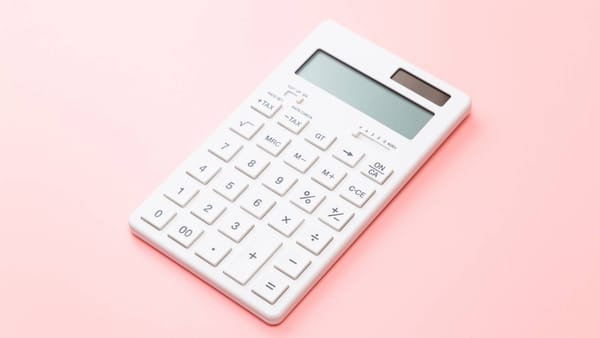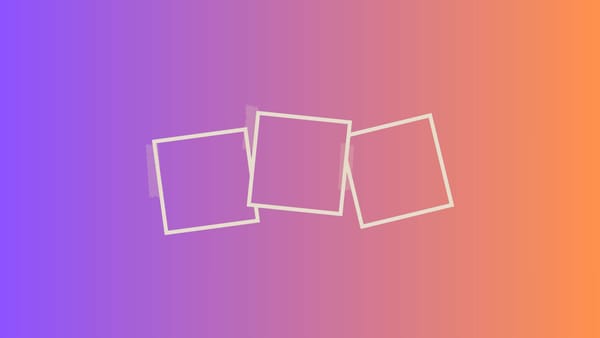Yes, you can schedule Instagram Threads, and it’s a game-changer for anyone looking to maintain a consistent posting schedule. Instagram Threads have become a popular way to share stories and updates, but managing multiple posts manually can be challenging.
I had been struggling to keep up with my posting routine, juggling multiple posts manually, which was time-consuming and inefficient. Fortunately, there are tools available to help automate this process and ensure your content is published at the best times.

The Importance of Scheduling Instagram Threads
Scheduling your Instagram Threads is crucial for maintaining consistent engagement with your audience. Consistency helps build a loyal following, ensures that your content is seen at optimal times, and frees up your time for other important tasks. With the ability to schedule posts, you can plan your content strategy in advance, targeting peak times when your audience is most active.

The Solution: Scheduling with Circleboom Publish
One effective way to maintain a consistent posting schedule is by using Circleboom Publish. This social media management tool allows you to schedule posts across multiple platforms, including Instagram Threads, making it easier to maintain a strategic posting routine.
Here's a step-by-step guide to scheduling your Instagram Threads using Circleboom Publish:
Log into Circleboom Publish and connect your Threads account.
First time on Circleboom? Then, you can create a new account in just a few seconds.
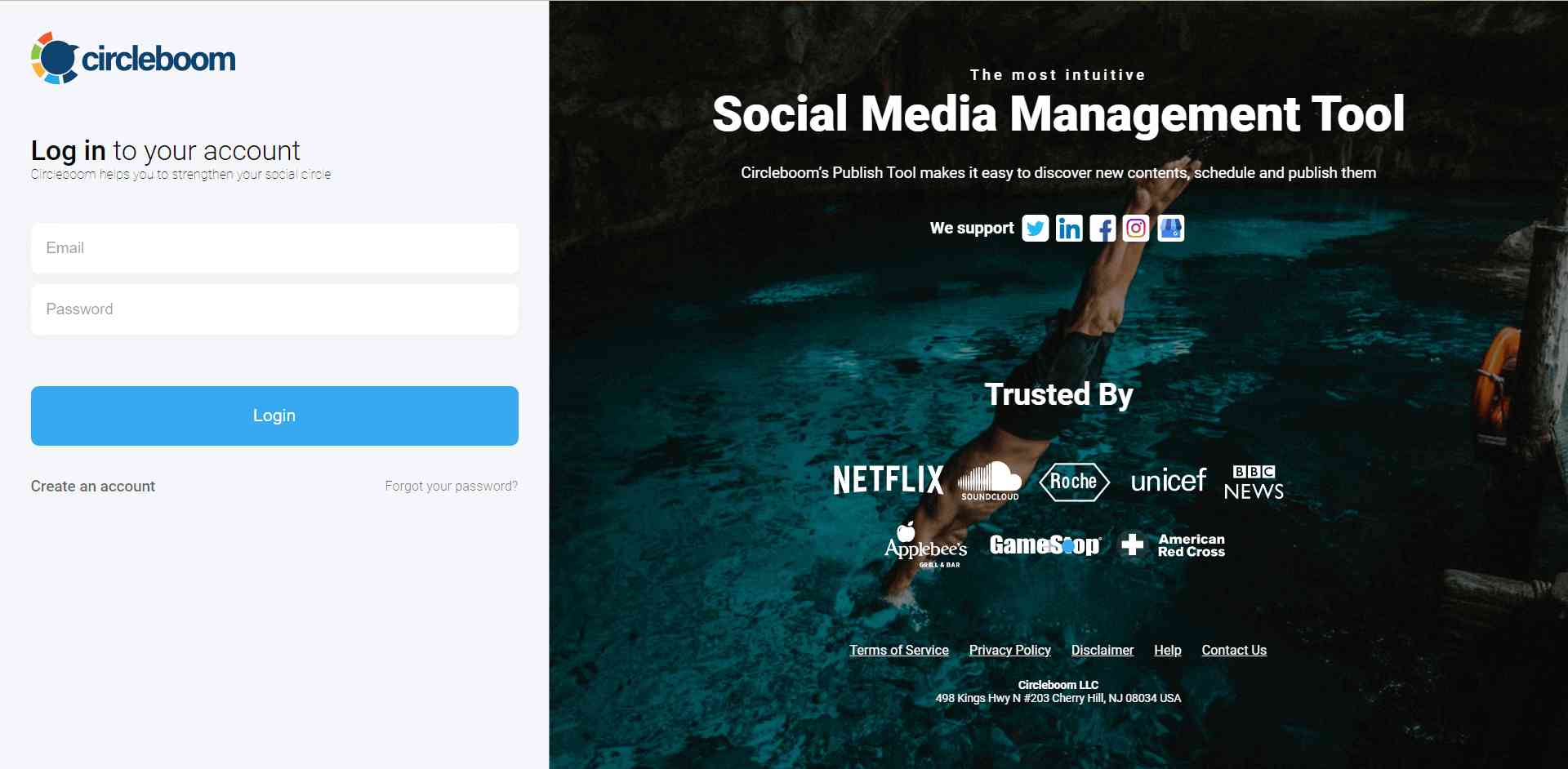
Step #2: You are now on your Circleboom Publish dashboard where you can have a quick glance at everything.
Proceed with the large, blue "Create New Post" button and pick your Threads account.
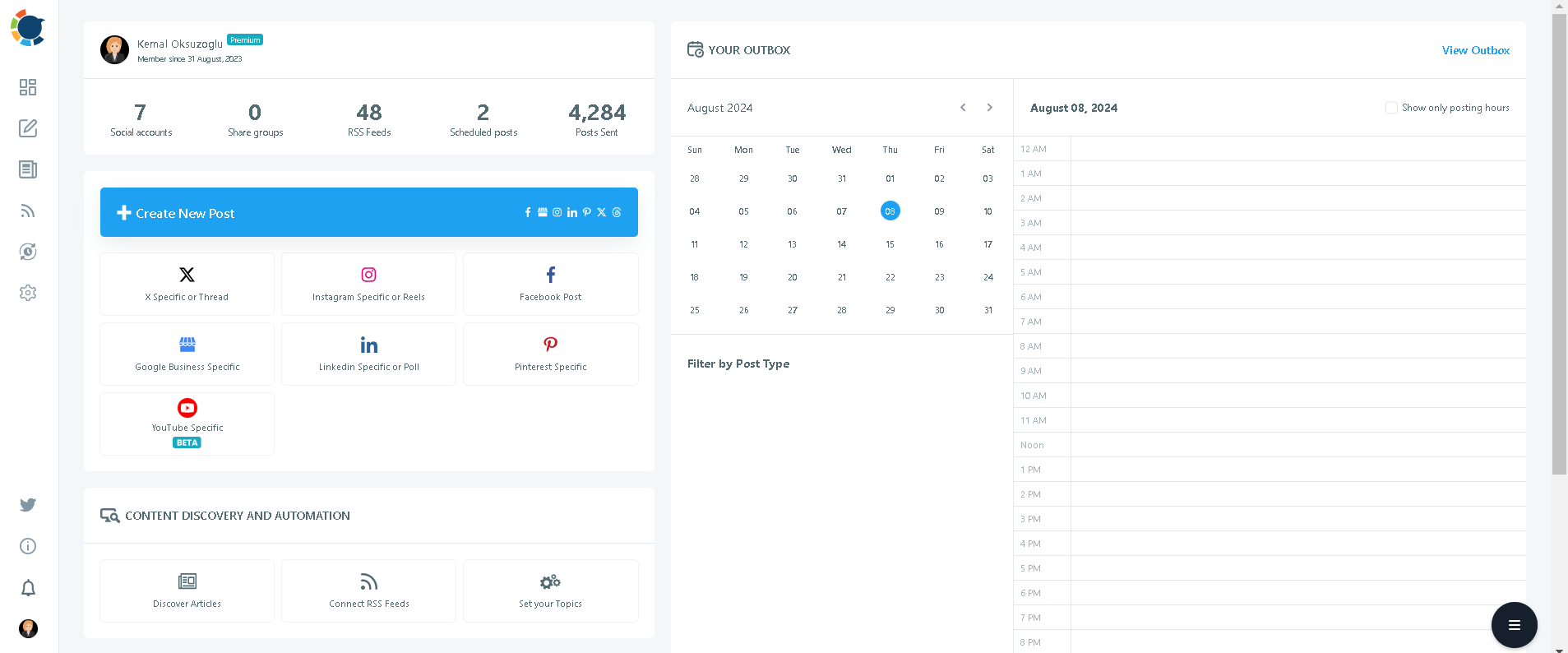
Step #3: Now comes the time for you to create your content. You can start by designing your posts.
You can upload your own visuals or use Circleboom's Threads post design features, including Canva, Unsplash, Giphy, and Google Photos on the same board.
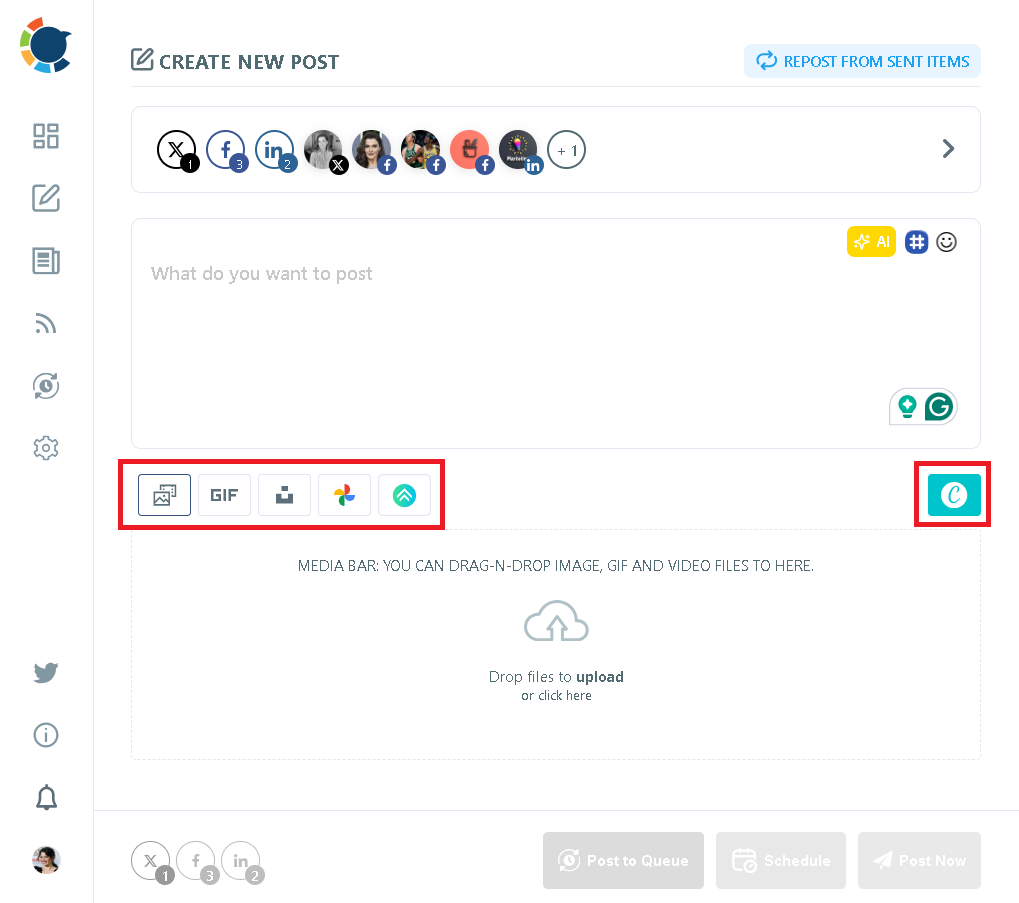
Step #4: Now is the time for your texts. Thanks to OpenAI integration, you can create auto-generated descriptions, captions, and all kinds of texts enriched by AI-generated hashtags, emojis, and other extras like grammar checks or translations.
You can define the style of your words, warmth, etc., or enrich your auto-generated Threads posts with extras on Circleboom Publish.
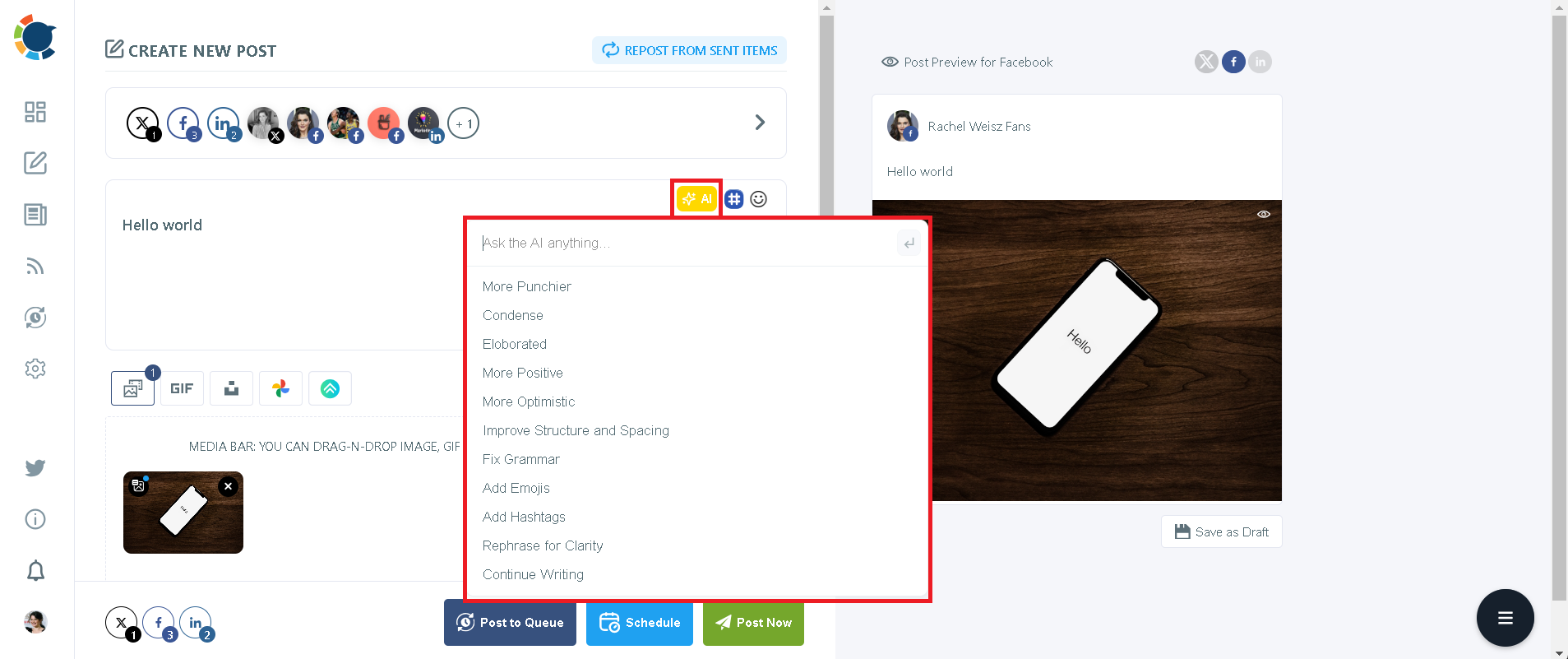
Step #5: Once you are done creating your Threads posts, you can share them immediately or schedule them for the future.
You can even add your posts to the queue to be auto-posted at the built-in best times or any other time you want.
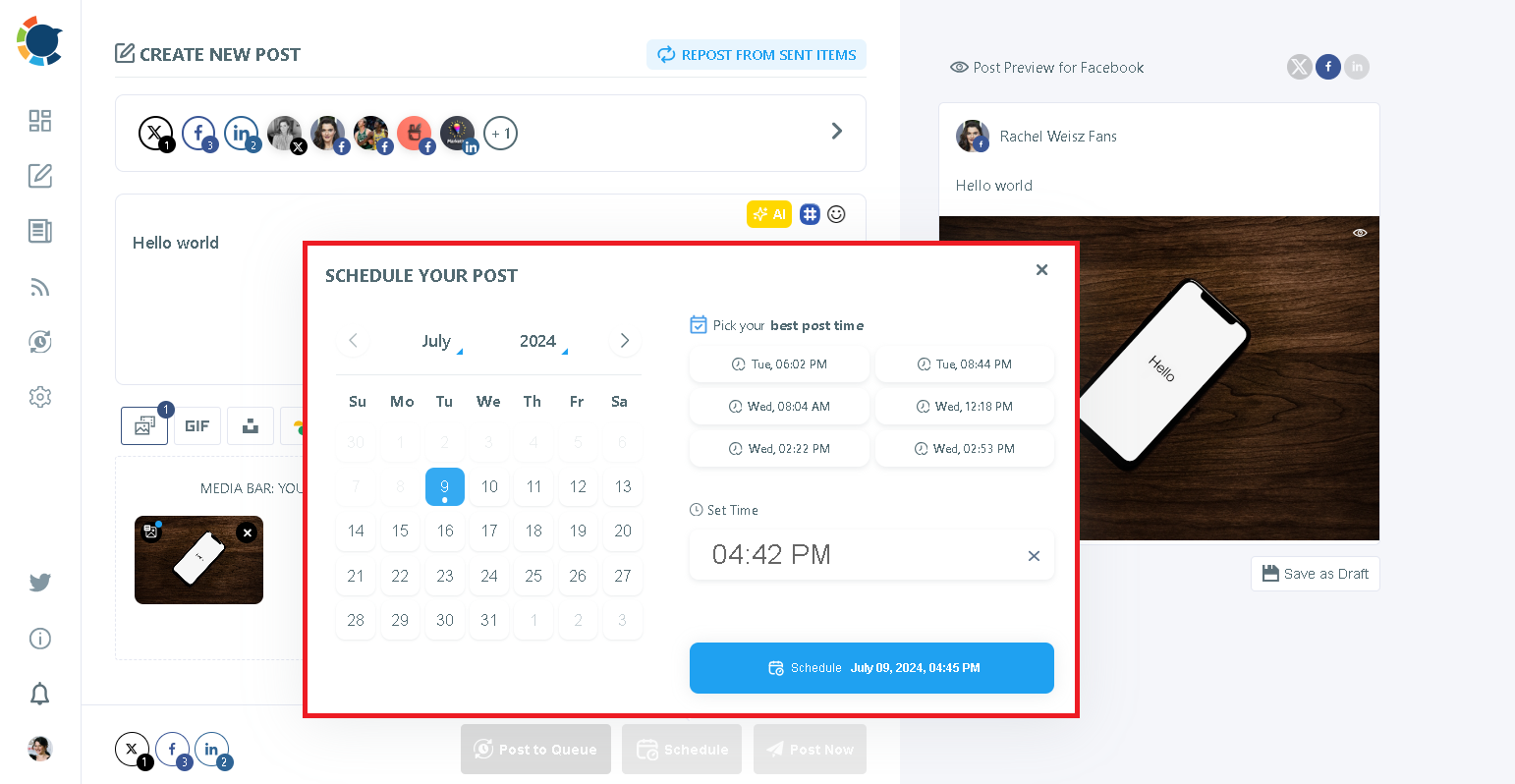
Benefits of Using Circleboom Publish for Scheduling Instagram Threads
Using Circleboom Publish offers several benefits:
Real-Life Example
I recently used Circleboom Publish to schedule my Instagram Threads, and the results were impressive. By planning my posts in advance and targeting peak times, I noticed a significant increase in engagement and a smoother workflow. The scheduling tool allowed me to focus on creating quality content rather than worrying about the timing of each post.
Conclusion
In conclusion, scheduling Instagram Threads is not only possible but highly beneficial for maintaining a consistent and effective social media presence. With tools like Circleboom Publish, you can easily automate your posting schedule, ensuring your content reaches your audience at the right times. Give it a try and see how it can streamline your social media management and boost your engagement.