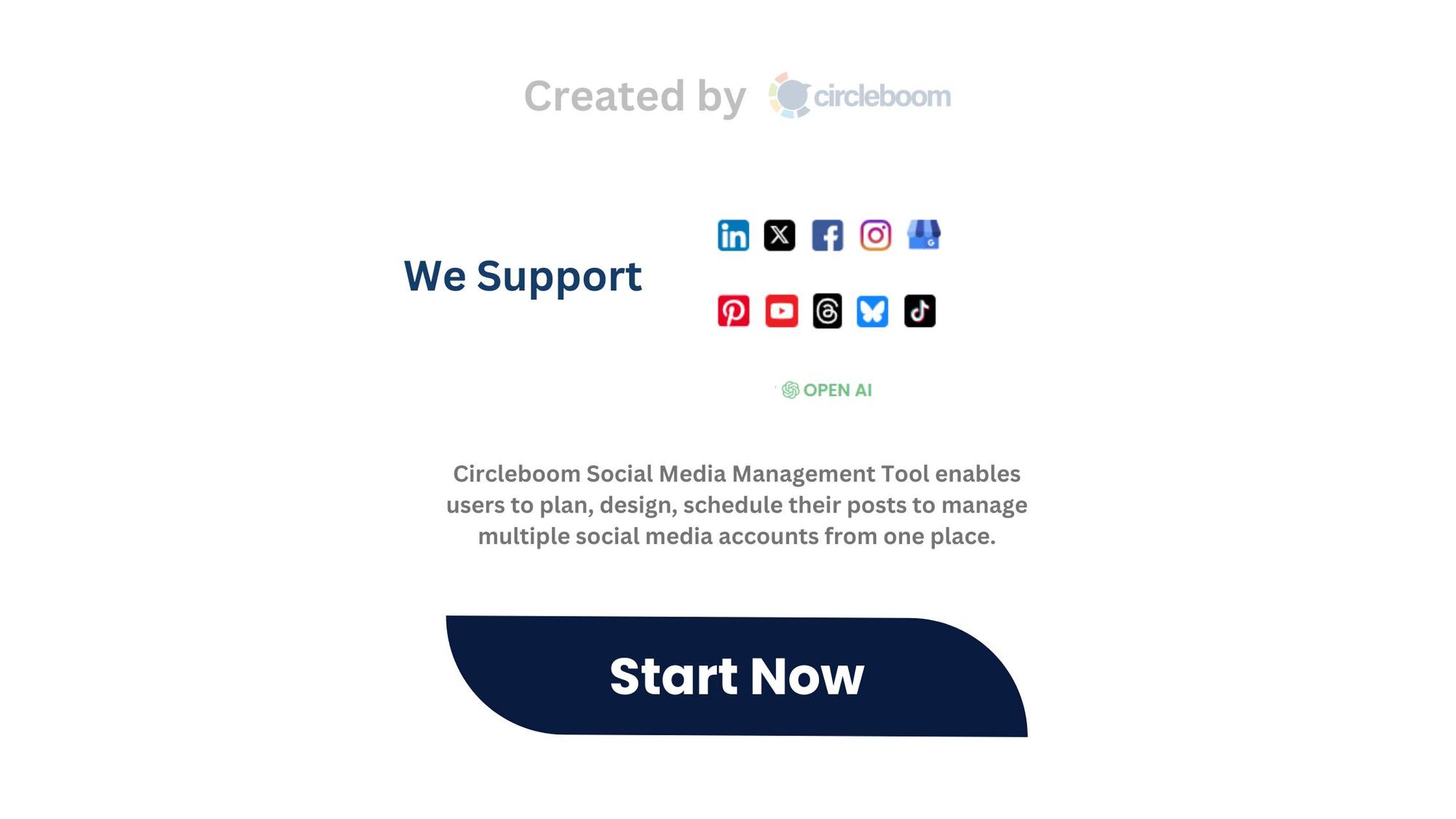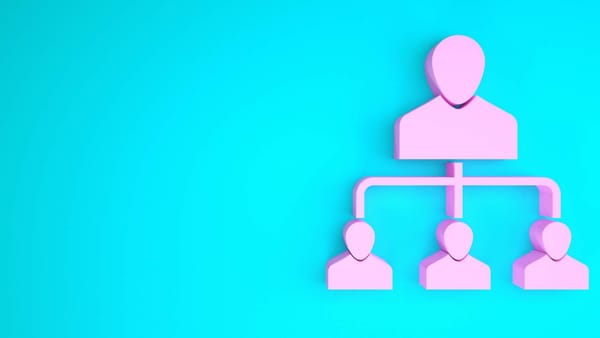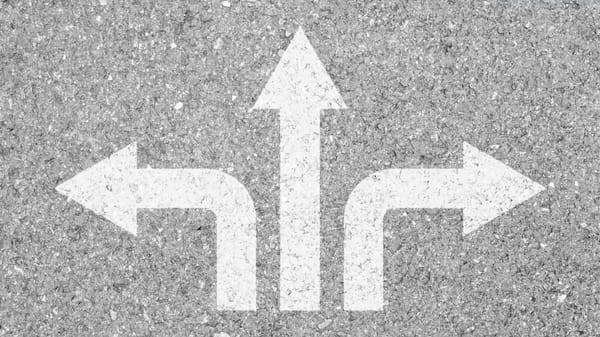It’s impossible not to notice the shift happening online. Over the past few months, there’s been a steady movement of users migrating from Twitter to Bluesky. Some left because of changes in Twitter’s policies, others were simply curious about what’s next.
Whatever the reason, one thing was clear: a portion of my audience was moving—and my follower count showed it.
I didn’t want to lose touch with the people who once engaged with my content regularly. So, I checked out Bluesky to see what was going on.
And honestly? I was surprised. There was already a solid community of active users, including many voices I’d seen for years on Twitter.
That’s when I decided I couldn’t rely on just one platform anymore—I needed to be on both.

Keeping Up on Both Platforms
So, I opened a Bluesky account. Same profile picture, same bio. I even made sure to post the same content I was sharing on Twitter.
At first, it worked fine. But after a few long days, I forgot to post some of my tweets to Bluesky. That’s when it hit me—trying to manage both accounts manually was exhausting.
And worse, I was missing out on opportunities to stay in touch with people who chose one platform over the other.
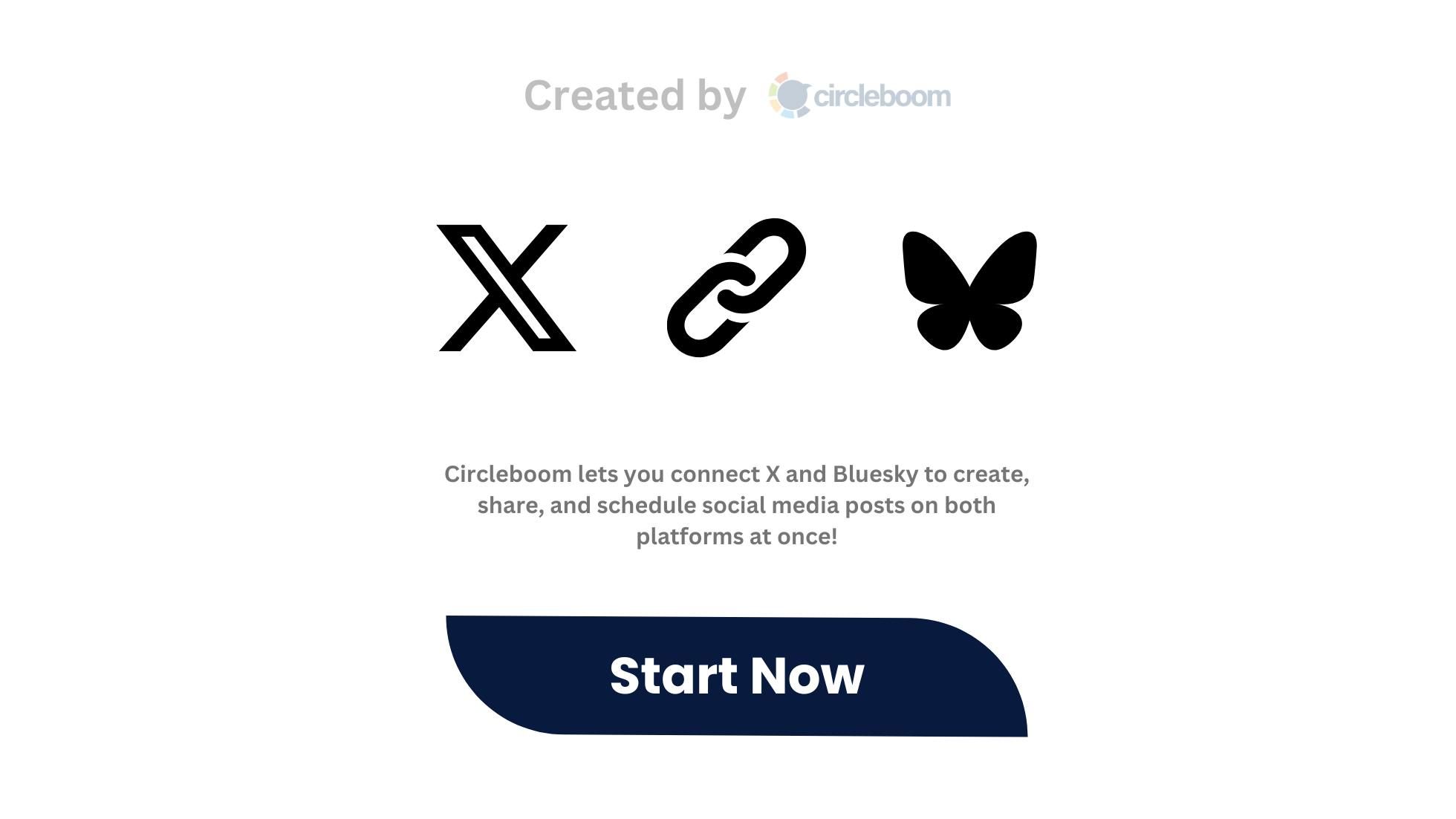
The Solution: Automating Cross-Posts with Circleboom Publish!
I needed an easier way. Something that would automatically share my content on both Twitter and Bluesky without me having to remember it each time.
That’s when I started using Circleboom Publish.

It’s a social media management platform that lets you manage multiple accounts across different platforms in one dashboard.
You can write a post once, select which platforms to share it on, and either post it immediately or schedule it for later.
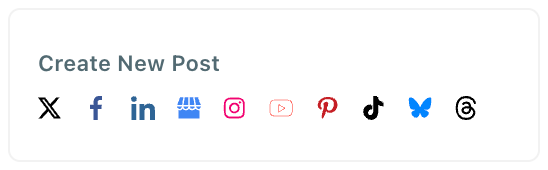
✅ I connected both my Twitter and Bluesky accounts, and that was it.
What else can Circleboom do?
While I initially joined Circleboom just to manage my Twitter and Bluesky posts, I discovered a few other features that made my life easier:
🟢 Manage multiple accounts from different platforms – I connected Twitter, Bluesky, LinkedIn, Threads, and Facebook, all in one place.
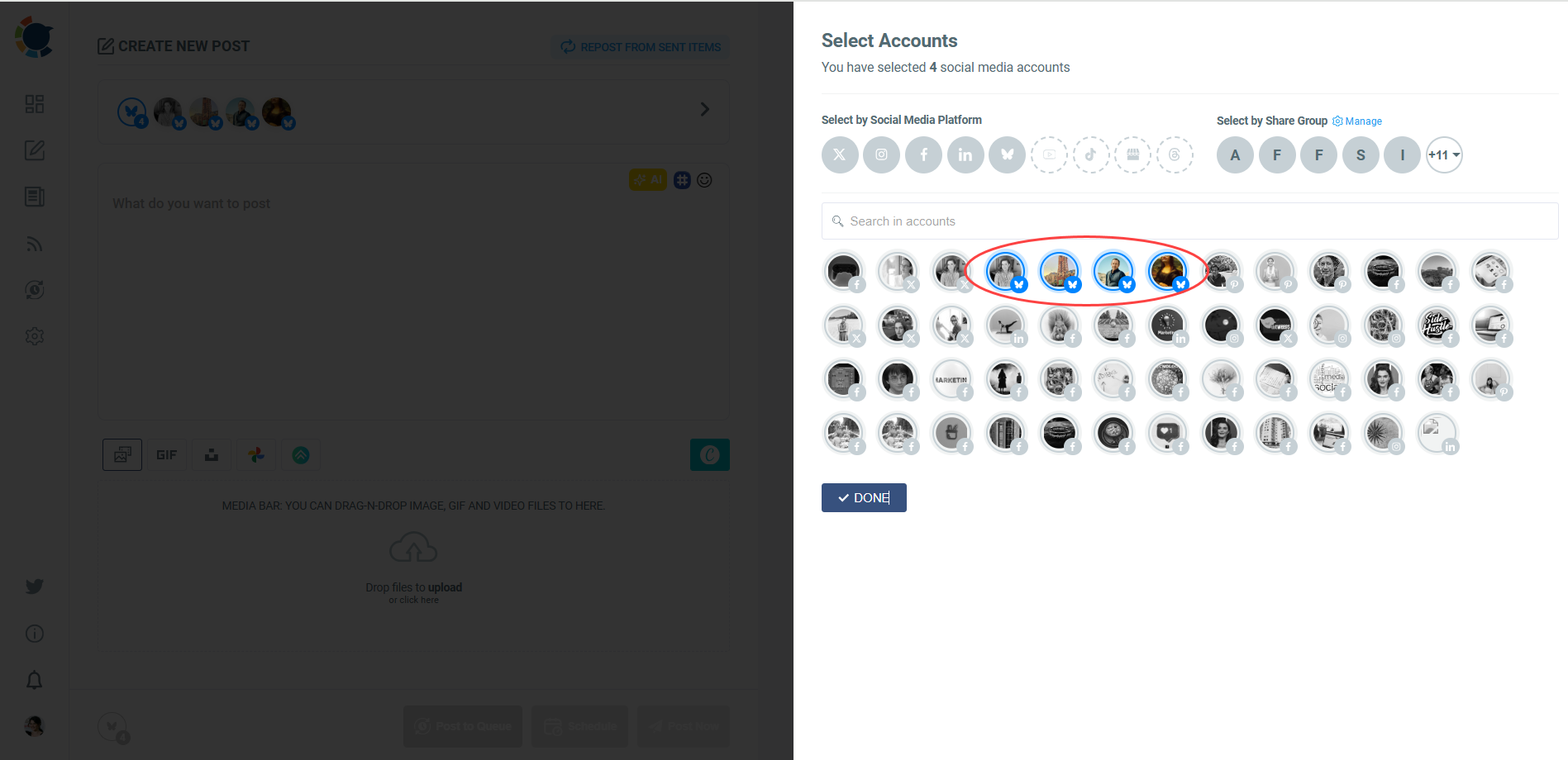
🔵 AI-powered content creation – The AI assistant helped me refine my tweets and generate post ideas.

🟡 Canva integration – I could design engaging visuals directly within the platform.
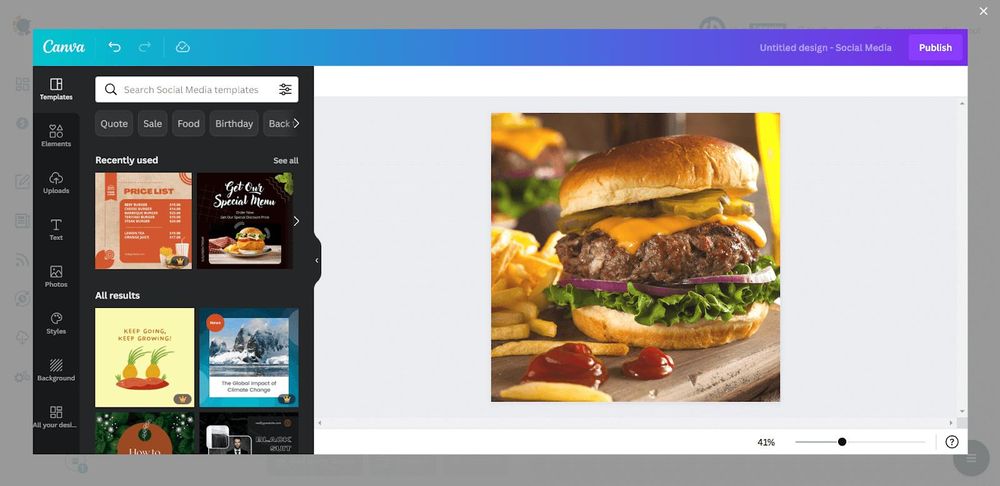
🟣 Bulk scheduling – I planned and scheduled content in advance across all platforms.
🔴 Auto-posting between platforms – This was the game-changer. I set up automatic cross-posting, and my tweets started appearing on Bluesky without any extra effort.
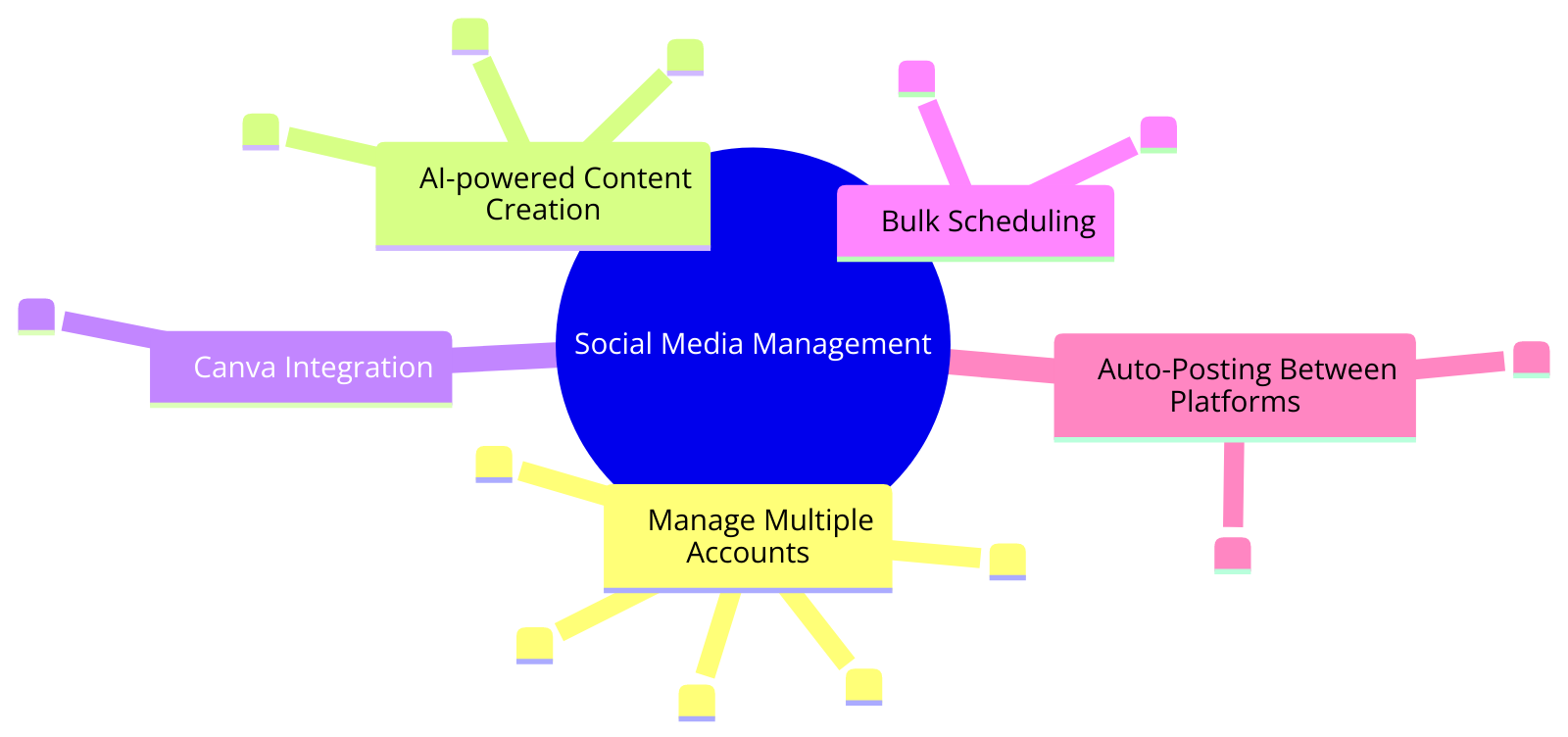
It’s more than just a posting tool—it’s a full suite to help you stay consistent and grow across platforms.
How to Post on Twitter and Bluesky at the Same Time (Step-by-Step)
Here’s how I did it:
Step #1: Open your browser and land on Circleboom Publish.
If you still don't have an account, you can create one with a few clicks.
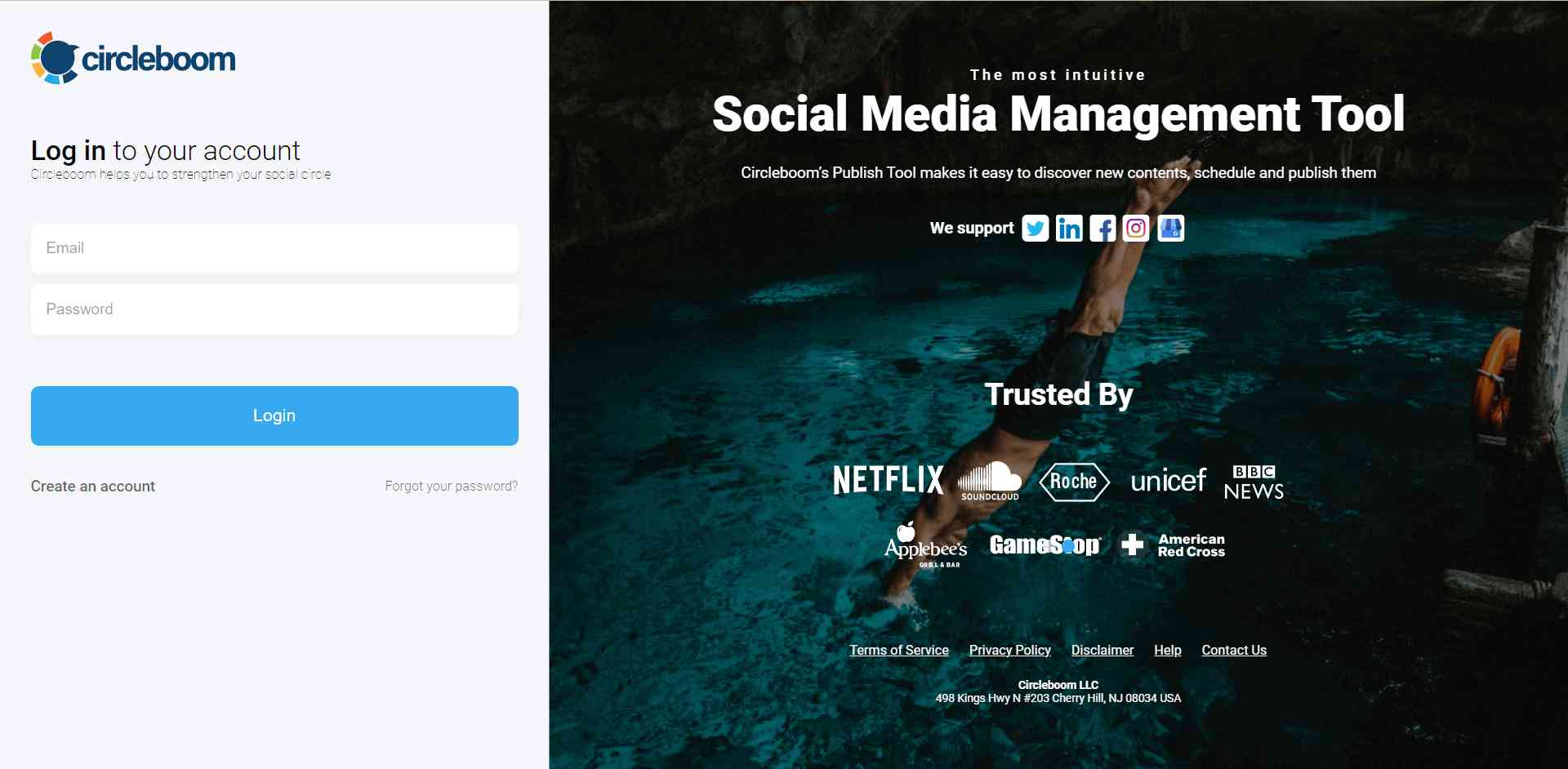
Step #2: On the first page, you'll find options for Twitter, Facebook, LinkedIn, Google My Business, Instagram, TikTok, YouTube, Bluesky, Pinterest and Threads.
You can connect multiple Bluesky accounts to Circleboom and manage them in one place!
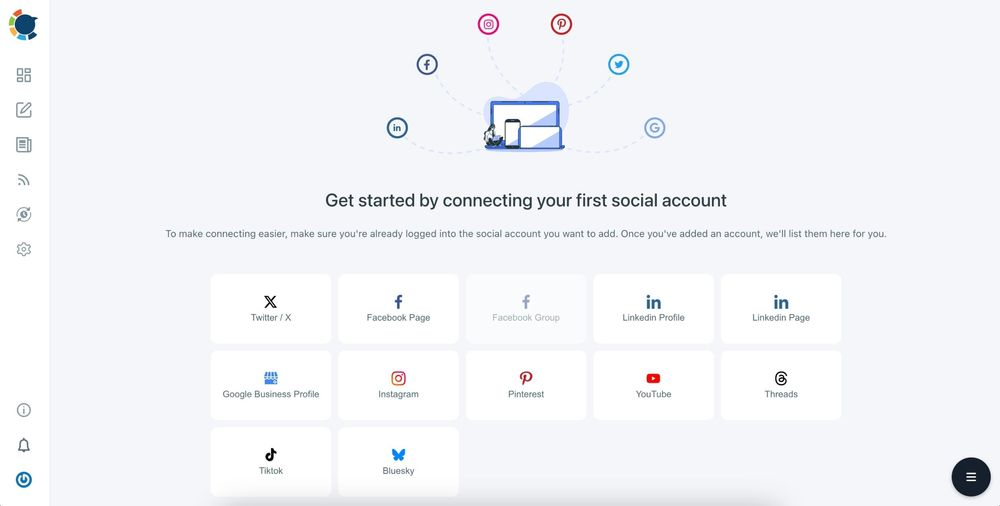
Step#3: Navigate to "Manage Social Accounts."
Once you’re on the Circleboom dashboard, navigate to the left-hand menu and click on Settings (the gear icon). From the dropdown menu, select Manage Social Accounts.
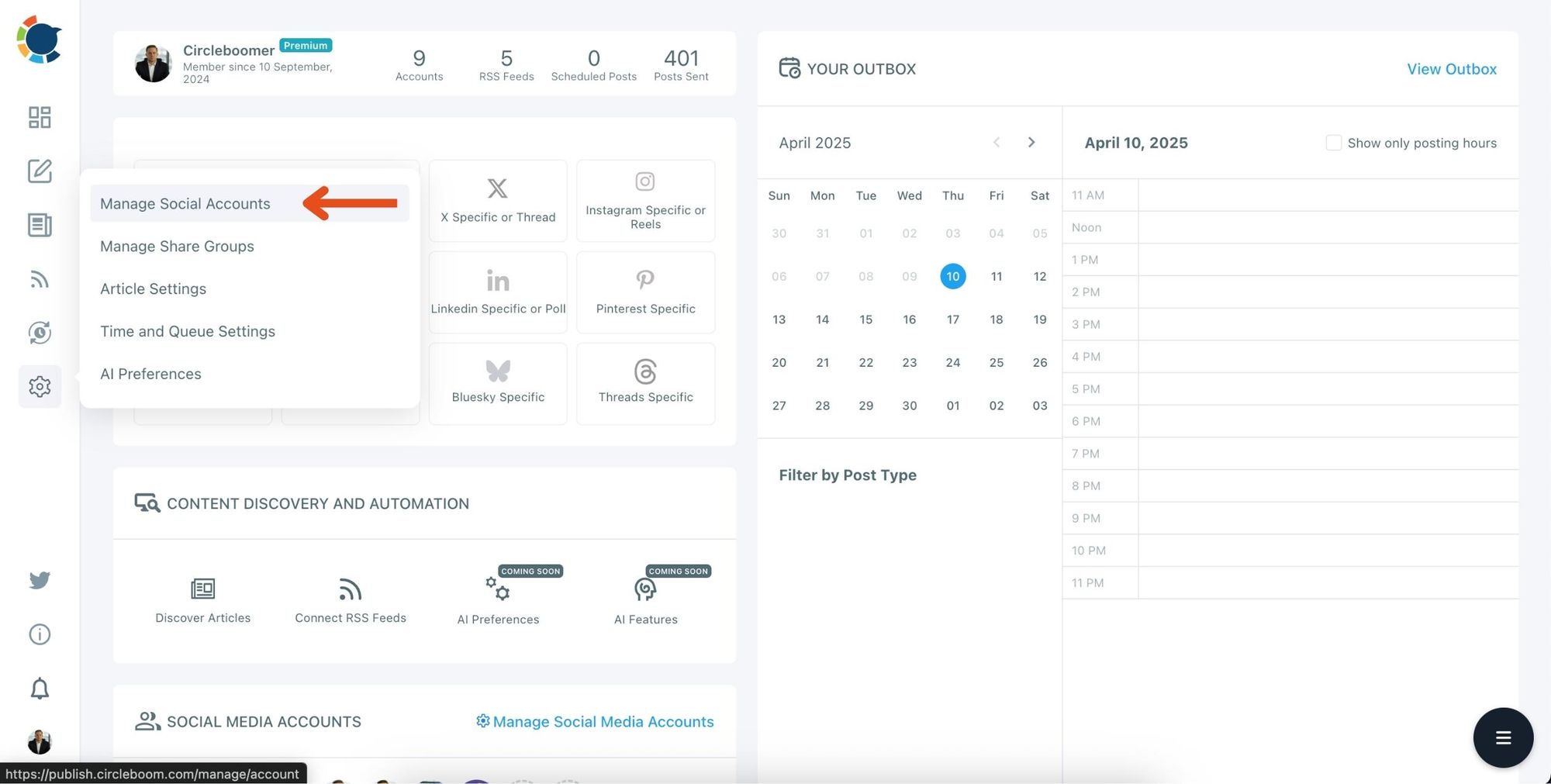
Step#4: Select the Twitter Profile You Want to Connect.
On the "Manage Social Accounts" page, find the Twitter/X profile you want to use for cross-posting content. Click on the profile to manage its connected accounts.
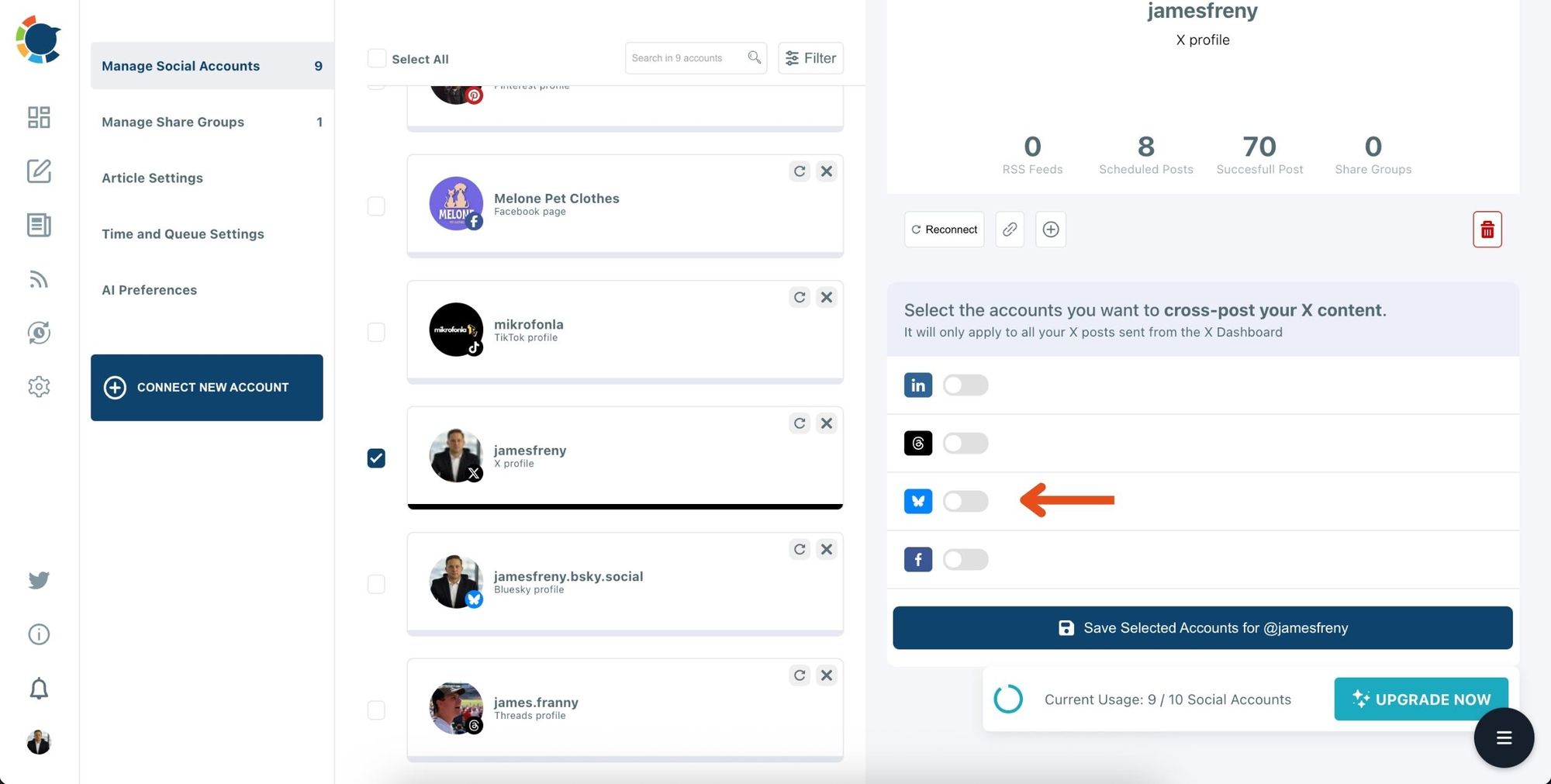
Here, you can connect to other platforms like LinkedIn and Facebook.
Toggle the switches for the accounts you want to enable for cross-posting.
When you're done, click Save Selected Accounts.
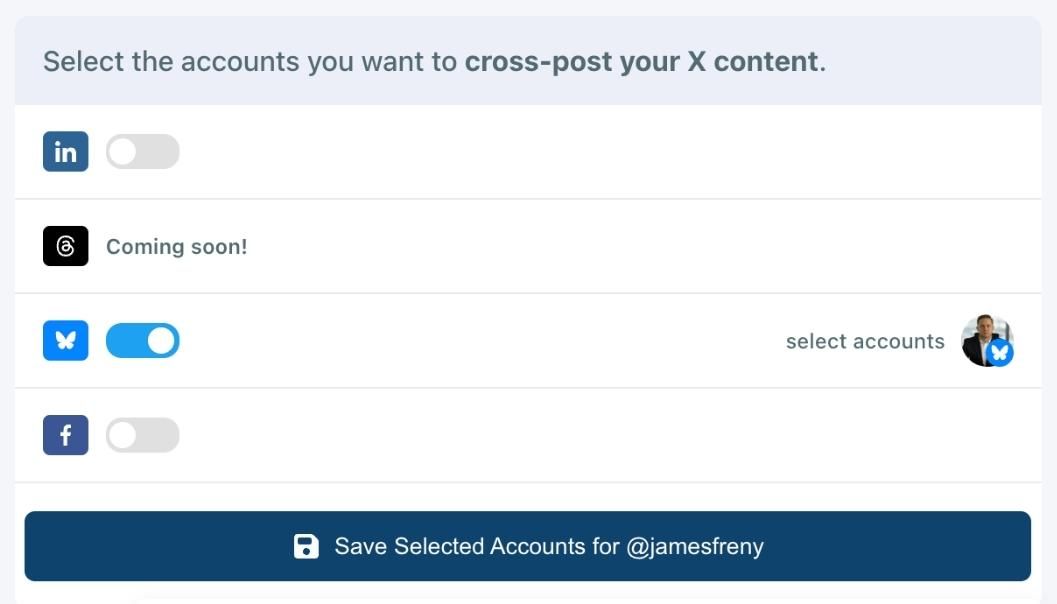
Step#5: Create and Post a Tweet.
Head back to the X dashboard and create your tweet.
Write your content, add emojis, media, or hashtags, and make it perfect for your audience!
When you’re ready, you have two options:
- Click Post Now to share the tweet instantly across all selected platforms.
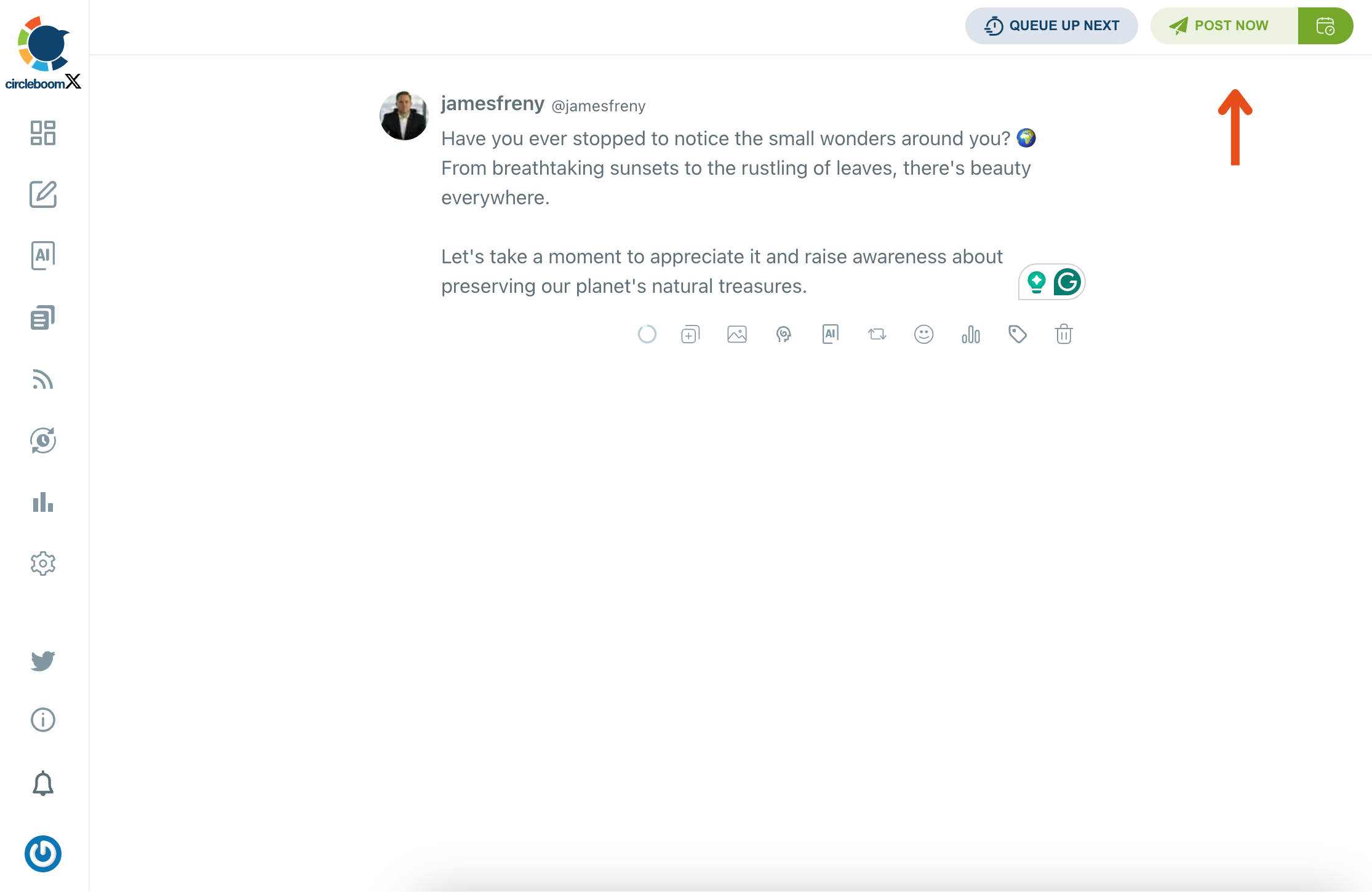
- Or, schedule it by choosing the best time to post on the calendar.
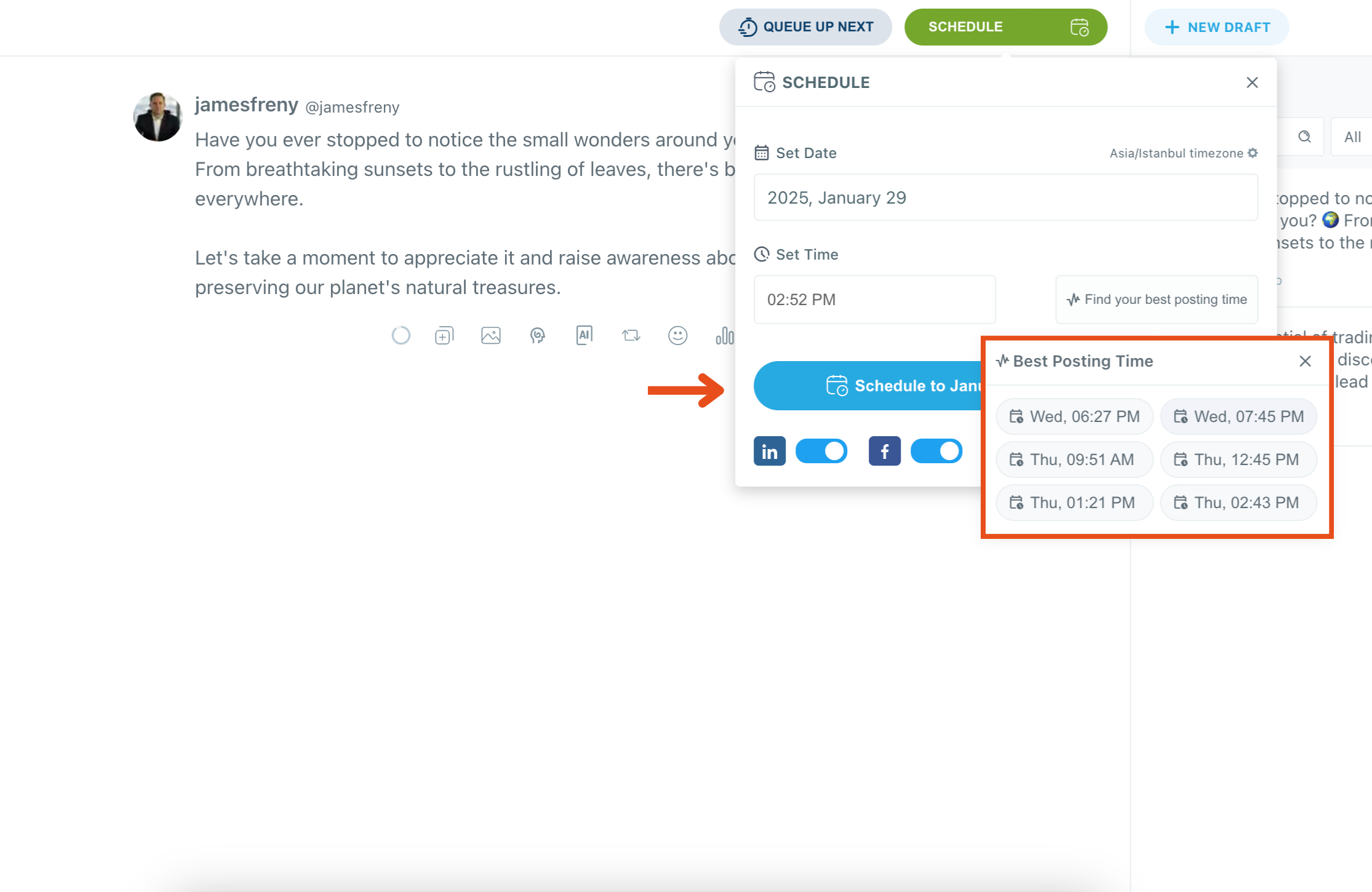
And that’s it! Your tweets will now seamlessly appear on Bluesky, allowing you to stay active on both platforms without any additional effort.
Final Thoughts
Managing multiple social media platforms doesn’t have to double your effort. Whether your audience is on Twitter, BlueSky, or both, Circleboom Publish makes it effortless to stay connected and consistent.
Since I started using it, I’ve saved time, stayed visible, and never missed a post again. If you’re juggling multiple platforms or thinking about expanding beyond Twitter, give Circleboom a try.
It’s the simplest way to be everywhere—without actually being everywhere.