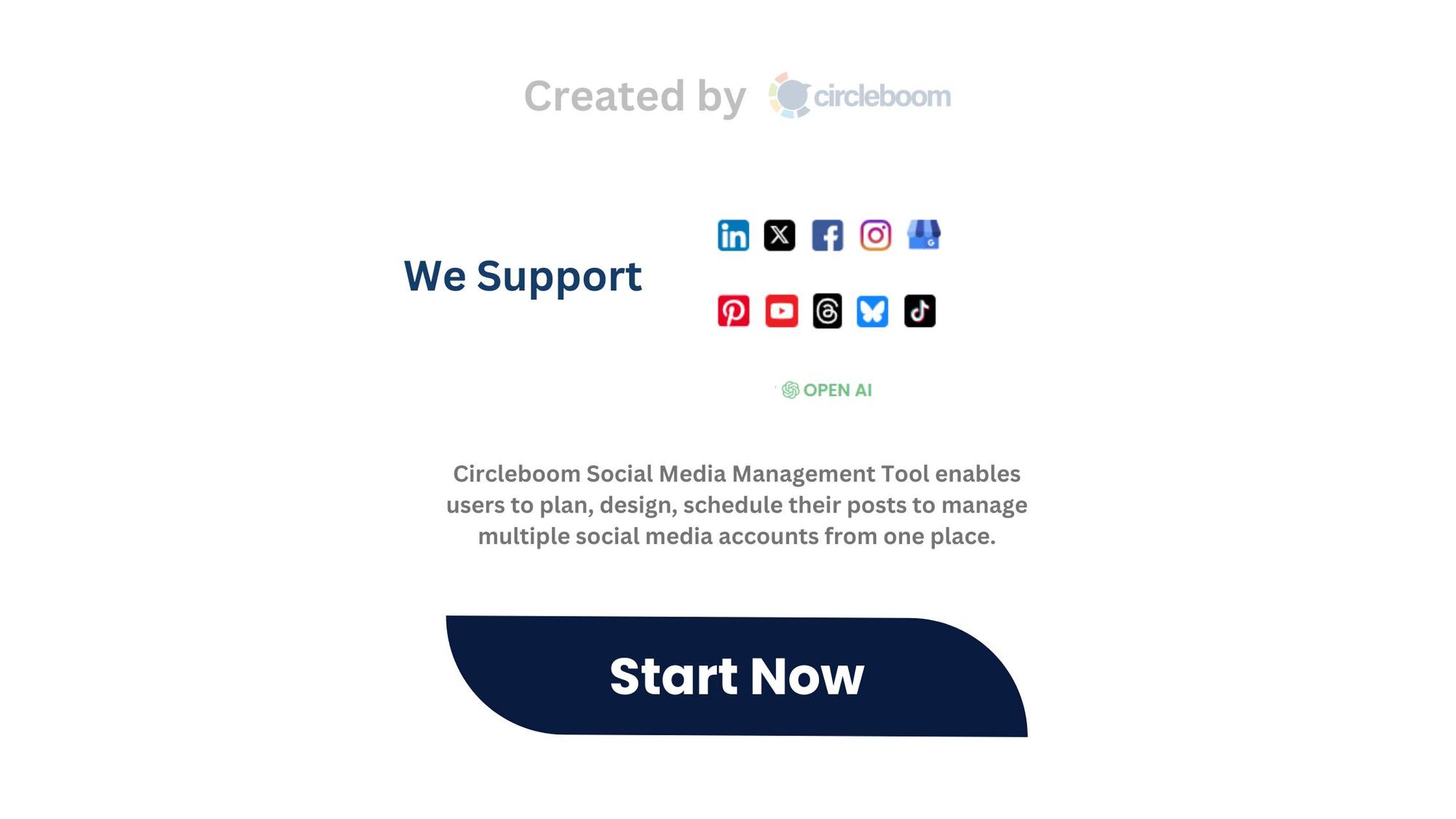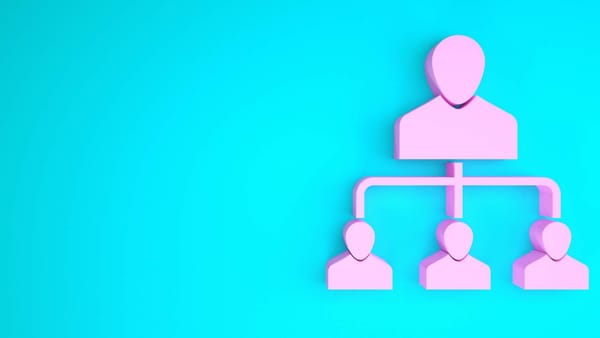If you're serious about growing your YouTube channel, understanding impressions is a must.
This metric plays a vital role in determining how many people are exposed to your content and directly influences your channel’s visibility and engagement.
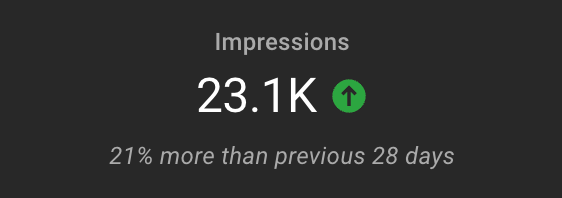
But what exactly are impressions, and how can you use them to your advantage?
Let’s dive into what impressions mean, why they matter, and how you can increase them to maximize your channel's success.

What Are Impressions on YouTube?
Impressions are the number of times your video thumbnails are displayed to viewers on YouTube.
Whether it’s on the homepage, search results, subscription feeds, or recommendations, every appearance of your thumbnail counts as an impression.
However, impressions are not counted everywhere.
For instance, views from embeds, background tabs, or notifications won’t add to your impression count. It’s essential to understand where your impressions originate to make informed decisions about your content strategy.
Why Are Impressions Important?
Impressions are more than just a number—they’re a gateway to engagement and growth. They represent how many opportunities your content has to catch someone’s attention.
However, the real power of impressions lies in how they translate into three critical metrics:
🟢 Click-Through Rate (CTR): CTR measures the percentage of impressions that lead to clicks. If 1,000 people see your thumbnail and 100 click on it, your CTR is 10%. A higher CTR indicates that your thumbnail and title are compelling enough to attract viewers.
🔵 Views: Views represent the total number of times people watched your video. While impressions create the opportunity for views, it’s the CTR that bridges the gap between the two.
🟠 Watch Time: Watch time refers to the total amount of time viewers spend watching your videos. It’s a key metric that YouTube’s algorithm uses to recommend content. Videos with higher watch time tend to rank better and get more impressions, creating a positive cycle of growth.
Understanding the connection between these metrics helps you evaluate your content’s performance and make improvements.
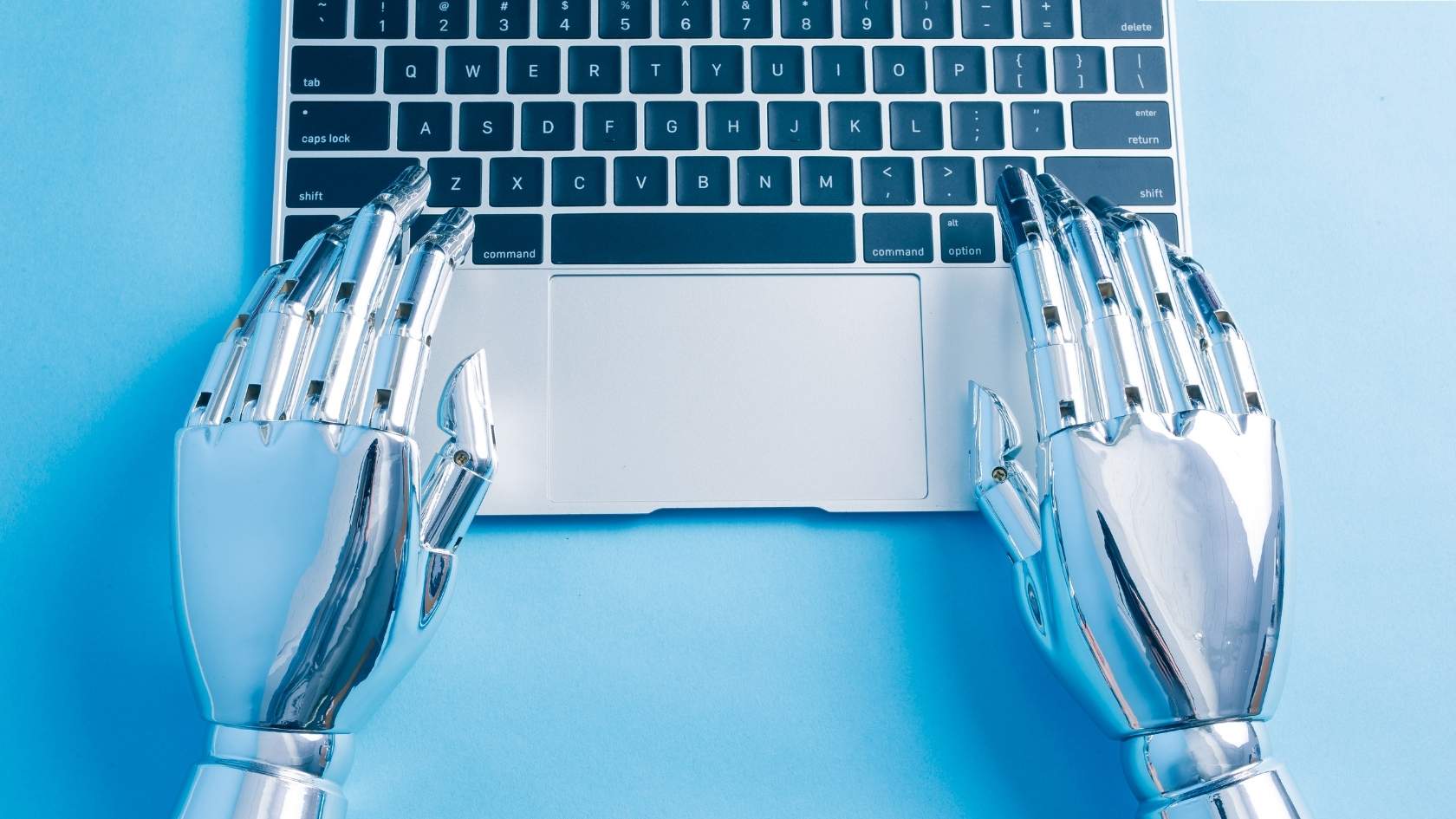
How to Check Your Impressions on YouTube
YouTube Analytics is the go-to tool for monitoring impressions and related metrics. Follow these steps to access your data:
- Log in to YouTube Studio.
- From the left-hand menu, select Analytics.
- Navigate to the Content tab.
- Find the "Impressions and how they led to watch time" section for insights.
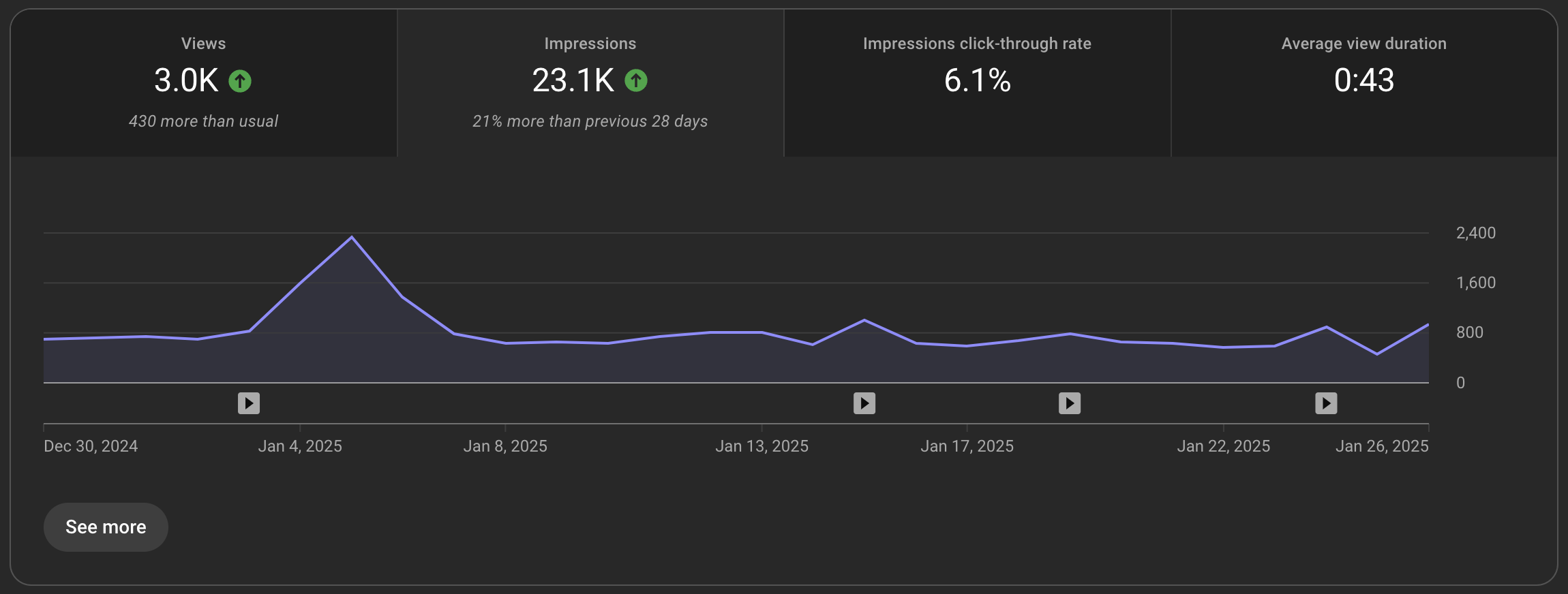
This report highlights critical metrics such as your CTR, average view duration, and views generated from impressions. For detailed data, explore the "Videos, Shorts, Live, and Posts" tabs to understand how different content types perform.
How to Increase Your YouTube Shorts Impressions
One of the most effective ways to increase impressions for YouTube Shorts is by posting at the right time.
When your audience is most active, your content is more likely to appear in feeds, leading to higher impressions.
To maximize this opportunity, scheduling tools like Circleboom Publish can be a game-changer. It allow you to identify optimal posting times based on audience activity, ensuring your Shorts reach the most viewers possible.
Step-by-Step: Using Circleboom Publish to Schedule Shorts
Here’s how you can use Circleboom Publish to schedule your YouTube Shorts and boost impressions:
Step #1: Log in to Circleboom Publish with your account.
If you don't already have a Circleboom account, you can get one in seconds for free!

Step #2: After you've added your YouTube account(s) to Circleboom Publish, you can click on the “Create New Post” button on the dashboard.
You can also click on “YouTube Specific” to create advanced YouTube Shorts posts.

Step #3: After selecting the account you want to share your Shorts video on, upload your video.
Circleboom has built-in extensions, Canva, Unsplash, and Giphy, to provide ready-to-use files. In this step, you can even create your video using Canva without leaving the page.

Step #4: You can preview your post draft once more on the post-scheduling board.
Here is where Circleboom’s YouTube Shorts Hashtag Generator steps in. You can enrich your pins with popular hashtags suggested by Circleboom. Click on the red hashtag sign, and suggestions will appear.


Circleboom YouTube Shorts Hashtag Generator allows you to select multiple topics as a group or add individual hashtags.

Step #5: Schedule YouTube Shorts for the best time to post on Circleboom.
Once it is ready to go, you can share your Shorts immediately or schedule for a later time.

By leveraging this scheduling tool, you can streamline your content strategy and consistently reach a wider audience.
Final Tips for Boosting Impressions
To further enhance your impressions, keep these tips in mind:
➡️ Engaging Thumbnails: Use high-quality, attention-grabbing visuals that compel viewers to click.
➡️ Optimized Titles and Descriptions: Incorporate relevant keywords to improve your visibility in search results.
➡️ Consistency: Regularly share content at optimal times using scheduling tools like Circleboom Publish.
These strategies, combined with insights from your analytics, will help you maximize your reach and grow your channel.
Conclusion: Take Control of Your YouTube Growth
Impressions are a vital metric for understanding and improving your channel’s visibility. By actively monitoring them in YouTube Analytics and implementing tools like Circleboom Publish, you can take charge of your YouTube growth.
Don’t wait—start scheduling your Shorts at the best times today and watch your impressions soar!