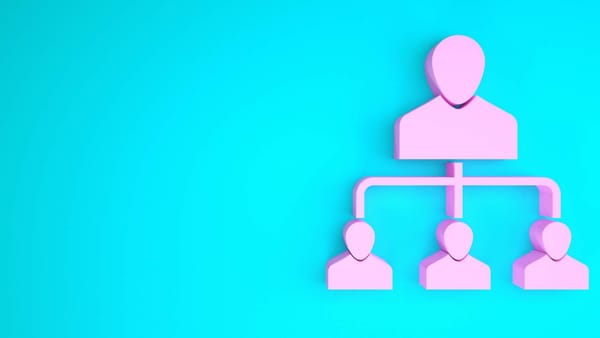Are you curious about your Twitter history and want an easy way to explore your past tweets? A Twitter Archive Viewer is the perfect tool to help you delve into your Twitter archive old tweets. Whether you're reminiscing about past conversations, searching for specific posts, or analyzing your tweeting habits, a Twitter Archive Viewer provides a comprehensive and user-friendly way to access and review all your old tweets.

In this article, we'll explore how to use a Twitter archive viewer to unlock the full potential of your Twitter history.
How to download your Twitter archive
First of all, you should know how to download your Twitter archive.
Here is the best guide to download your Twitter archive:
Step #1: Go to your Twitter homepage.
Navigate to the left menu and click on "More".
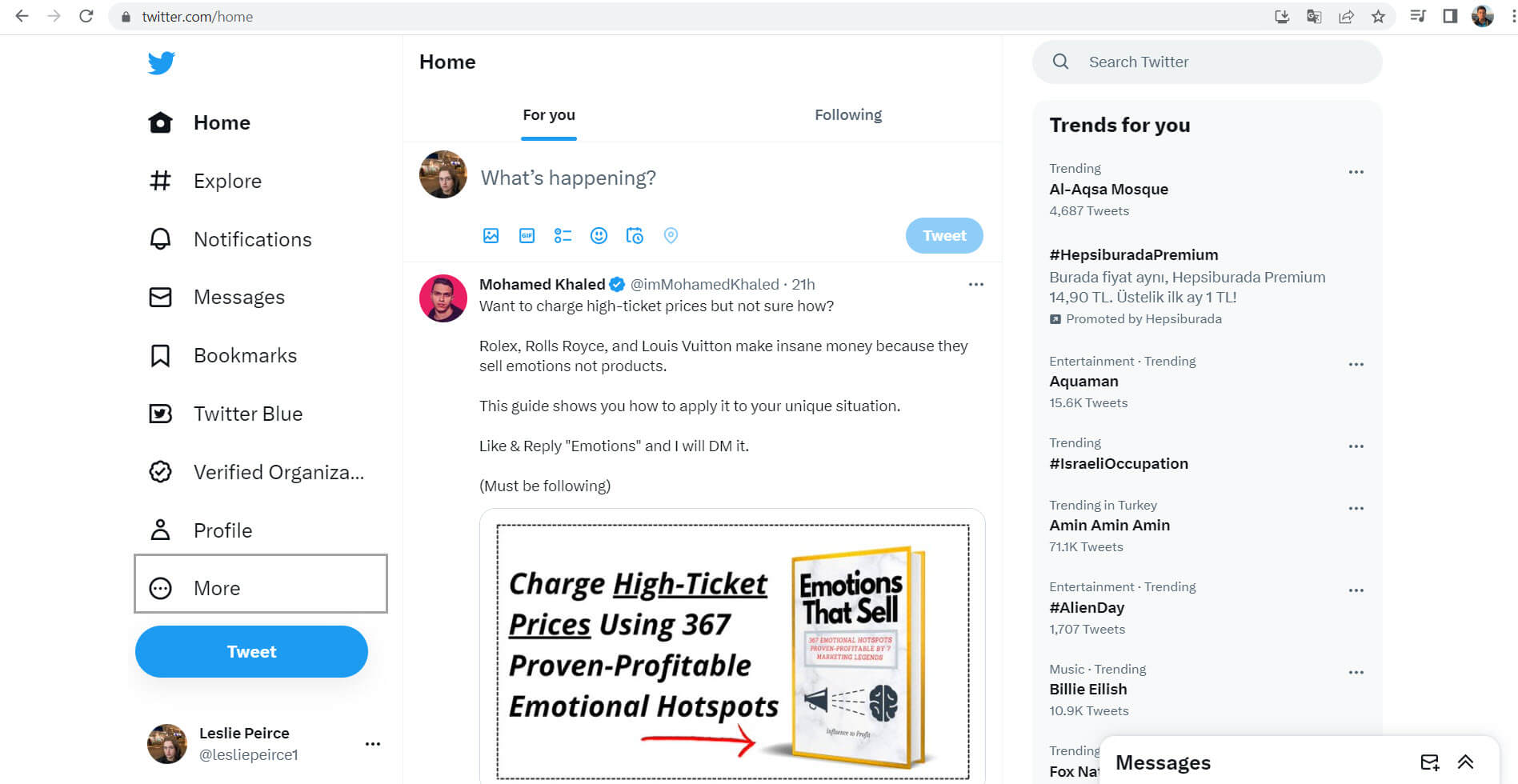
Step #2: First, you should select "Settings and Support".
Then, you should continue with "Settings and privacy".
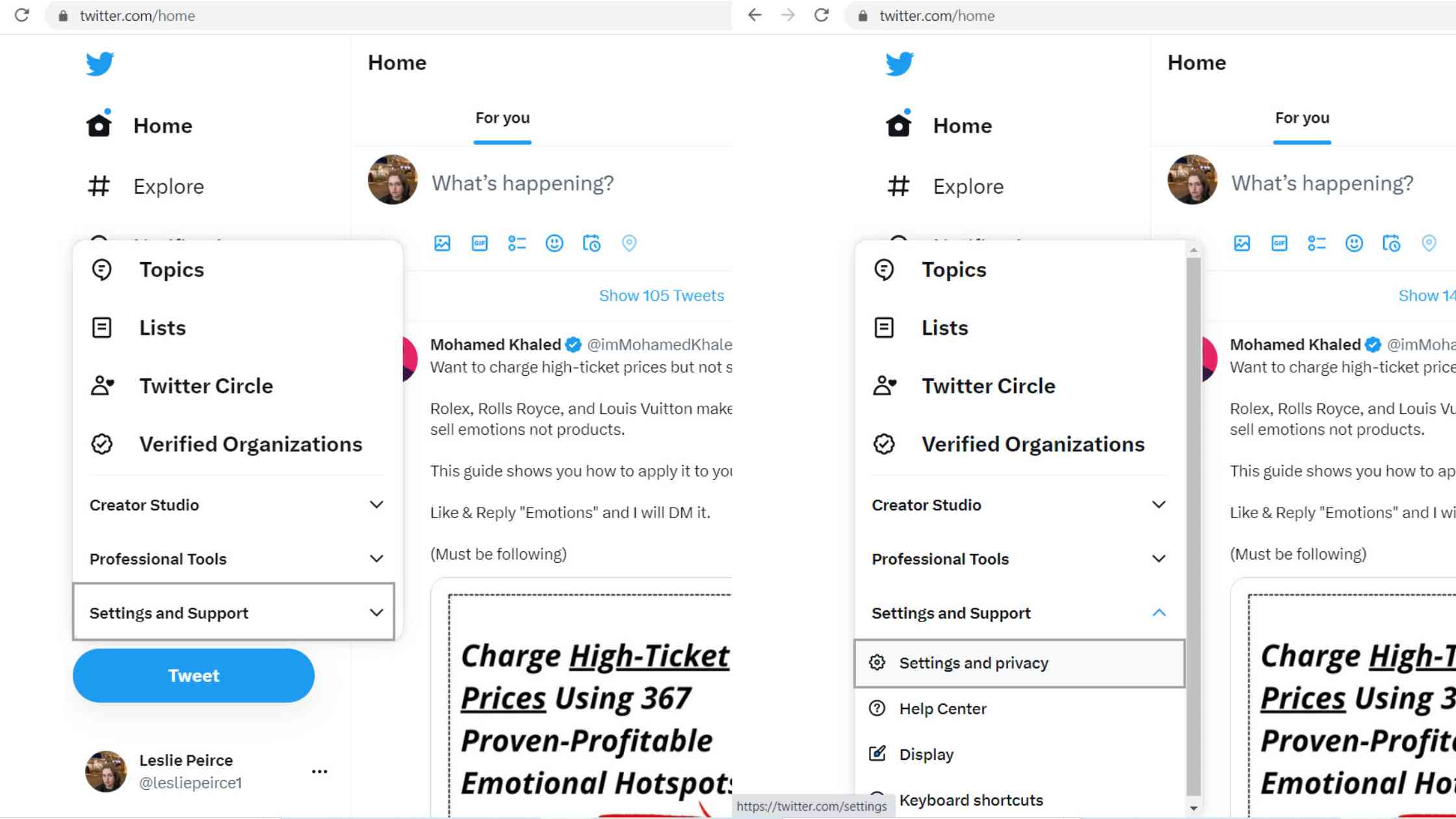
Step #3: Under the "Your account" section, you will see "Download an archive of your data".
Click to proceed.
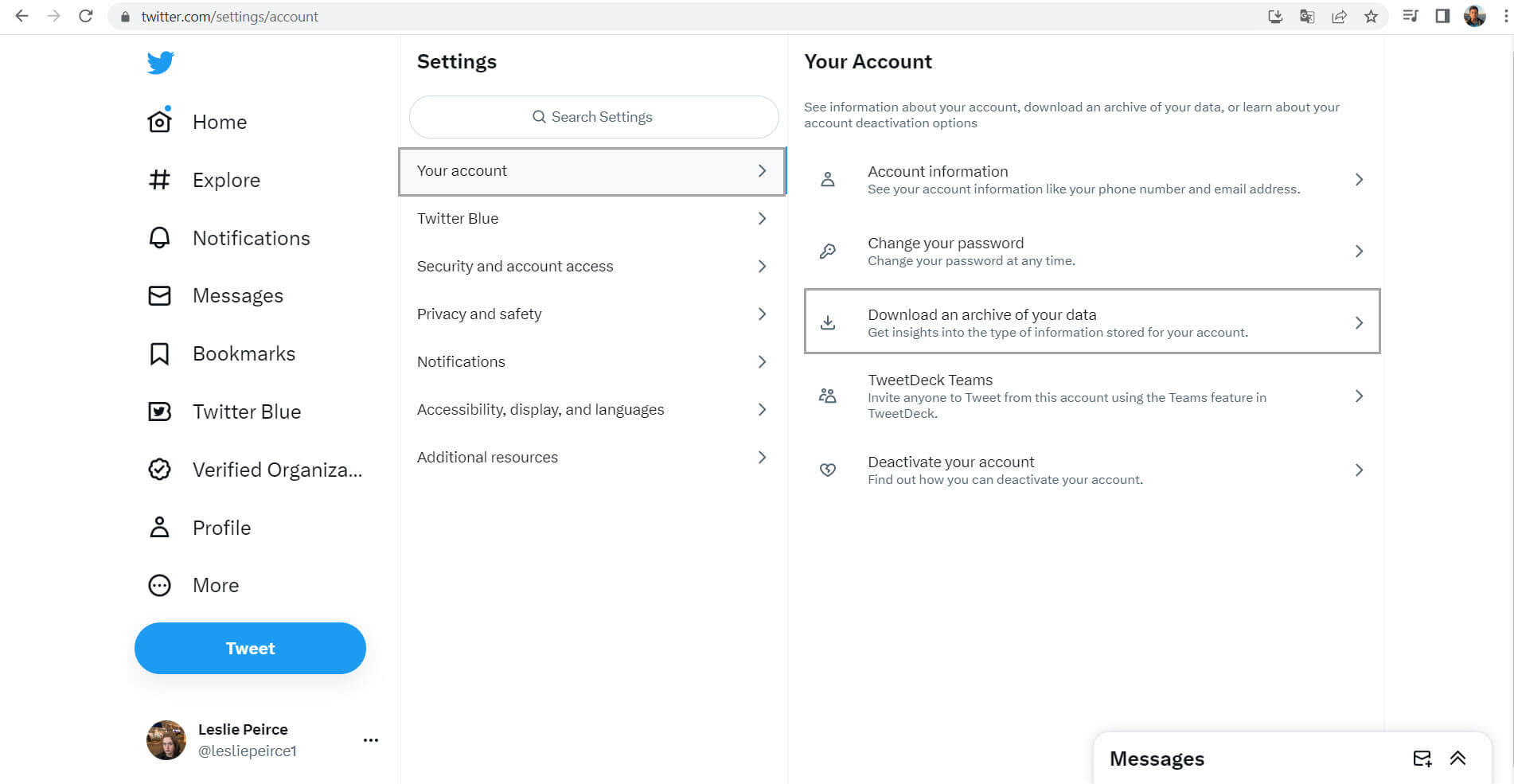
Step #4: After that step, now you will need to verify that it is you. It will to re-enter your Twitter password to continue.
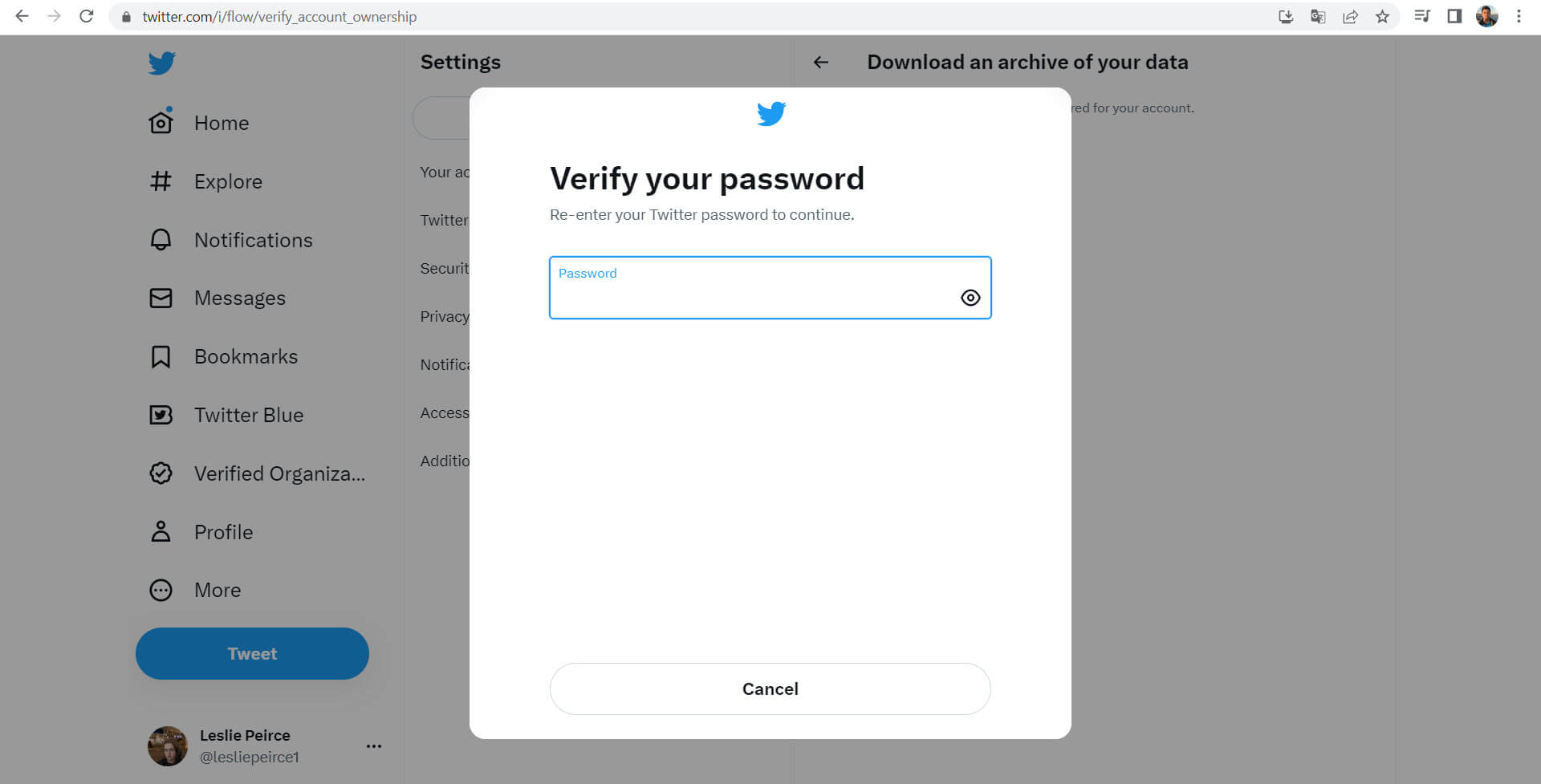
Then, Twitter will send a verification code by email or text message.
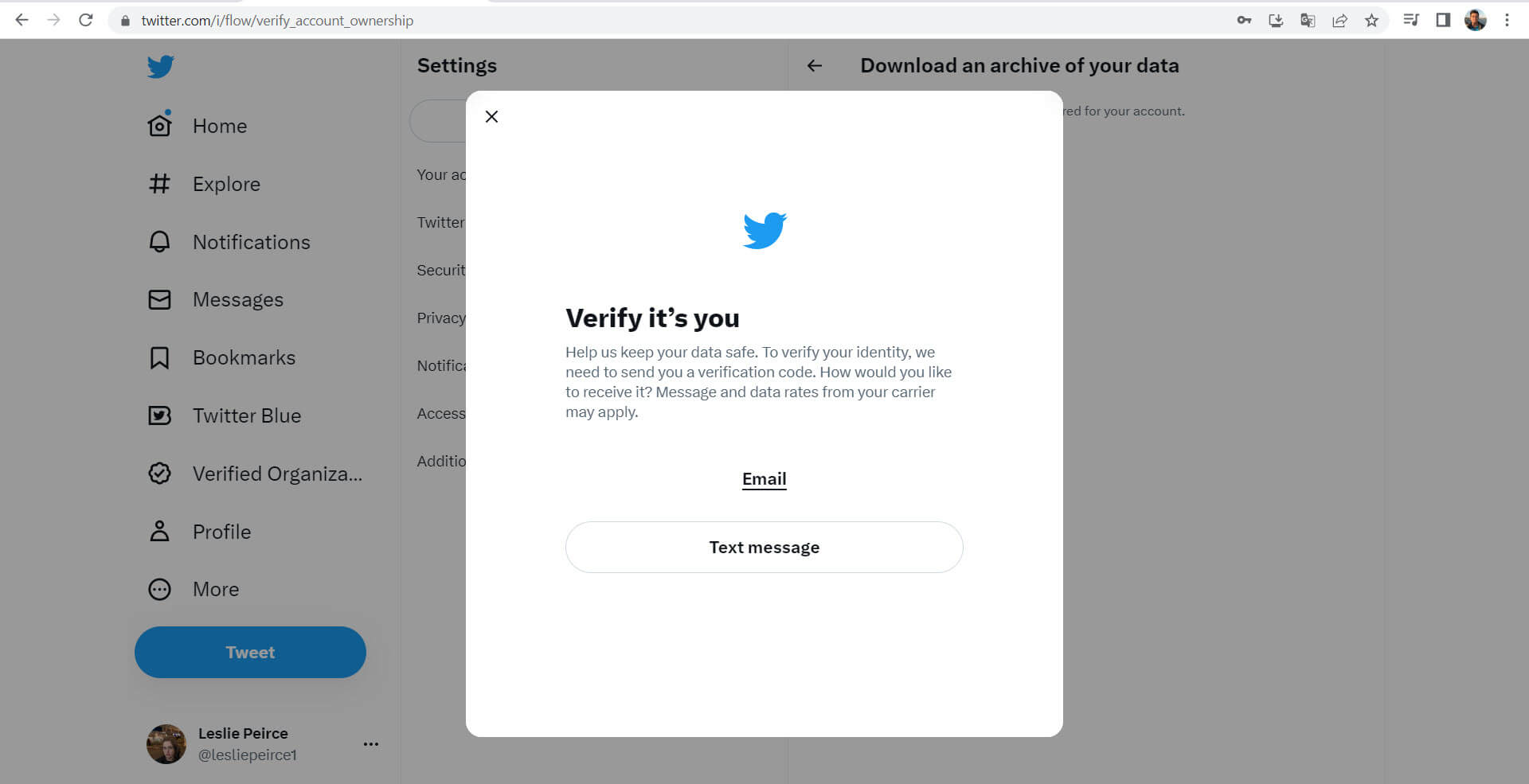
Step #5: After you have verified your identity, press the "Request archive" button.
When your download is complete, Twitter will notify you through email or push notification if you have the app installed.
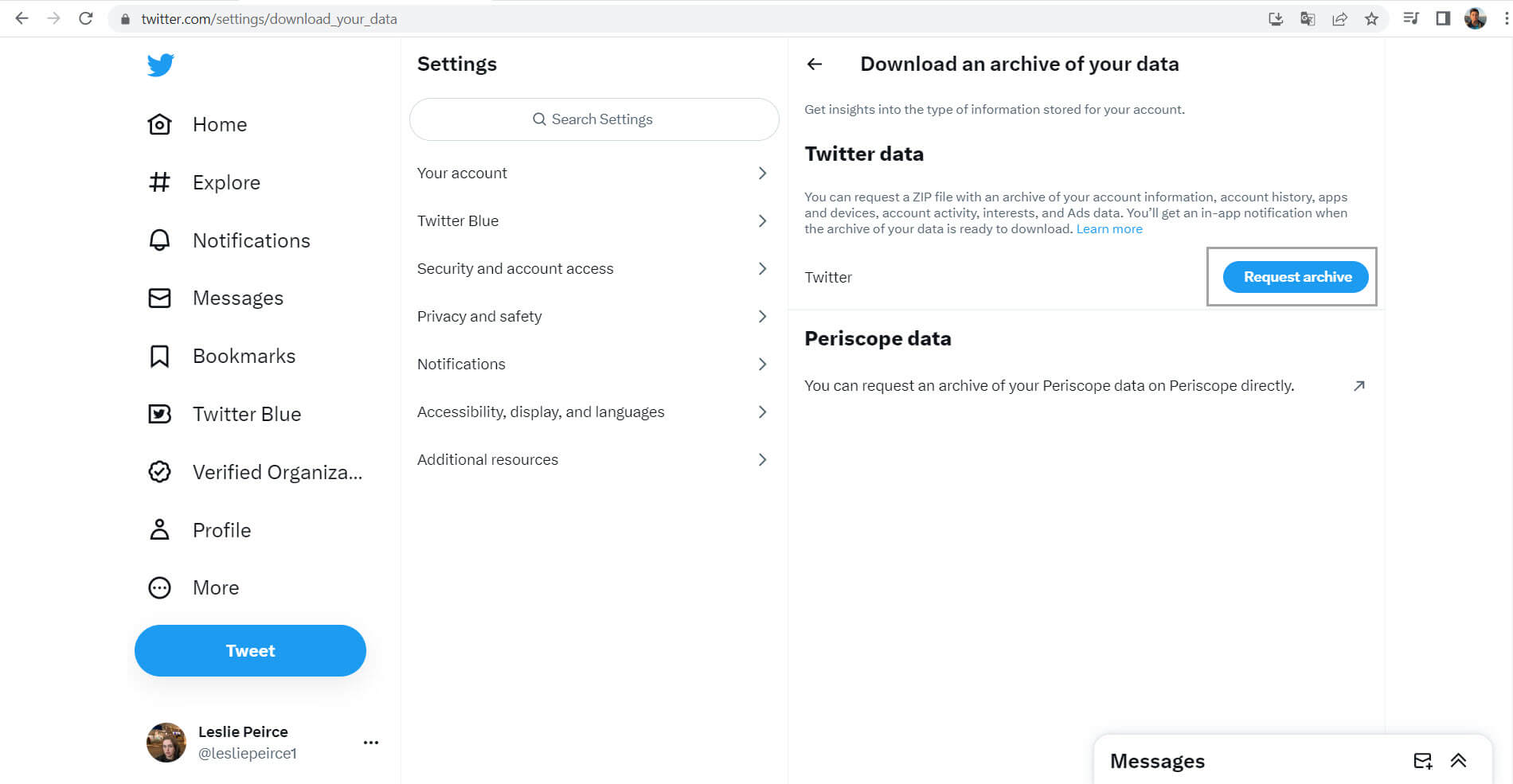
Step #6: When you receive the email, ensure that you are logged in to your Twitter account.
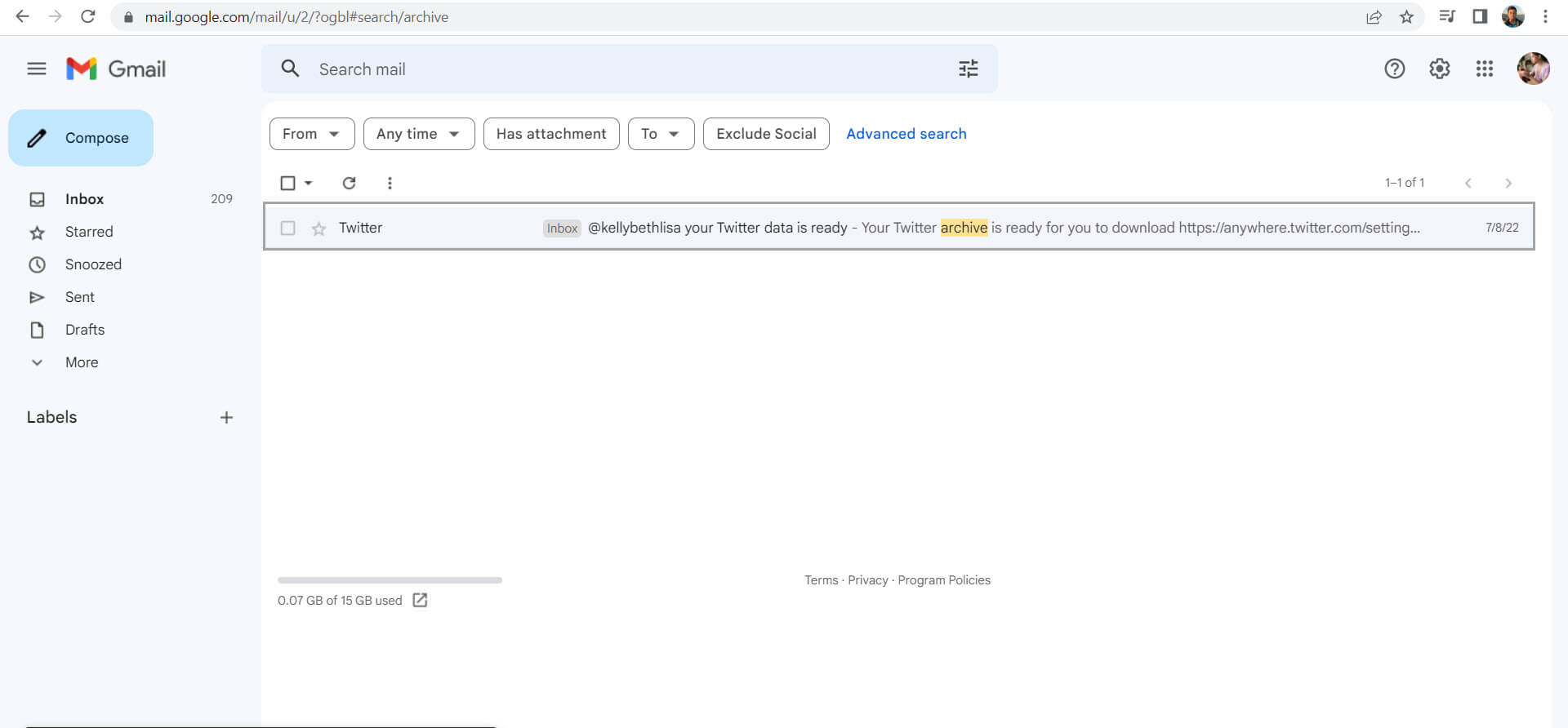
And click the Download option to download a zip file to get the Twitter archive to your computer.
The Best Twitter Archive Viewer - Circleboom
After downloading your Twitter archive, you should upload it on Circleboom's Twitter Archive Viewer.
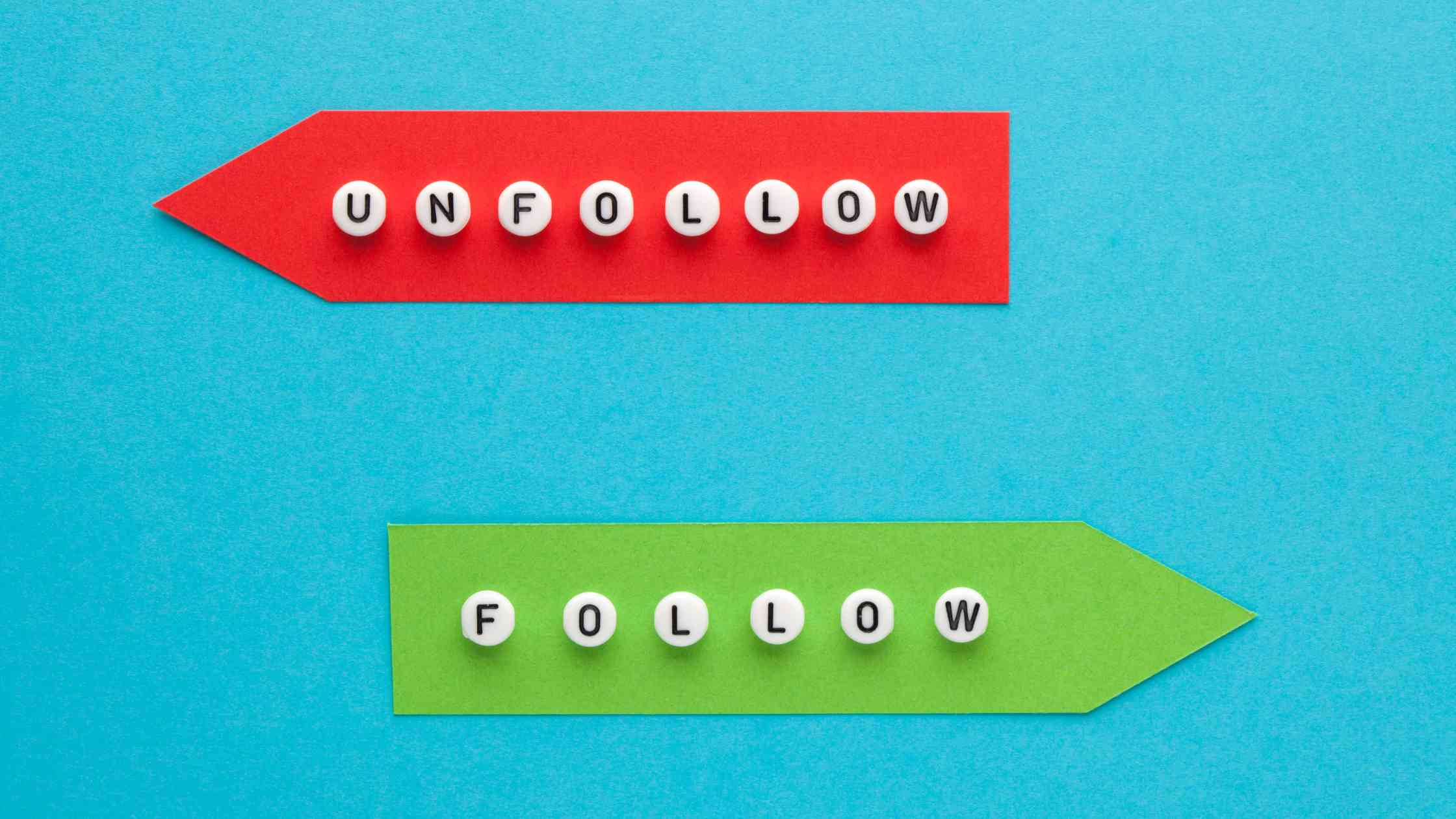
You can follow these steps:
Step#1: Start by logging into Circleboom Twitter.
If you're new to Circleboom, creating an account is swift and straightforward!
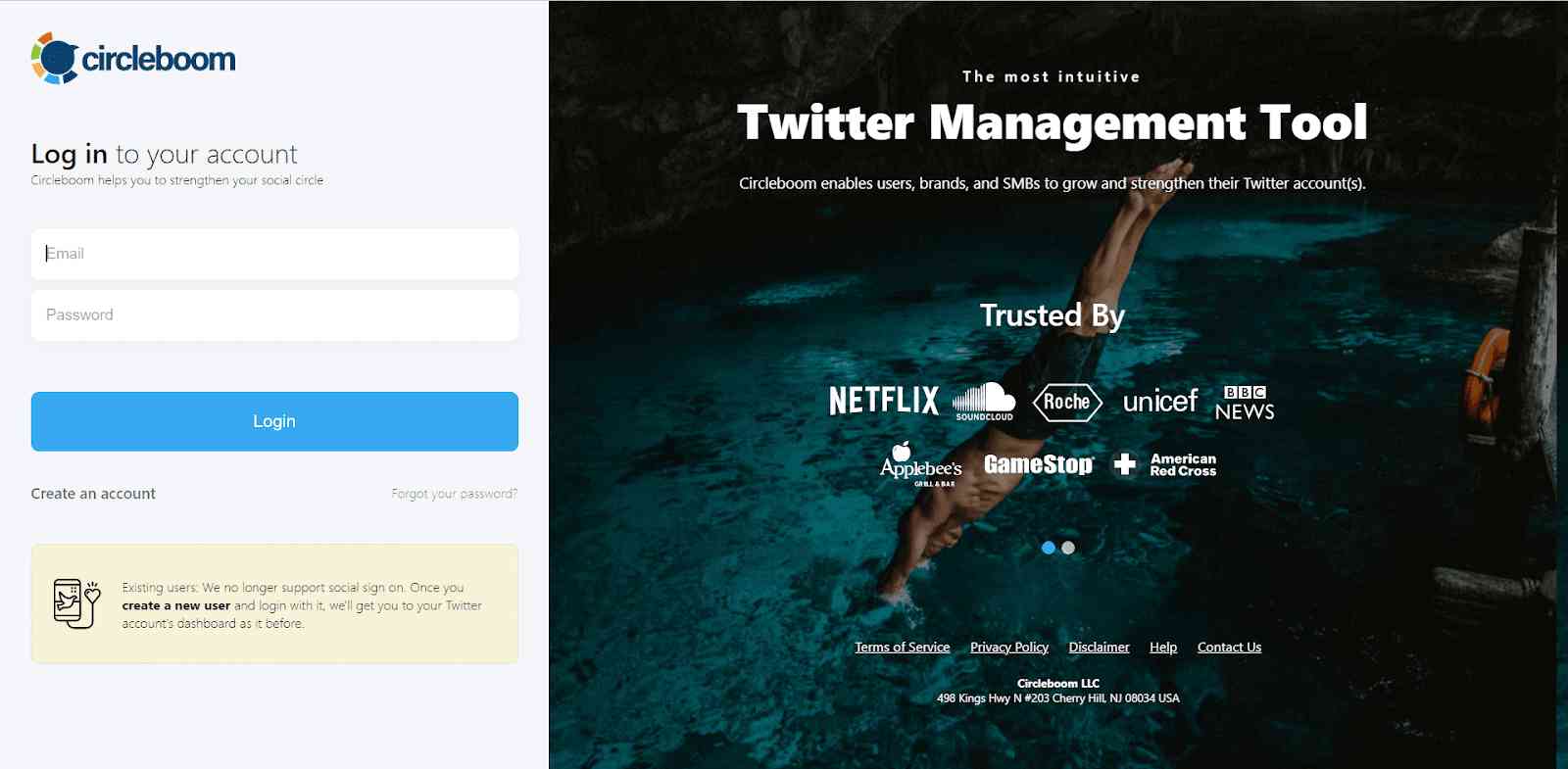
Step#2: If this is your first time and your Twitter account isn't linked to Circleboom yet, connecting them is a quick process.

Step#3: To view your old content on your Twitter Archive file, you should upload your tweet.js file from your archive data.
No stress – Circleboom is here to guide you through it!
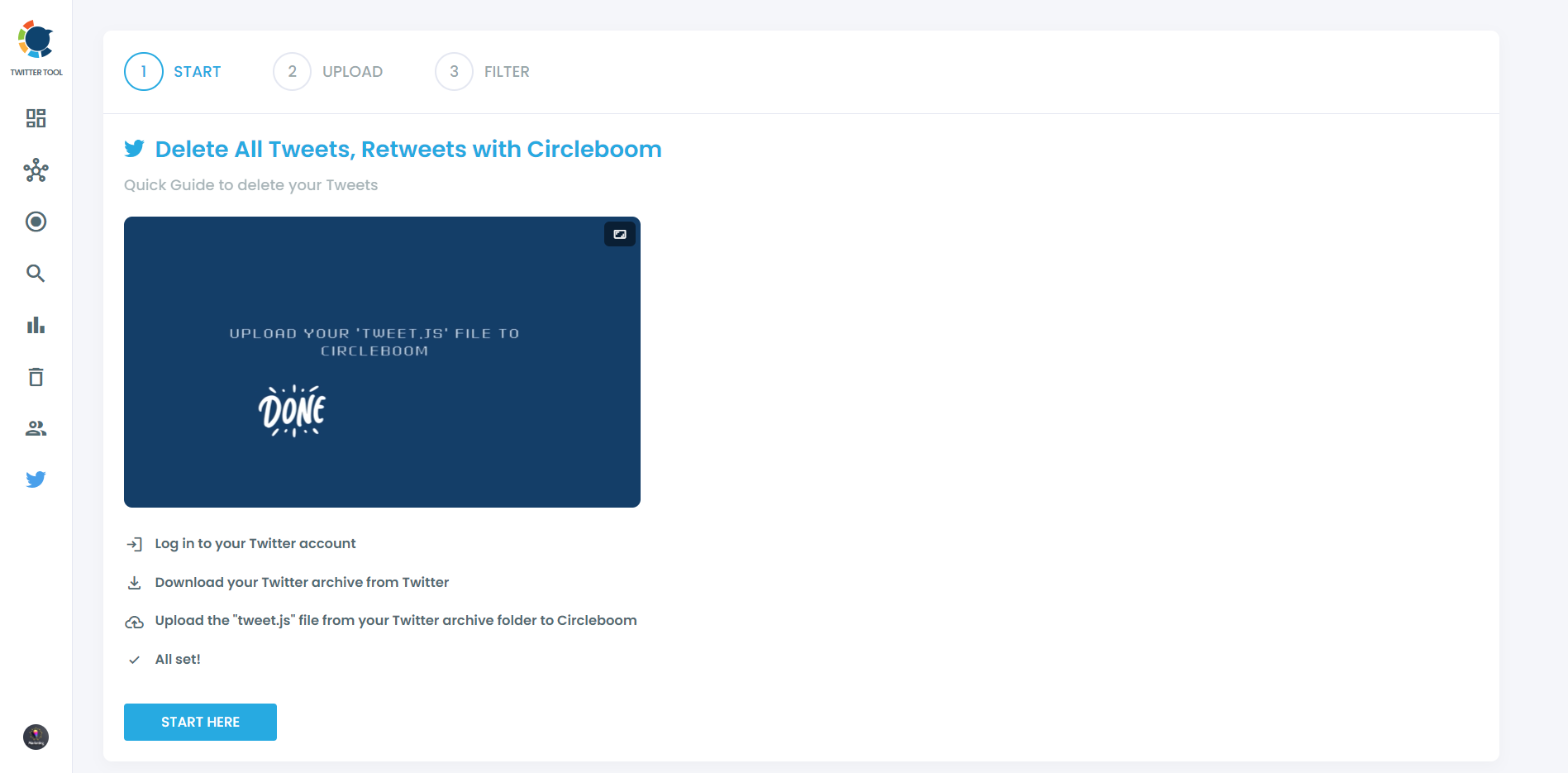
You can drag and drop your tweet.js file from the file.
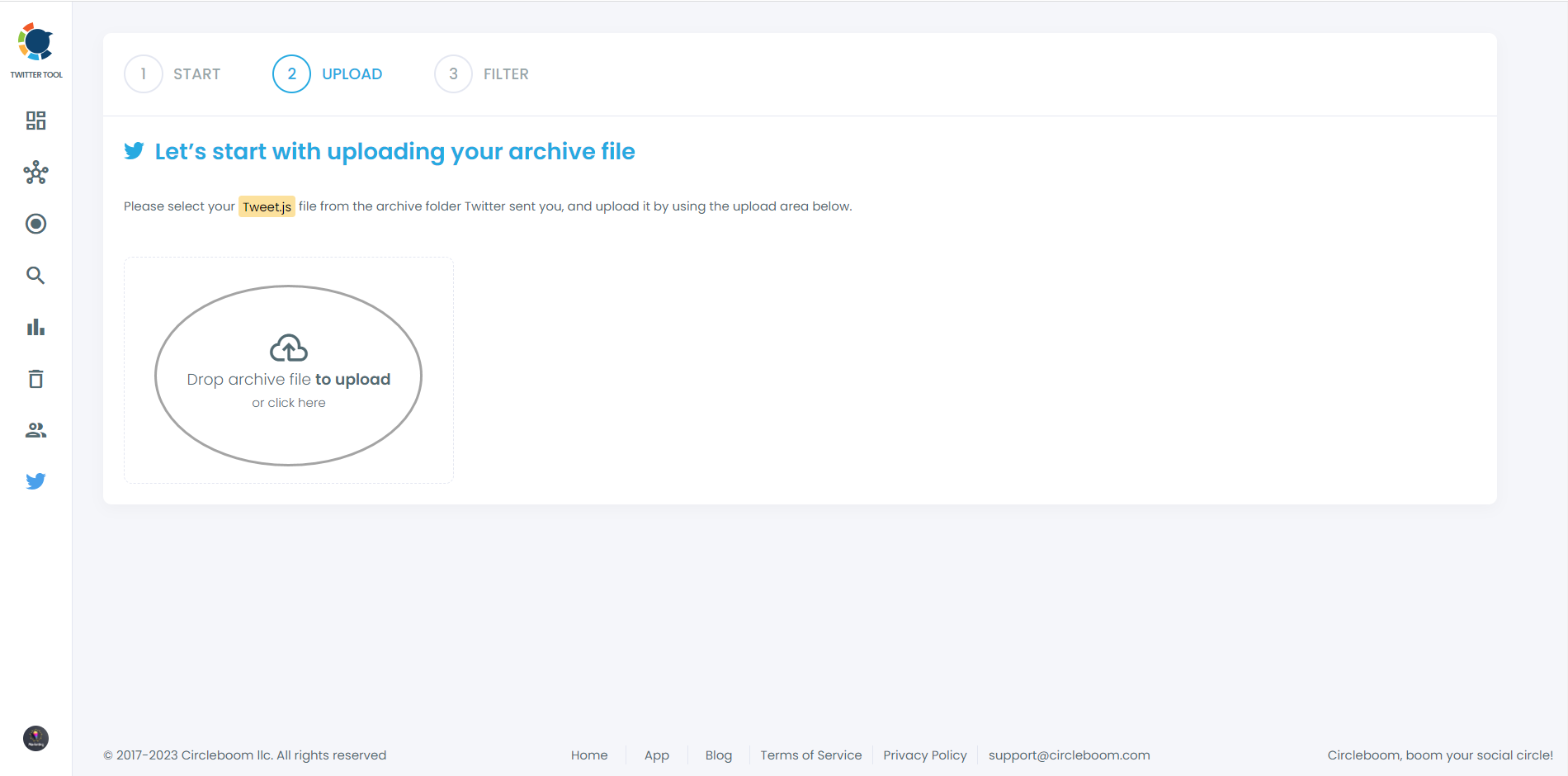
Step#4: Now, you can view your old content on Twitter with Circleboom's Archive Viewer.
You can mass delete all your tweets, retweets, likes, pictures, videos, mentions, and replies with Circleboom Twitter Archive Viewer. You can filter your old tweets by date, by keyword, by like number and by language!
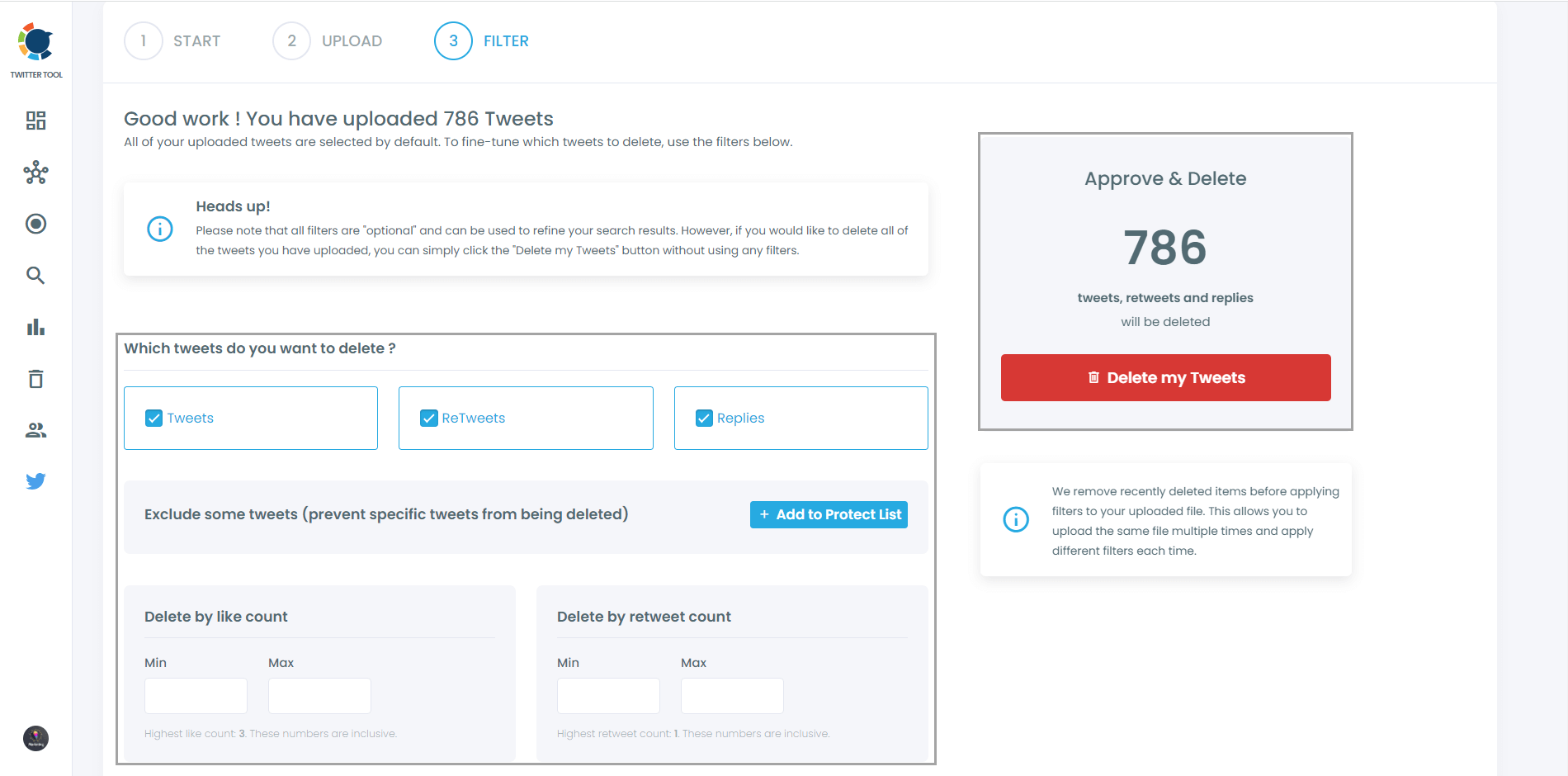
You can also locate and bulk delete tweets by date, keywords, hashtags, and languages. Finding and erasing tweets is incredibly straightforward, isn't it?
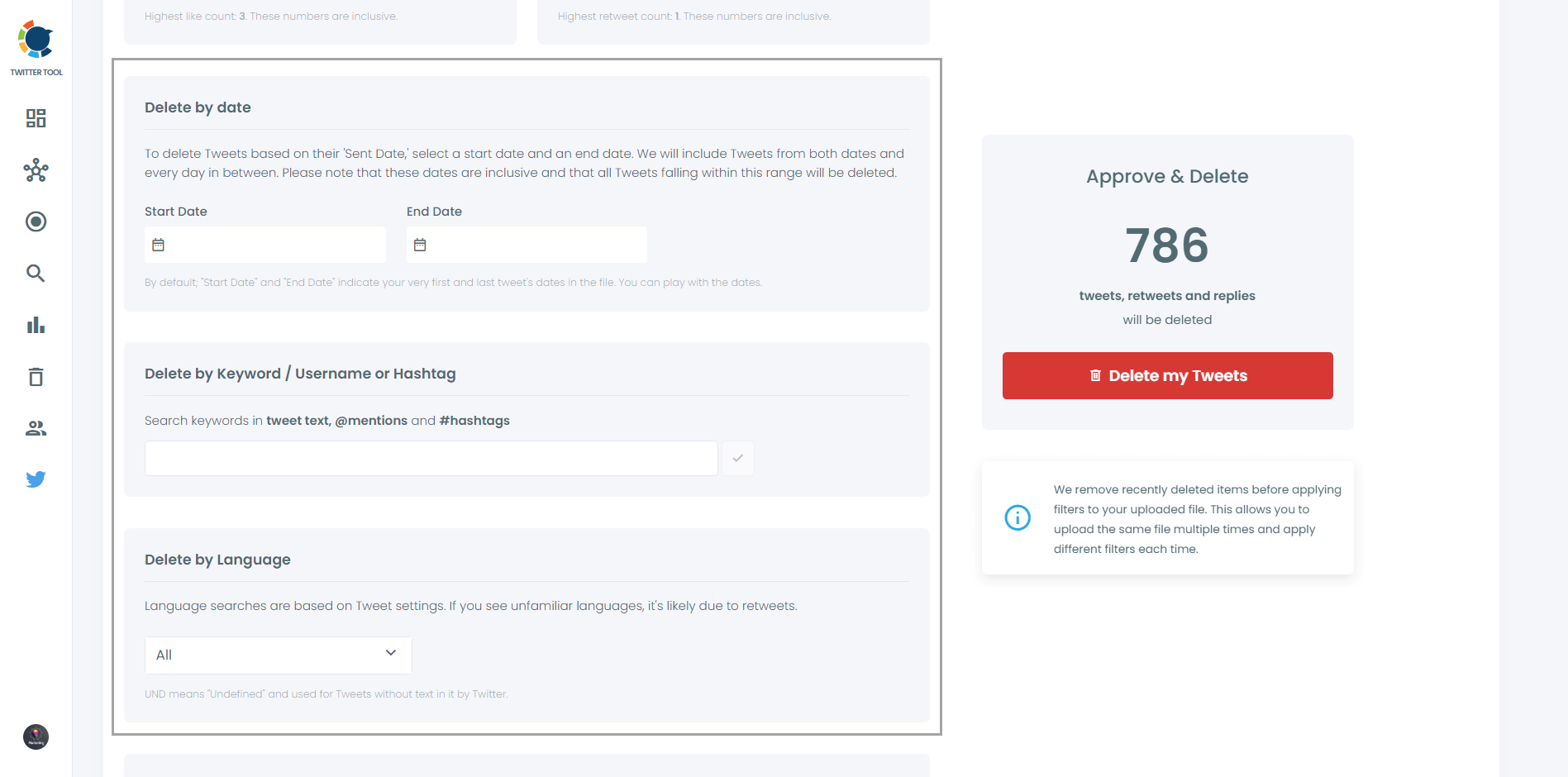
Another feature allows you to delete or retain tweets with media, or exclusively remove tweets without media. All these options are at your disposal!
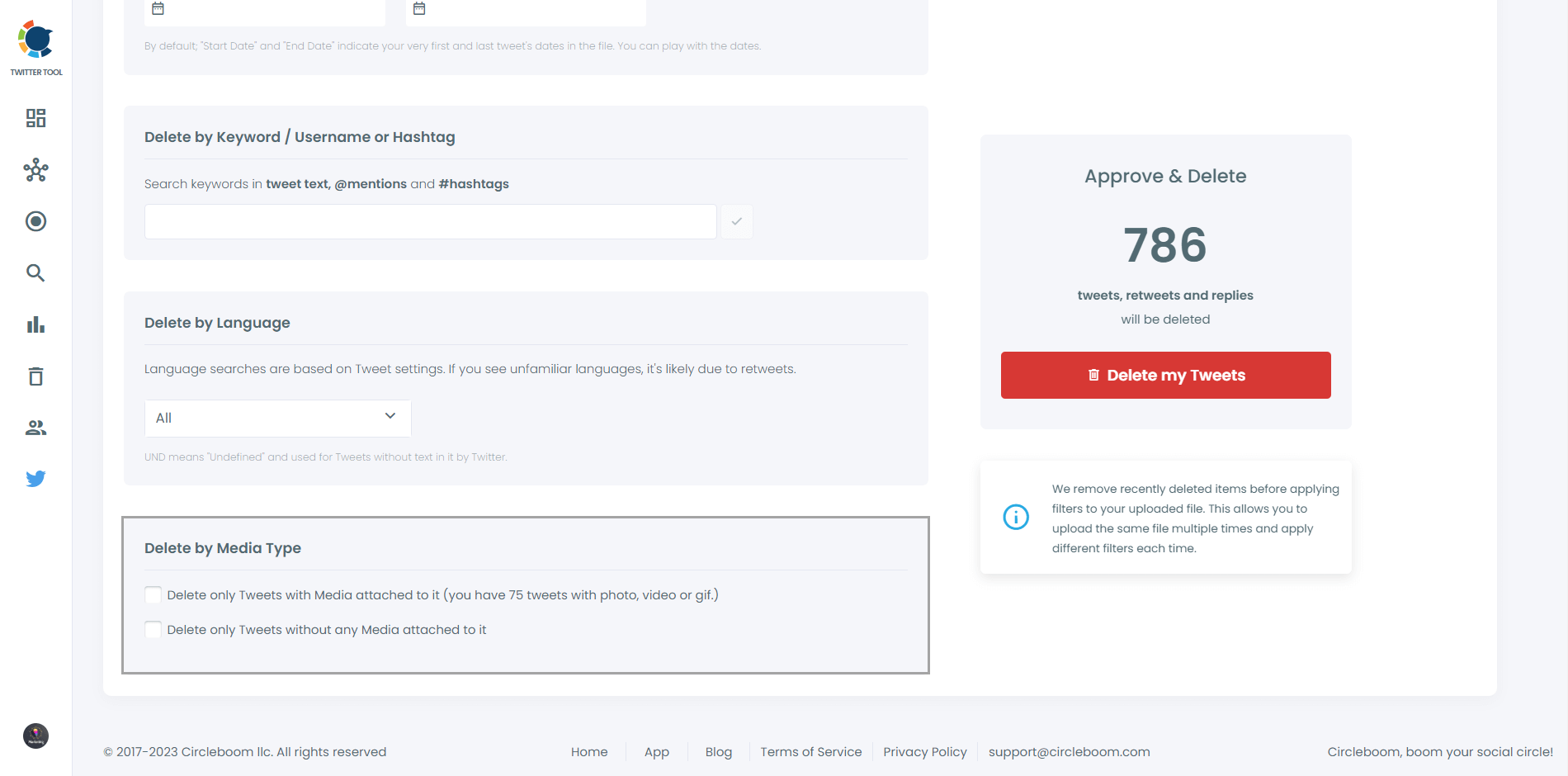
Once you're ready, hit the red "Delete my Tweets" button.
You'll be directed to a confirmation page to ensure you're certain about deleting your tweets.
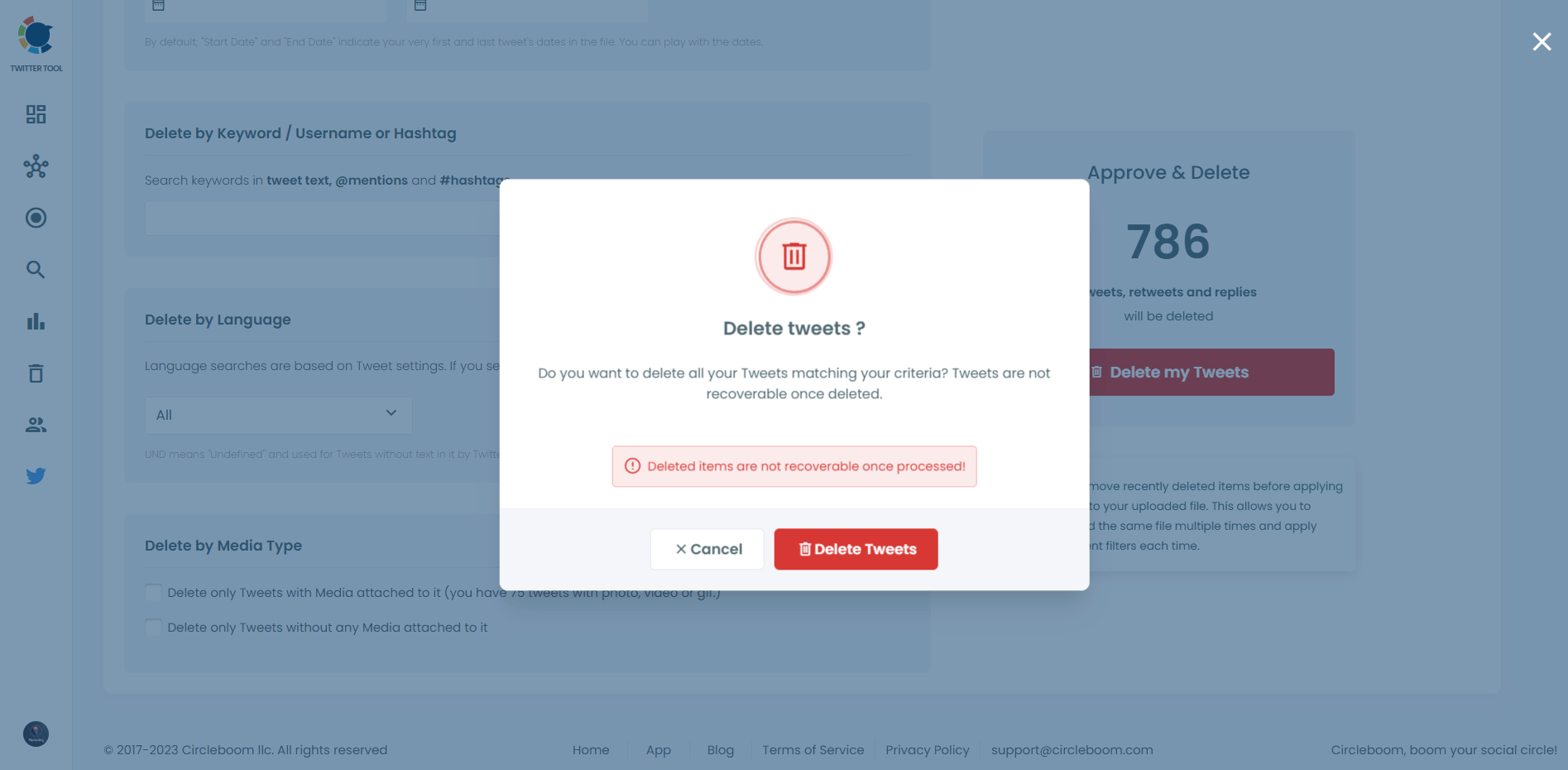
Conclusion
The desire to view one's Twitter archives is driven by a myriad of personal and professional reasons. Whether it's reminiscing about past experiences, managing and curating content, analyzing data for better social media strategies, or ensuring a positive online reputation by cleaning up old tweets, accessing your Twitter history can be immensely valuable.
A Twitter Archive Viewer serves as an indispensable tool to meet these diverse needs. From legal documentation to rekindling connections and understanding brand evolution, utilizing a Twitter Archive Viewer allows users to comprehensively explore and manage their extensive Twitter history. By leveraging this resource, you can gain deep insights, maintain consistency in your online presence, and effectively engage with your audience. Embracing the power of a Twitter archive viewer can unlock the full potential of your Twitter history, helping you make informed decisions and preserve your digital legacy.