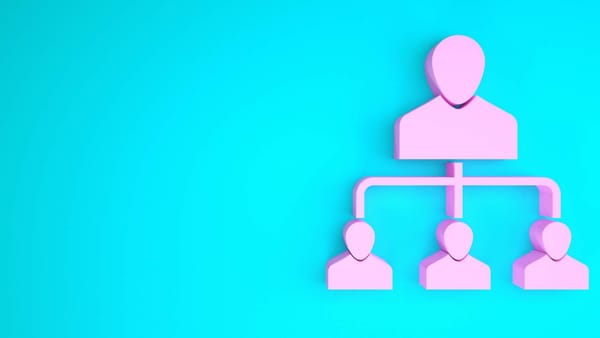Are you trying to find the best way to clean up your Twitter / X audience? Clearing out unnecessary accounts from your feed is a great way to tidy up your social profile. Fortunately, there are plenty of Twitter tools and extensions that make mass unfollowing following easy.
While mass unfollowing may seem like the quickest option—allowing you to clear out your followers with just one click—it’s a process that requires caution. Not all tools are safe, and improper use could put your account at risk. In the following paragraphs, we’ll guide you through the best and safest options for mass unfollowing on Twitter, ensuring your account stays secure.
Best Mass Unfollow Twitter Extensions
There are some browser extensions claiming that they can mass unfollow Twitter/X accounts. However, do not forget that when you use a third-party app to mass unfollow X accounts, you will give full access to these third-party apps and extensions to your X accounts. So, they can do anything with your profile! That's why you should be very careful.
Another point is that if you mass unfollow too many Twitter accounts at once, X may label you as spam! To avoid having your actions flagged as spammy, be cautious and stay within acceptable limits. If you exceed these limits, you can get shadowbanned on Twitter or, even worse, suspended!
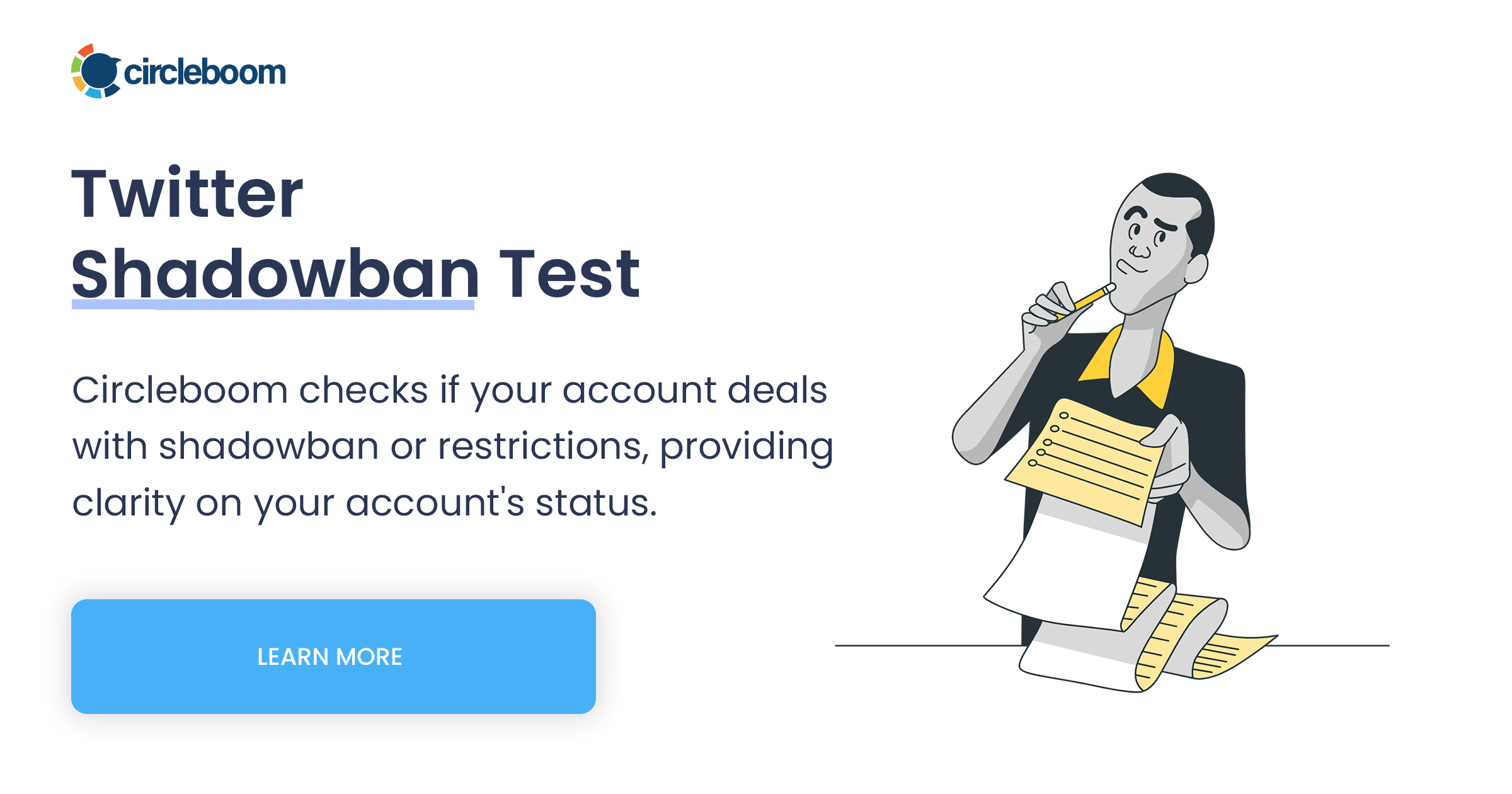
If you don't want to use any third-party apps or extensions, you can unfollow Twitter accounts manually. All you have to do is follow these steps:
First, you should go to your Twitter / X profile.
Then, open your Following list.
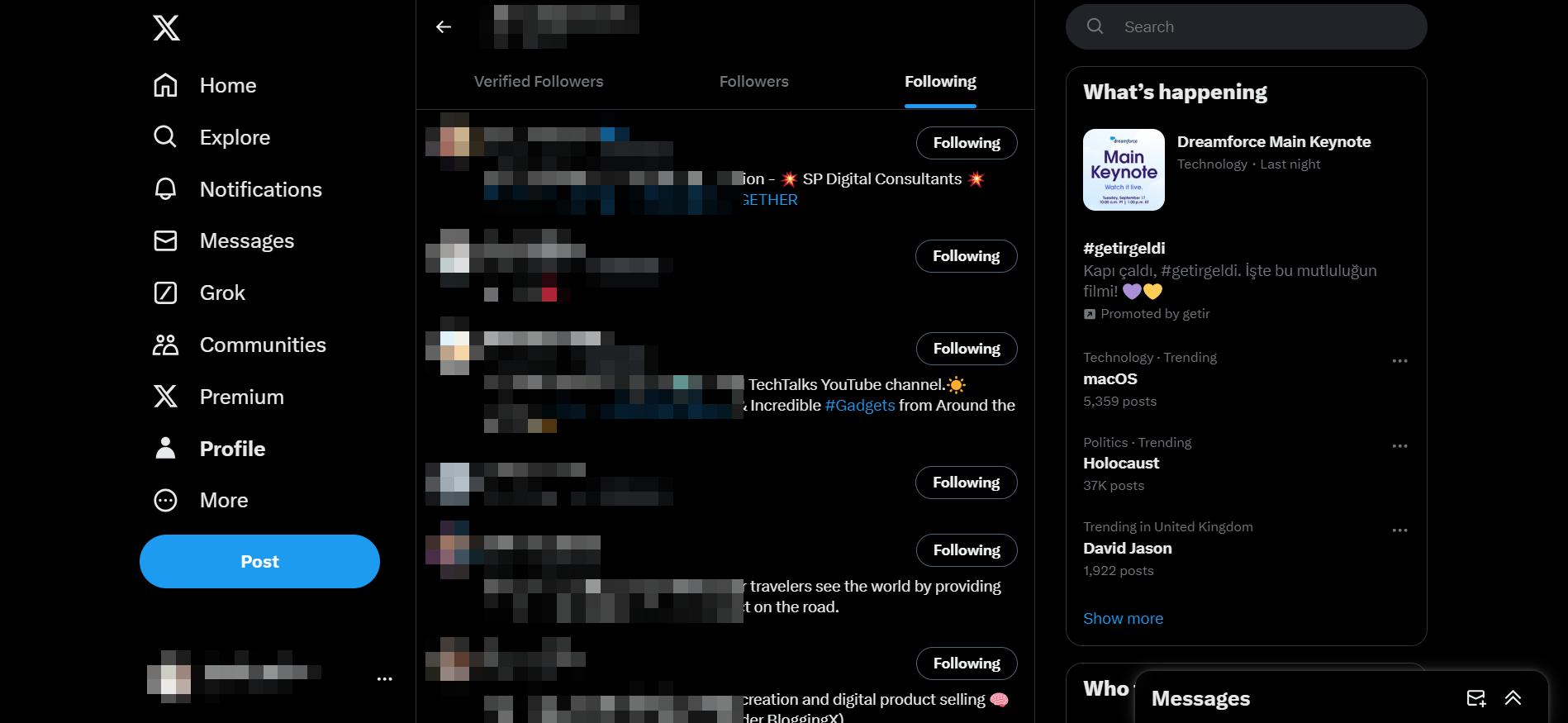
When you hover on the "Following" button, you will see the "Unfollow" option.
Click on it.
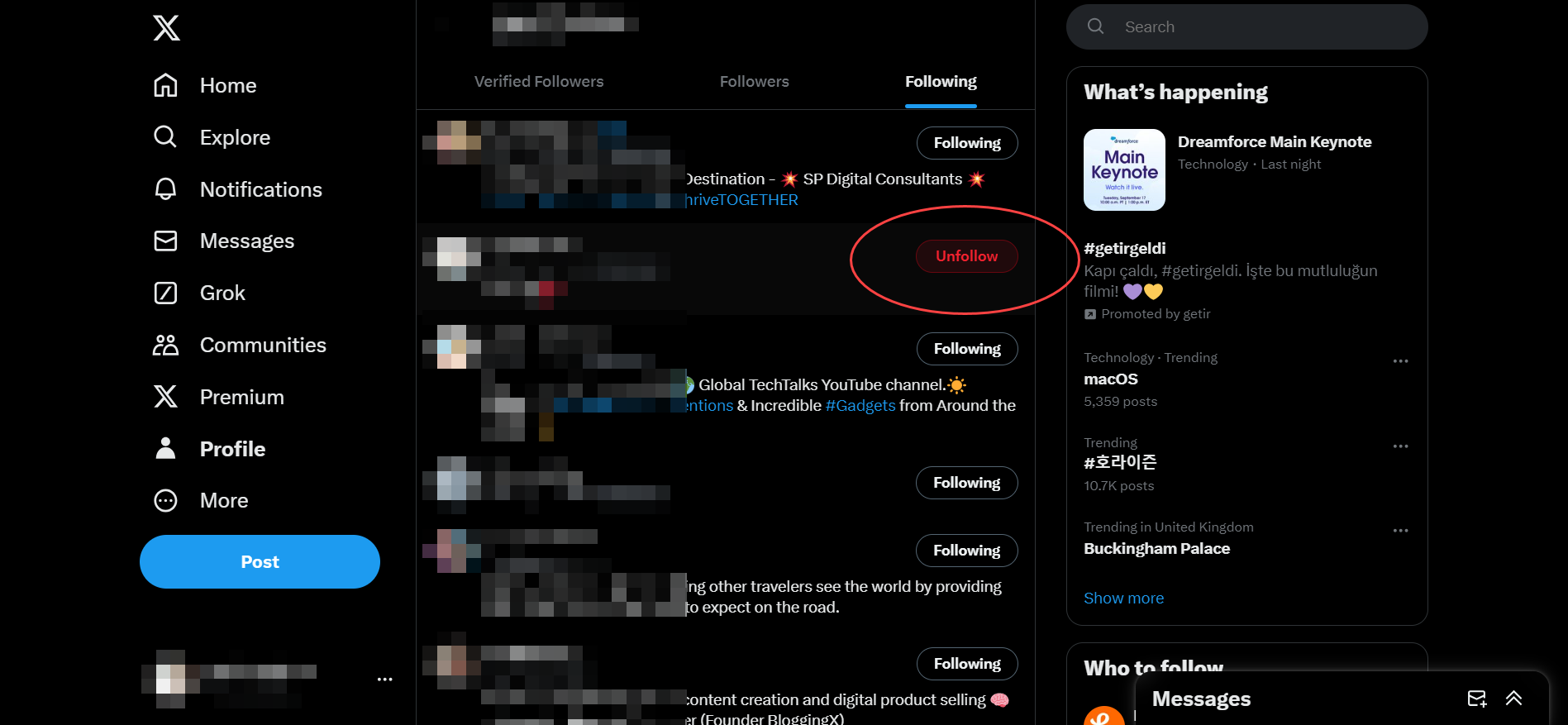
Lastly, you will be asked last time to unfollow that account.
If you are sure, click on "Unfollow."
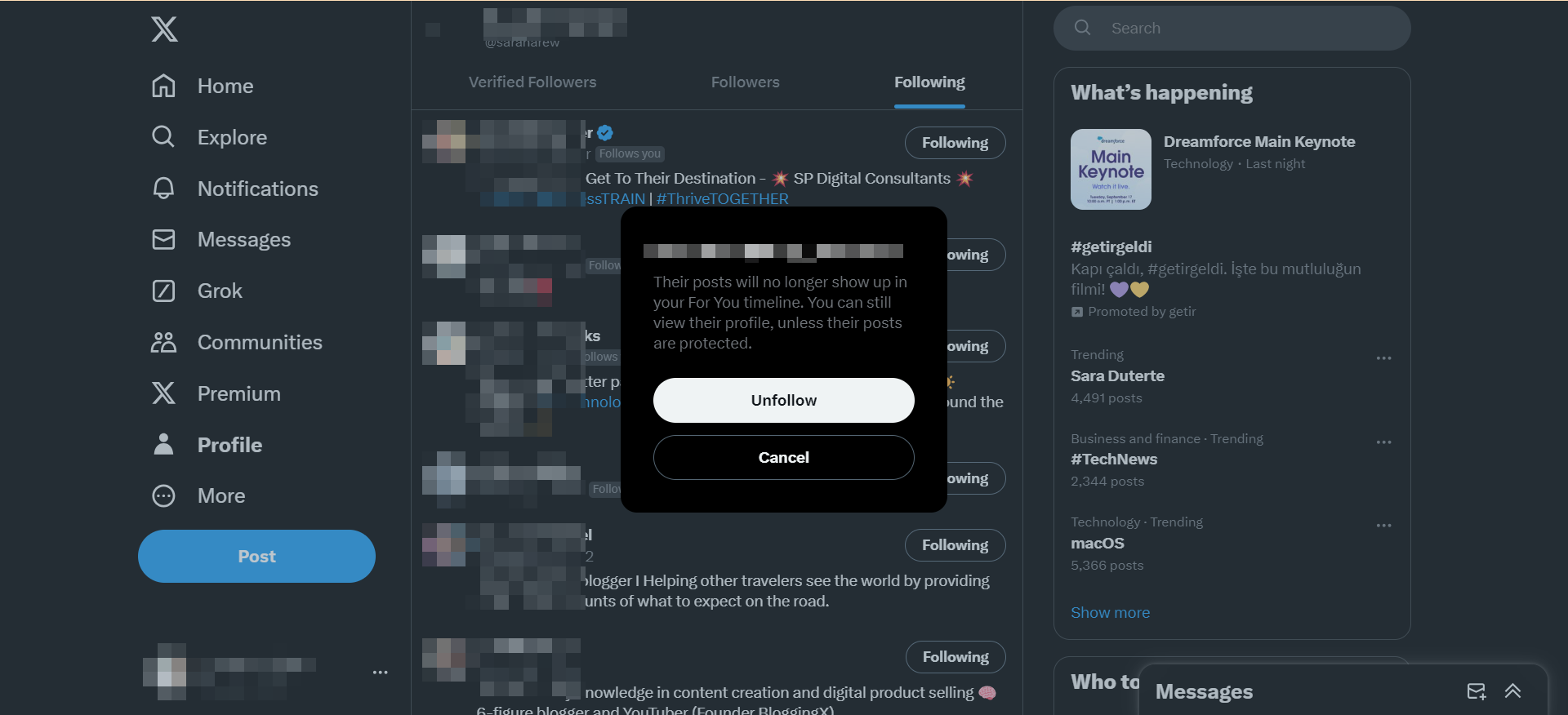
Best Chrome Extensions to Mass Unfollow X (Twitter) Accounts
Here are Chrome browser extensions that you can use to mass unfollow Twitter accounts. Please use them cautiously ⚠️
1) X (Twitter) Mass Unfollow
If you hesitate to use this extension, you can mass unfollow Twitter accounts with Circleboom!
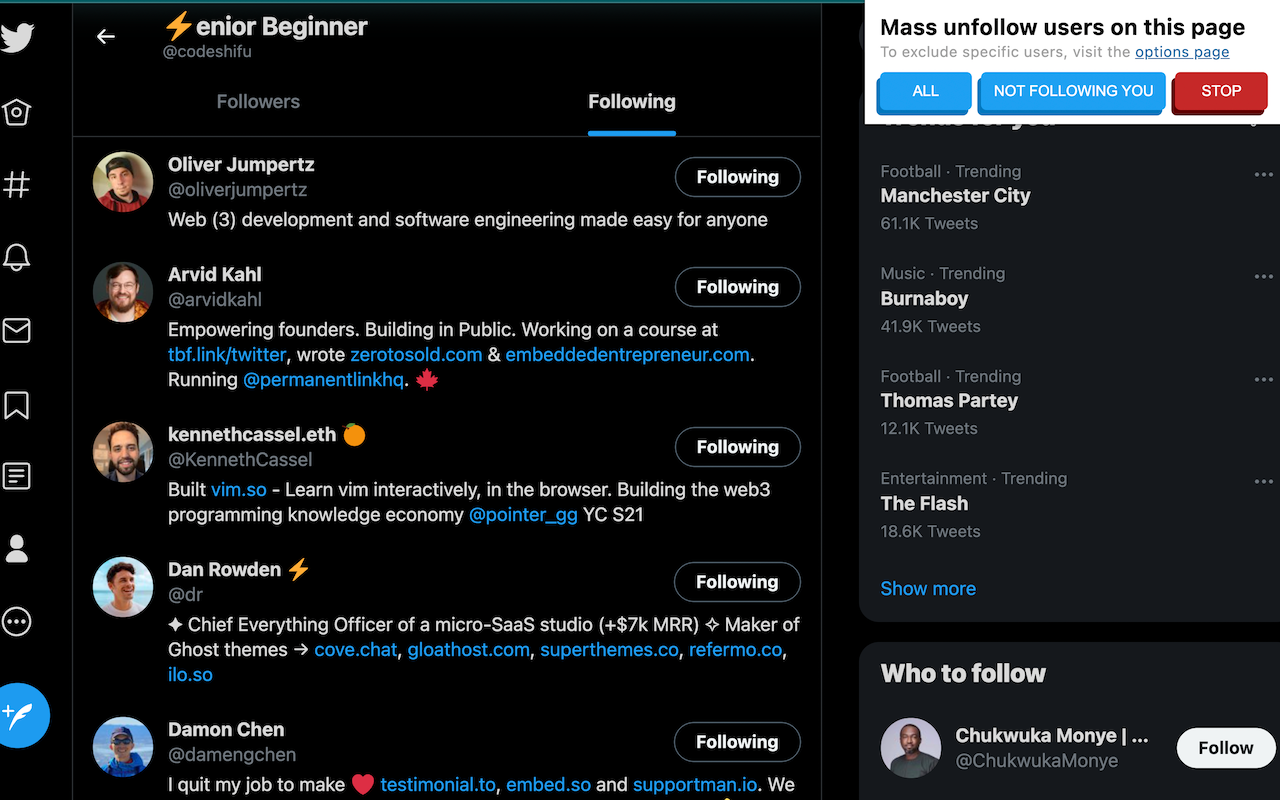
You can download and set this Chrome extension to your browser and unfollow all or those not following you on X (Twitter).
2) Twitter Unfollow Unfollowers
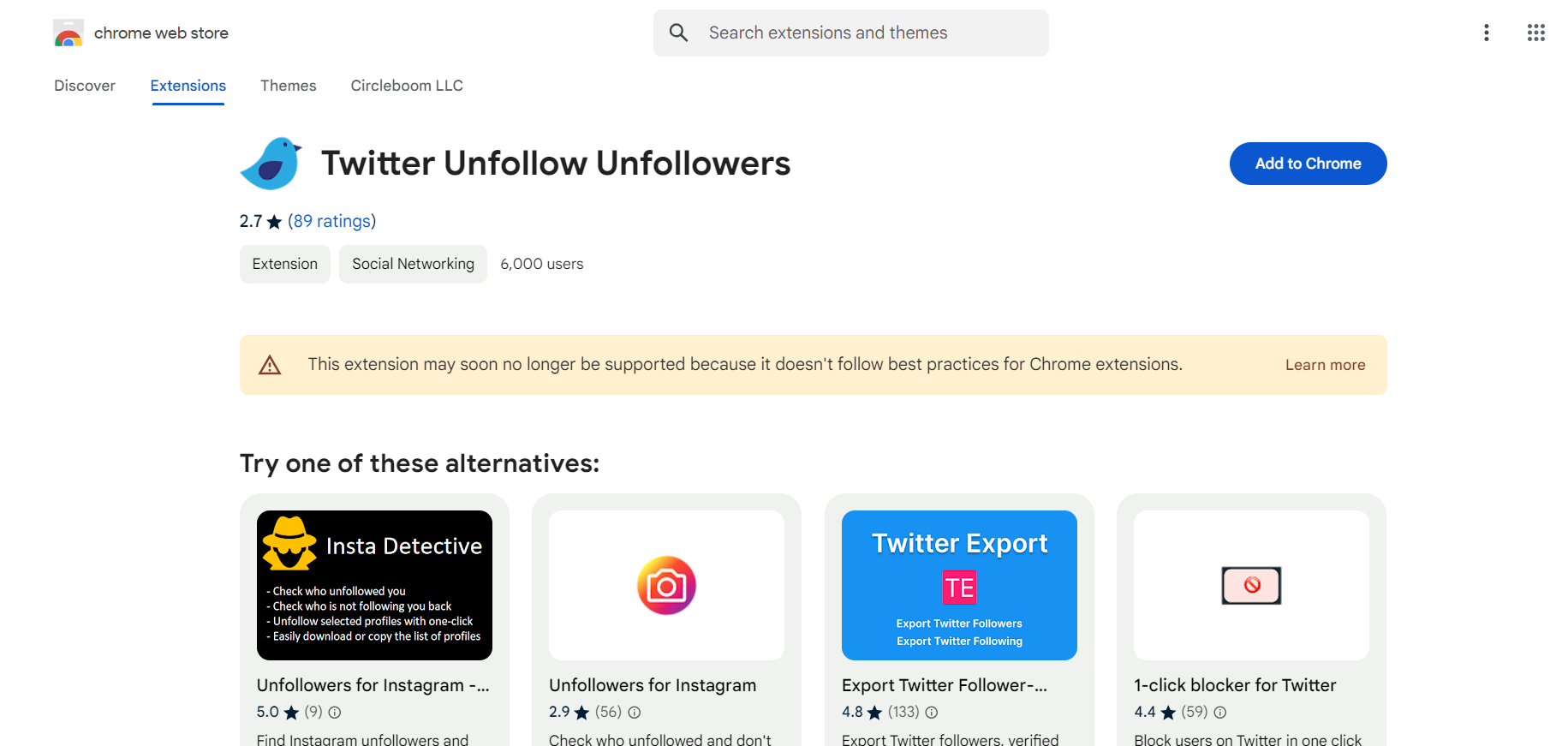
Twitter Unfollow Unfollowers will be no longer available because it violates platform rules and policies. That's why you should use safer tools like Circleboom!
3) Unfollow for Twitter
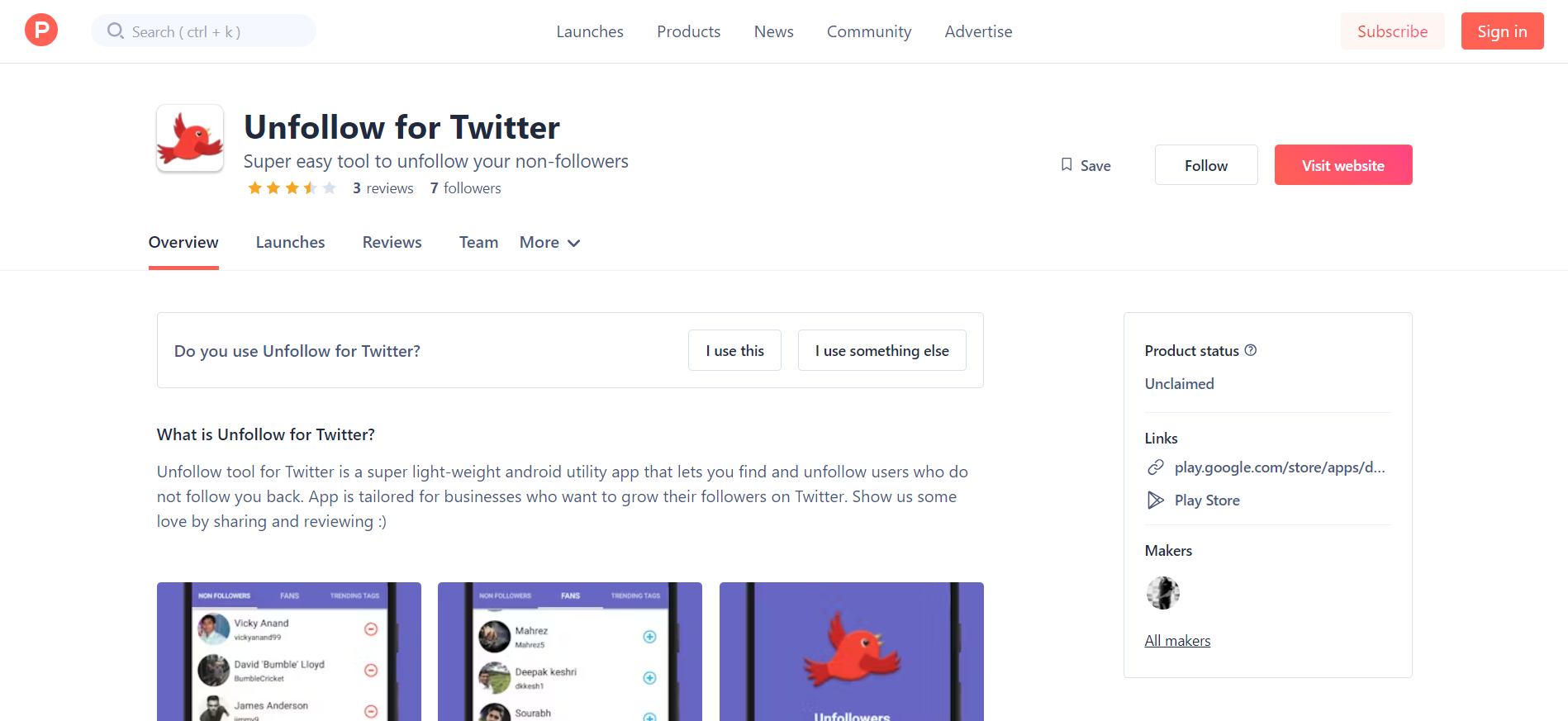
Unfollow for Twitter is no longer available. So, you should look for alternatives like Circleboom!
Other than extensions and manual unfollowing on Twitter, you can use Circleboom's Twitter Unfollow Tool to mass unfollow Twitter accounts safely and effectively.
Circleboom is an official Twitter Enterprise API partner. So, you will be totally safe with Circleboom!
Now I would like to show you how to mass unfollow Twitter / X accounts with Circleboom:
Step #1: Log in to Circleboom Twitter and connect your Twitter account if you haven't already.
You can easily register now if you don't have a Circleboom account.
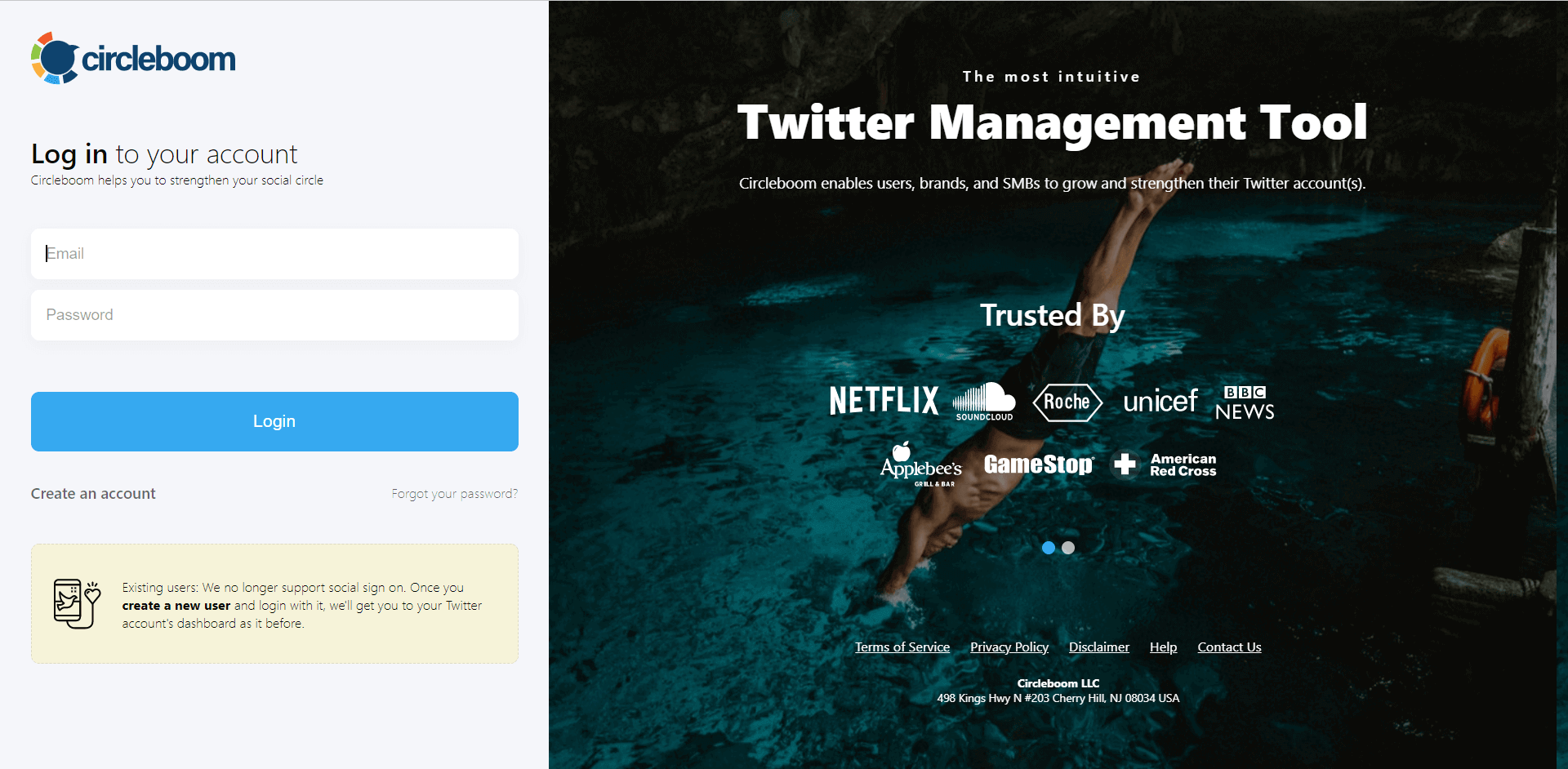
Step #2: Then, hover on the Friends tab under the left menu.
You can select fake/spam, inactive, overactive, and eggheads from there, depending on the accounts you want to unfollow. You can also list who doesn't follow you back.
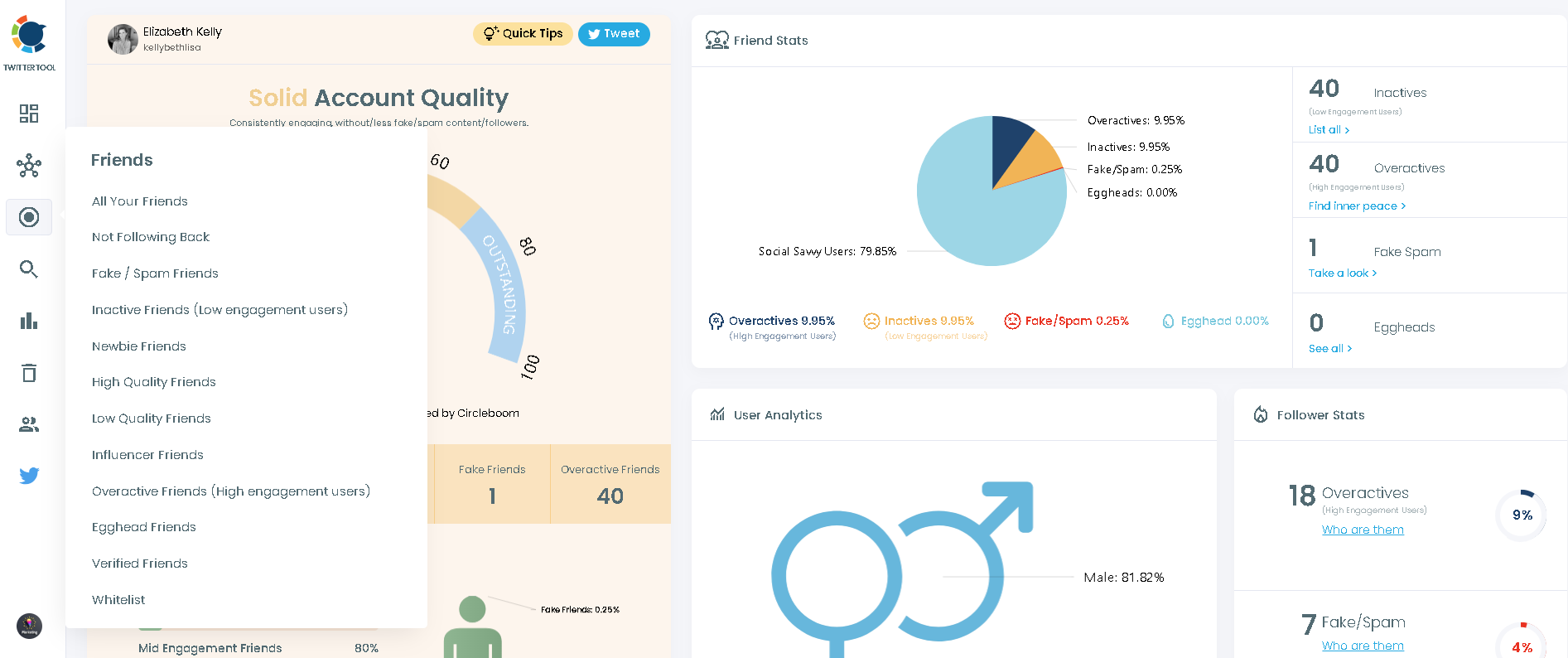
Step #3: You can also list all your friends and filter them out with many advanced filters of Circleboom.
Let's say you'll go with fakes/spams and inactives.
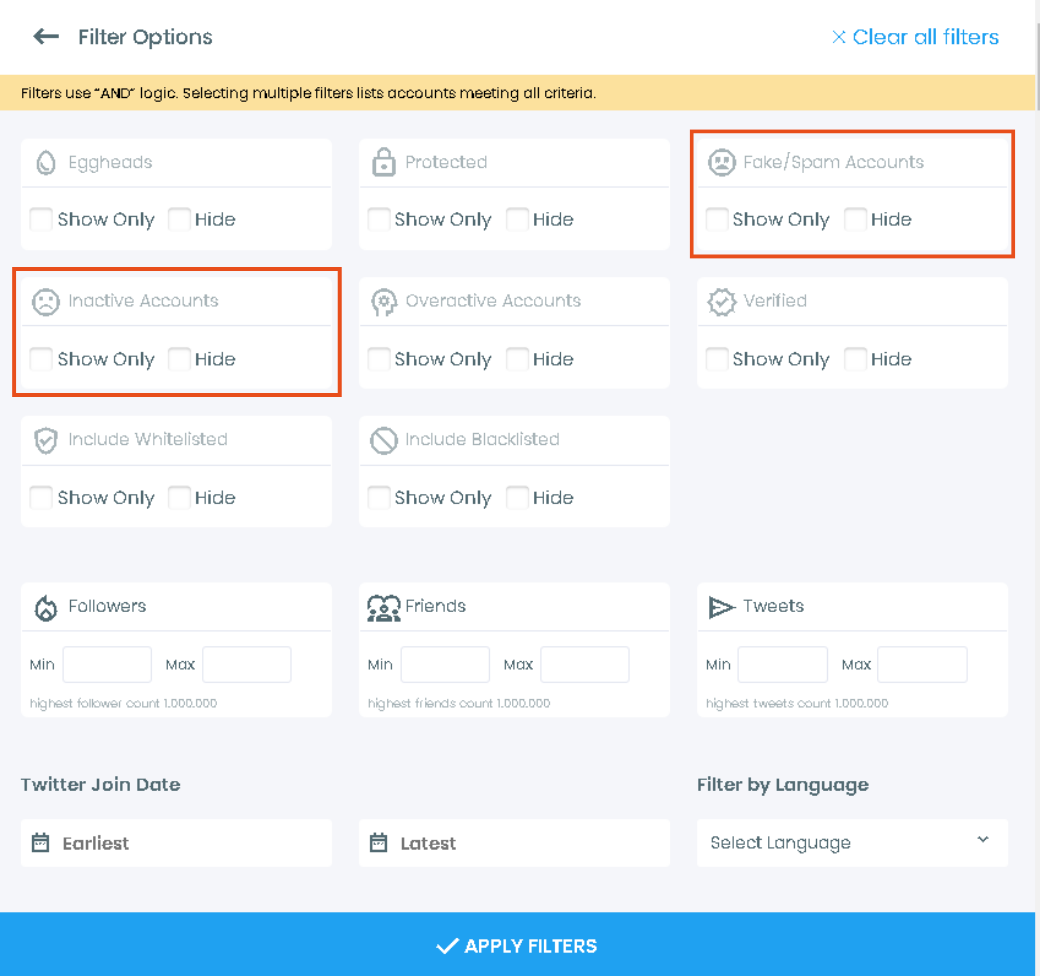
Step #4: Once selected, Circleboom will list all the relevant accounts on your dashboard.
You can visit each account's Twitter profile and unfollow them there. You might also want to mute or block them.
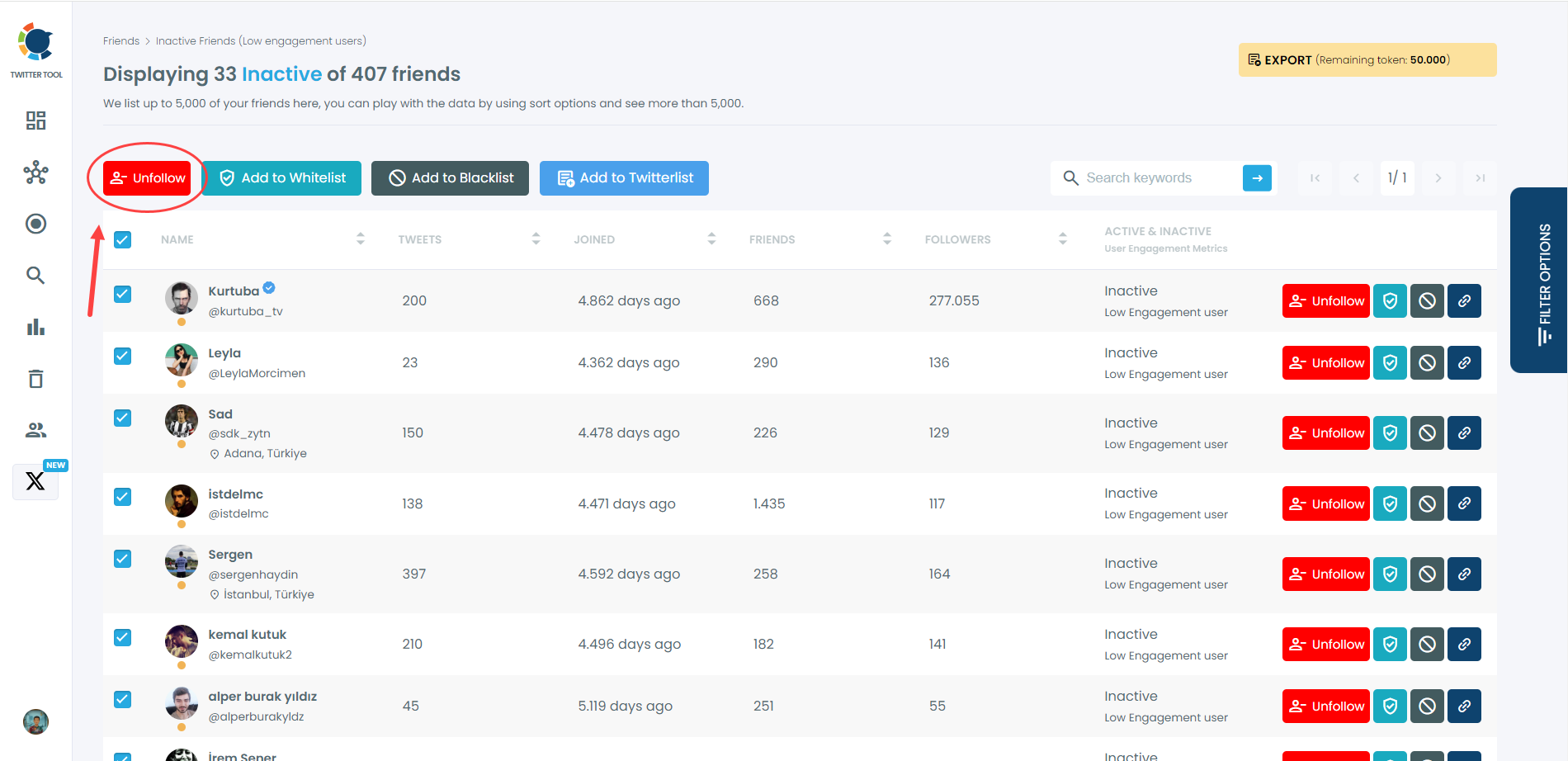
A last approval will be asked.

Once you have these accounts before you, you can also choose to add them to your Twitter lists or export them into CSV, both without having to leave the platform.
Try Circleboom
Using Circleboom is an extremely simple and efficient way to unfollow on Twitter. I again advise you to refrain from all the tools that promise mass unfollowing because you might end up wasting a lot more hours saving a few minutes of hard work. In fact, other than unfollowing, you can also use Circleboom to conduct advanced searches to find accounts to follow.
You can clean your Twitter account safely and quickly with Circleboom at affordable prices.