Yes, you can see who retweeted your tweets! But, is it possible to see who retweeted someone else's tweets? You may be surprised but you can see who retweeted someone else's tweets and plus you can export these retweeters!

I became increasingly interested in finding out who retweeted certain tweets—not just my own, but also competitors’, influencers’, and trending posts in my niche. I can take these retweeters, hyper-target them for my Ads, cut down my costs and increase my engagements. These are already engaging accounts, right?
I wanted to see who was driving the momentum. Were they verified accounts? Niche influencers? Spam bots? Or potential followers I could engage with?
But I quickly discovered that Twitter doesn’t give you access to the full list of retweeters—at least not in a meaningful way.

Twitter’s Retweet Policy: What You Can See
Twitter (now X) lets any user repost public tweets. These reposts contribute to a tweet’s reach and visibility—but your access to that engagement data is limited.
Here's what Twitter shows:
➡️ You can click the retweet count to see some of the accounts who shared it.
➡️ However, this list is not complete—you'll often only see recent or mutual followers.
➡️ There's no search or filter, and definitely no way to export that list.
So even if a tweet gets 10,000 reposts, you’ll only see a small slice of the engagement.
How to See and Export Who Retweeted Someone Else’s Tweet (Step-by-Step)
Circleboom does more than showing who retweeted a tweet. You can also export those who retweeted someone's tweets, having their IDs, bios, creation dates, etc.
You need to follow these steps:
Step #1: Sign up to Circleboom and connect your X account.
Circleboom is an official X Enterprise partner! So, your account and all the data you have are safe and secure with us!
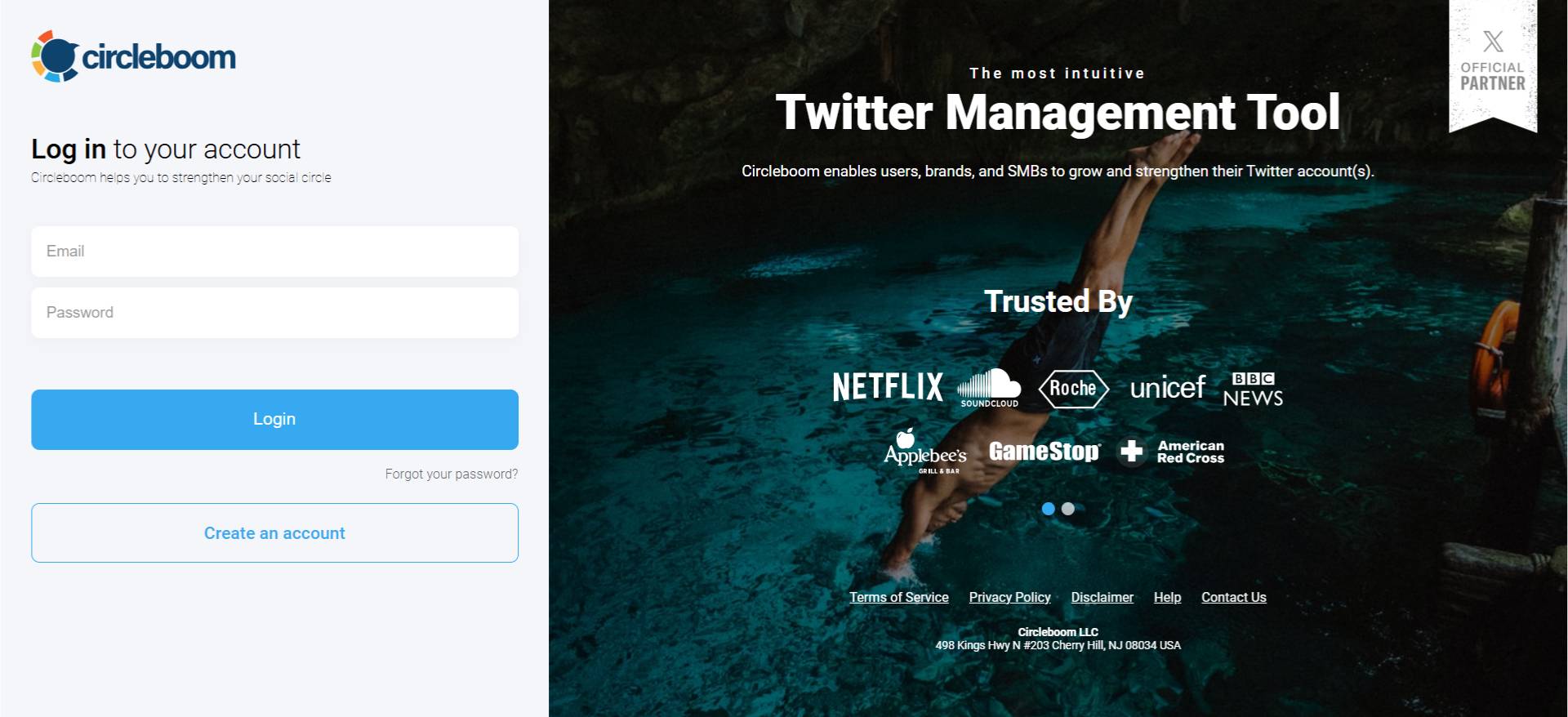
Step #2: Once reached dashboard, go over the menu and find “Essential Toolbox”.
You will see the sub-menu “Export Tools”. Under this, you will see Export Retweeters of a Tweet(s) or User(s).
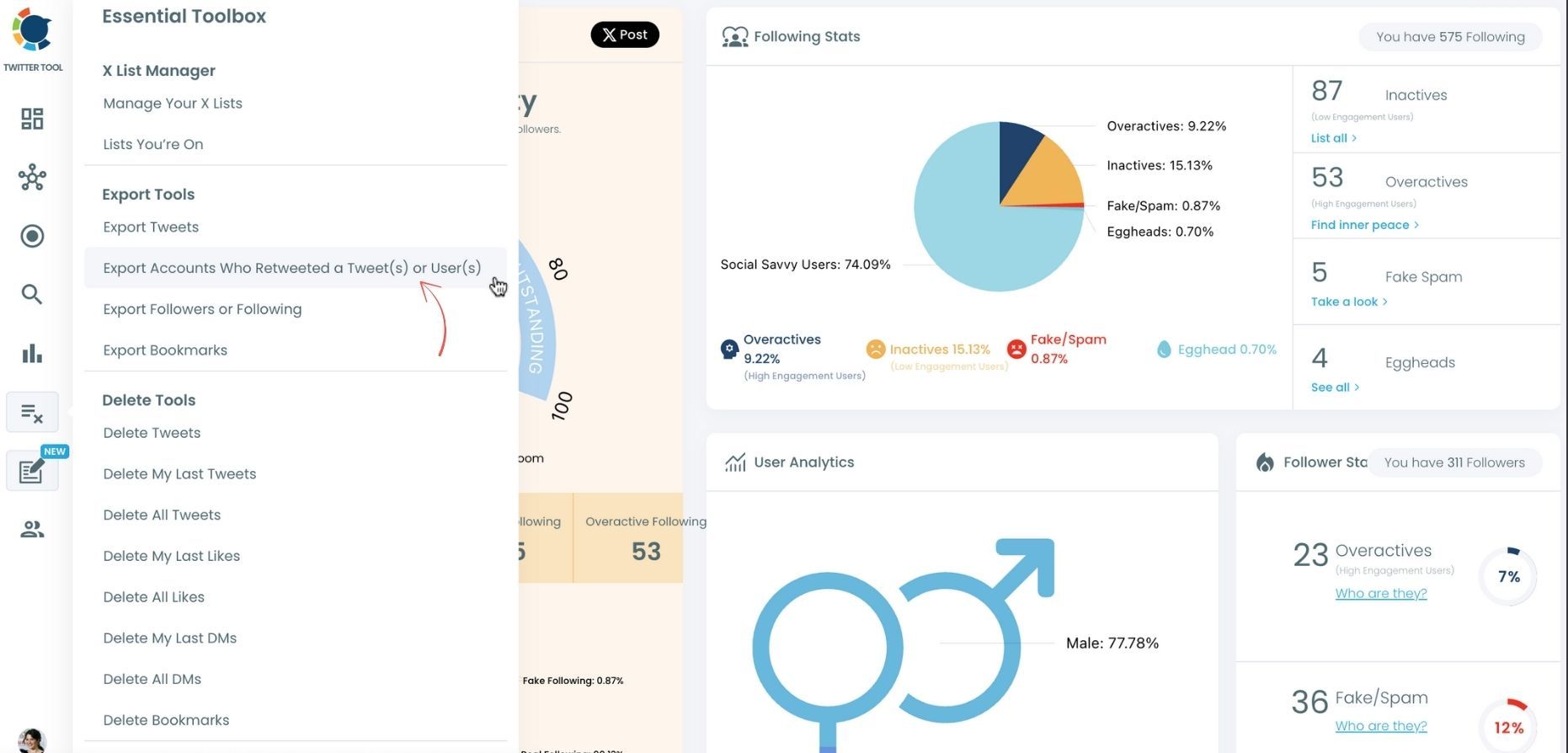
Step #3: You will see two options there:
“Export retweeters of specific tweets” and “Bulk export retweeters of a user’s tweets”
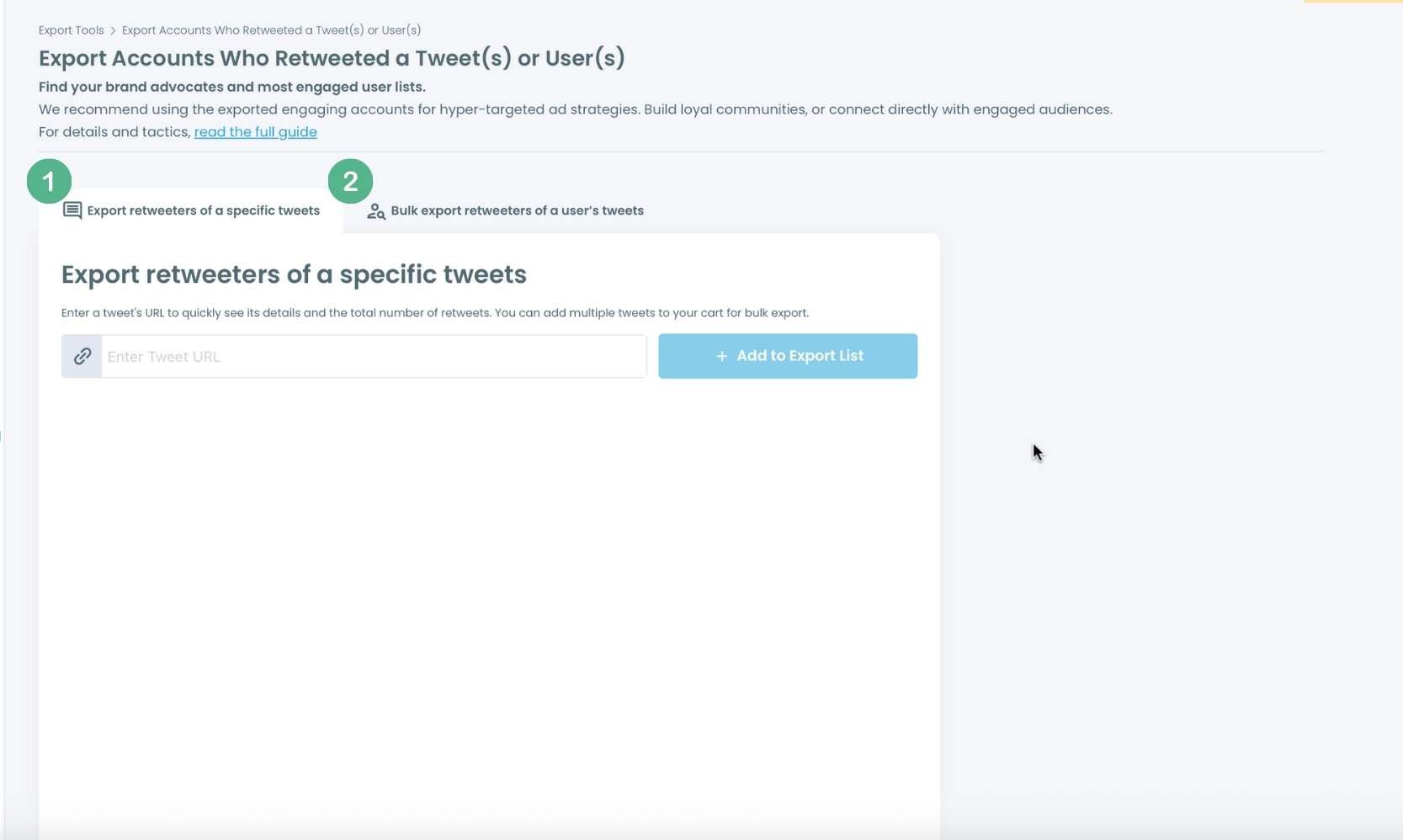
For specific tweets, Circleboom enables you to extract retweeters of specific tweets, yours or other users. You need to paste the URL of the targeted tweet. Then, we will extract all retweeters of that tweet. The one thing you should do is clicking on the “Export” button.
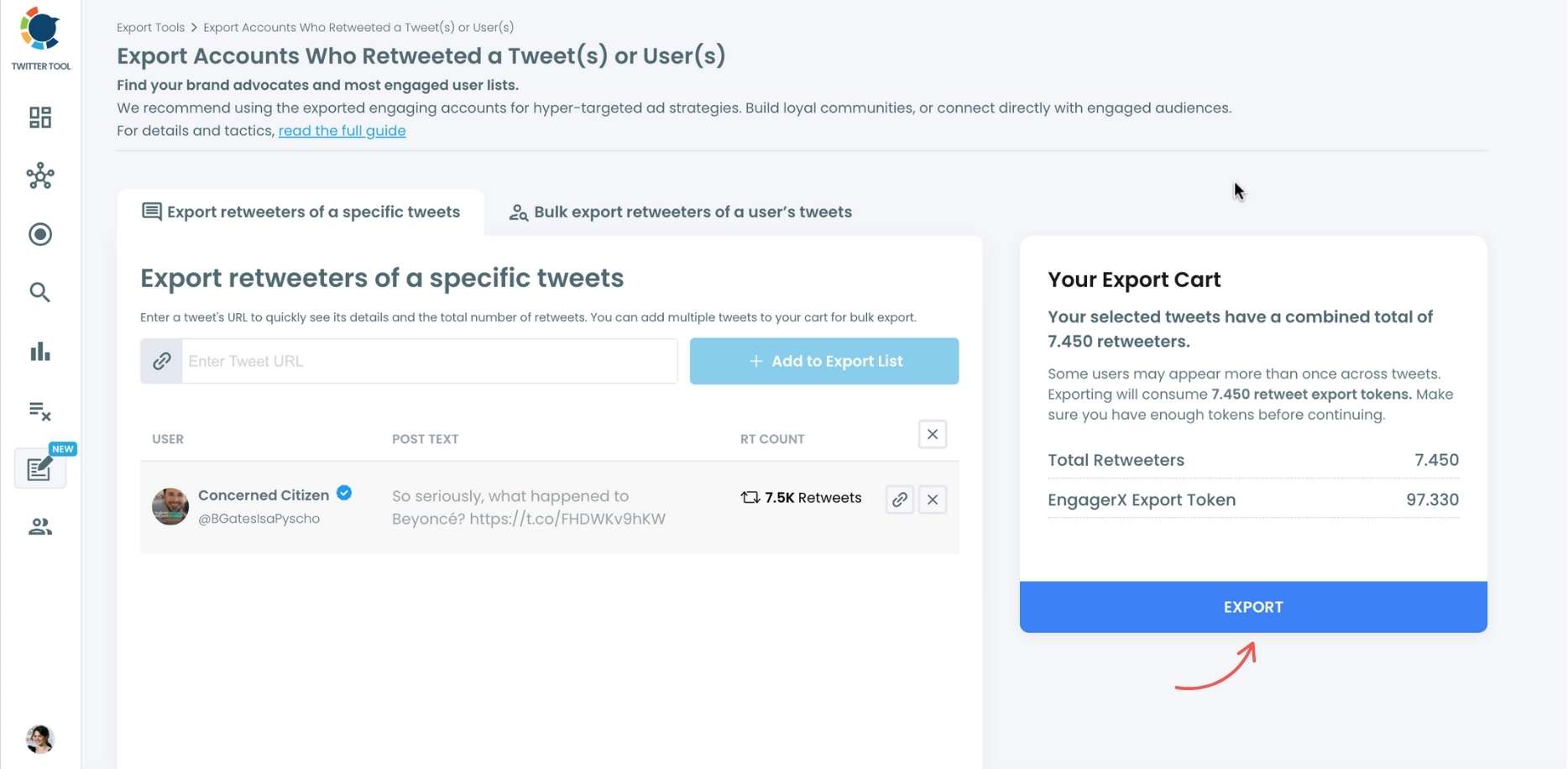
Your export request has been sent. You will get your exported retweeters file within Circleboom also a copy will be sent to your email address.
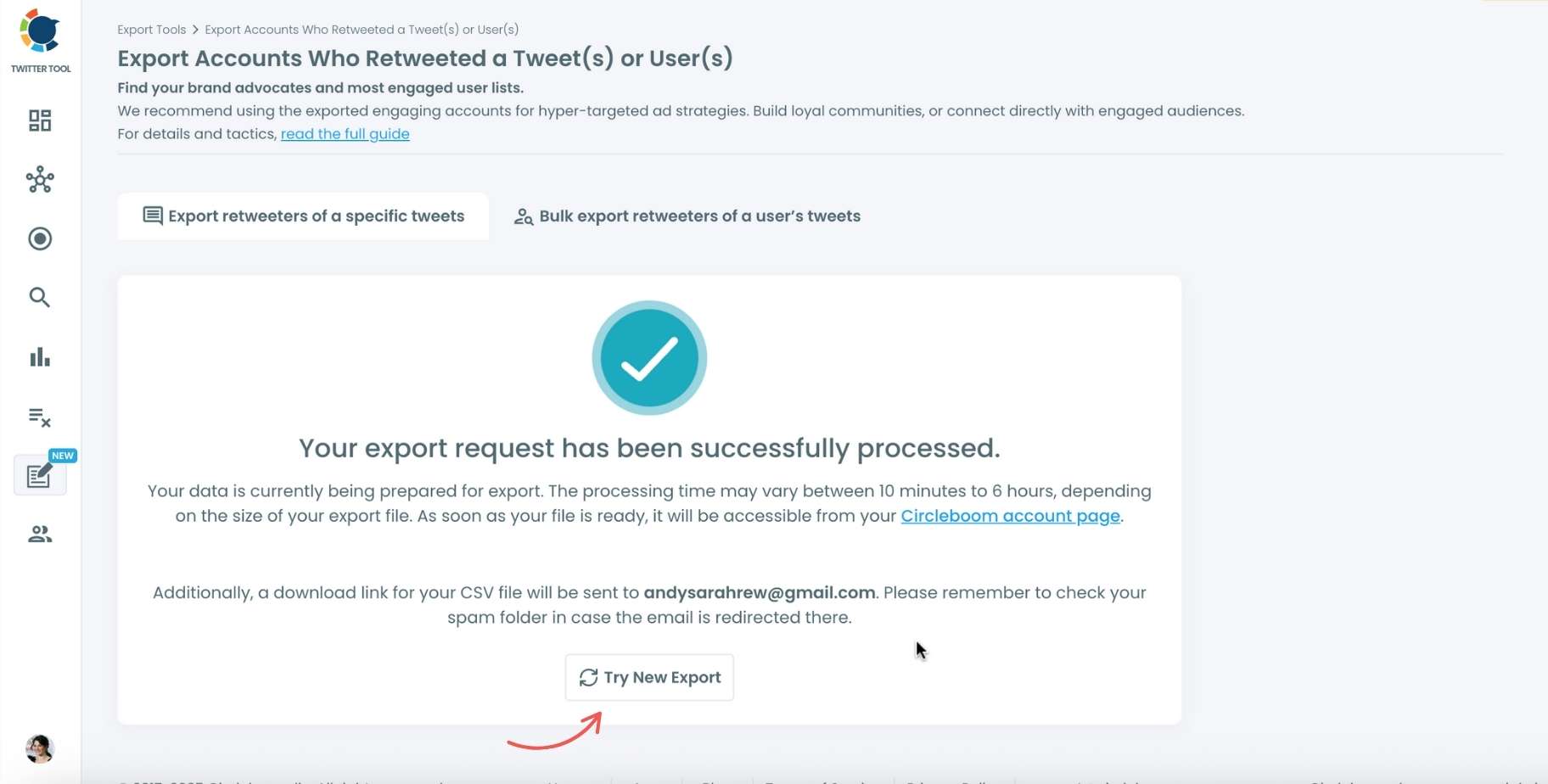
Step #4: Your second option is bulk export retweeters of a user’s tweets.
You need to enter the handle of a Twitter user. Then, we first extract their all tweets. Then, you can export all of their retweeters or some of them. You can apply filters to sort their tweets by retweet number, like number, etc.
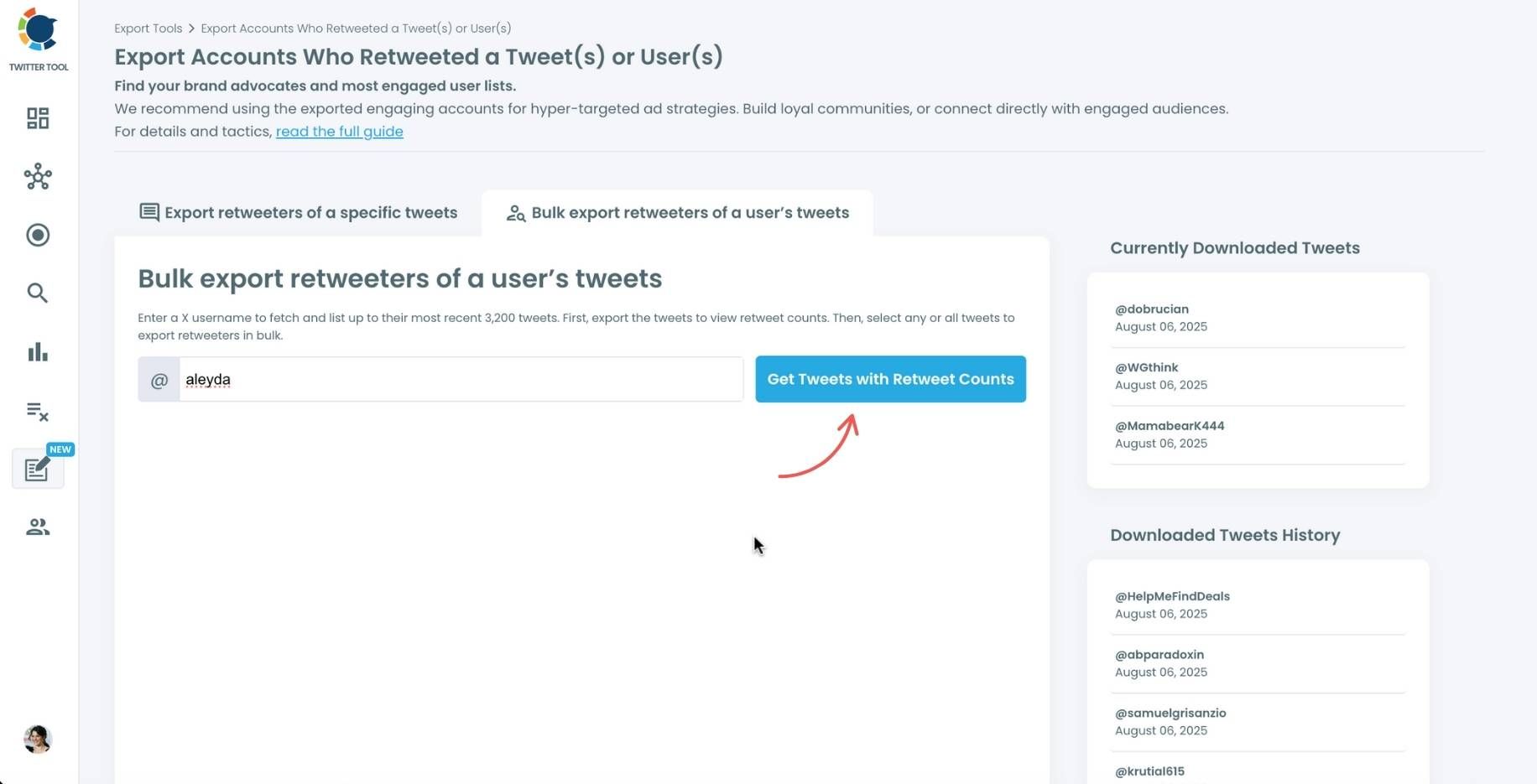
You can export retweeters of all tweets or you can select some. In this example, you will export 439.832 retweeters by clicking on the “Export Now” button.
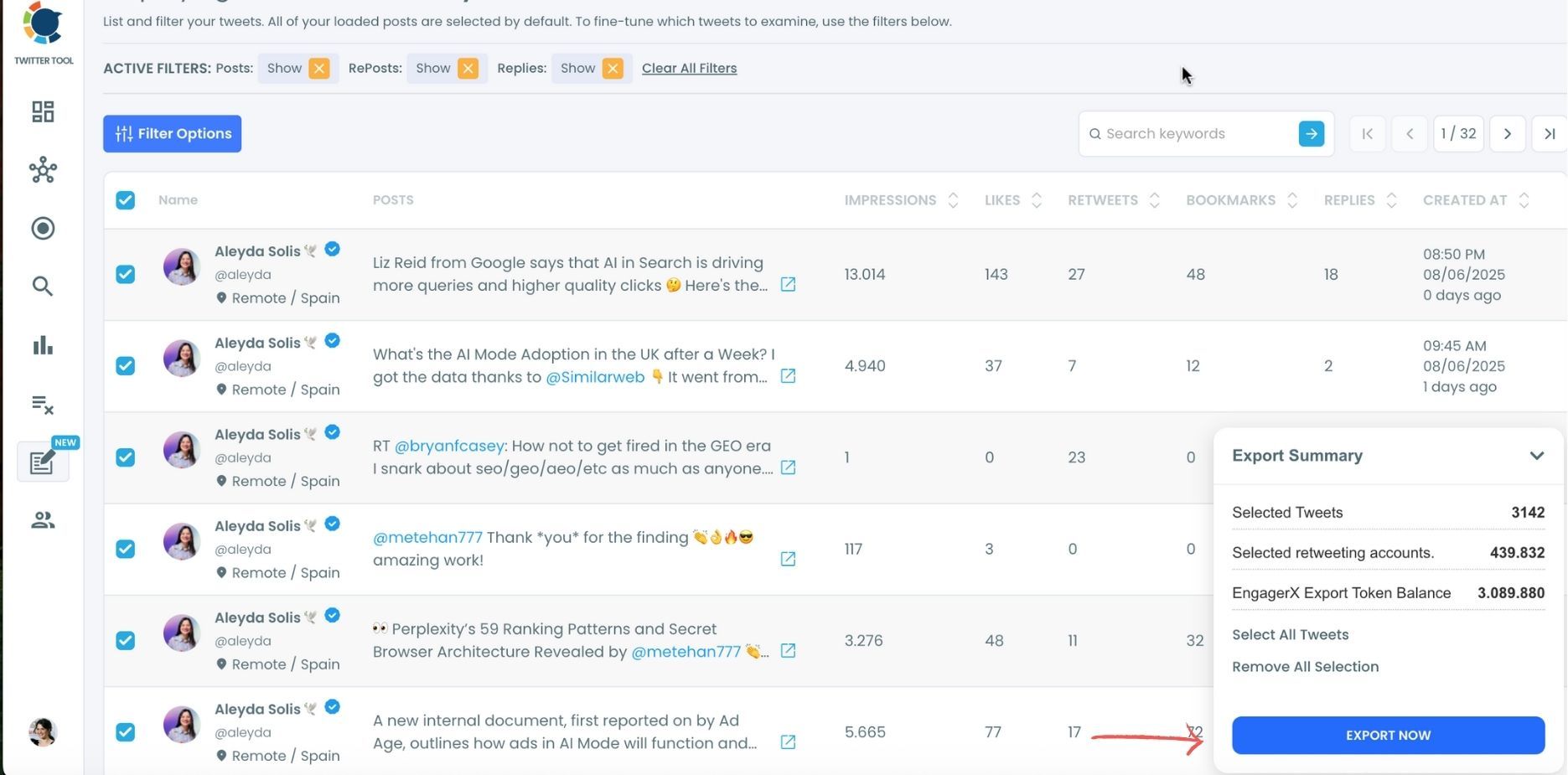
You can see your export lists, finished and processing, on your Circleboom account page, under “Exported Links” section.
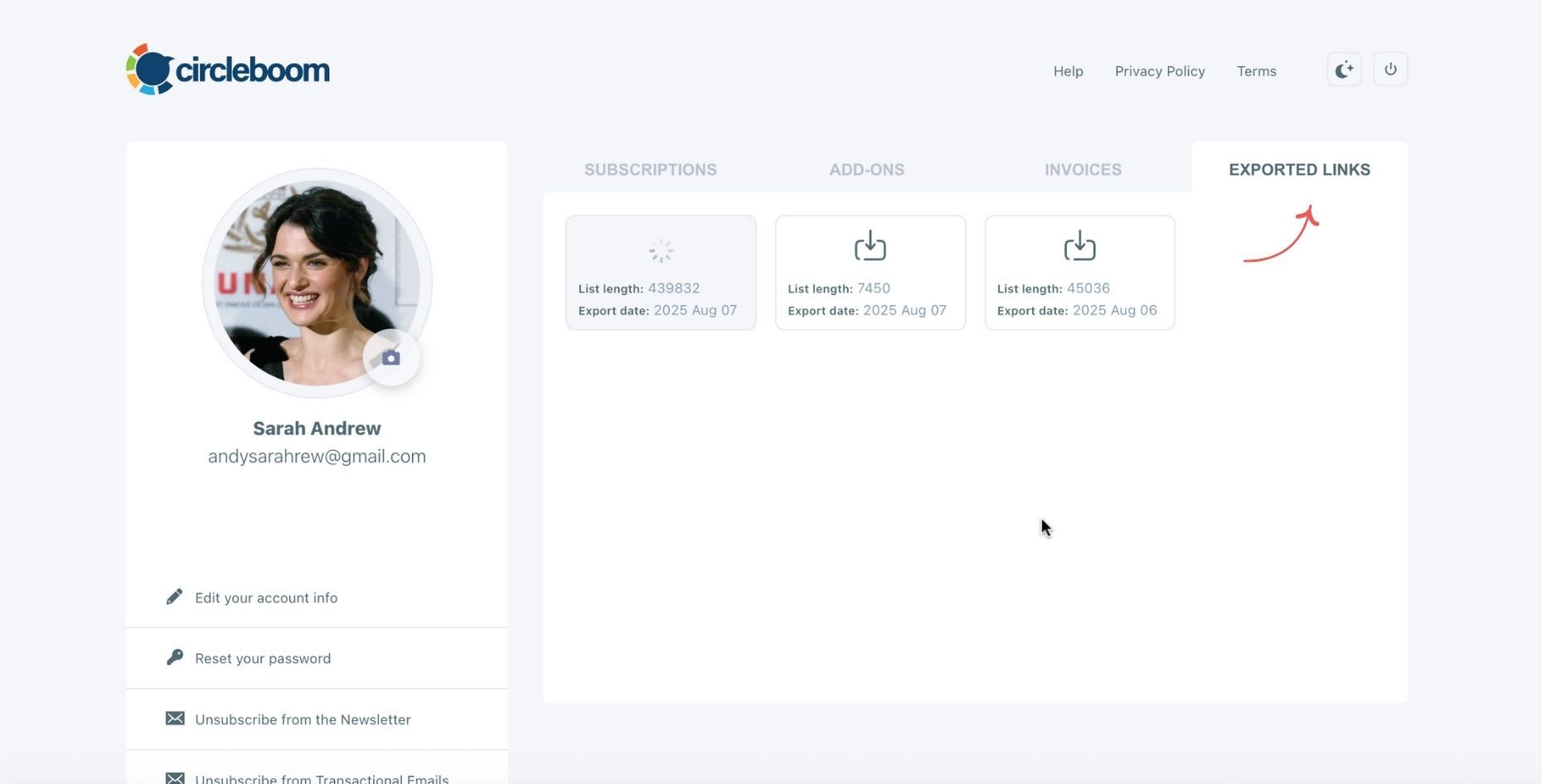
No Circleboom! How can you see who retweeted someone else's tweets on X?
If you don't want to use Circleboom but still need to see (only see no exporting data) you can use Twitter by following these steps:
Step #1: Open the Tweet
Navigate to the tweet you're interested in. You'll see engagement numbers like views, likes, reposts, and quote tweets.

Step #2: Click the “Repost” Icon
Click the repost (retweet) icon under the tweet. A small menu will appear with two options:
- Repost
- Quote
- View Quotes
Select “View Quotes” from the menu. This will open the Post Engagements page.
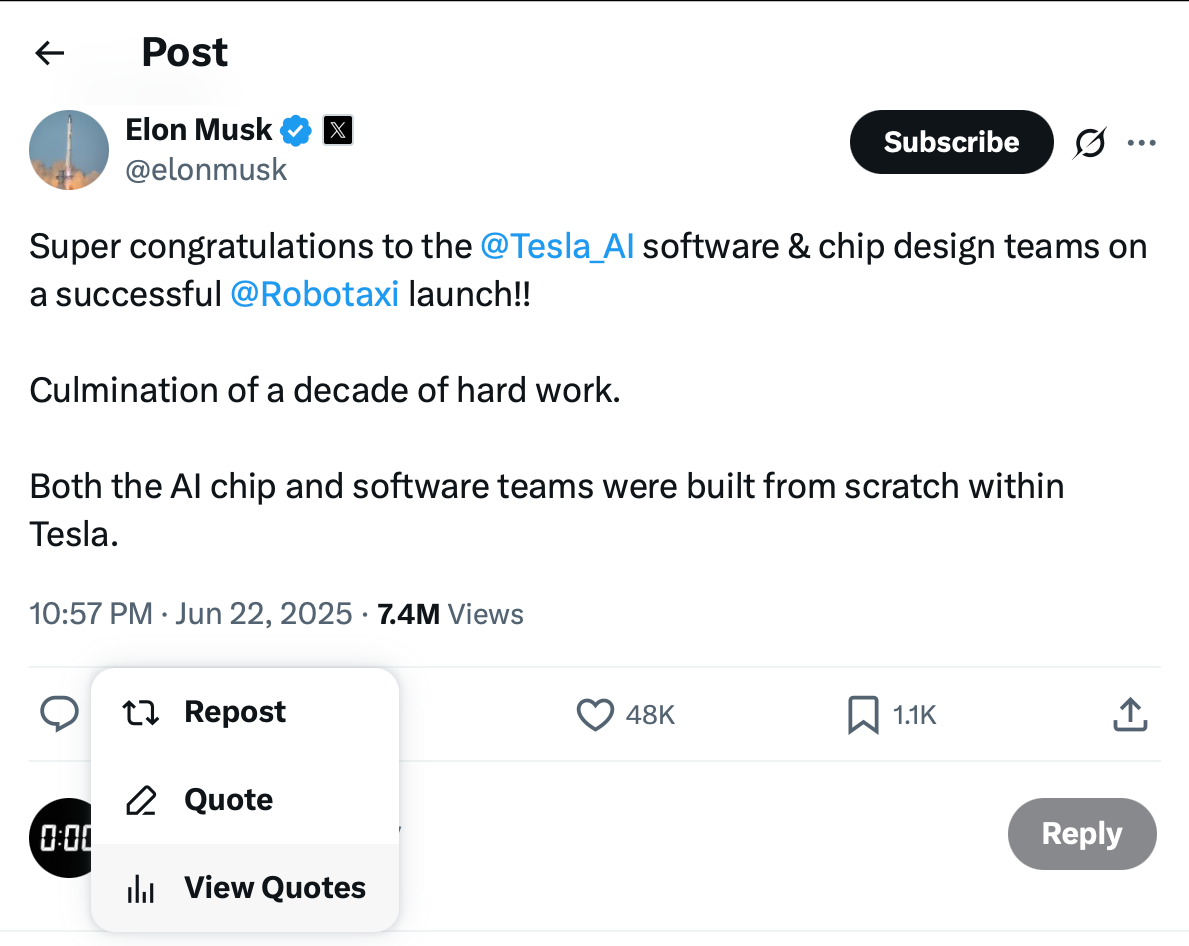
Step #3: Switch to the “Reposts” Tab
At the top of the screen, you’ll see two tabs:
- Quotes
- Reposts
Click on Reposts to see the list of people who shared the tweet without adding any comment.

What You Can and Can’t Do
What you’ll be able to see:
🟢 A list of public users who reposted the tweet,
🟢 Their bios and profiles,
🟢 The option to follow or interact with them.
But here’s what’s missing:
🔴 You can’t see the full list if it’s a high-engagement tweet,
🔴 You can’t search or sort the list by followers, location, bio, or language,
🔴 You can’t export this list for marketing or CRM purposes.
That’s a big gap, especially for brands, researchers, and marketers who want actionable insights.
You can see your most retweeted tweets ⬇️

Why Retweeter Data Matters
This might seem like a small feature, but in reality, being able to see, export and analyze who shared a tweet is extremely valuable.
Here’s why:
- Marketing Research: Find out who amplifies your competitor’s tweets.
- Influencer Outreach: Spot users who consistently retweet content in your niche.
- Trend Tracking: Understand what kind of audience engages with specific messages.
- Community Building: Connect with users already interested in your topic.
- Bot Detection: Identify suspicious retweet patterns in viral tweets.
These insights are vital for refining your Twitter/X strategy—but Twitter doesn’t give you the full picture.
On the other hand, thanks to Circleboom's Export Retweeters feature, you will be able to conduct a deep analysis on who engaged with any tweet. You can group these accounts according to your needs and then you can target for you campaigns. If you are a fast food company, targeting those who already retweeted Burger King's or McDonald's tweets will be smart because they are already engaged and it is highly likely that they will engage with your posts as well. This way, you can get higher impressions and engagement with a smaller, concentrated group of users instead of blind targeting larger groups!
Final Thoughts
You can see who retweeted any tweet on X with limitations. You won't see the whole list. Beyond that, you won't have additional but vital information about those users.
Circleboom, on the other hand, lets you see the whole list of retweeters of any tweets and also export them in CSV and Excel with data like IDs, bios, follower counts, creation dates, etc. You can create Ads campaigns targeting those highly engaging accounts, increase your returns while cutting down your costs.
Circleboom is more than just exporting retweeters. You can have many other tools and features to manage your social media accounts in the best manner.





