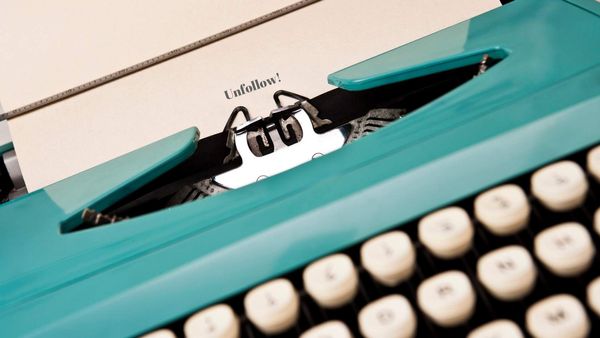Yes, it’s actually a great idea to unfollow those who don’t follow you back! Why? Because it makes your Twitter experience more efficient, helps you build a more meaningful following, and increases your engagement rates in the long run.
Have you ever looked at your Twitter feed and wondered why you’re following so many people who don’t follow you back? It’s a question we all face at some point, and it can be frustrating when your follower-to-following ratio seems off.
But is it really worth unfollowing those who aren’t reciprocating? The short answer is yes—and here’s why.
Why it’s a good idea to unfollow Twitter non-followers
There are actually a few reasons why it's a good idea to unfollow people who don't follow back.
Here are some of them.
🔴 Unfollow Twitter non followers to declutter your feed
Unfollowing everyone on X who doesn't follow you helps clean up your Twitter feed. It’s easy to accumulate hundreds or even thousands of followers over time, but not all of them stay relevant.
By clearing out the non-followers, you ensure that the content you’re seeing is from accounts that align with your interests. This declutters your feed, making it more engaging and relevant to your needs.

🔴 Create a better network by unfollowing those who don't follow back
Unfollowing non-followers also helps you curate a more meaningful Twitter network. You want to surround yourself with people who support, engage, and contribute to your growth on Twitter.
It’s not just about numbers; it’s about building a community that shares your interests or aligns with your goals.

🔴 Unfollowing non-followers may improve your engagement rate
Following inactive or uninterested accounts doesn’t do much for your engagement, as Twitter's algorithm favors active and engaging communities.
So, having more Twitter mutuals who genuinely interact with your posts will give you a higher engagement rate. This, in turn, could boost your visibility on the platform.
My experience: Why I decided to unfollow non-followers
A while ago, I noticed that my follow ratio on Twitter was unusually low. Curious, I dove into my account only to find that many of the accounts I was following weren’t following me back. It was time for a change.
I decided to unfollow the accounts that weren’t contributing to my Twitter experience. But there were too many of them, and manually unfollowing my non-followers would take a lot of time.
That's when I realized that I needed a Twitter unfollow tool that would let me mass unfollow Twitter accounts.
Then I came across this page while looking for ways to efficiently unfollow non-followers, and met Circleboom Twitter:
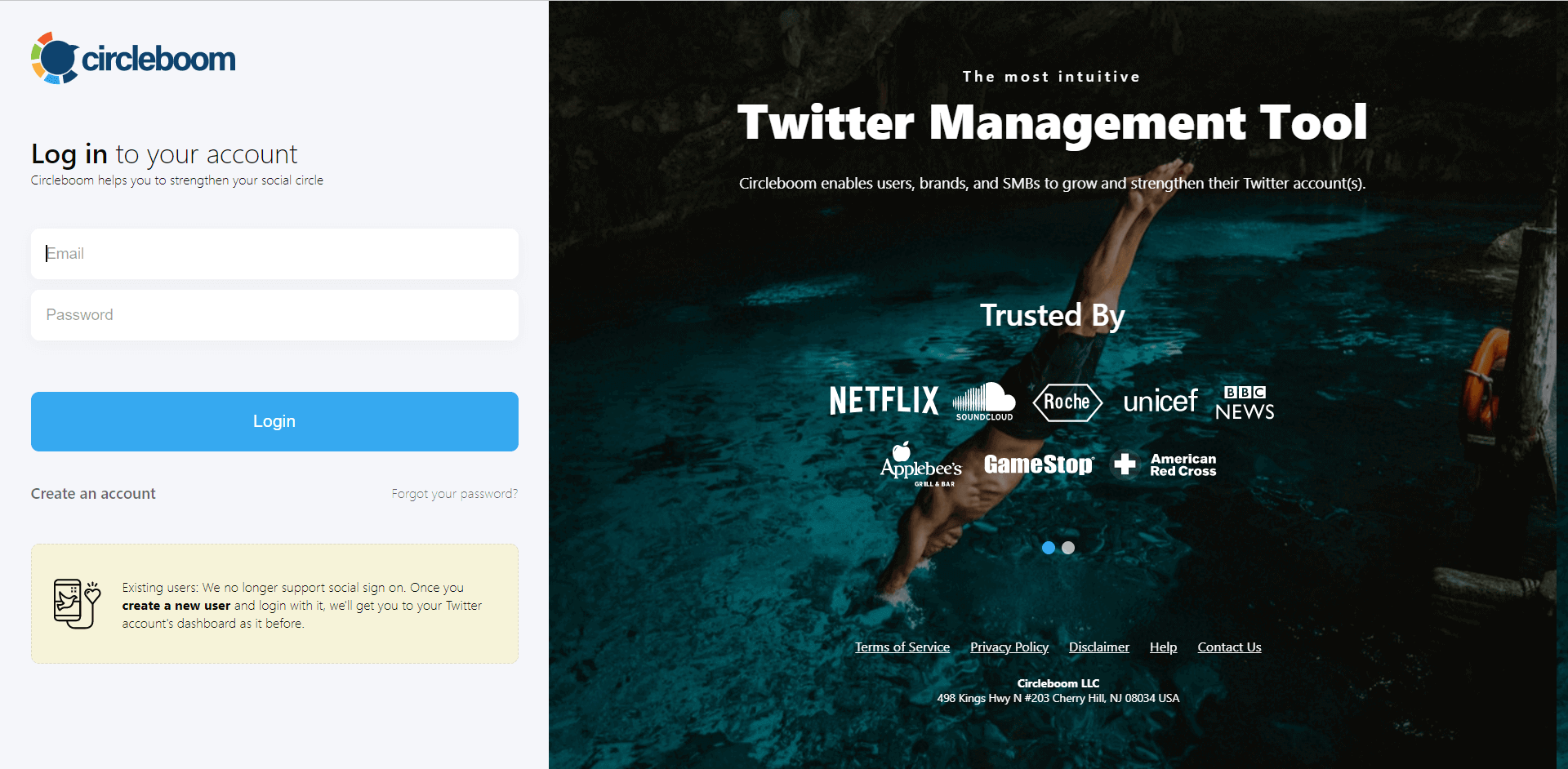
An intuitive app to unfollow non followers on Twitter: Circleboom
After some time inspecting its features, I found Circleboom Twitter to be the perfect solution for the following reasons:
- Circleboom Twitter is an enterprise partner of X (Twitter), making it a trusted and safe tool to manage my Twitter account.
- It not only allowed me to unfollow non-followers, but it also helped me get rid of fake profiles and inactives.
- On top of mass unfollowing, it also had a bulk follow feature, helping me connect with more like-minded accounts easily.
- I can do all these on the go as Circleboom also had a mobile app, which I would call to be the best unfollow app for Twitter.

The results were instant. My feed became more streamlined, engagement increased, and I started interacting with followers who actually cared about what I had to say.
That's why I'd also like to tell you how to use Circleboom to unfollow Twitter non-followers.
How to unfollow non-followers using Circleboom Twitter
Here’s a step-by-step explanation of how you can easily unfollow non-followers:
Step 1: Once you're logged into Circleboom Twitter, hover over the "Followers & Following" tab again.
Click "Not following back".
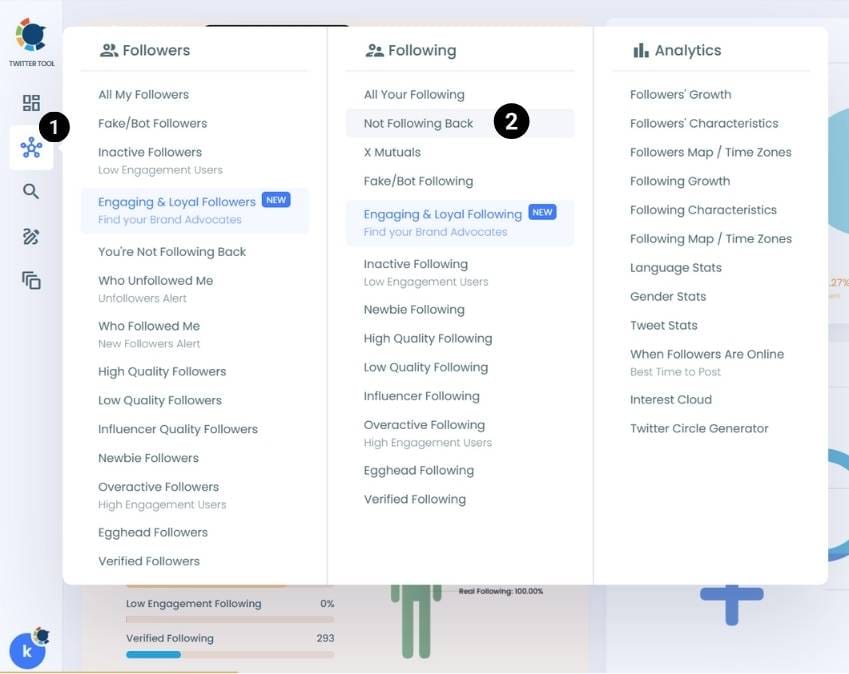
Step 2: This time, you'll only see the accounts that don't follow you back.
You can, again, check all the accounts and bulk unfollow them with a few clicks.
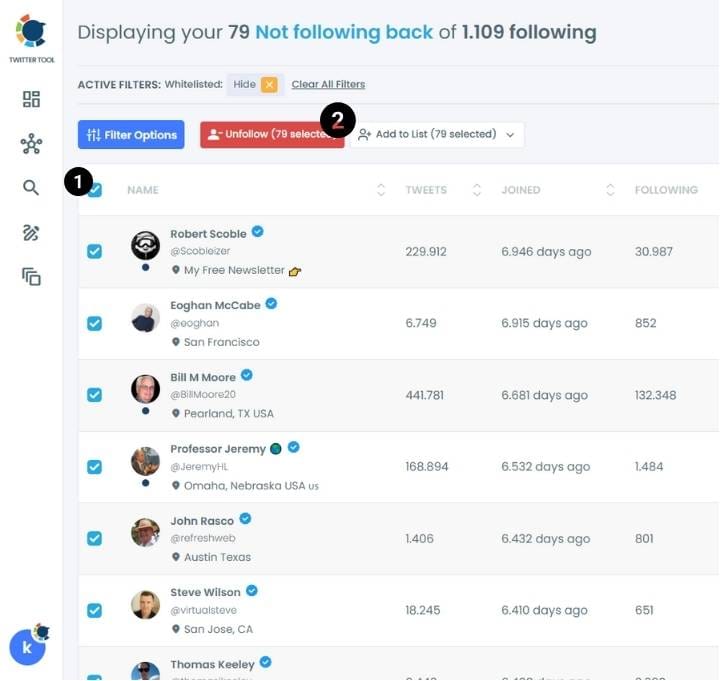
Conclusion: Stay focused & engaged without Twitter non-followers
Unfollowing non-followers on Twitter isn’t just about cleaning up your numbers—it’s about improving your overall Twitter experience.
By keeping your following list focused on active and engaged users, you’re more likely to see higher engagement, meaningful interactions, and a better sense of community.
Tools like Circleboom Twitter make this process easy and efficient, allowing you to mass unfollow those who don’t add value to your online presence.
Start today and see in what other ways Circleboom transforms your Twitter experience for the better!