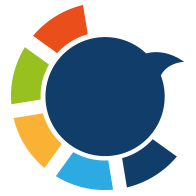Getting shadowbanned on Twitter (X) is one of the most frustrating experiences a user can face. You’re posting, you’re active, but somehow your engagement drops to zero — and worse, Twitter doesn't even notify you. Everything looks normal on your end, but your tweets are practically invisible to others.
If you’re wondering whether you’ve been shadowbanned, or you feel like you’re at risk, don’t worry. You’re not alone — and there are ways to fix it.
Let’s dive in.

What is a Shadowban on Twitter?
A shadowban happens when Twitter limits the visibility of your posts without informing you.
Your tweets might:
➡️ Not show up in searches.
➡️ Get hidden from hashtags.
➡️ Disappear from other users' timelines.
This usually happens when Twitter thinks an account might be violating its rules — even unintentionally. And while it’s frustrating, the good news is, it’s often temporary if you take the right steps.
How to Check If You’re Shadowbanned
Before you panic, you should check your shadowban status. The easiest way?
Use the free Circleboom Shadowban Checker.
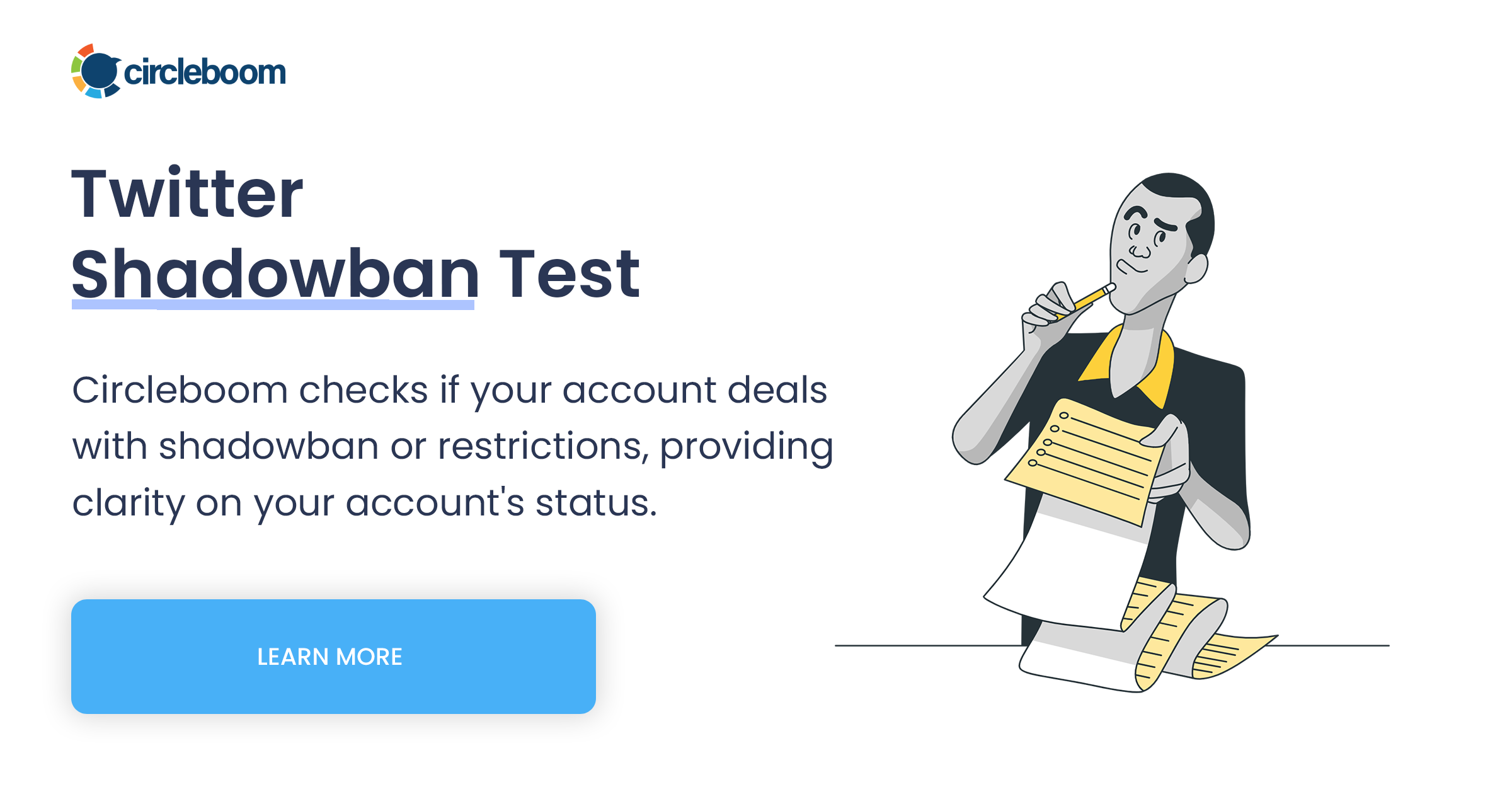
It scans your account in seconds and tells you if you’re hidden or limited. If you’re clean, great!
If not, don’t worry — we’ll show you how to get unshadowbanned step by step.
How to Get Unshadowbanned: 3 Key Actions
If you are shadowbanned — or you think you’re on thin ice — here’s how to clean up your account and get back on track.
1. Remove Fake and Spam Followers
Why it matters:
Twitter pays close attention to account quality. If you have a lot of fake, bot, or spam followers, it’s a red flag — and it can absolutely trigger a shadowban.
Manually going through thousands of followers to spot fake accounts? Nearly impossible.
The solution:
Use Circleboom Twitter, an official partner of Twitter/X.
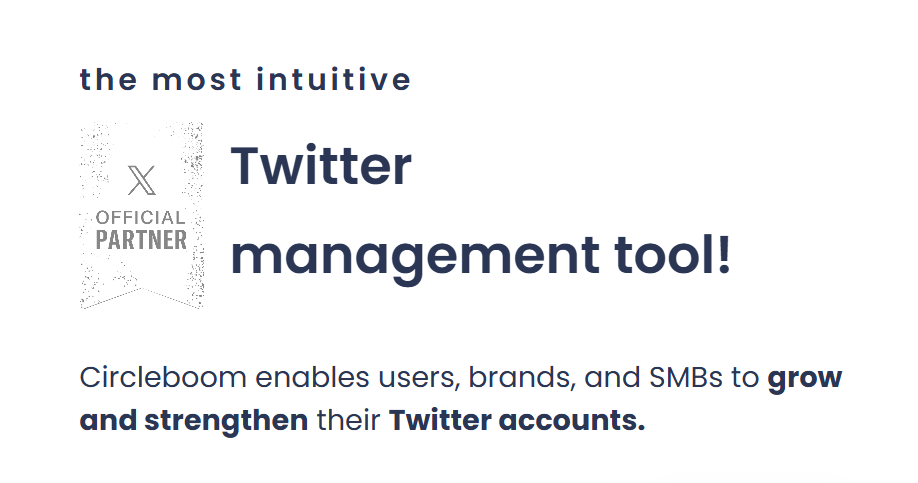
Circleboom analyzes your followers and detects:
Then, with just one click, you can mass-remove these harmful followers and clean up your profile.
How to remove fake followers with Circleboom Twitter:
Step #1: Go to the Circleboom Twitter website and log in with your credentials.
If you’re a new user, sign up—it’s quick and easy!
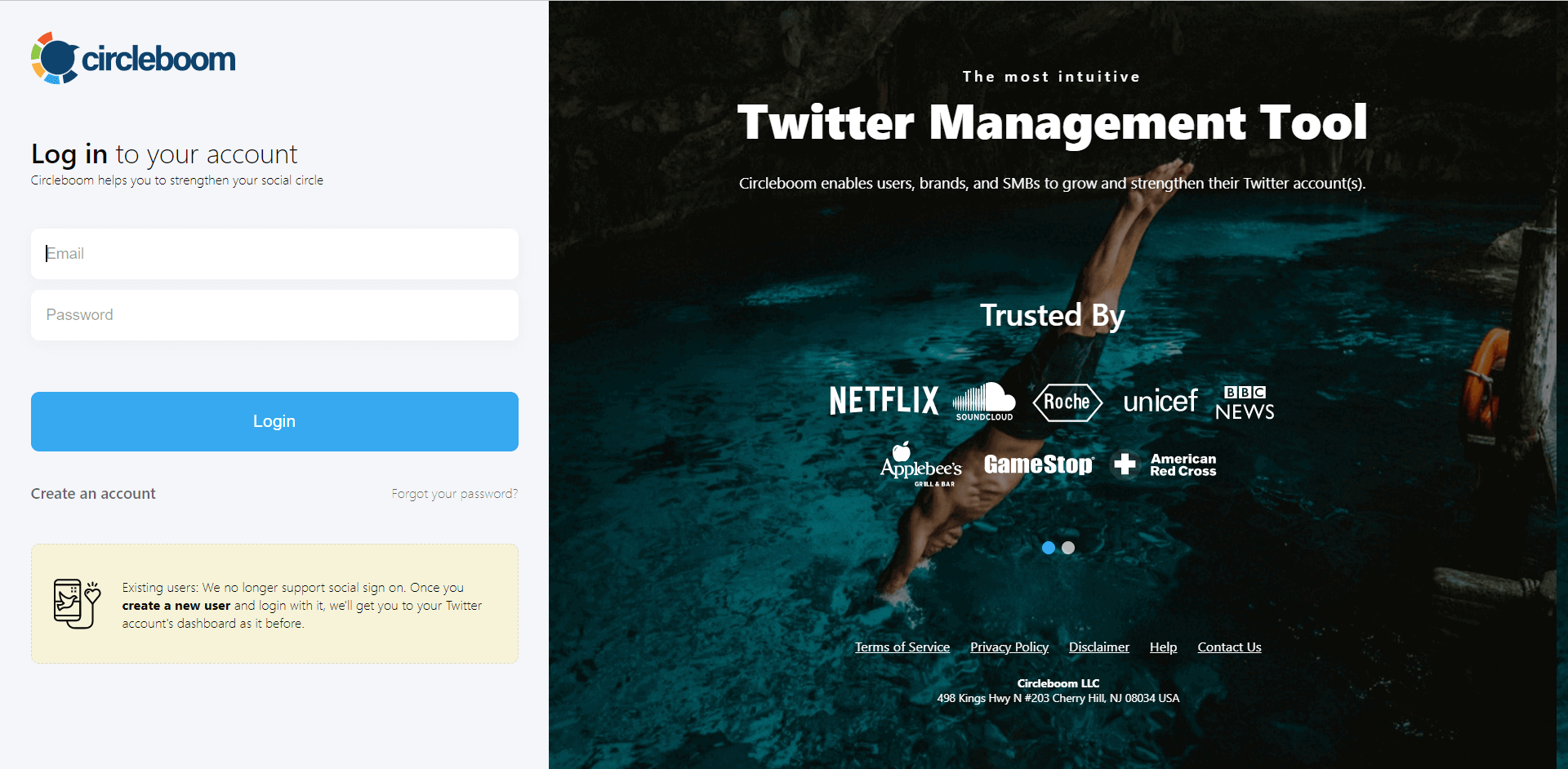
Step #2: On the left-side menu, click on the Followers section. A dropdown menu will appear. Select Fake/Bot Followers to see the full list of your followers.
If you want to remove specific accounts, such as inactive users, you can directly select these categories from the dropdown menu instead of viewing all followers.
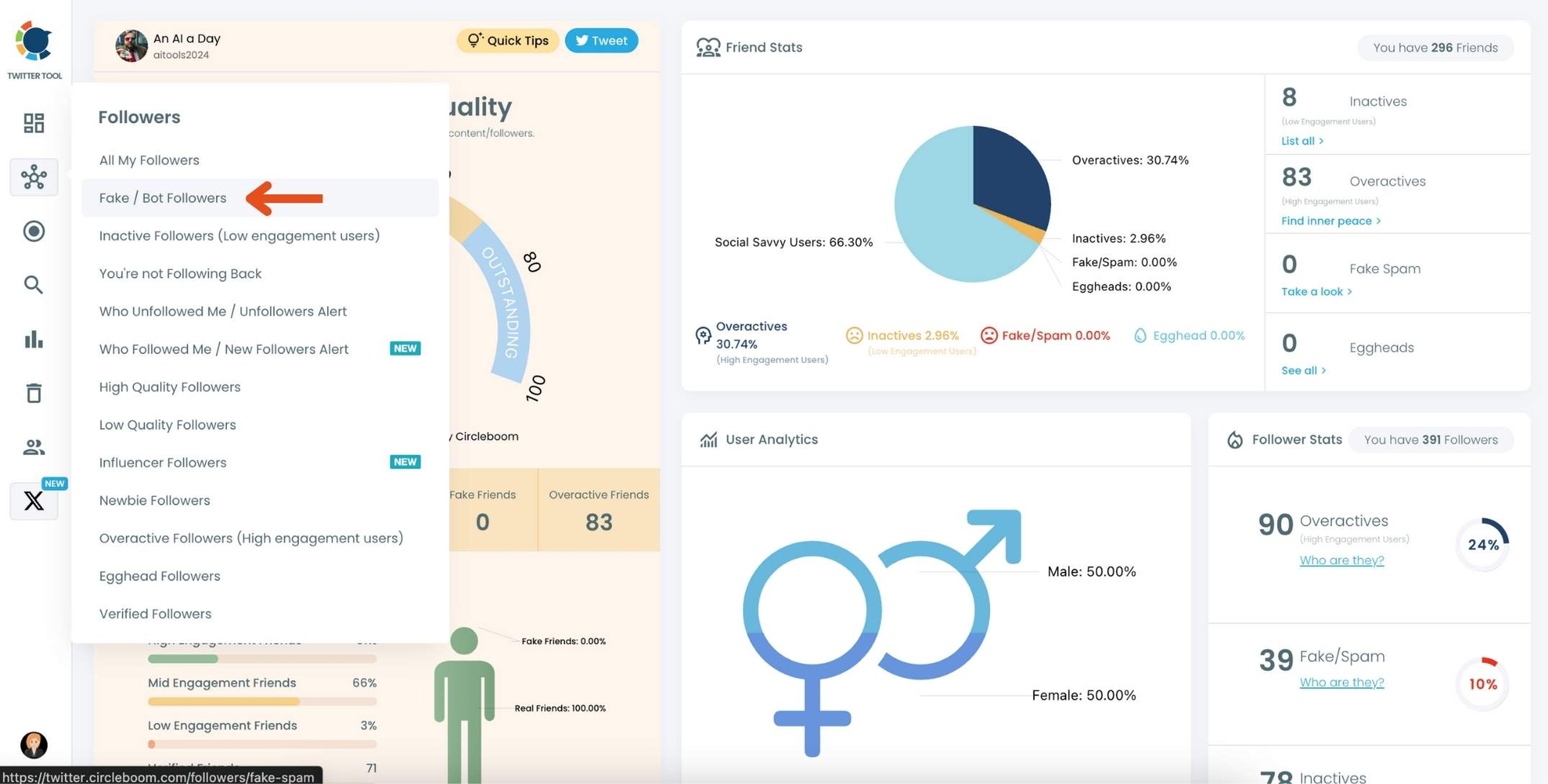
Step #3: You will see a complete list of your fake/bot followers.
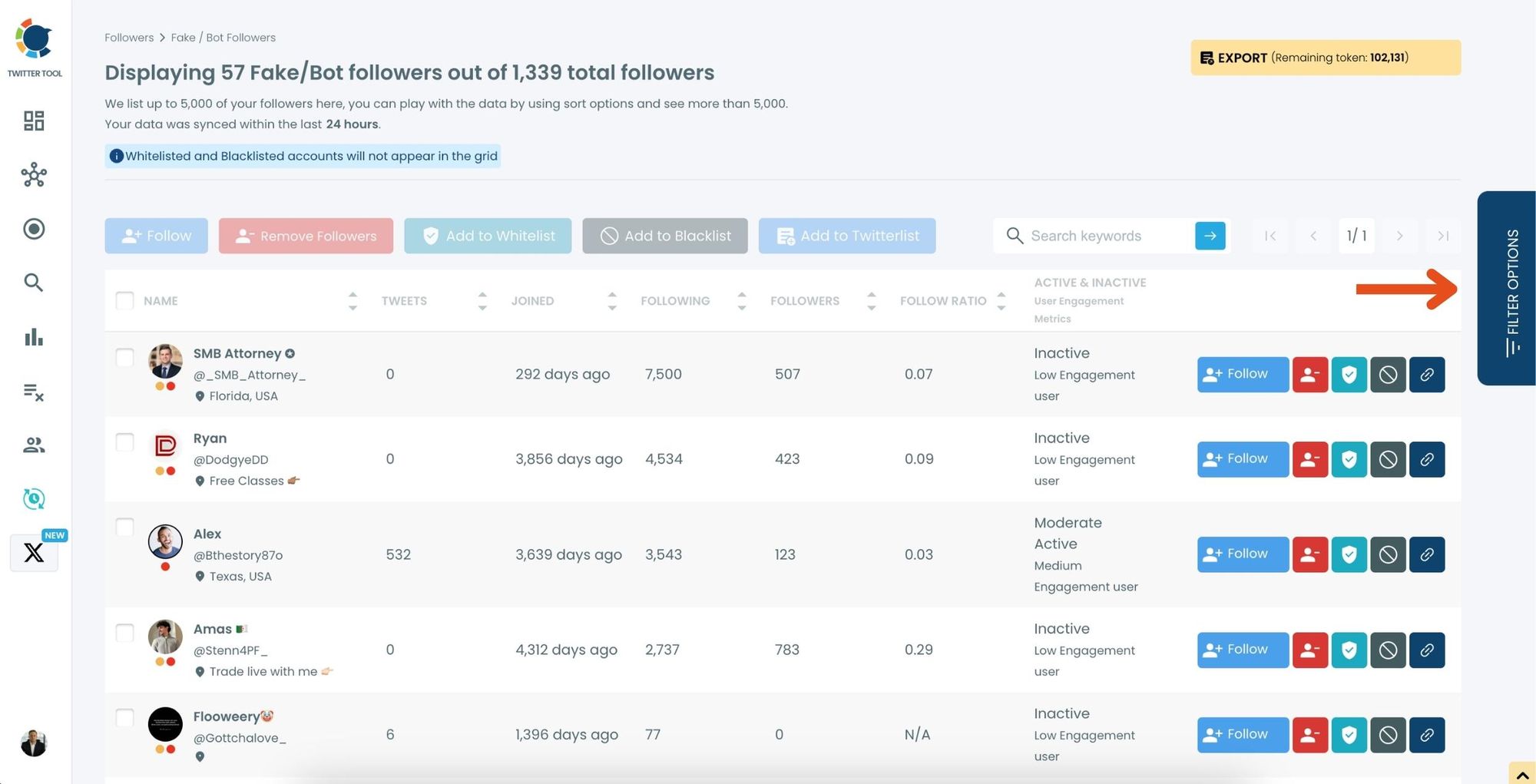
Use the Filter Options on the right-hand side to refine your list. You can filter followers based on engagement levels, fake/spam accounts, inactivity, verification status, and more.
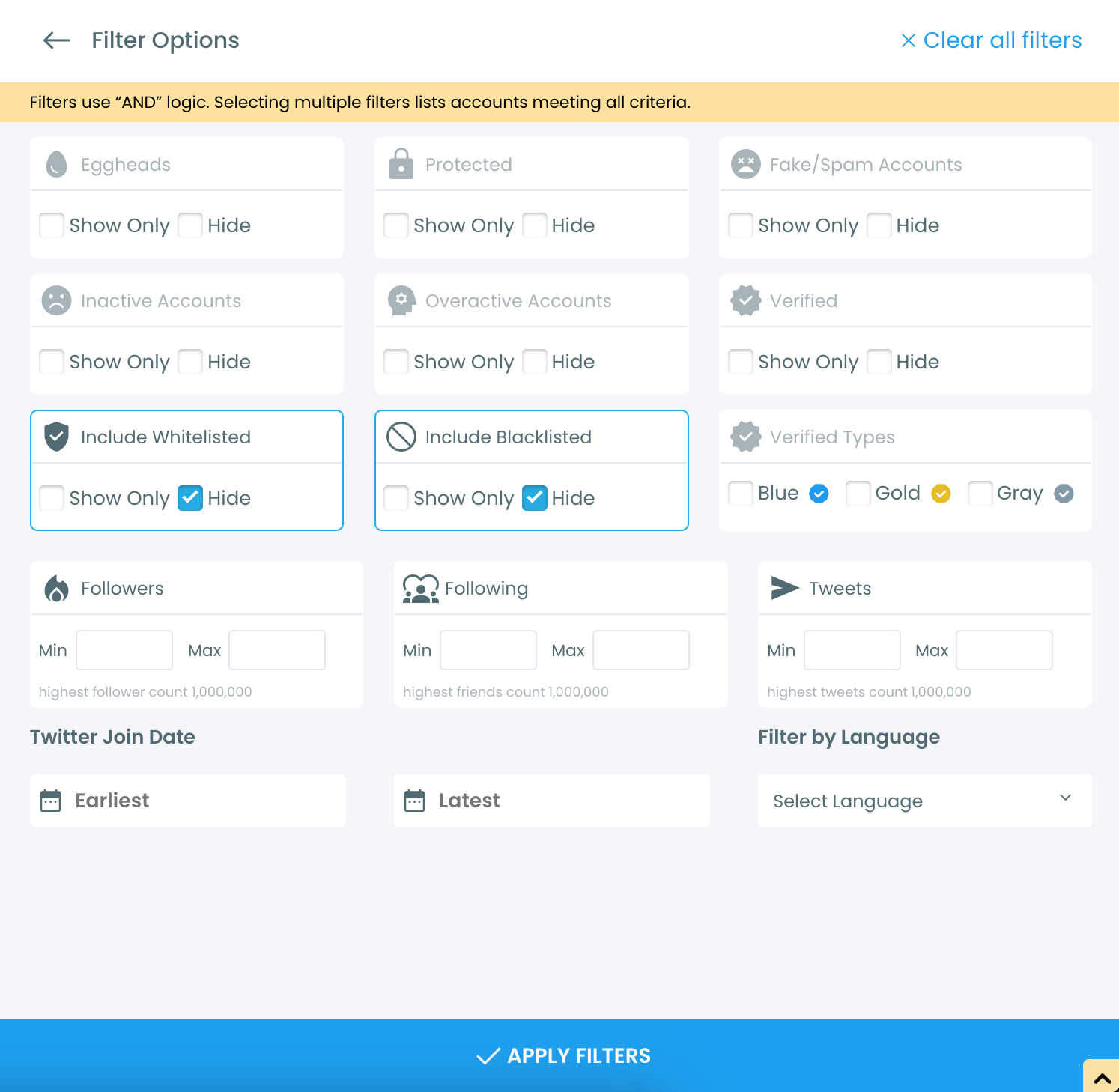
Step #4: Browse through your followers and check the boxes next to the users you want to remove.
You can also select multiple users at once. Once you have selected the users, click on the Remove Followers button at the top.
Alternatively, you can remove individual followers by clicking the red remove icon next to their name on the right side of the list.
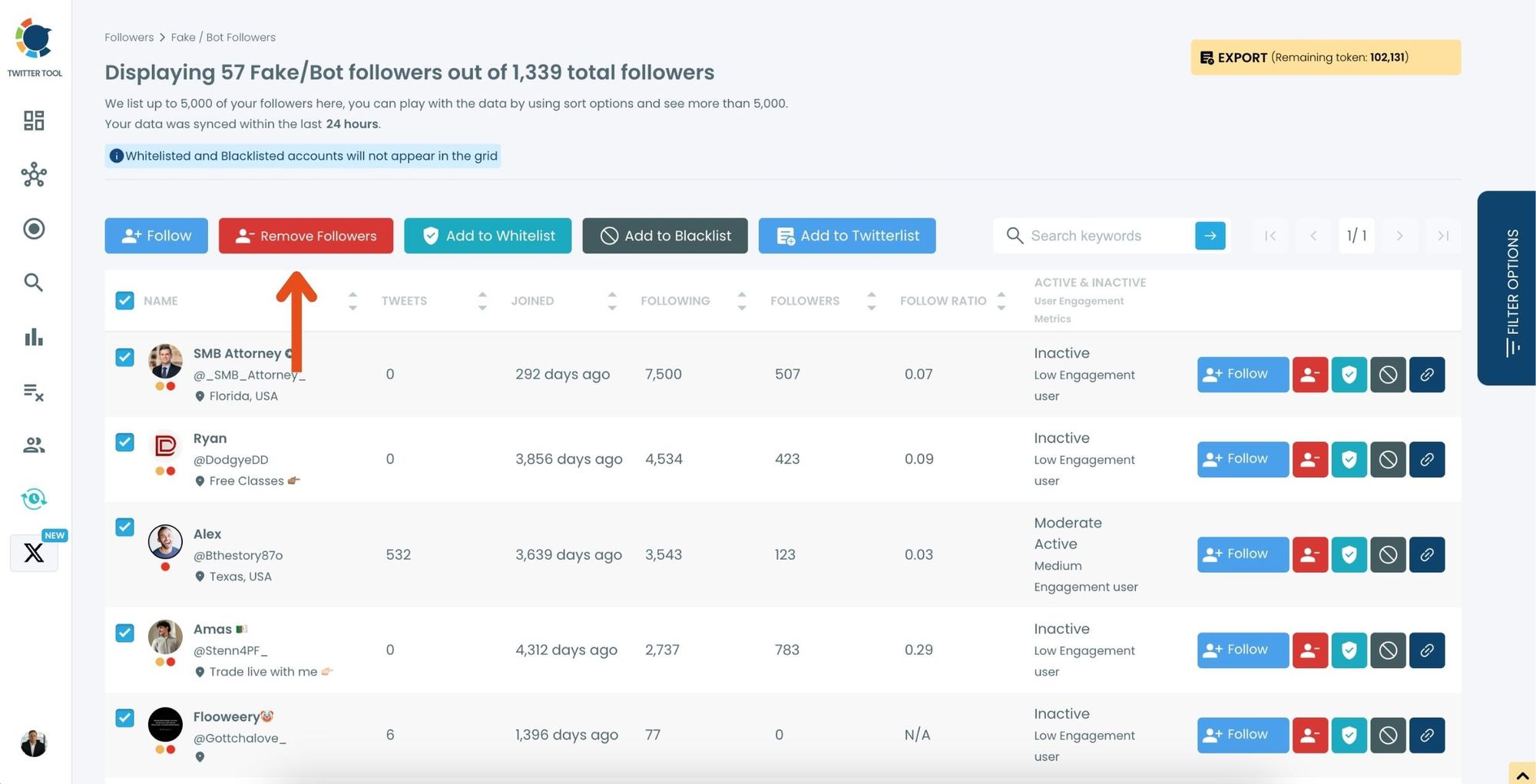
A confirmation message will appear asking if you are sure you want to remove the selected followers. Click ''Remove Followers''.
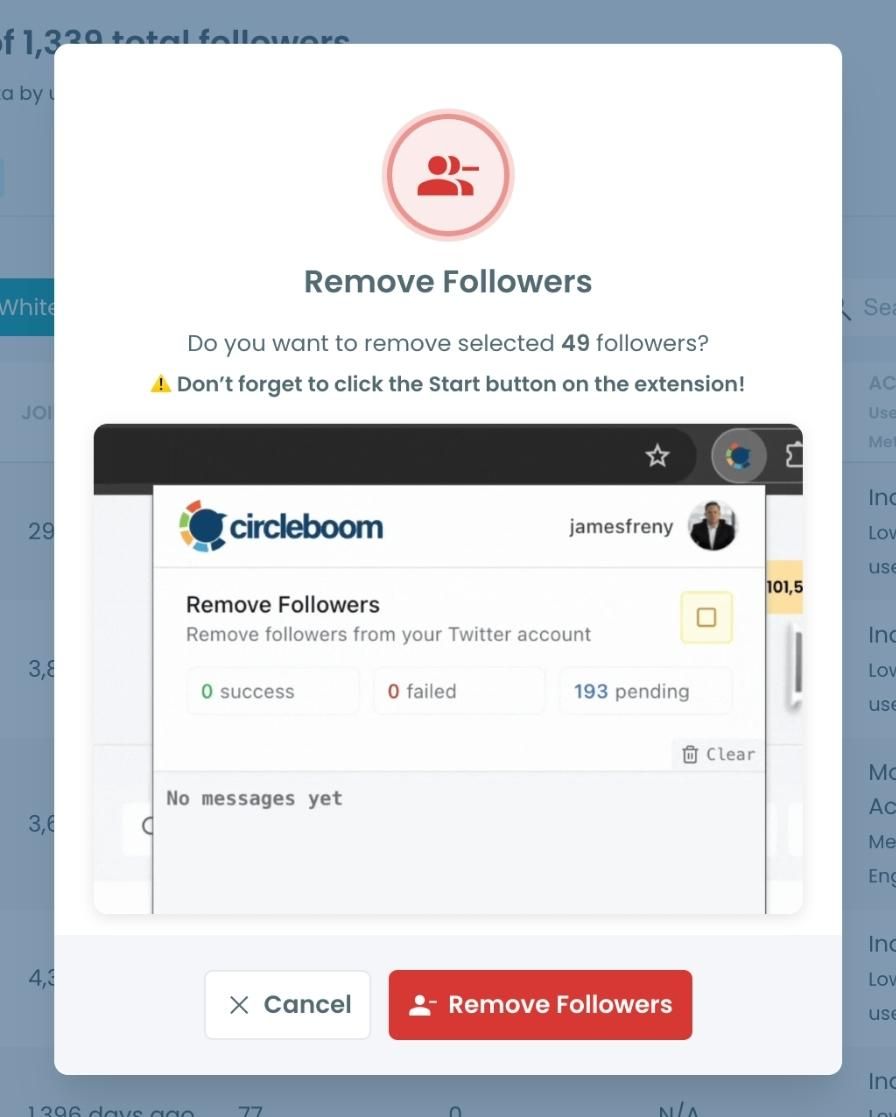
Step #5: Since the removal action is processed via the Circleboom Remove Twitter/X Followers extension, you need to install it to complete the process.
Click on Download the Extension and install it from the Chrome Web Store.
Once installed, you can easily remove followers.
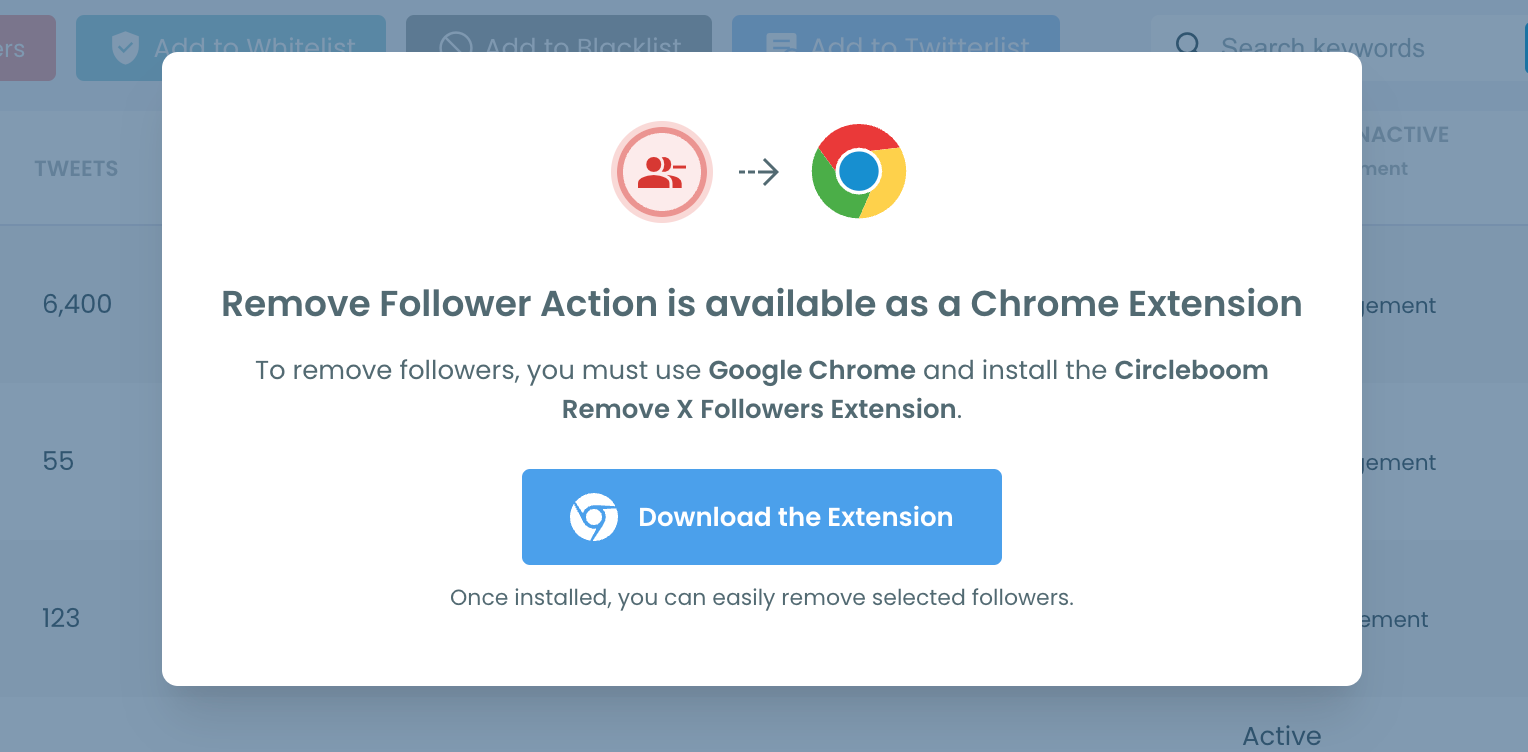
Step #6: After installing the extension, Circleboom will automatically add all your removal requests to the extension queue.
Click on the Start button to begin the removal process.
The extension will process your requests and remove the selected followers.
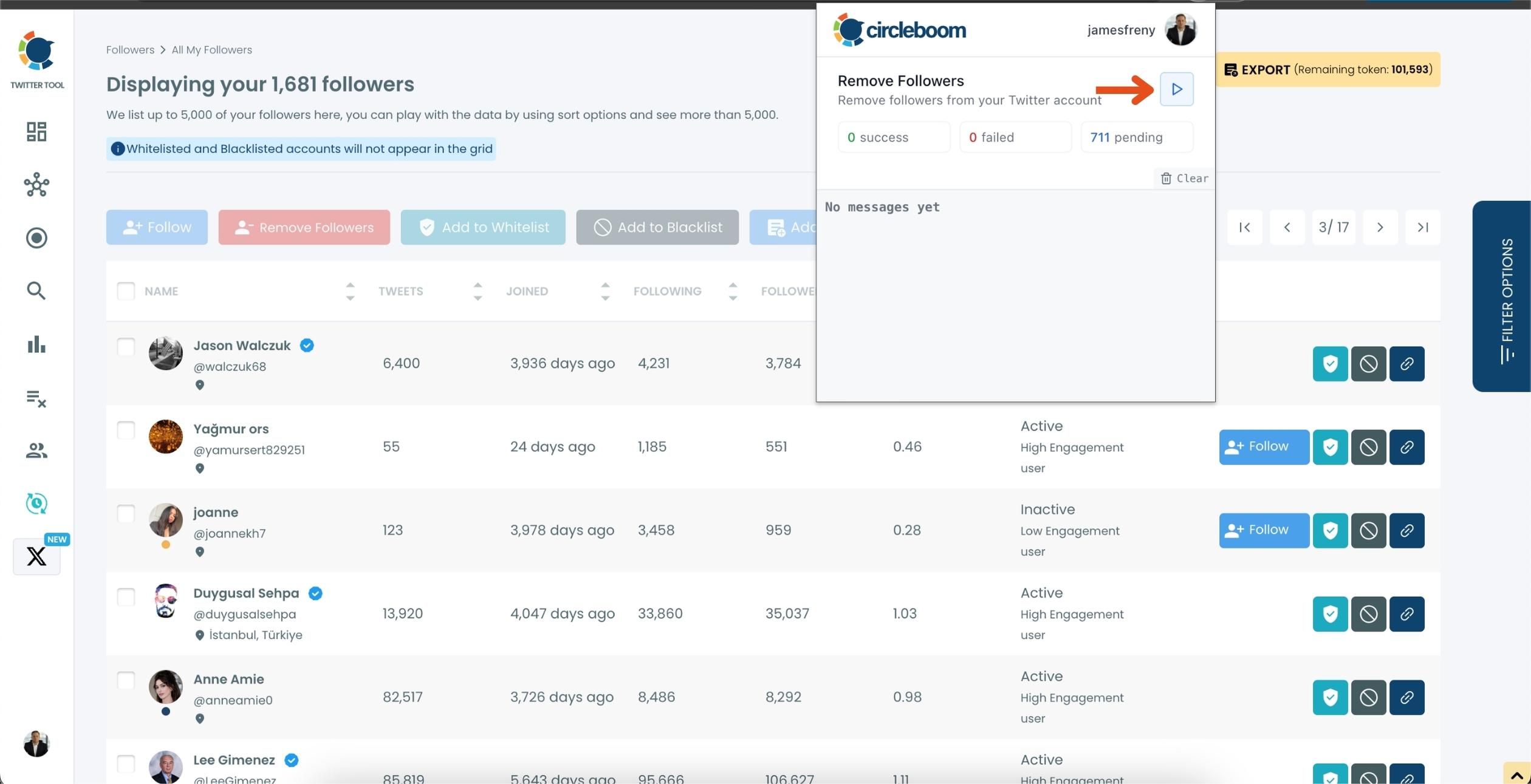
That's it! Your selected followers are now removed automatically.
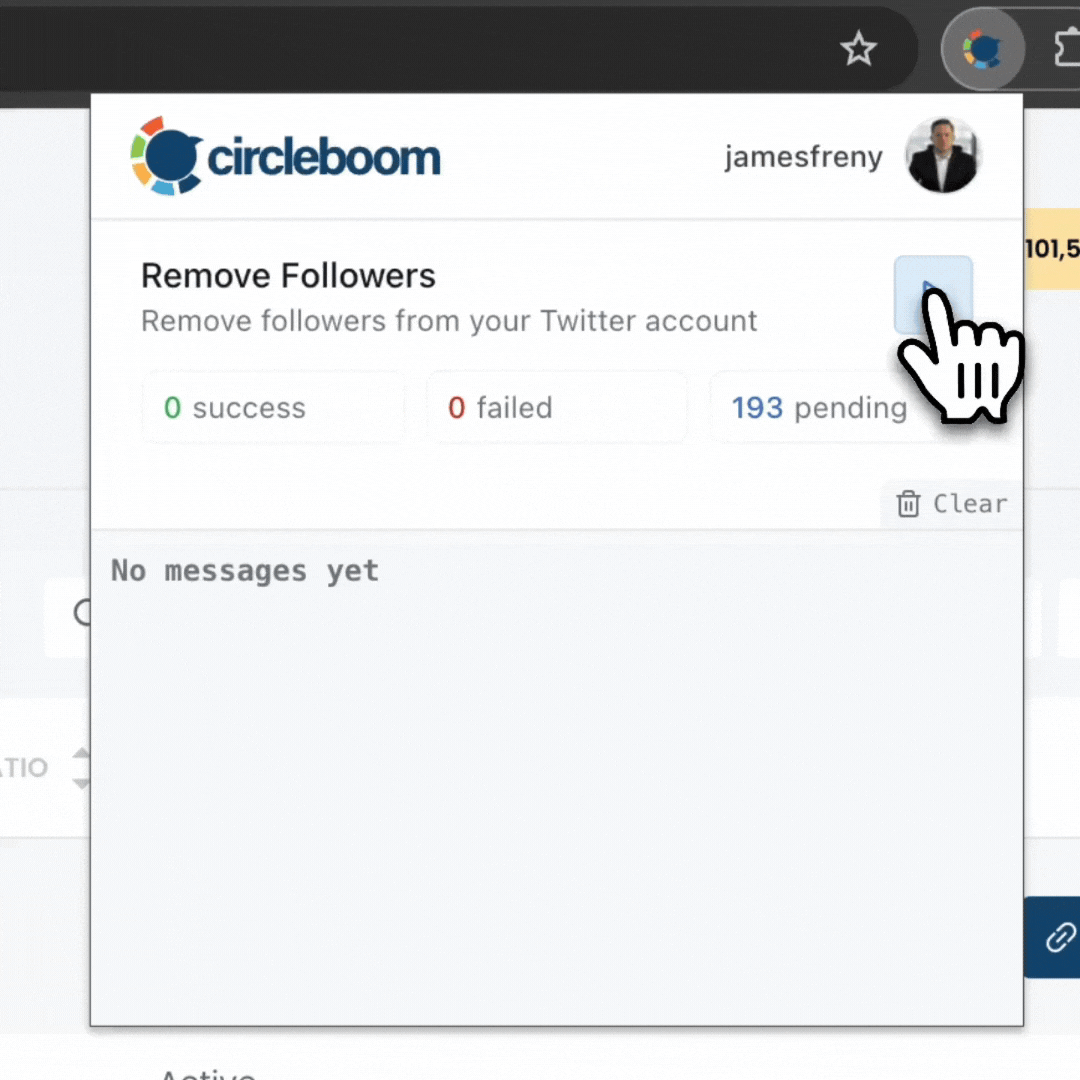
⚠️ Important Warning: Once the removal process begins, do not close your Chrome browser or the Circleboom tab. The tool will automatically remove followers in the background, but if you close the tab or exit Chrome, the process will stop.
If you need a more detailed guide check this video ⬇️
✅ This immediately improves your account credibility.
2. Clean Your Followings
Why it matters:
It’s not just your followers — who you follow also matters.
If you’re following shadowbanned, suspended, or spammy accounts, Twitter might group your account with them.
Unfollow inactive, fake, and flagged accounts using Circleboom Twitter’s smart tools.
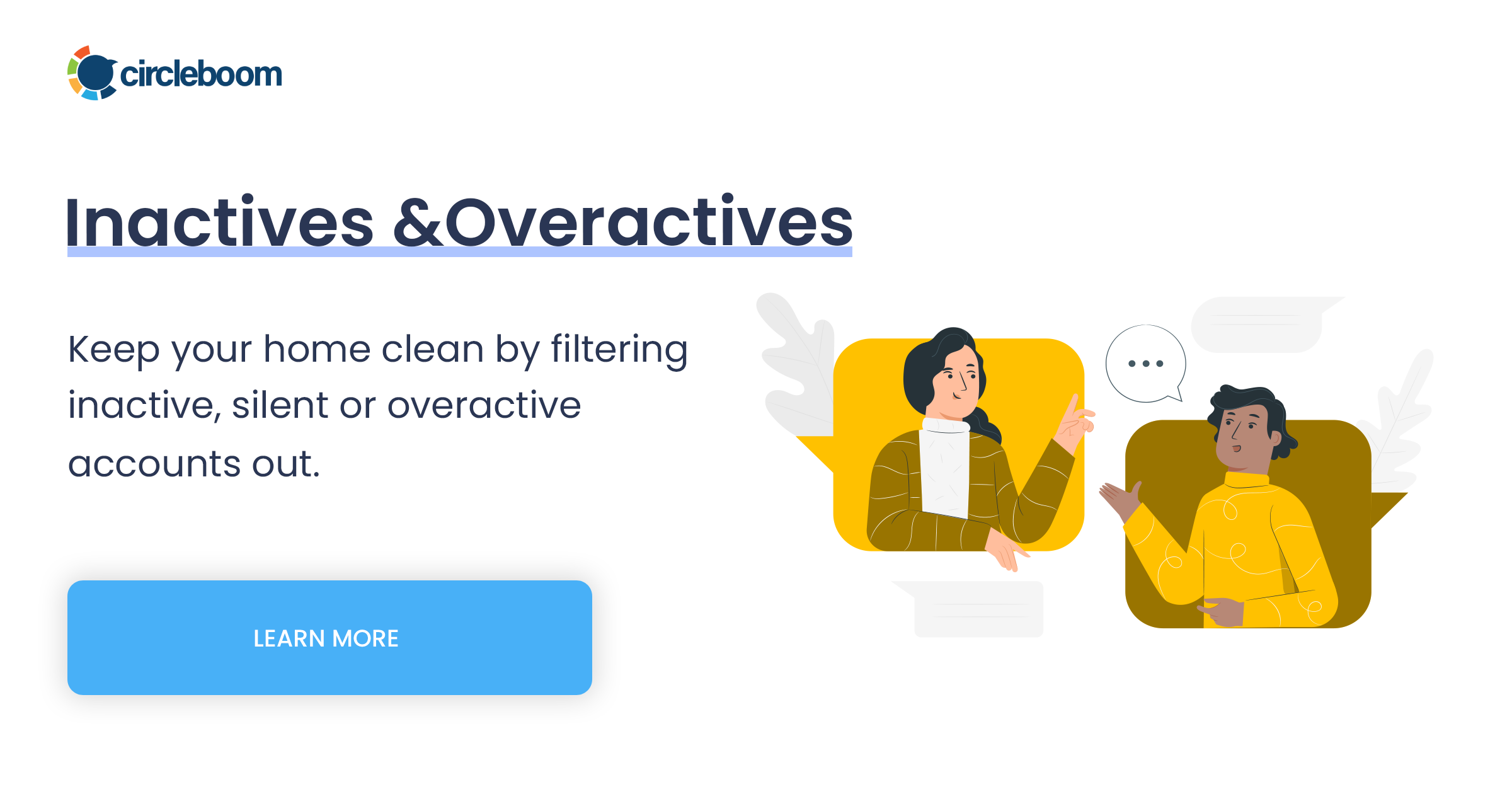
How to clean your followings with Circleboom Twitter:
Step #1: Then, hover on the Friends tab under the left menu.
You can select fake/spam, inactive, overactive, and eggheads from there, depending on the accounts you want to unfollow. You can also list who doesn't follow you back.
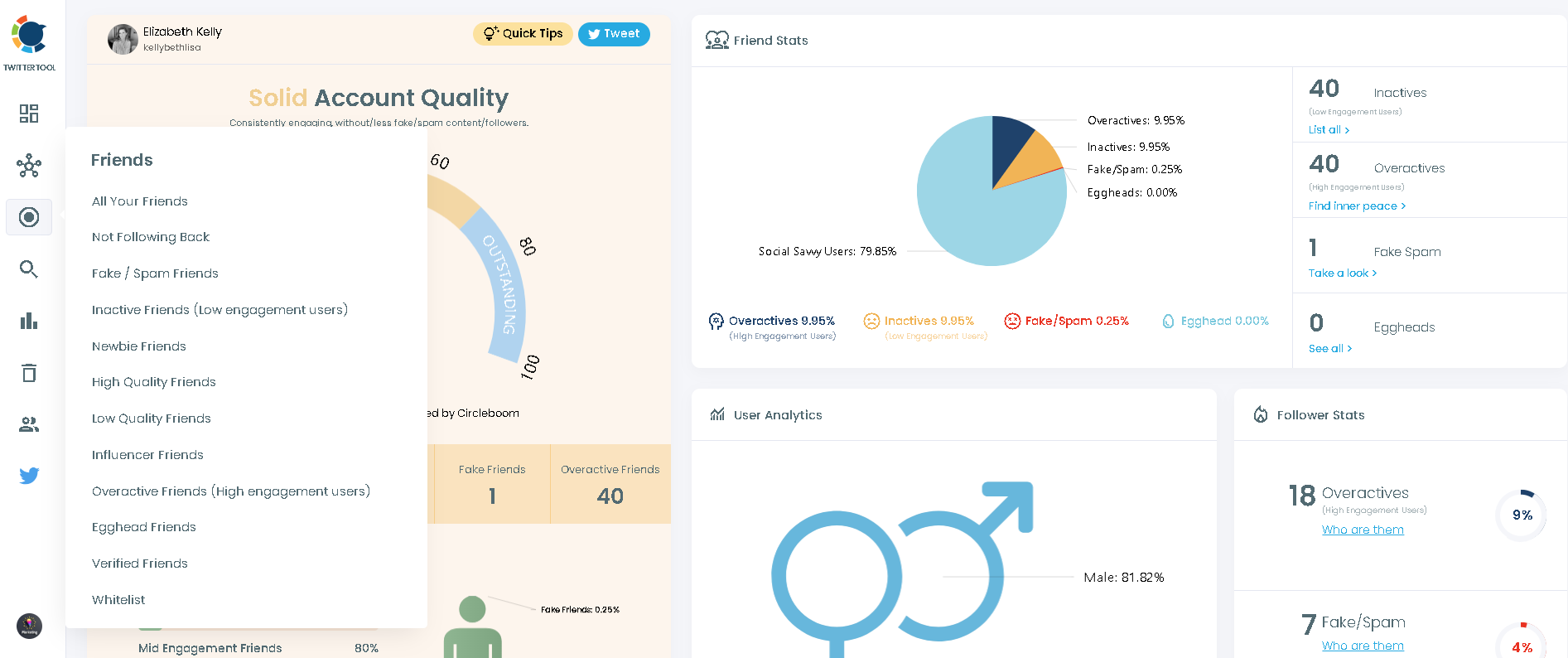
Step #2: You can also list all your friends and filter them out with many advanced Circleboom filters.
Let's say you'll go with fakes/spams and inactives.
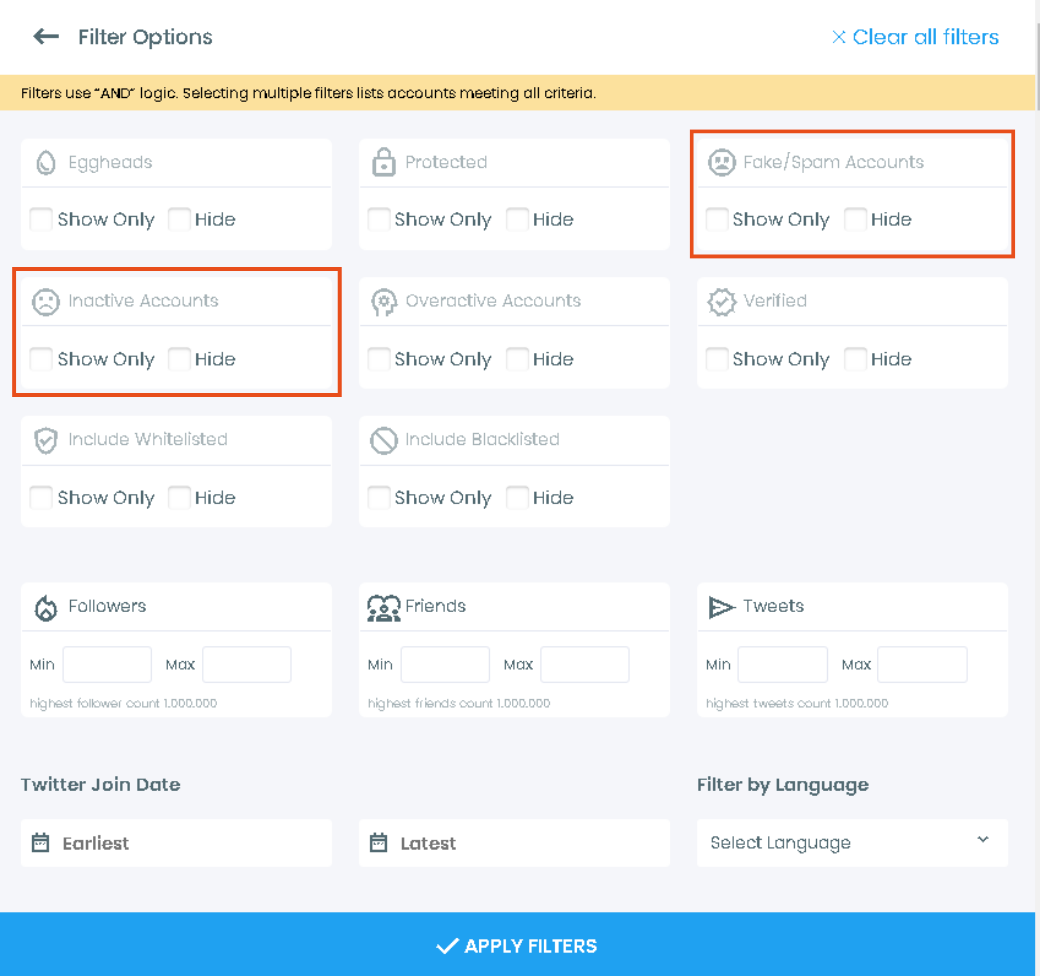
Step #3: Once selected, Circleboom will list all the relevant accounts on your dashboard.
You can visit each account's Twitter profile and unfollow them there. You might also want to mute or block them.
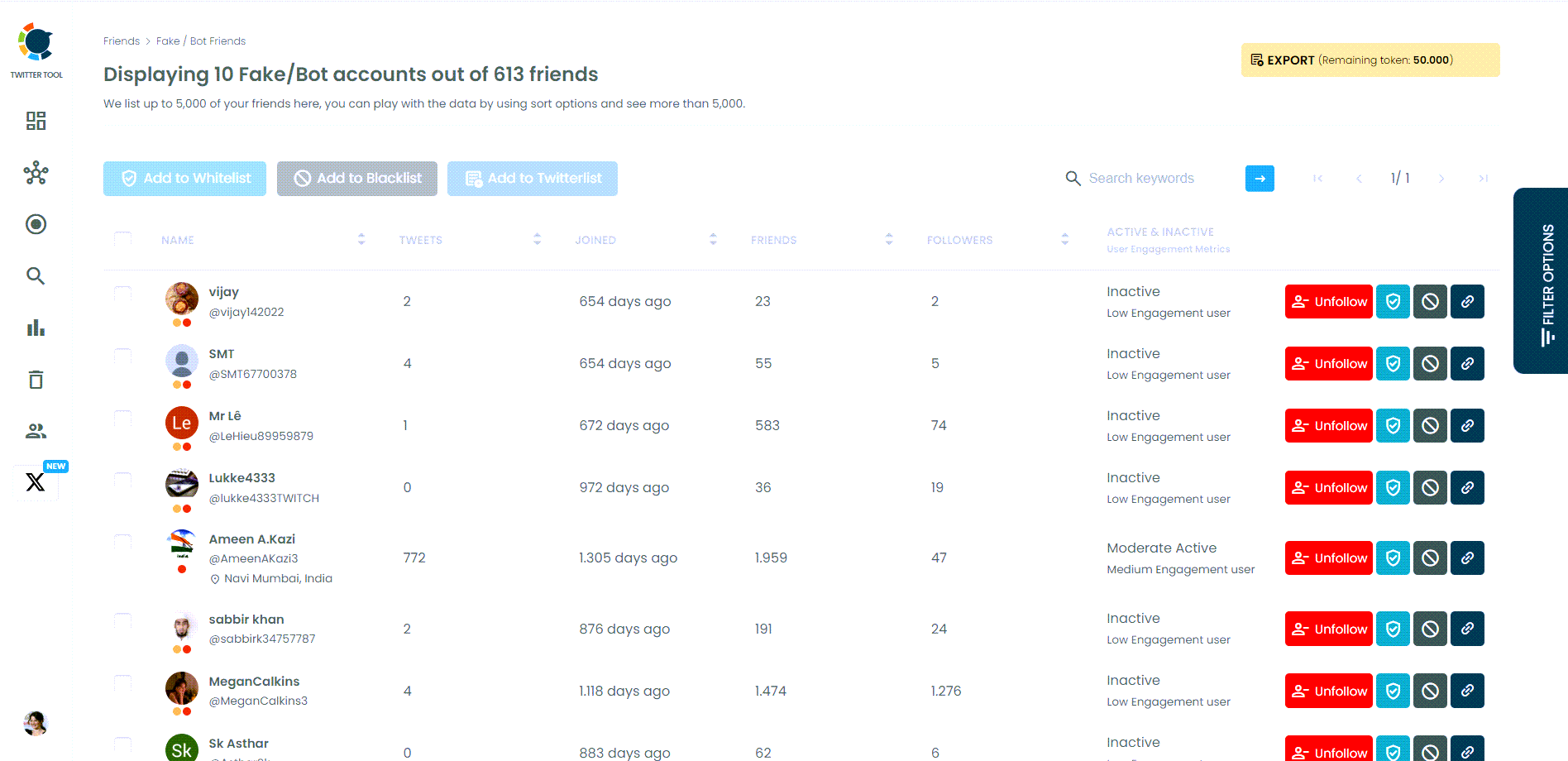
✅ A healthier follow list = a healthier account reputation.
3. Delete Problematic Tweets
Why it matters:
Certain keywords, phrases, or topics are sensitive on Twitter.
If you’ve tweeted about restricted topics, your account might be flagged even if you didn’t intend to break any rules.
Finding and deleting risky tweets manually can take hours — or even days.
The solution:
Use Circleboom Twitter’s Delete Tweet feature. It helps you filter and delete tweets based on:
- Keywords
- Date ranges
- Engagement levels
- And more!
How to delete problematic tweets with Circleboom Twitter:
Step #1: On the Circleboom Twitter dashboard, go to the left-hand menu and find the "My Tweets" section.
After that, click on "Delete all My Tweets".
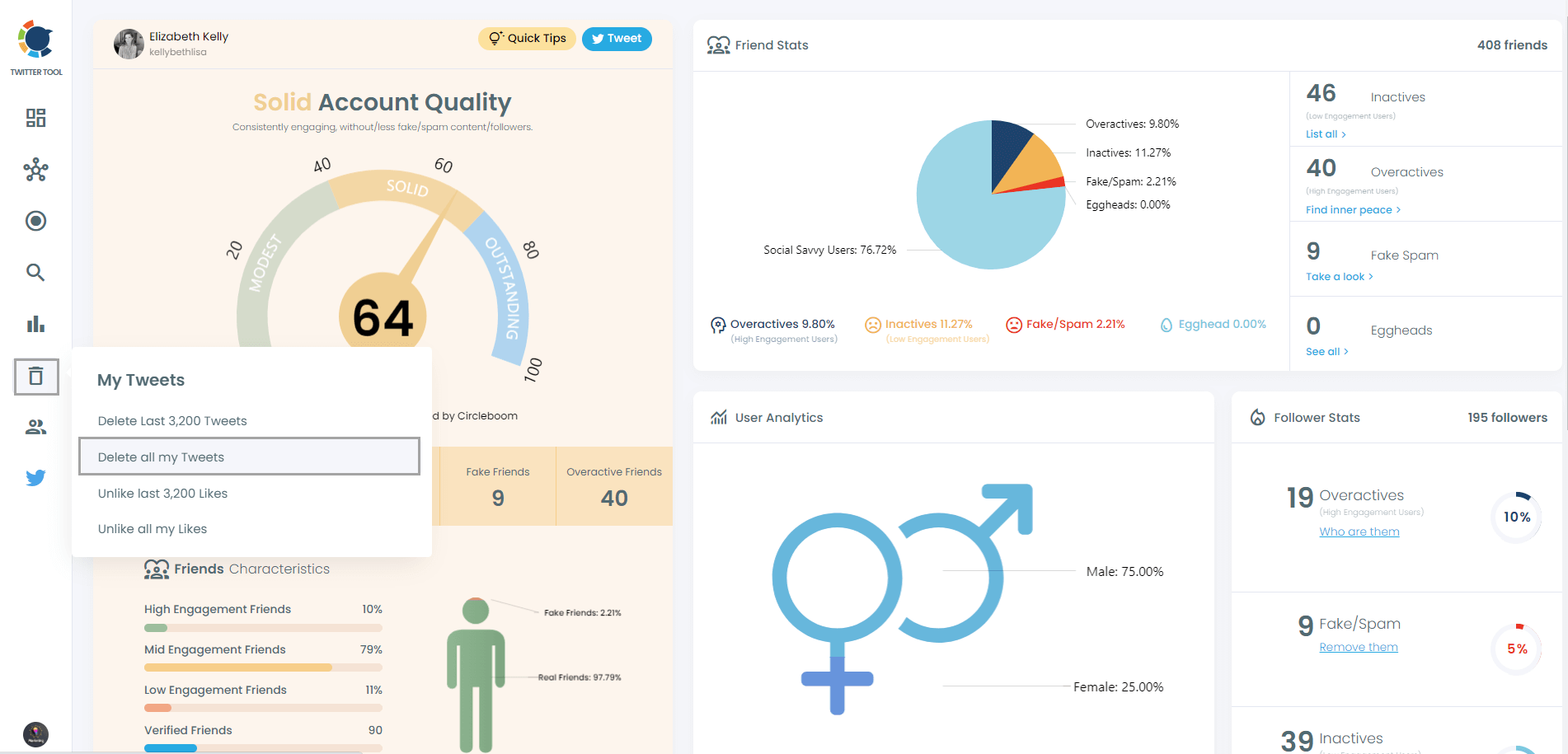
Step #2: First of all, you should upload your "tweet" data from your Twitter Archive file.
As you know, you can download your Twitter Archive from Twitter itself.
Delete more than 3200 tweets with Circleboom!
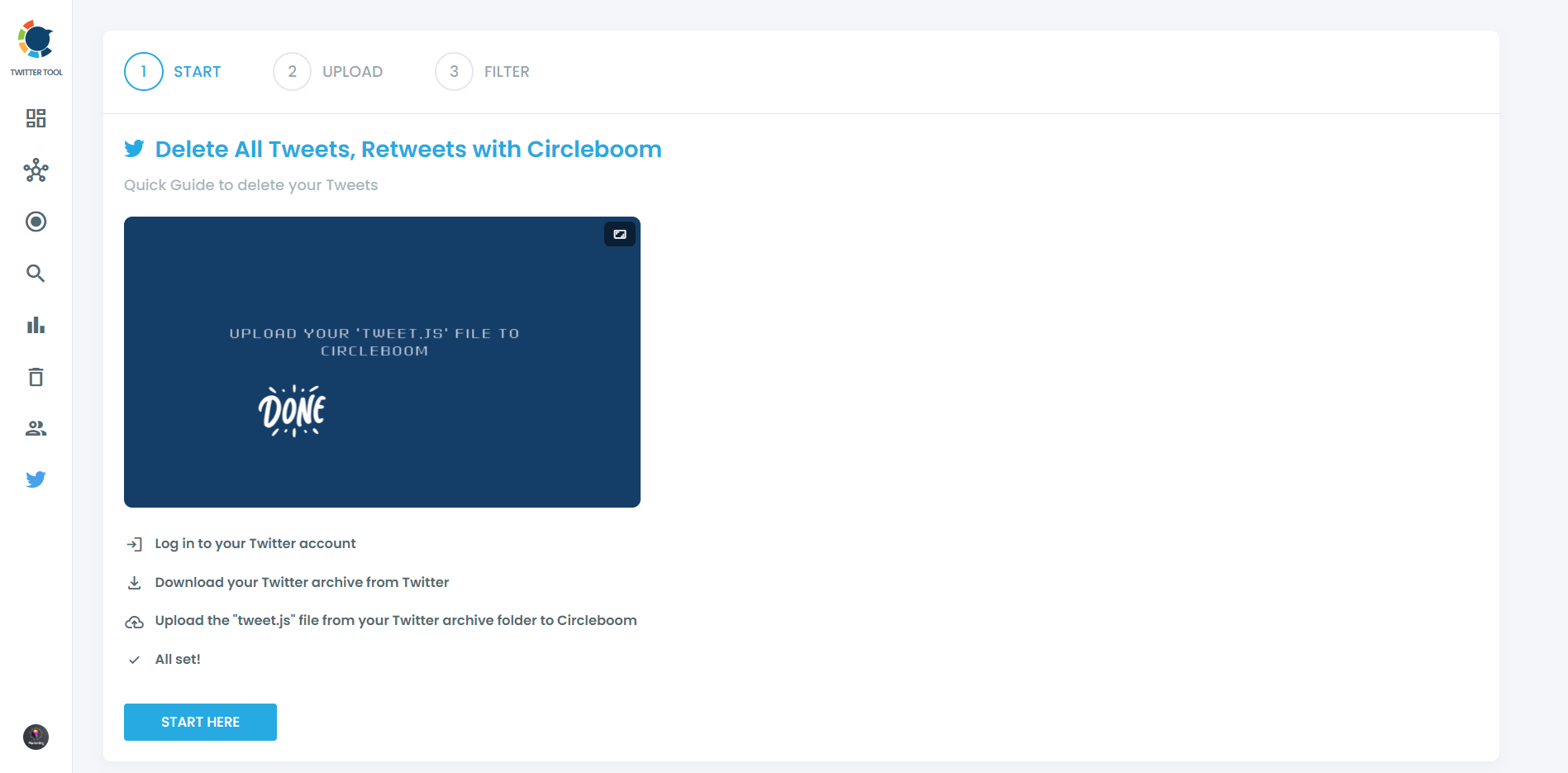
Step #3: Circleboom will upload your all tweets. You can search and find specific tweets by keywords.
Also, you can find tweets by date, language, like count, retweet count, etc. Now, it is easier than ever to find specific tweets.
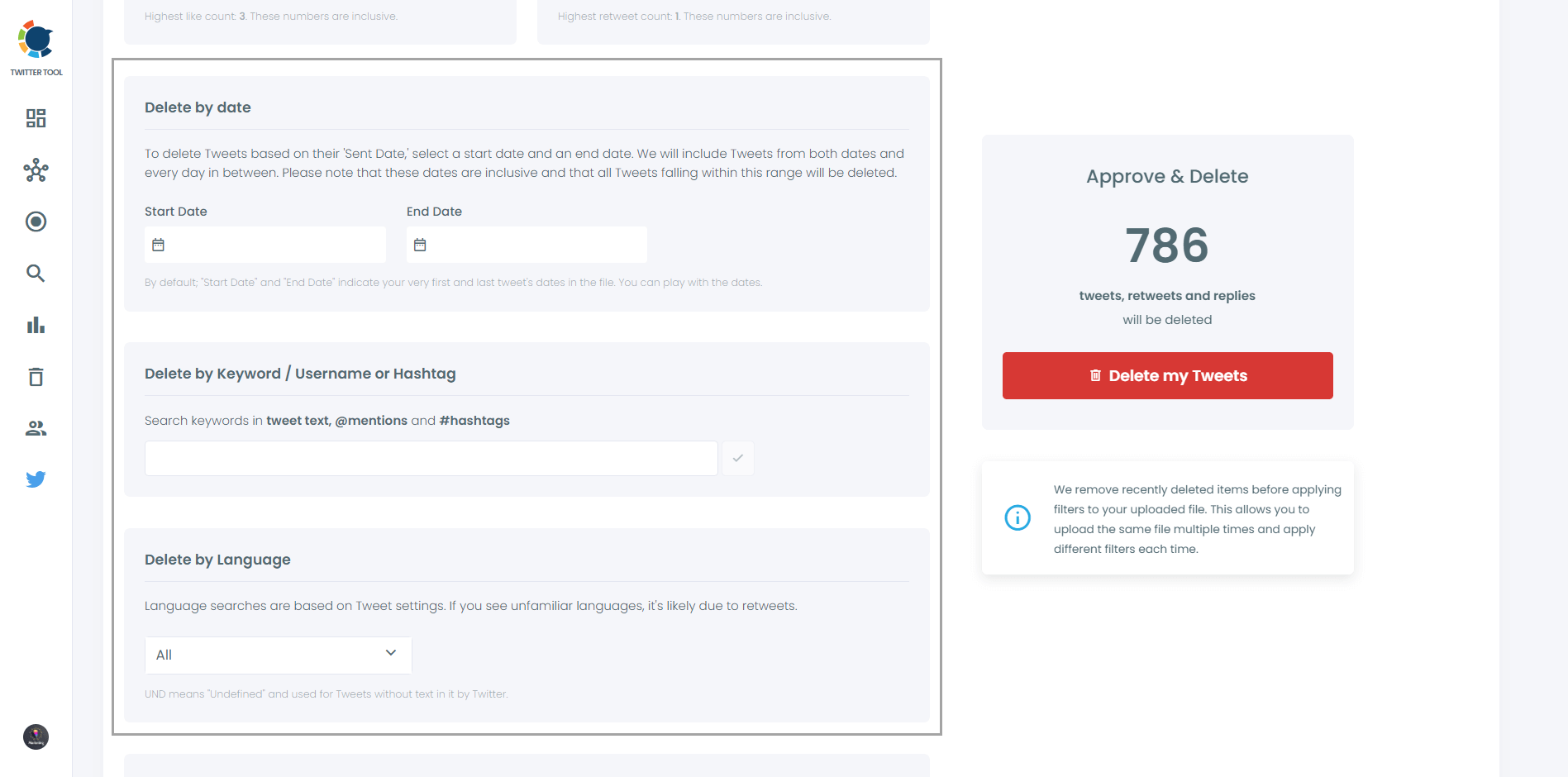
You can also delete media tweets only. Or, you can keep these ones and delete others.
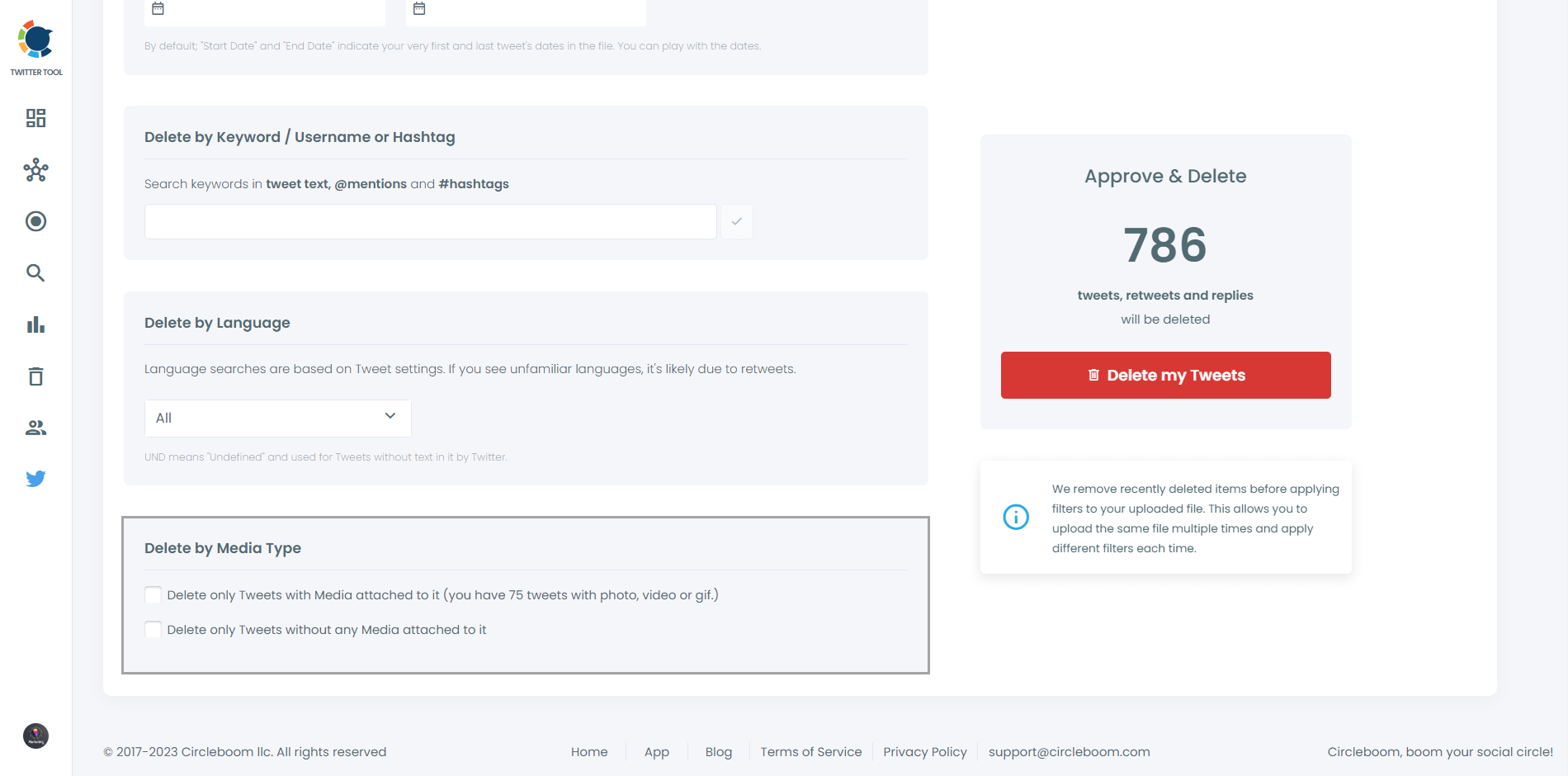
Step #4: Once you decide to delete some of your tweets, delete them with one click!
Do not forget that, this is not recoverable action! Think twice before clicking on that button!!!
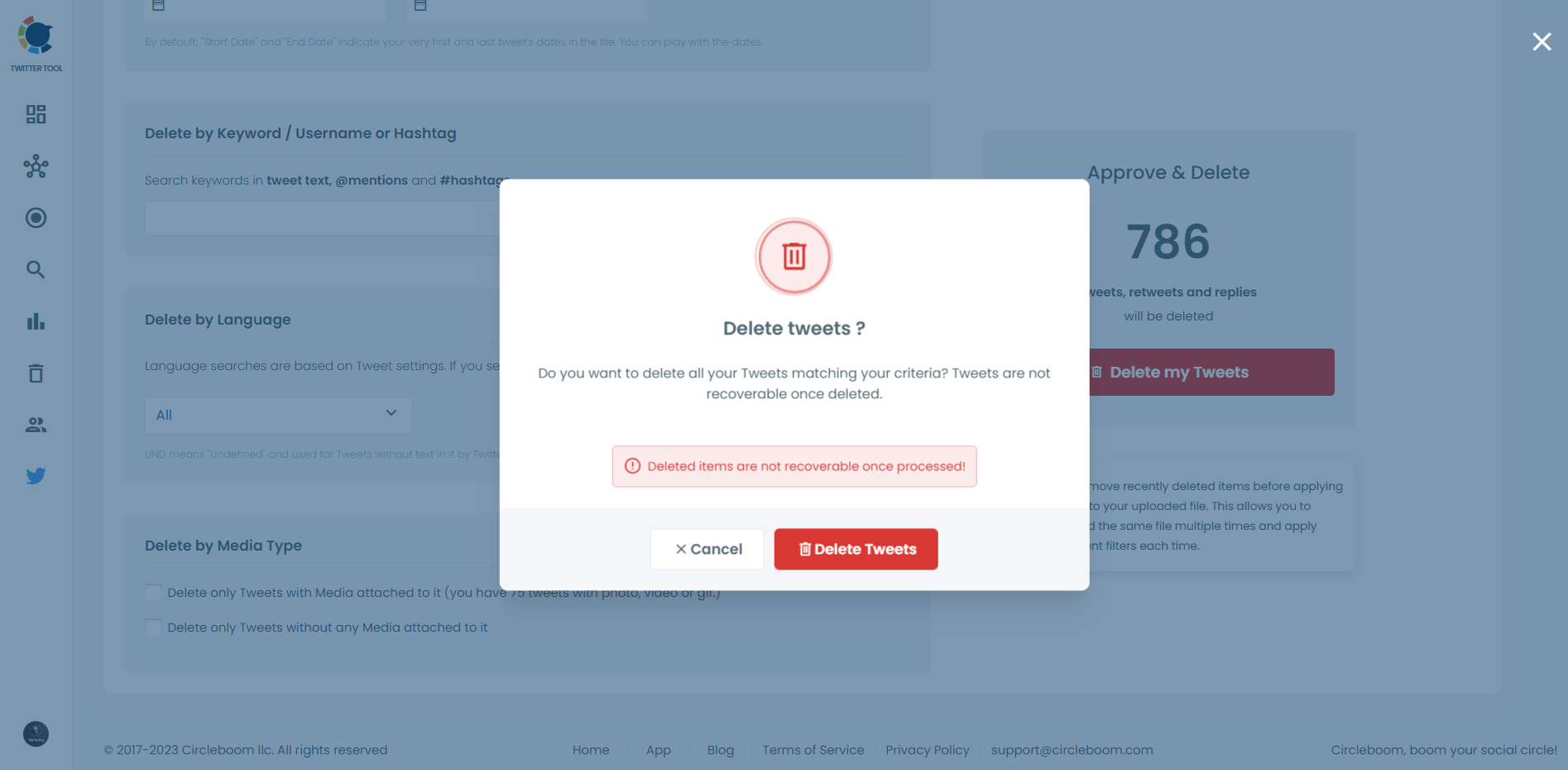
Step #5: Filter your X posts with keywords, find tweets you don't want to see again and delete them in bulk for free!
Circleboom allows you mass delete tweets with certain keywords!
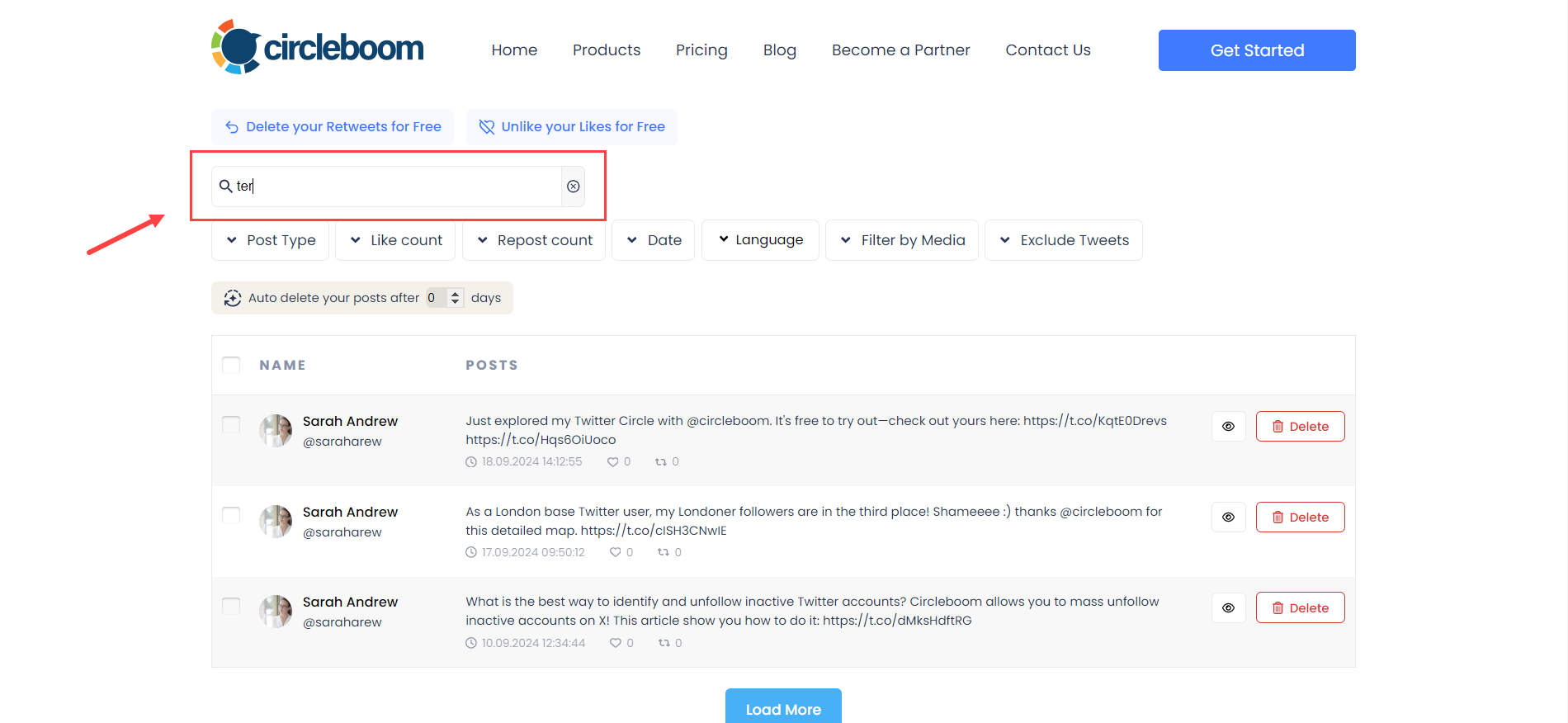
✅ Cleaning up your tweets can significantly speed up the unshadowban process.
Tips to Improve Your Account Quality
After cleanup, here’s how you can strengthen your Twitter presence:
❇️ Post real, valuable content consistently.
❇️ Avoid aggressive growth tactics like mass following/unfollowing.
❇️ Stay away from risky or banned keywords.
❇️ Engage genuinely with your followers and community.
❇️ Maintain a healthy follower-to-following ratio.
❇️ Monitor your account health regularly.
And most importantly: stay patient. Twitter doesn’t lift shadowbans instantly — it may take anywhere from a few days to a couple of weeks once you’ve cleaned things up.
Final Thoughts
Shadowbans are tough — but they’re not the end of the world. By removing fake followers, cleaning your followings, and deleting risky tweets, you can recover and come back even stronger.
Start by checking your shadowban status today with Circleboom’s Free Shadowban Checker!
Then take action, stay consistent, and give it some time. Your visibility and engagement will bounce back.