Managing your X (formerly Twitter) data is more important than you might think. As someone who regularly engages with my Twitter audience, I came to realize that tracking follower data is crucial for understanding what works and what doesn’t. But the challenge? Twitter doesn’t provide a direct way to download your follower data.
Exporting Twitter (X) follower data into Google Sheets offers users a clear, organized way to analyze and manage their account activity. By having tweets, followers, engagement metrics, or even hashtag performance in a spreadsheet, users can track trends, identify audience behavior, and spot opportunities for growth. Google Sheets allows for easy filtering, sorting, and collaboration, making it ideal for content planning, reporting, and refining strategies. Plus, it’s an excellent tool for backing up your data and simplifying social media audits or performance reviews.
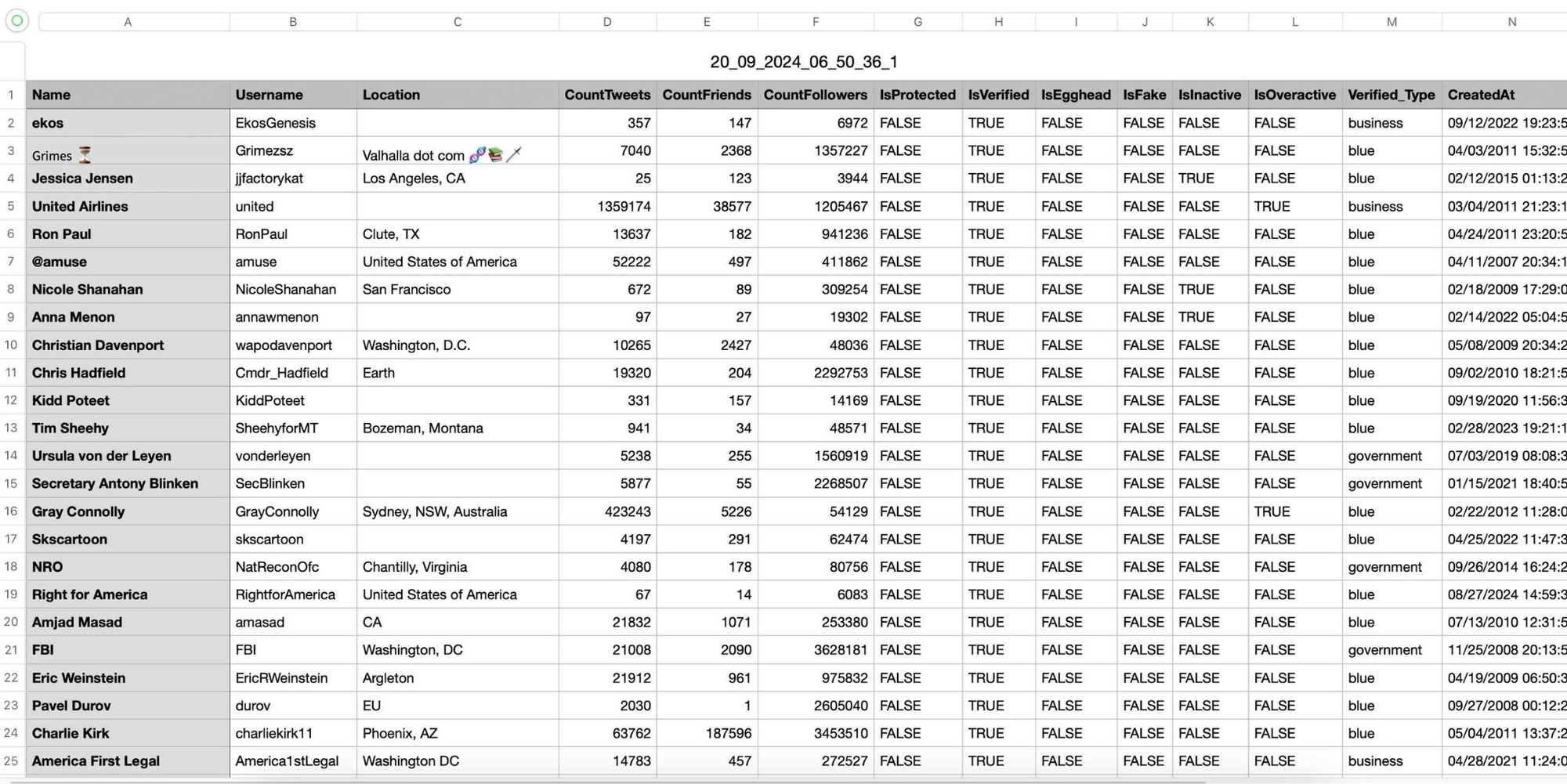
A tool was needed to analyze followers, track their activity, and export data into a format that could be used to improve Twitter strategy. That's when Circleboom Twitter was discovered.
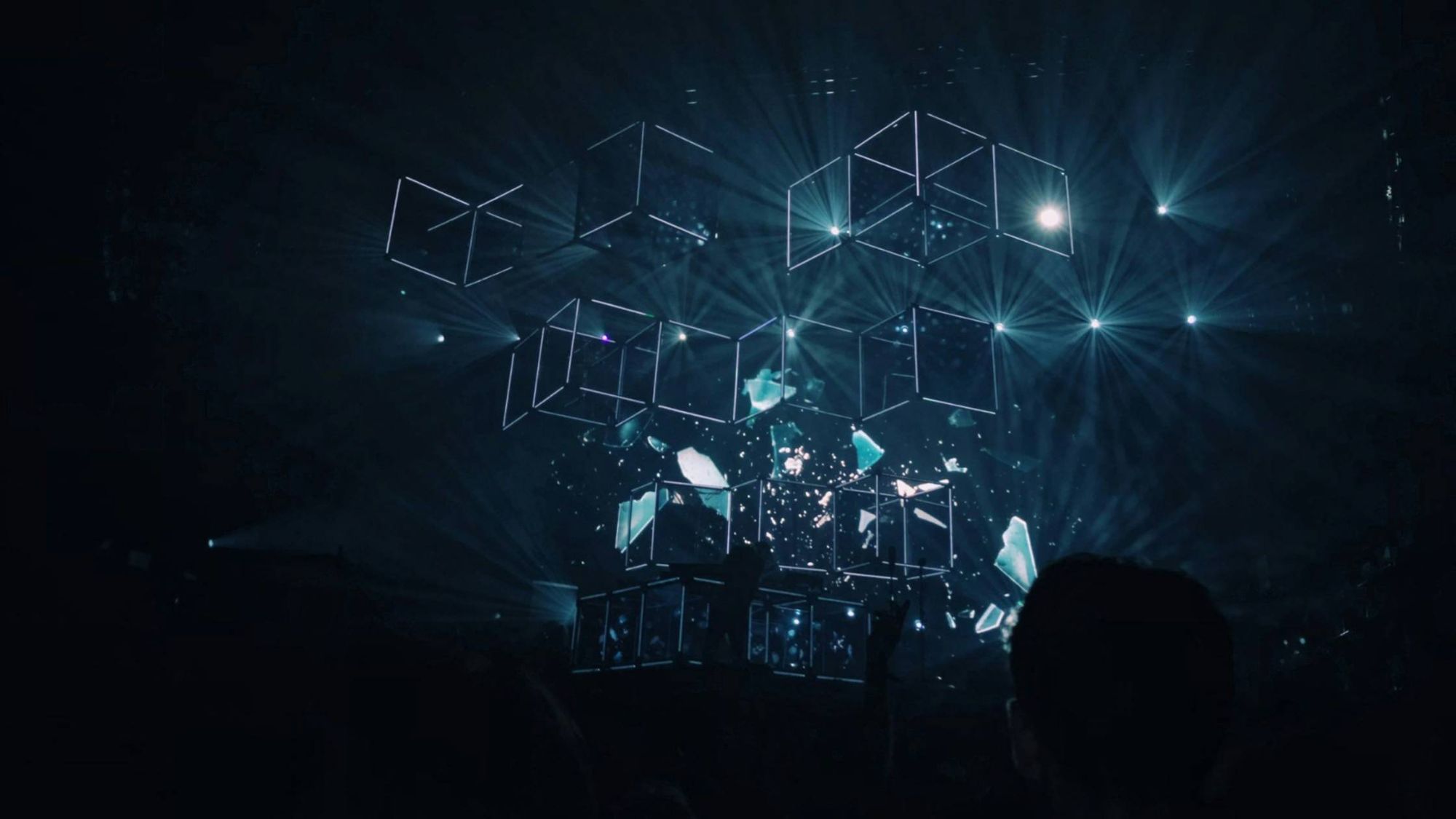
Why Follower Data Is So Crucial!
Let me tell you why follower data is essential.
Picture this: you’ve got a Twitter account with thousands of followers, but you’re struggling to keep engagement high. Your tweets don’t seem to land, and you’re not sure why. This is where knowing who your followers are becomes critical.
If you know
- demographics of your followers ➡️ Twitter Follower Demographics
- regions they’re from ➡️ Twitter Follower Mapper
- their activity levels ➡️ See Inactive Twitter Followers
- even their interests ➡️ Twitter Interest Targeting
you can tailor your content specifically to them.

For example, I realized that the majority of my followers were in a different time zone than me, which meant I was posting when they were asleep. Had I known this earlier, I could have adjusted my tweet schedule and seen better results sooner.
The Challenge: Twitter Doesn’t Let You Export Follower Data!
I started digging into Twitter’s options, thinking, “There must be an export button for followers, right?” Wrong.
While Twitter lets you download your overall data, it doesn’t allow you to export a detailed list of your followers directly.
After spending hours trying to piece together the data manually, I knew I needed a more efficient solution.
That’s when I used Circleboom Twitter.

Circleboom: The Best Tool to Export Your Twitter Data and Save on Google Sheets!
Circleboom is an official Twitter partner and offers a range of features designed to help you manage your Twitter account more effectively. One of its standout features is its ability to export follower data in CSV/Excel easily. No more manual efforts or incomplete data downloads. Circleboom has you covered to download and save your X followers on Google Sheets.
Let me walk you through how I used Circleboom to export my Twitter follower list and view it on Google Sheets. It’s incredibly simple and efficient.
Step-by-Step Guide: How to Export Your Twitter Follower List in CSV/Excel with Circleboom
Here’s how I used Circleboom to manage and analyze Twitter following lists step by step:
Step #1: Go to the Circleboom Export Twitter Accounts Window
First, navigate to the Circleboom Export Twitter Accounts window. Here, you can enter the username of the Twitter account whose following/follower list you want to export.
For example, if you want to see the accounts Elon Musk is following, simply type @elonmusk in the search bar and click Search.
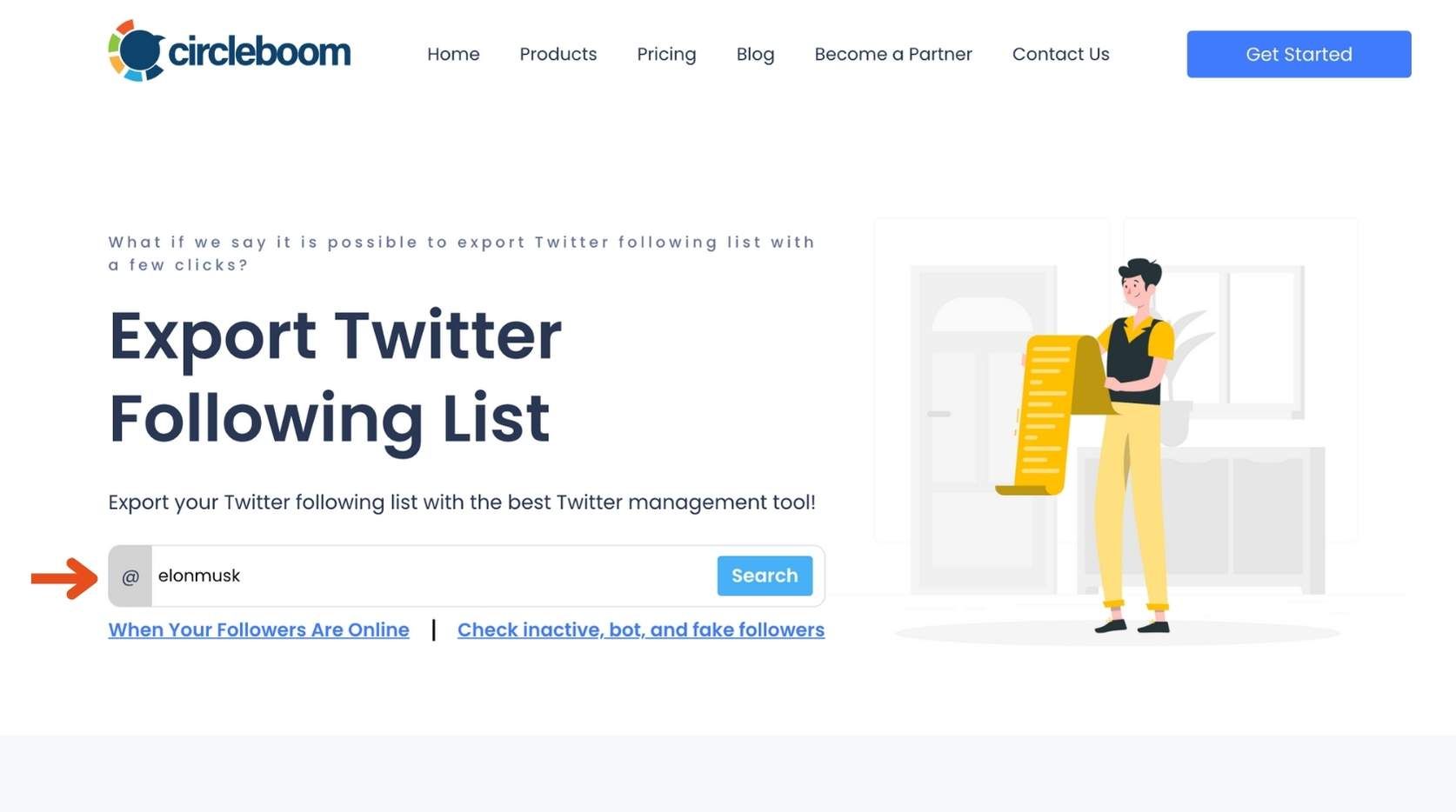
Step #2: Choose the List to Export
Circleboom will now present you with two options: you can export either the account's followers or its following list.
Since we’re only interested in the following list, select 'Export Twitter/X Friends' and click 'Next'.
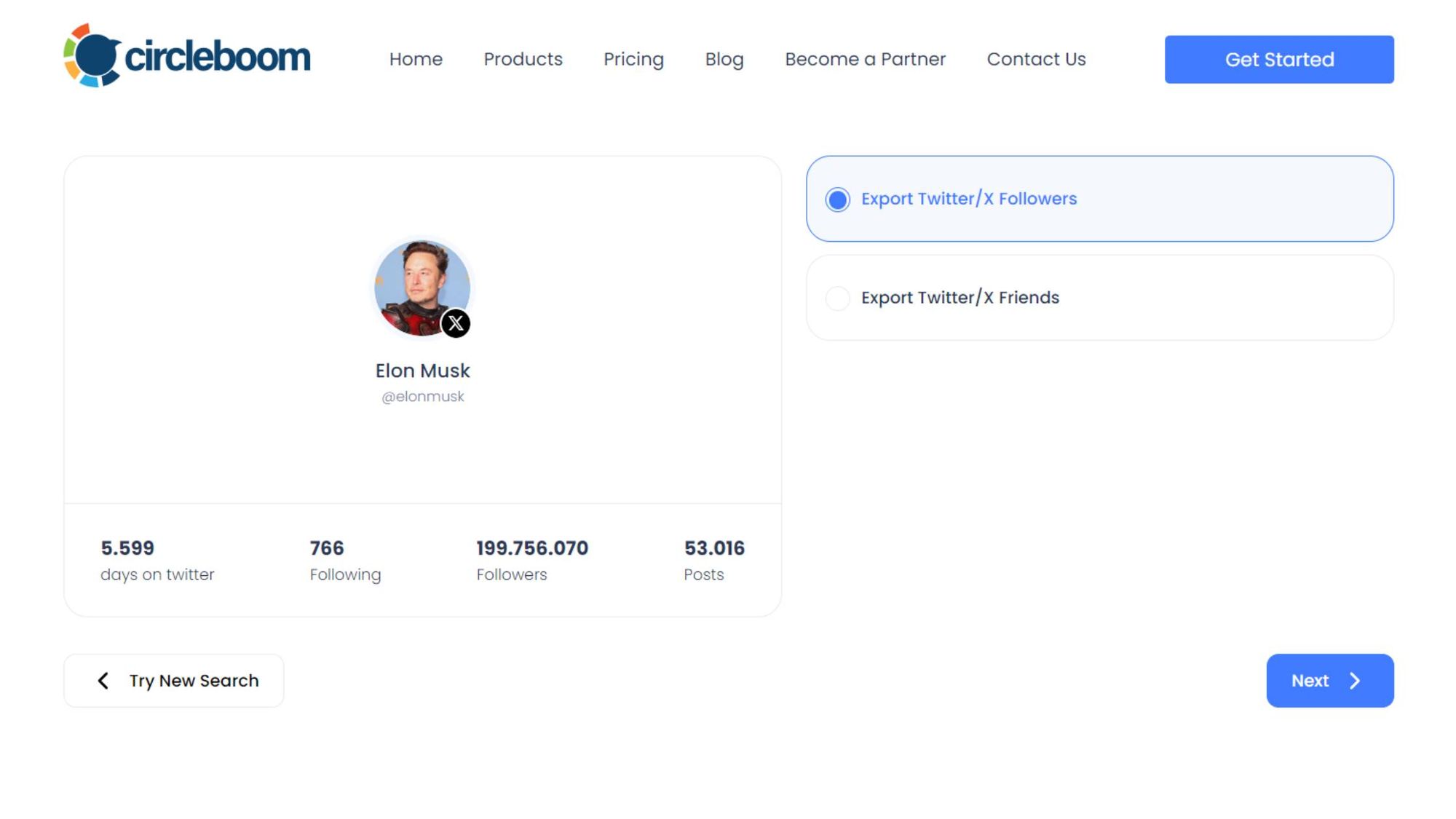
Step #3: Enter Your Email Address
To receive the exported list as a CSV file, Circleboom will send it to you via email. Enter your email address and hit 'Next' to proceed.
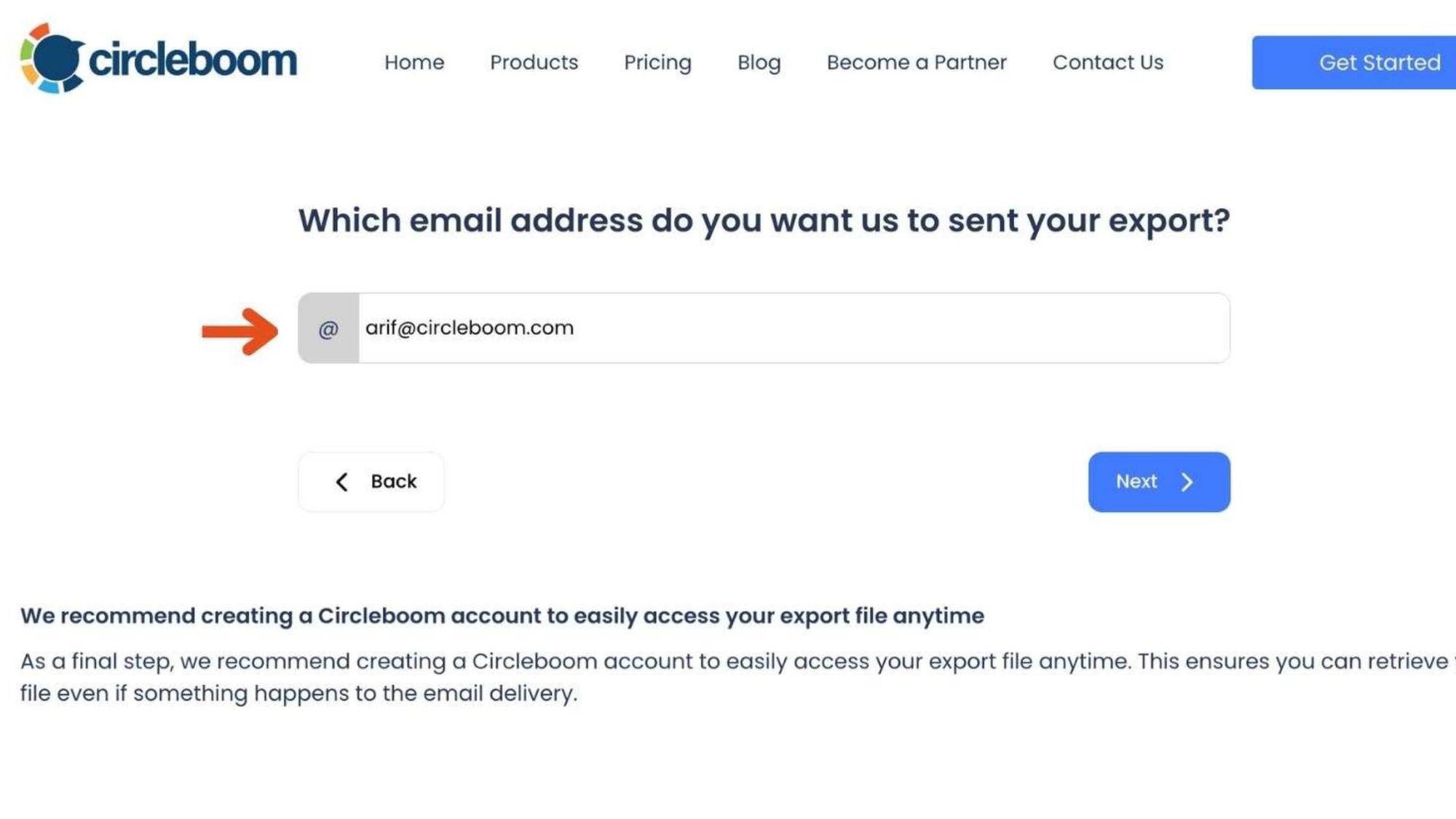
Step #4: Receive the Exported List
Congratulations! In a short time, Circleboom will send you the full list of the selected accounts in CSV format directly to your inbox.
Now, you can easily access and analyze all the accounts they are following.
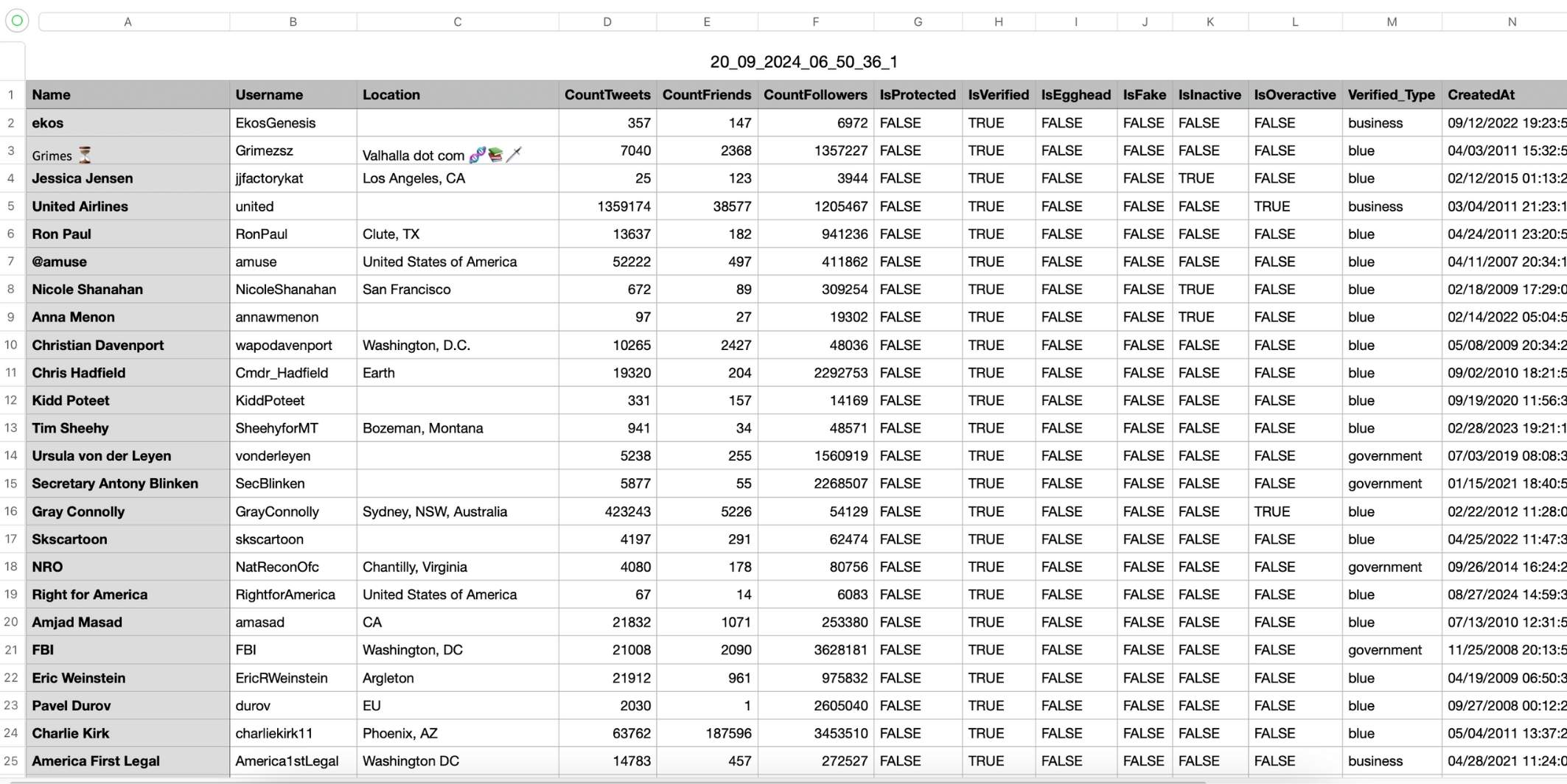
More Than Just Data Export: Other Powerful Features of Circleboom Twitter!
While exporting your follower data is a game-changer, Circleboom offers a range of other useful features. Let’s take a look at some of them:
- Follower Analysis: In addition to exporting your followers, Circleboom provides deep insights into their behavior. You can identify inactive accounts or accounts that don’t follow you back. This allows you to keep your follower list fresh and active.
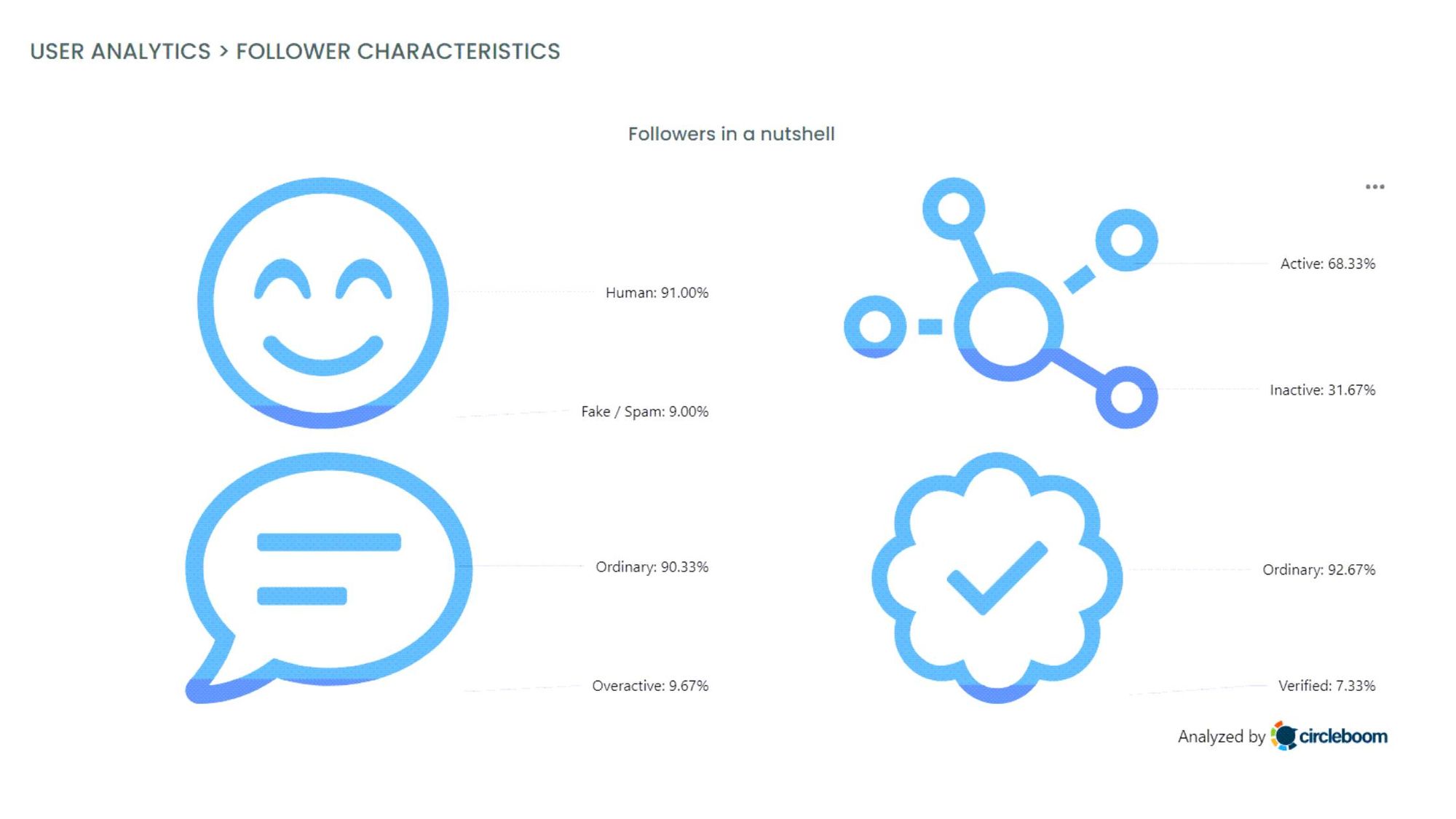
- Tweet Scheduling: Managing tweets manually can be exhausting. Circleboom lets you schedule your tweets for the best times, ensuring your content reaches your audience when they’re most active.
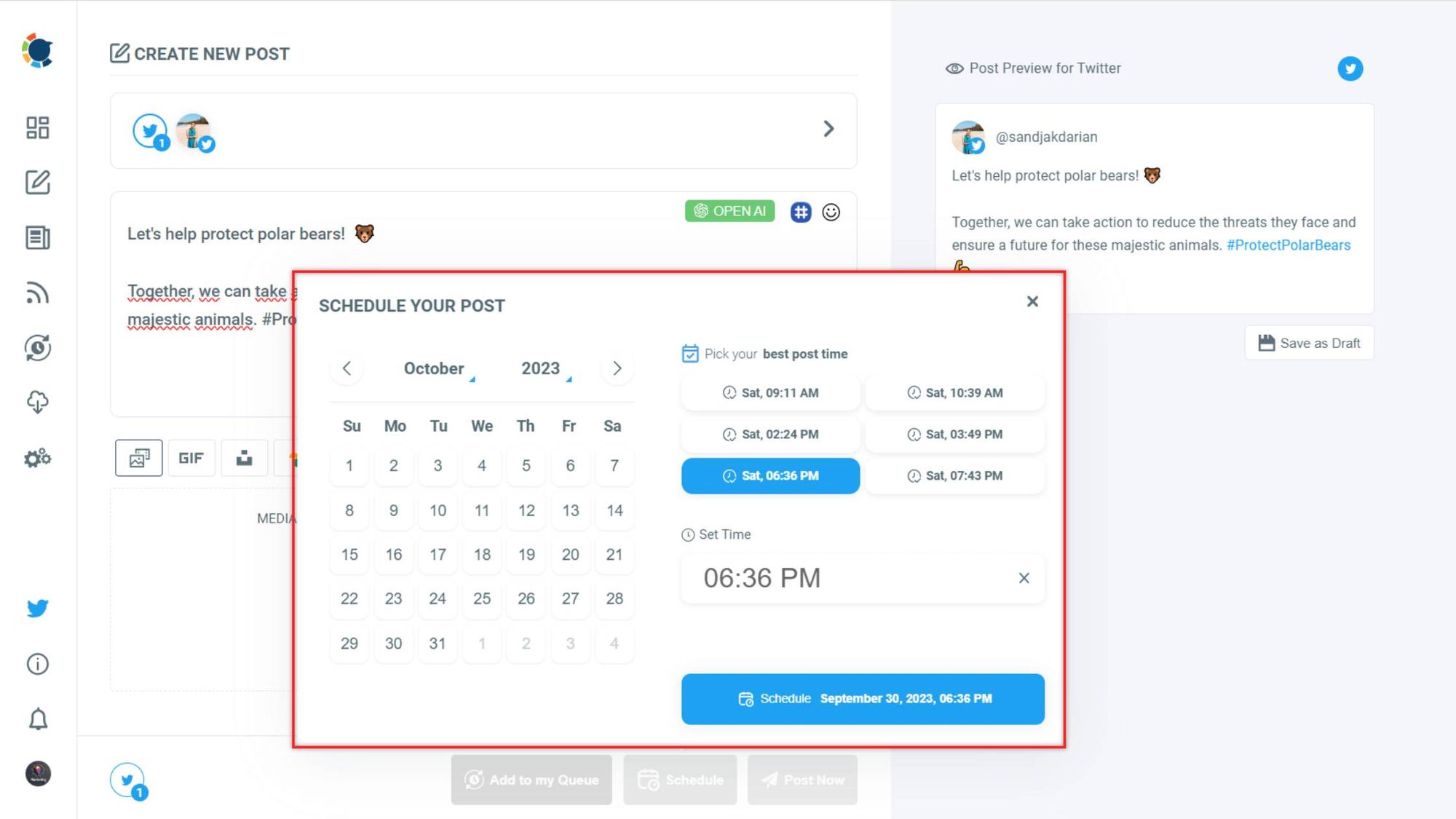
- Bulk Tweet Deletion: Want to clean up your old tweets? Circleboom allows you to bulk delete tweets or even target specific tweets with media, likes, or retweets. It’s perfect for anyone looking to freshen up their Twitter presence.
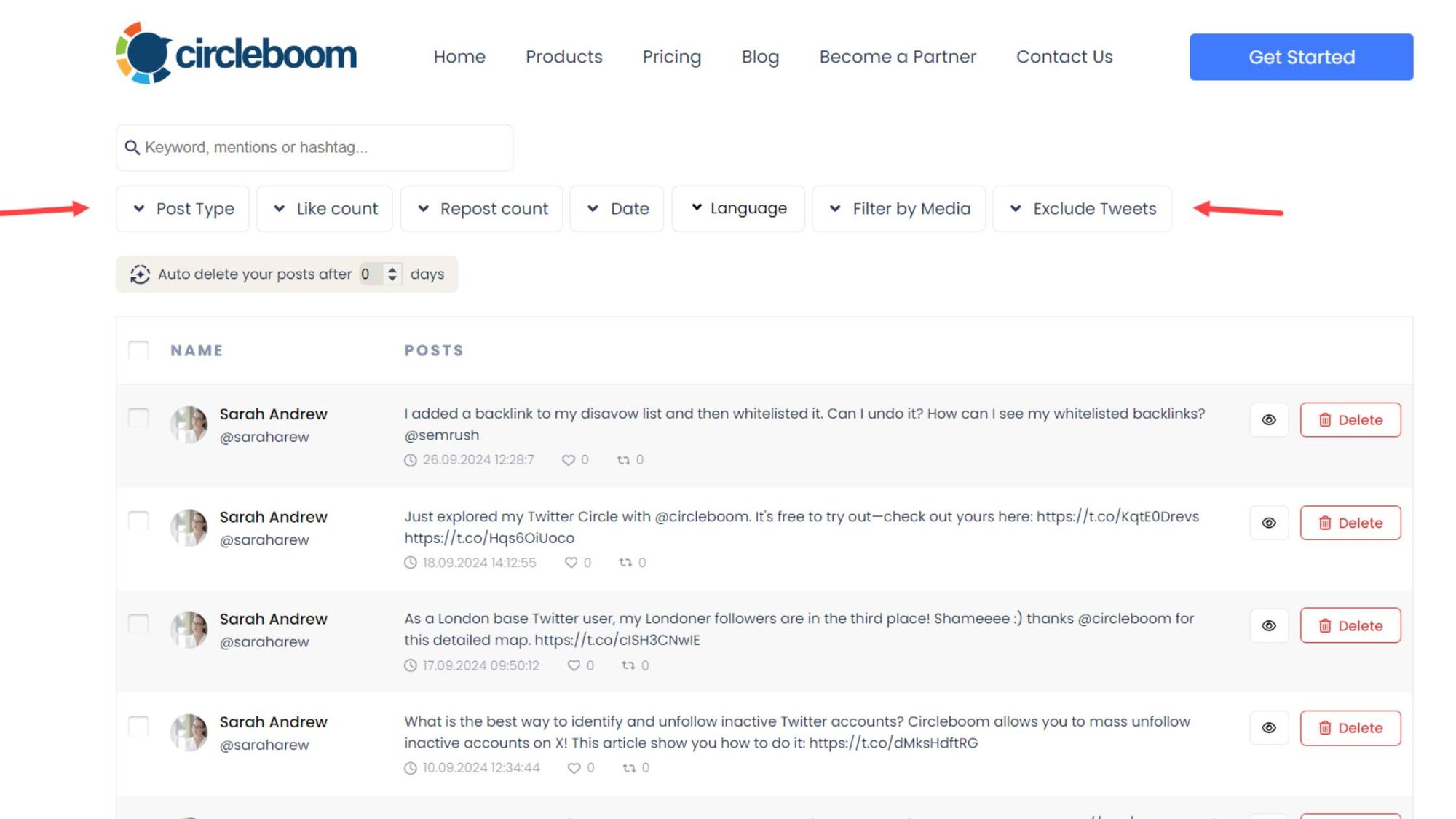
- AI Tweet Generator: Struggling with content ideas? Circleboom has an AI-powered tweet generator that can help you craft engaging tweets based on trending topics and your followers’ interests.
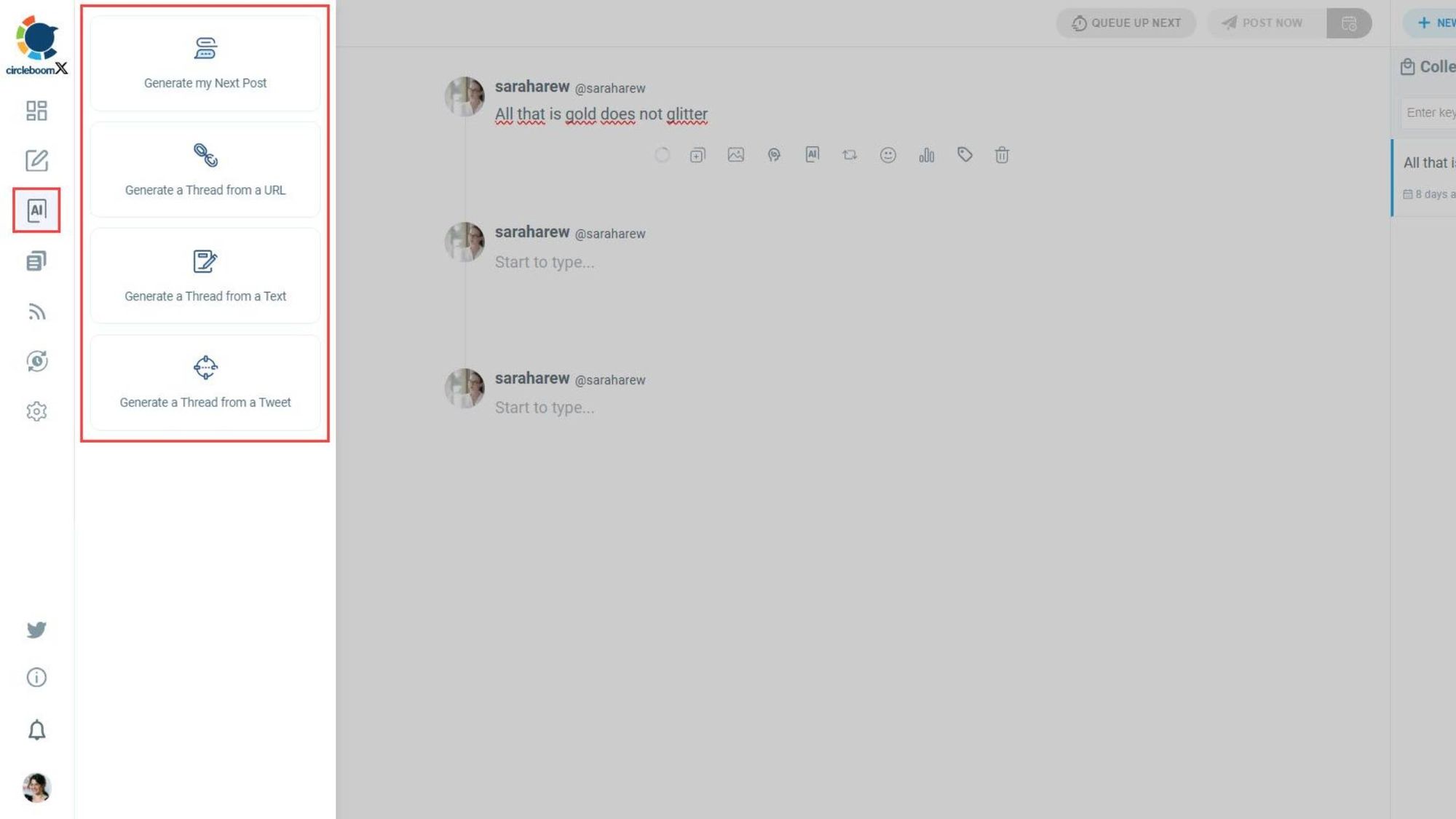

Conclusion: Take Control of Your Twitter Data
Having control over your data can make or break your strategy. With Circleboom, not only can you export your Twitter follower list and save it on Google Sheets and analyze the data, but you also gain access to a suite of tools designed to improve your overall Twitter experience. Whether you’re managing followers, scheduling tweets, or creating content, Circleboom has your back.
So, if you’re serious about growing your Twitter presence and making data-driven decisions, start using Circleboom today to export your follower list in CSV and Excel and take charge of your Twitter strategy.






