Over time, we may accumulate tweets that no longer reflect our current views, thoughts, or brand. Cleaning up these tweets manually can be tedious, especially if you have hundreds or thousands of them.
Unfortunately, Twitter (now X) doesn’t offer a built-in tool for bulk tweet deletion.
However, several third-party tools can help you manage your tweet history efficiently. In this blog, we’ll first show you how to delete tweets manually, and then explore some of the best tools for deleting tweets in bulk.

How to Delete Tweets Manually
If you only need to delete a few tweets, you can do it directly through Twitter’s interface:
Step #1: Log in to your Twitter (X) account. Then go to your profile by clicking your profile picture in the top left corner.
Step #2: Scroll through your timeline to find the tweet you want to delete.
Step #3: Click the three-dot menu located on the top right of the tweet.
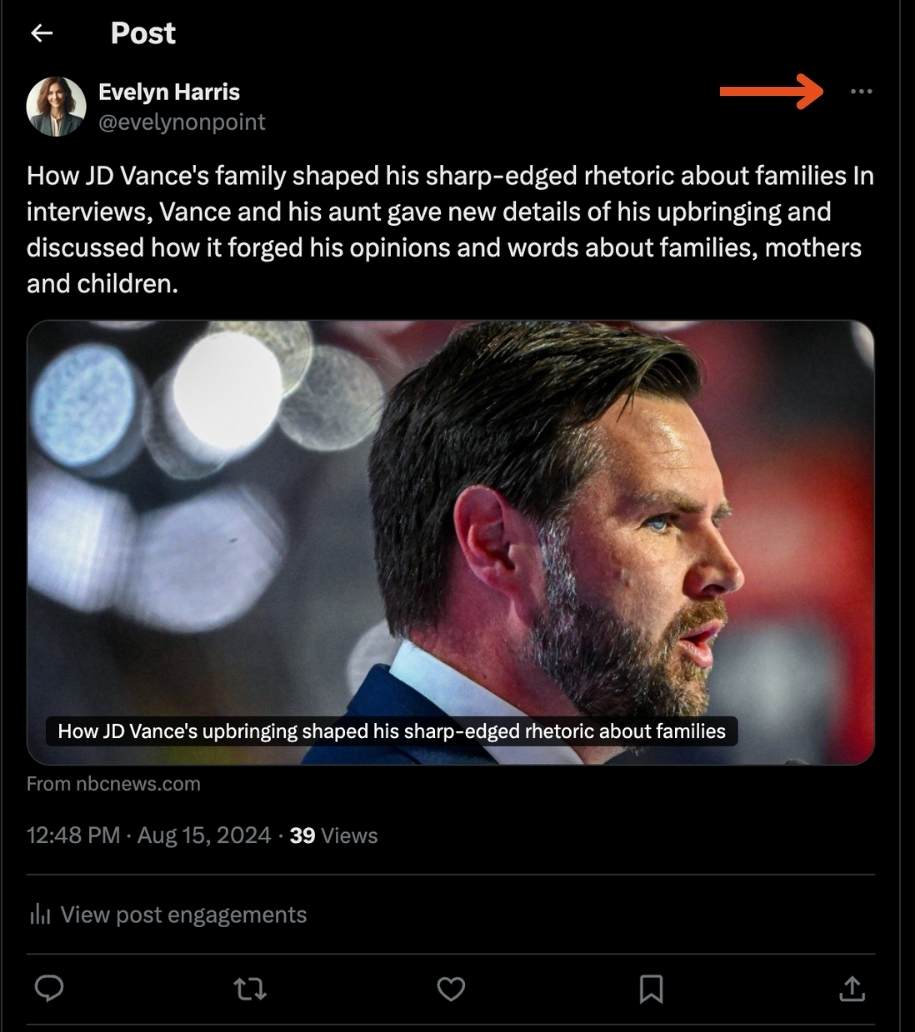
Step #4: Select "Delete Tweet" from the dropdown menu.
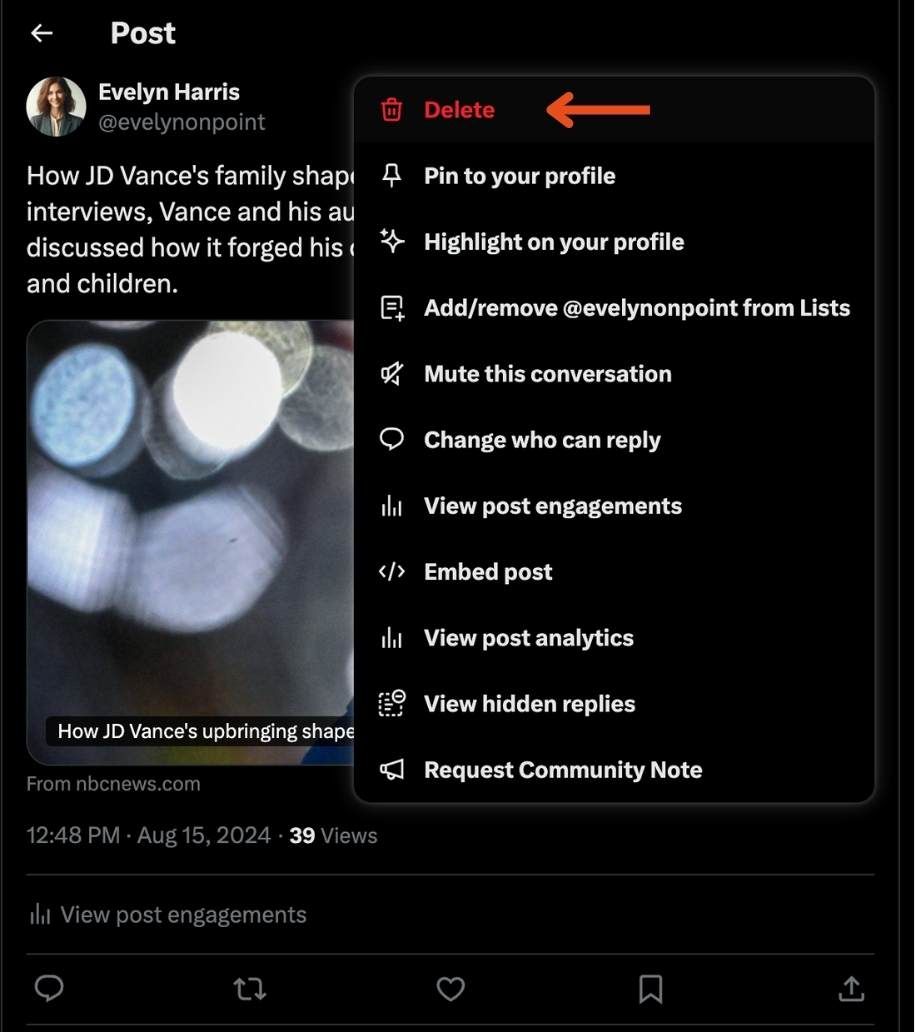
Step #5: Confirm the deletion when prompted.
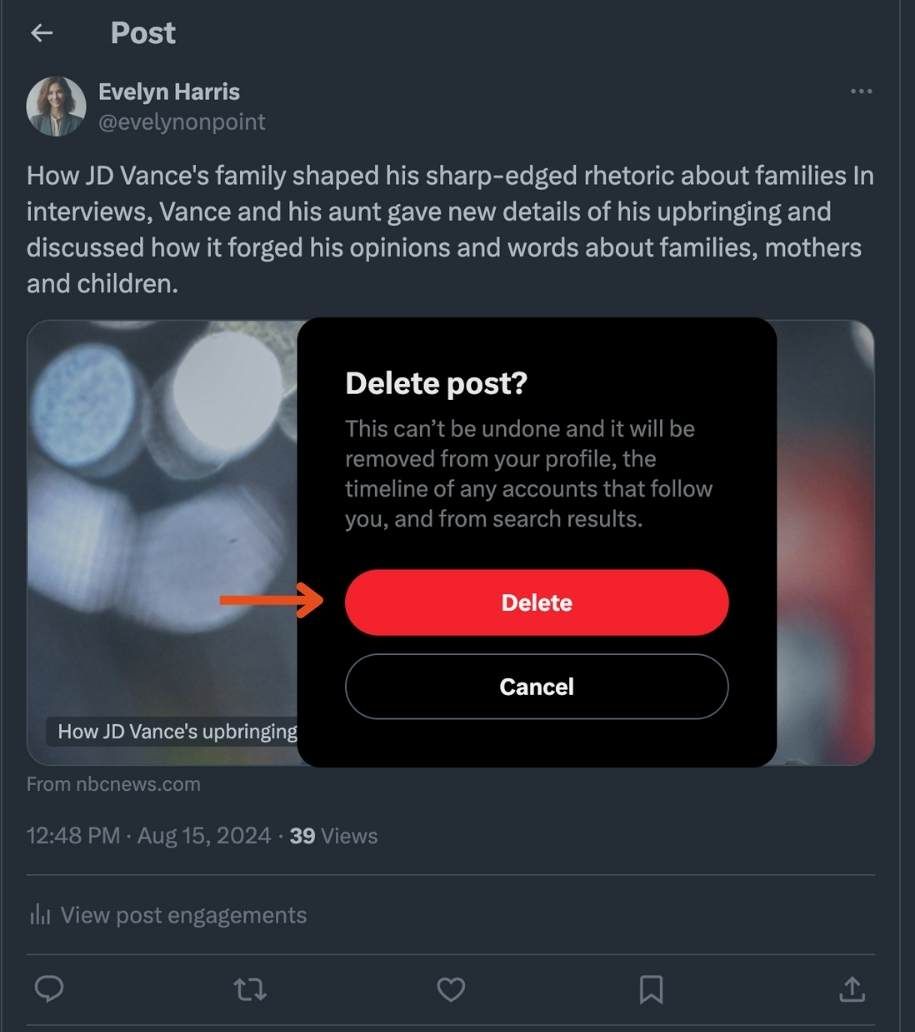
This method works well for a few tweets, but if you need to delete hundreds or thousands, this manual process will take a lot of time. Let’s look at tools that can help with mass deletion.
Best Tools to Bulk Delete Tweets
1. Circleboom Twitter
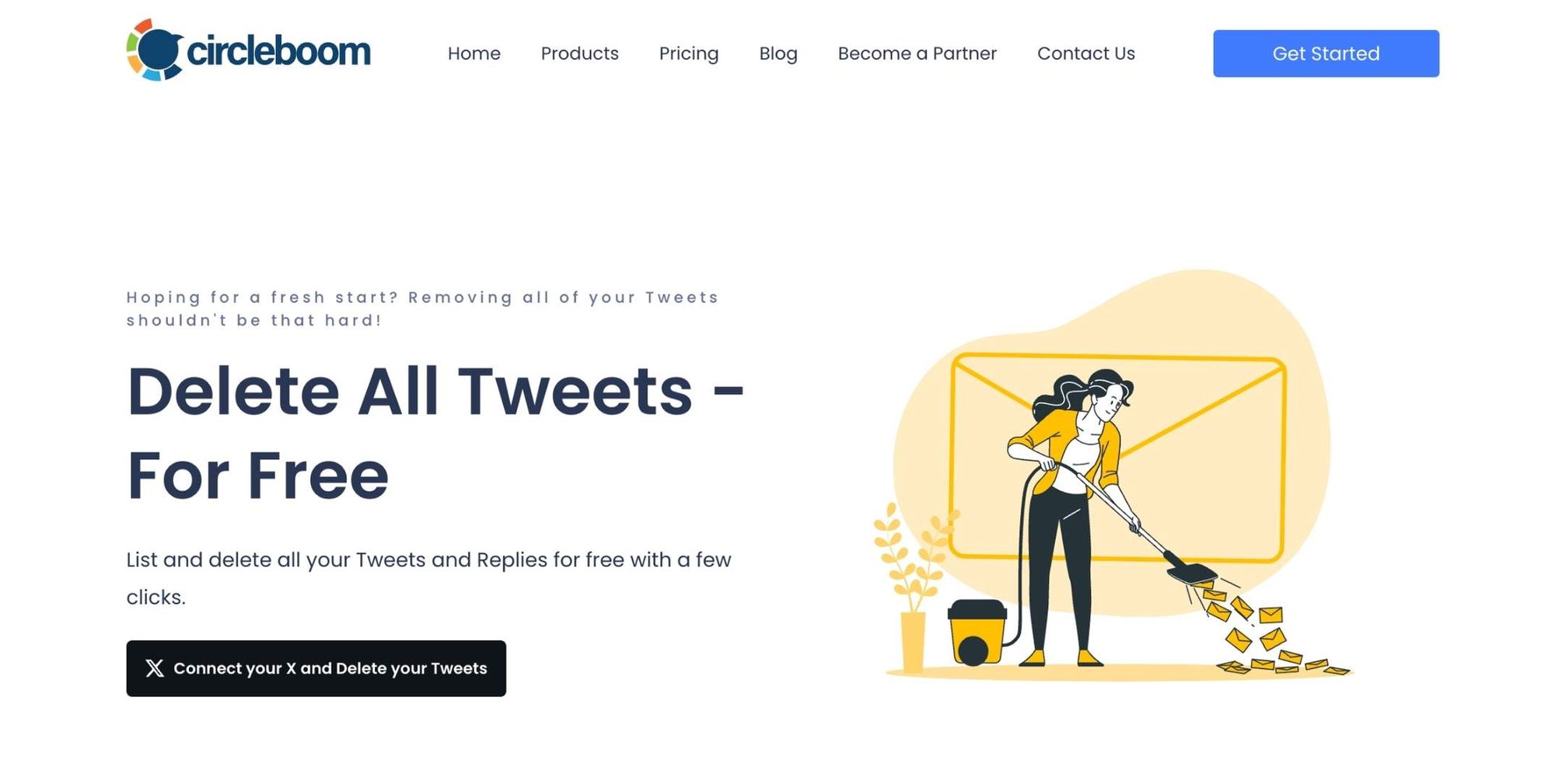
Price: $9.99/mo
Circleboom Twitter is a powerful tweet management tool and an official Twitter partner. It allows you to mass delete tweets efficiently while offering other useful features for managing your account.
How to delete tweets using Circleboom:
Step #1: Start by logging into Circleboom Twitter.
If you're new to Circleboom, creating an account is swift and straightforward!
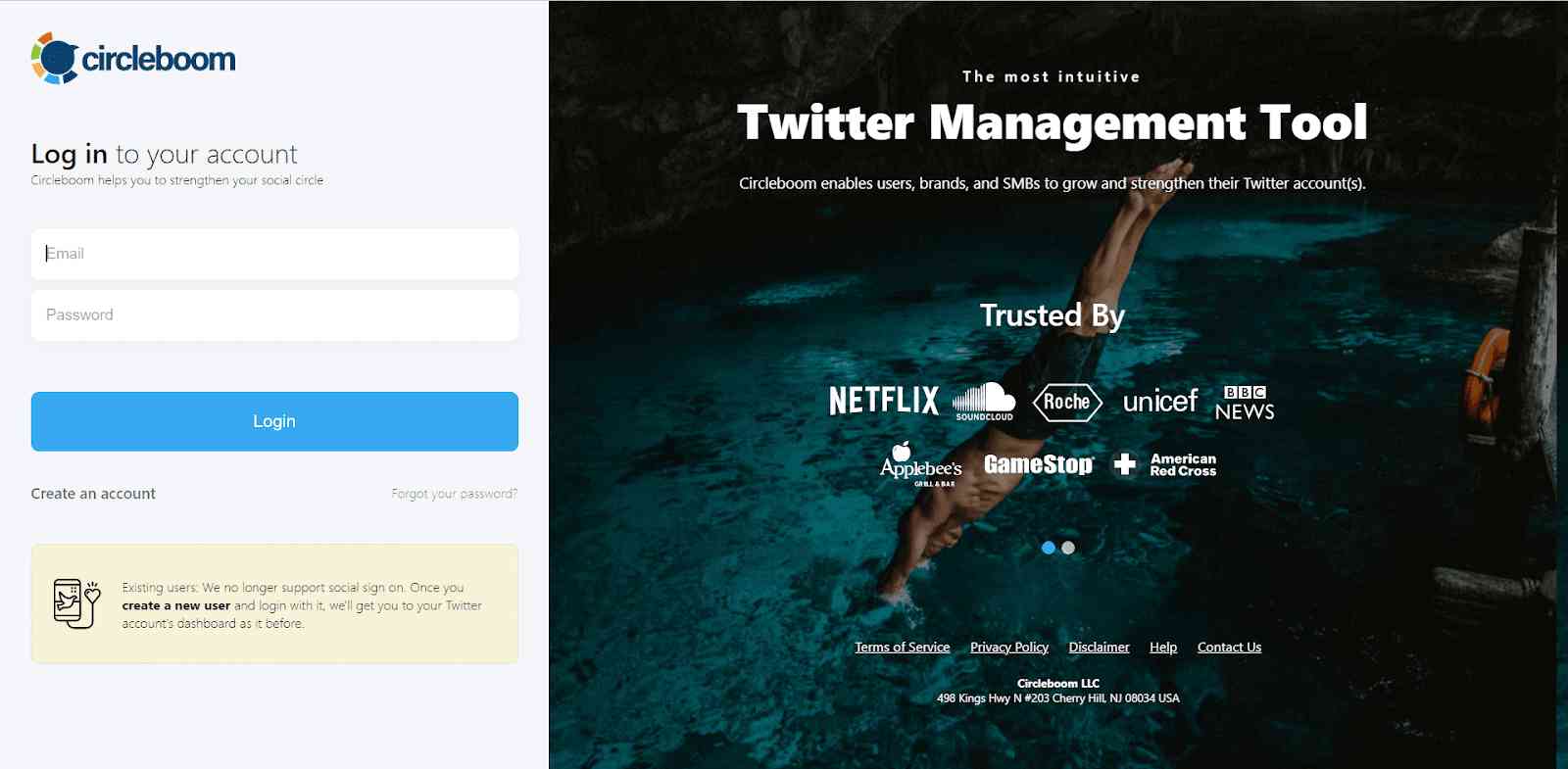
If this is your first time and your Twitter account isn't linked to Circleboom yet, connecting them is a quick process.

Step #2: Welcome to the dashboard! On the left, locate "My Tweets".
Select the "Delete all my Tweets" option. With Circleboom, you're not confined by the 3,200 tweet limit – bulk delete even more!
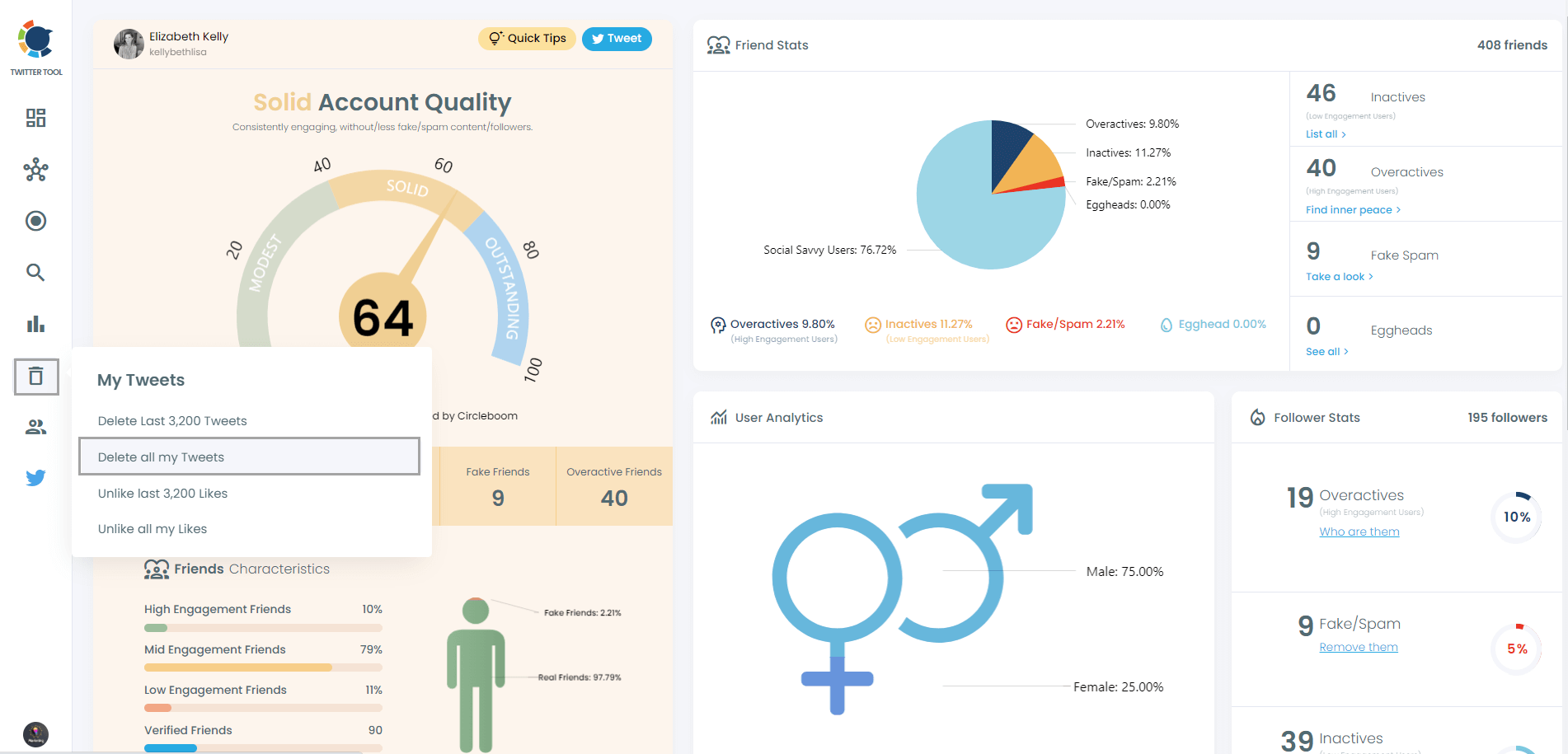
Step #3: To view and bulk delete all your tweets, first download your Twitter archive, then upload the tweet.js file from it.
No stress – Circleboom is here to guide you through it!
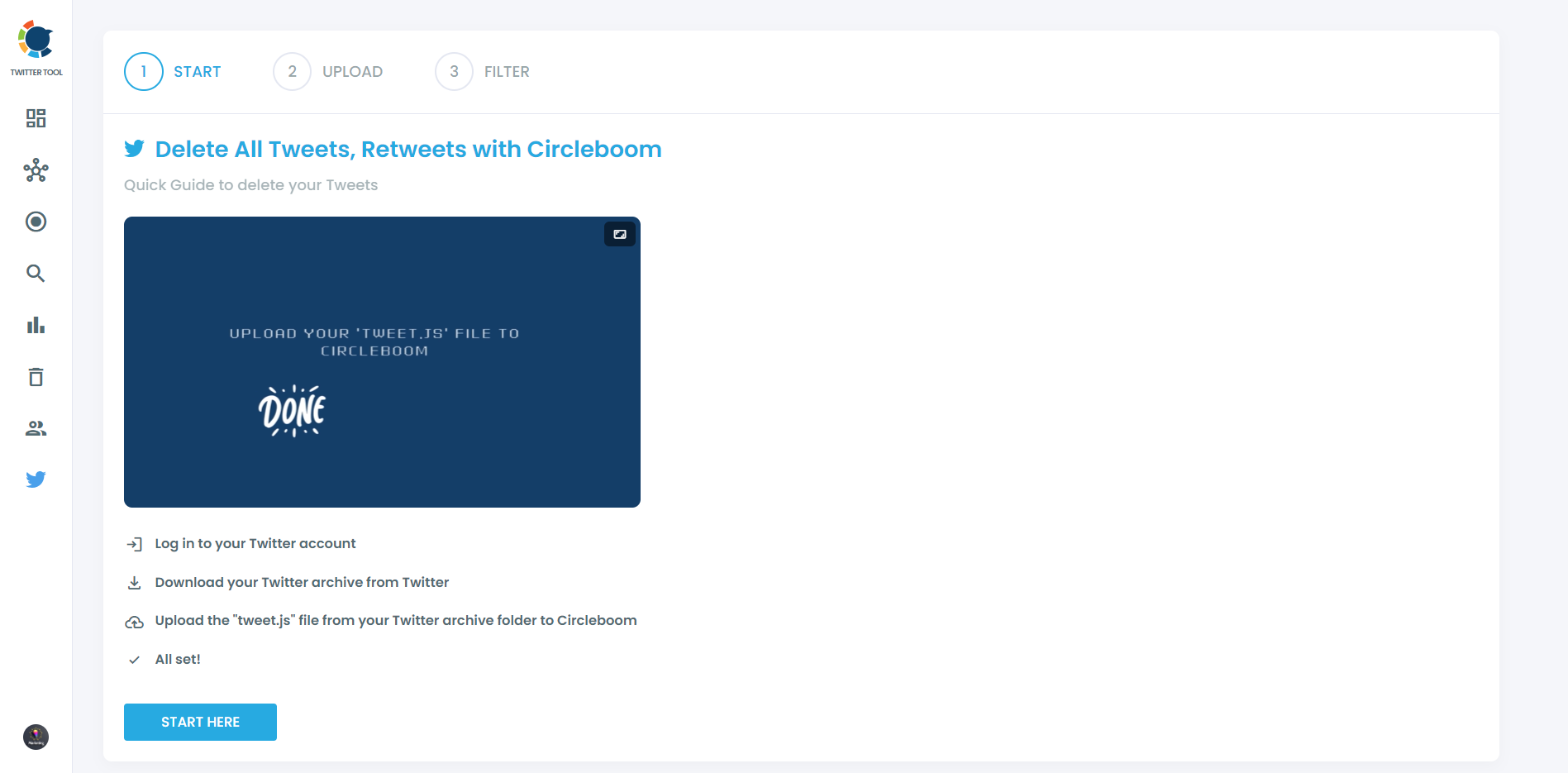
Simply download your Twitter archive and upload the tweet.js file. Drag and drop the tweet.js file from your Twitter Archive files with ease.
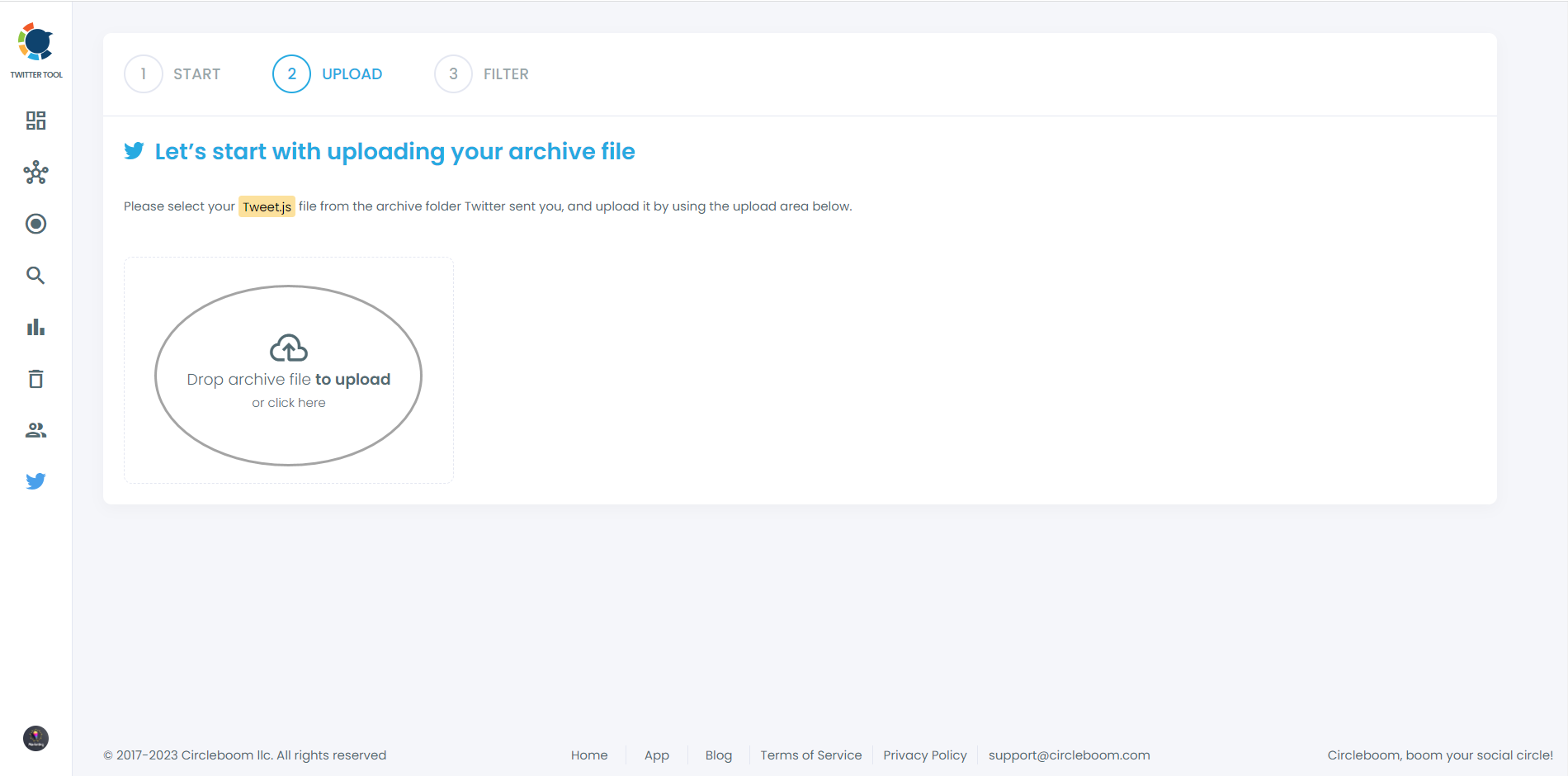
Step #4: All your tweets (including retweets and replies) are now displayed. Regardless of the number, even if it's over 3,200, they'll all appear here, ready for you to mass delete with just one click!
Moreover, you have the option to filter your tweets for selective deletion. For instance, you can choose to delete tweets based on the number of likes and retweets, as shown.
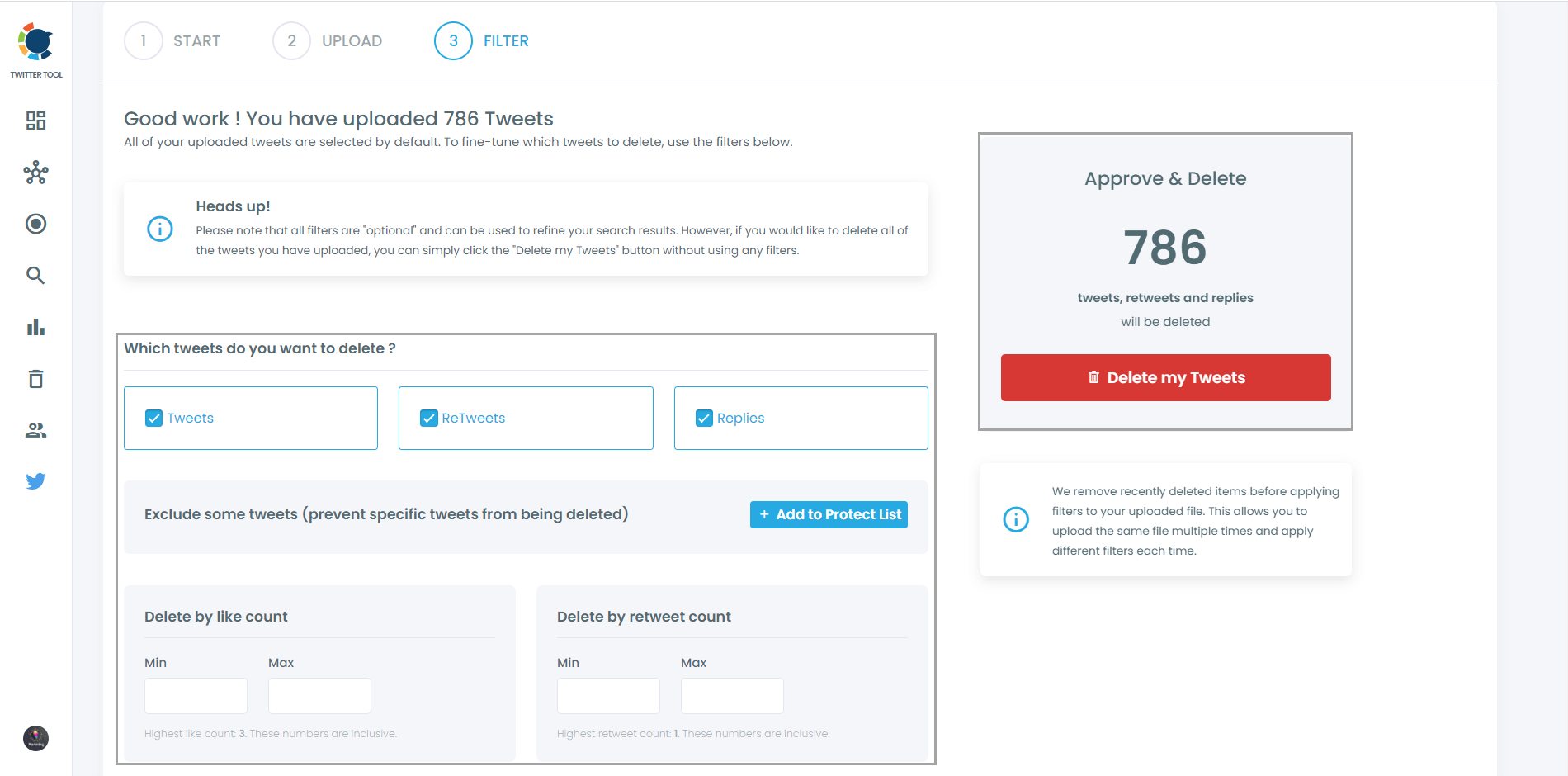
You can also locate and bulk delete tweets by date, keywords, hashtags, and languages. Finding and erasing tweets is incredibly straightforward, isn't it?
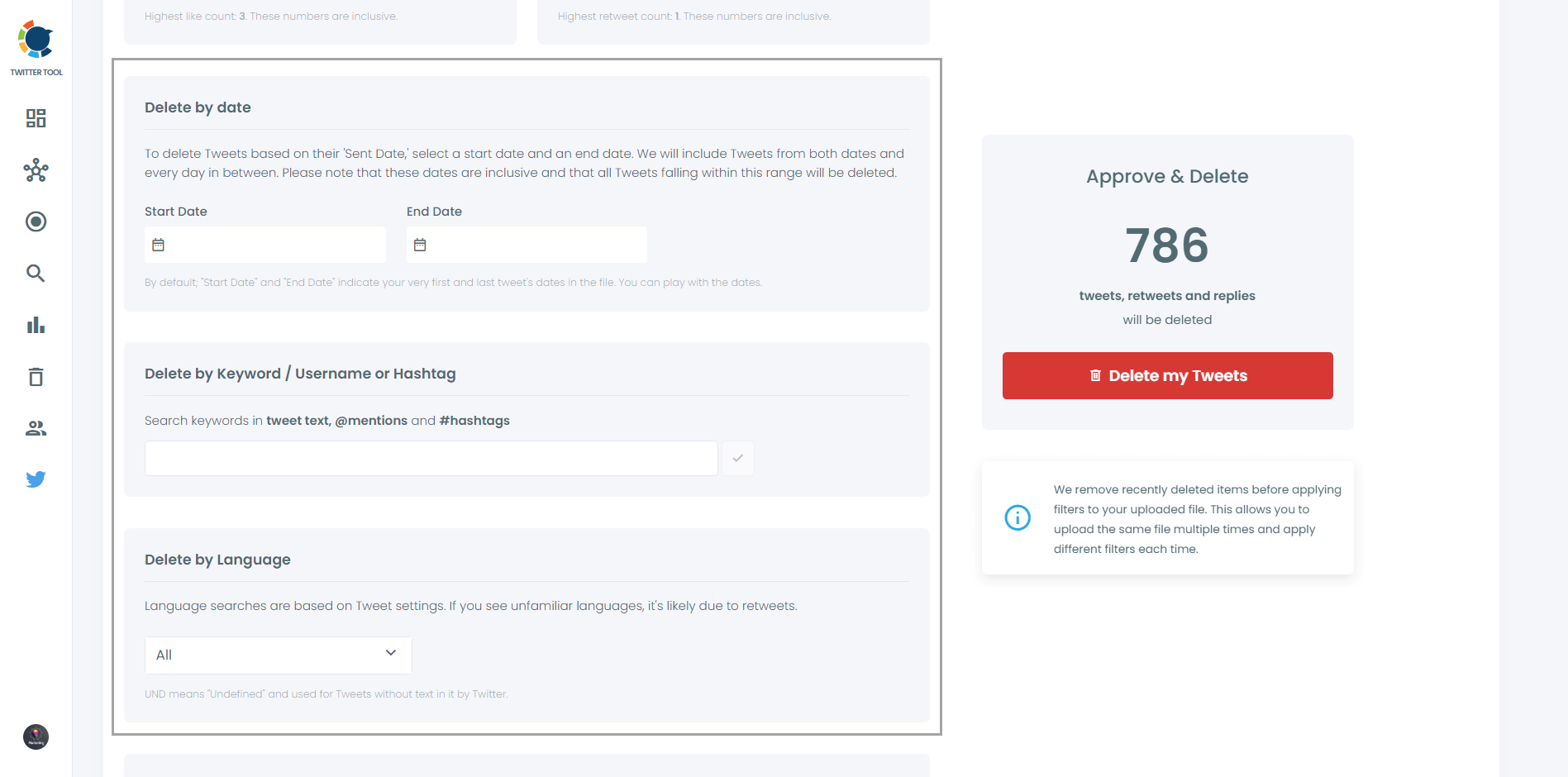
Another feature allows you to delete or retain tweets with media, or exclusively remove tweets without media. All these options are at your disposal!
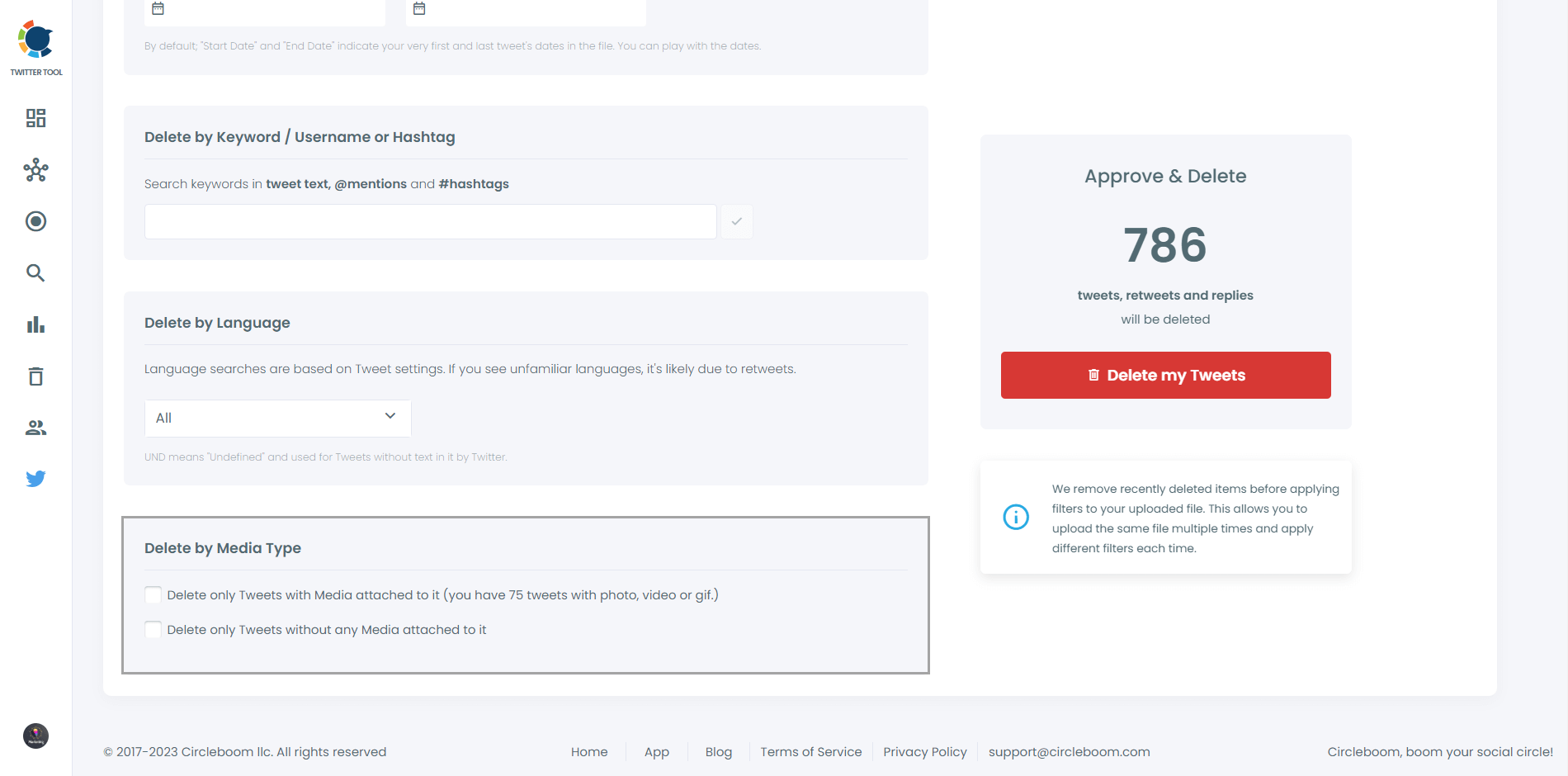
Step #5: Once you're ready, hit the red "Delete my Tweets" button.
You'll be directed to a confirmation page to ensure you're certain about deleting your tweets.
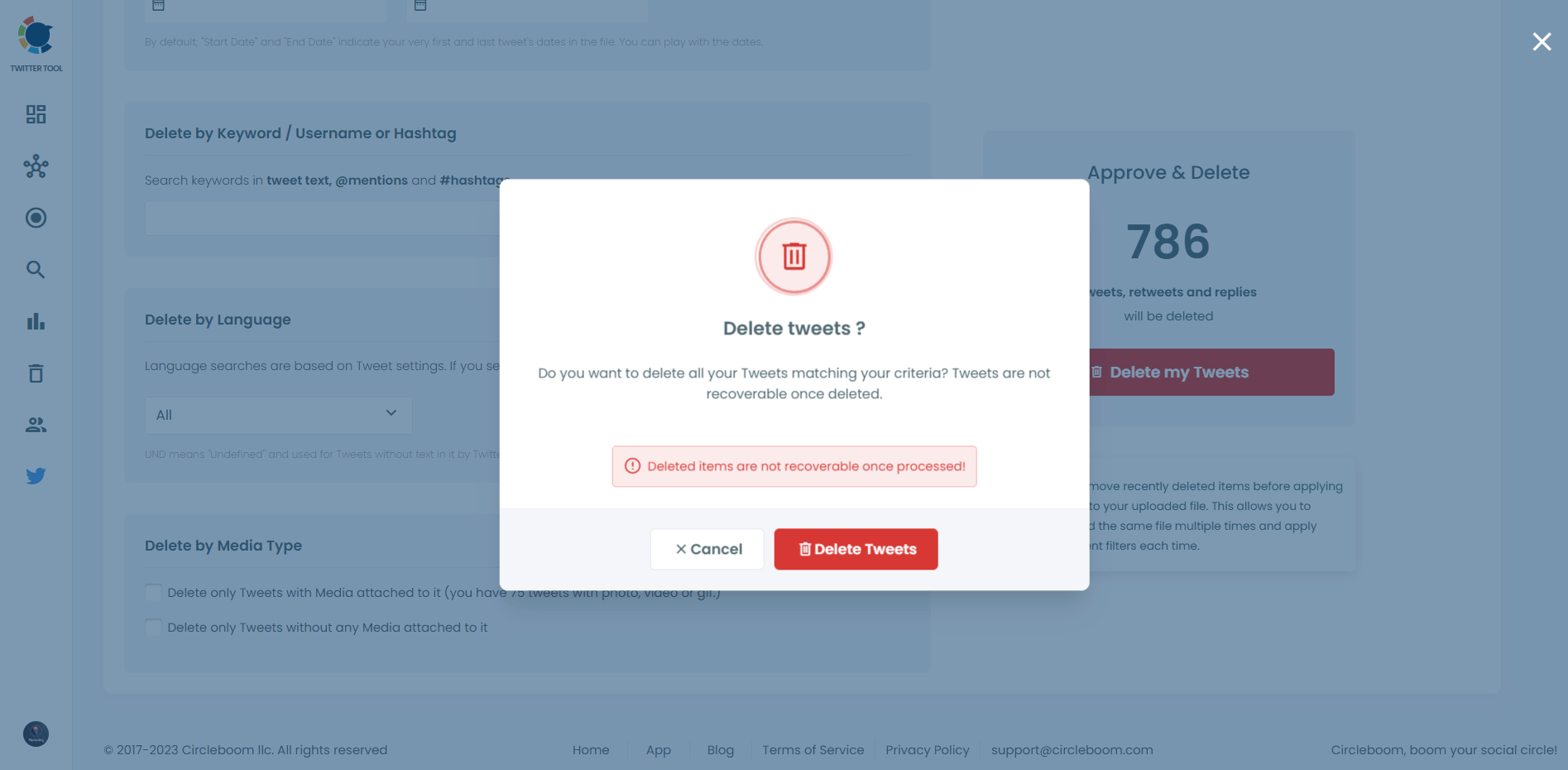
Remember, once you delete your tweets, there's no turning back. So, be absolutely sure before you proceed with deleting all your tweets!
Other Circleboom features:
- Delete likes: You can delete up to 3,200 likes or all likes with filters.
- Follower management: Circleboom helps clean up inactive or fake accounts and identifies influential connections to nurture.
- User analytics: Circleboom provides enterprise-level user analytics, including gender, language, and interest-based insights.
2. TweetDelete
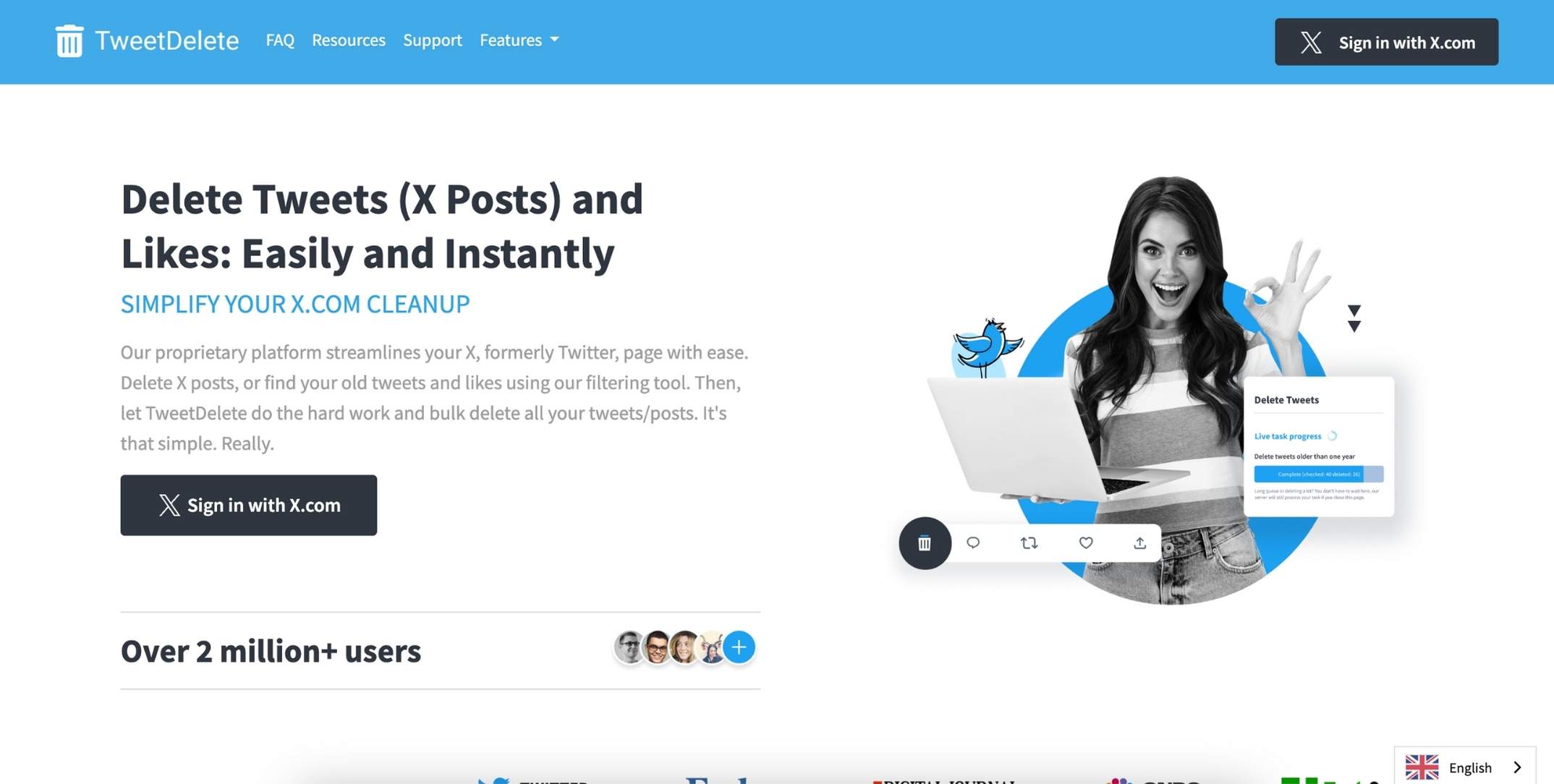
Price: $6 per month (starting at 100 tweets only)
TweetDelete is a purpose-built tool designed for efficiently cleaning up your tweet history. It offers the ability to delete tweets and likes while allowing users to save important tweets from deletion with its filter system.
Features:
- Automatically delete tweets older than a specified time frame (e.g., 1 week, 1 month, etc.).
- Set filters to weed out tweets with inappropriate language or irrelevant keywords.
- Use advanced mode to delete tweets in bulk via numerical ID, perfect for large-scale accounts.
Other features:
- Export tweets to a spreadsheet: Easily export your tweets for offline analysis before deletion.Why choose TweetDelete: It’s an affordable and easy-to-use option for users who want automated deletion with basic filtering options. However, its pricing starts at $6 per month for up to 100 tweets, which refreshes monthly, making it less ideal for bulk deletion unless you're willing to pay for a higher tier.

3. Redact
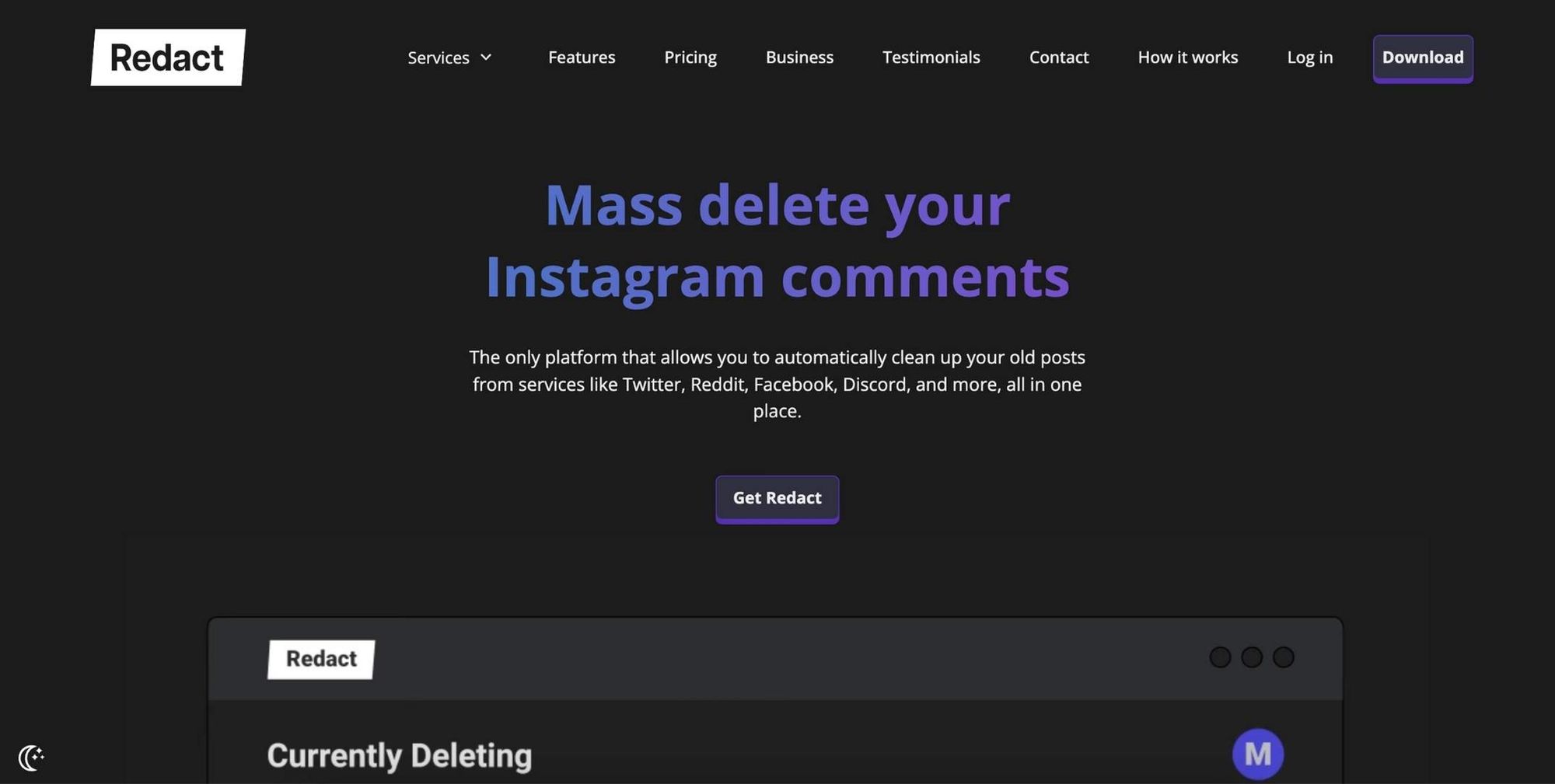
Price: Free for Twitter only ($95.88 per year for Premium)
Redact is a versatile mass-deletion tool not just for tweets, but for posts and messages across various networks such as Reddit, Facebook, Slack, Discord, and more. It offers powerful filtering and automation options to help you efficiently manage your digital presence.
Features:
- Bulk delete tweets based on time, keyword, content type, hashtag, or attributes.
- Automatically connect and manage multiple social media and messaging accounts using the “Scan Browser” feature.
- Supports over 30 platforms and services, including major social media and live messaging tools like Discord and Slack.
Other features:
- Smart automated deletion: Set specific conditions for automatic tweet deletion based on content type or sentiment.Why choose Redact: Redact is perfect for users who manage multiple social platforms and want a more comprehensive solution for bulk deletion. It also offers detailed control over what gets deleted, making it a versatile choice for power users.
4. TweetDeleter
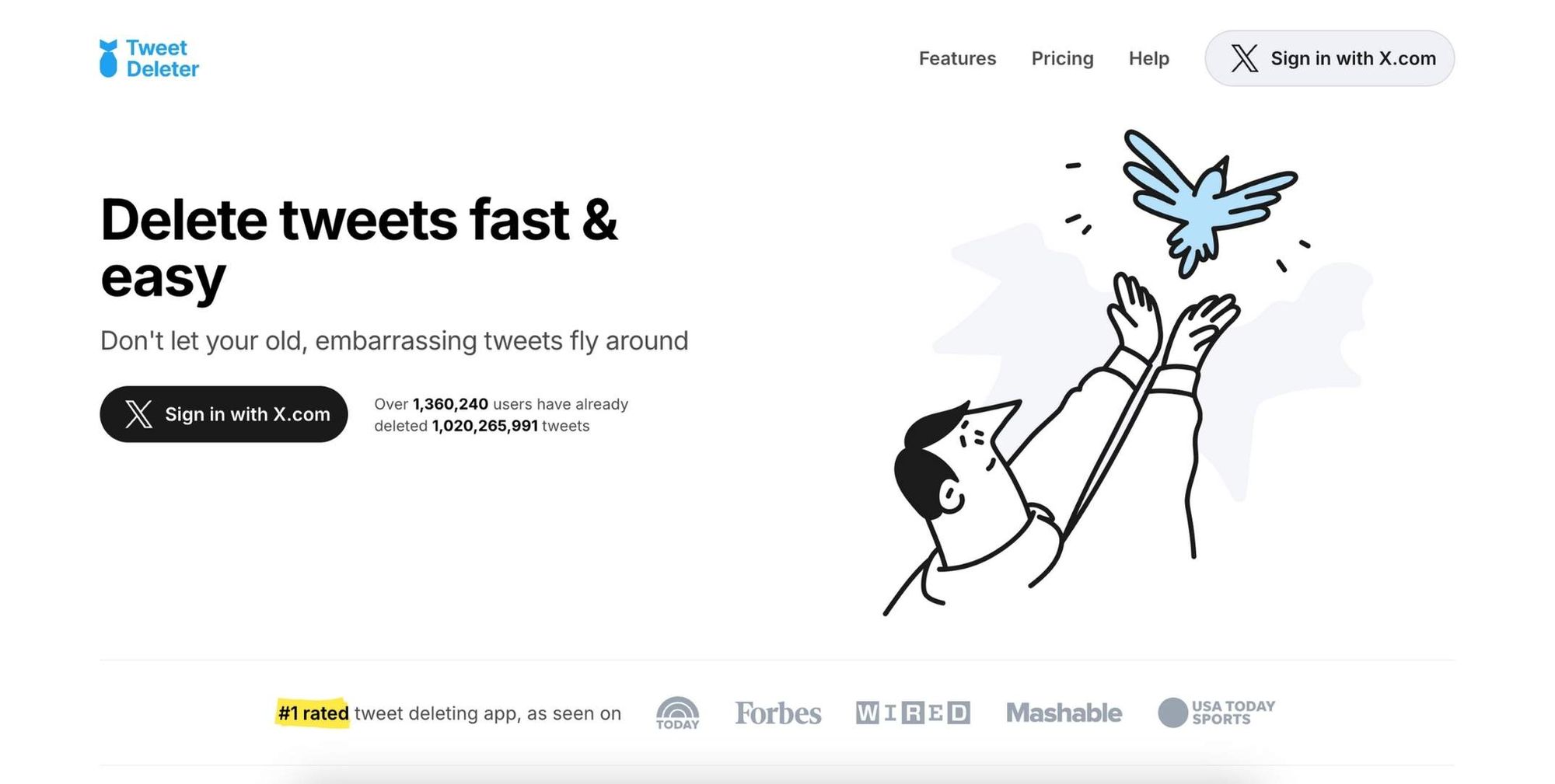
Price: $59.88 per year
TweetDeleter is a well-rounded tool for managing your Twitter profile, helping you remove tweets that may negatively impact your brand. It allows you to search for tweets using filters like keyword, date, and content type before deletion.
Features:
- Bulk delete tweets based on custom filters such as keywords, date range, or specific types of content.
- Automatic tweet remover: Set up automatic deletion rules to remove tweets regularly.
- See deleted tweets: Access copies of deleted tweets for later review, in case you accidentally delete something important.
Other features:
- Search and remove likes: Manage your likes similarly to tweets, making sure you are not associated with inappropriate content.
Why choose TweetDeleter: It provides a robust filtering system for bulk deletion, automatic removal features, and the ability to recover deleted tweets, making it a great tool for professionals looking to maintain a clean digital presence.

Conclusion
While Twitter doesn’t offer native mass tweet deletion, these third-party tools provide efficient solutions for managing your tweet history. Whether you need the versatility of Circleboom’s powerful filters and analytics, the simplicity of TweetDelete, the cross-platform features of Redact, or the precision of TweetDeleter, there’s a tool for every need. Start managing your digital footprint today and keep your Twitter profile fresh and relevant.






