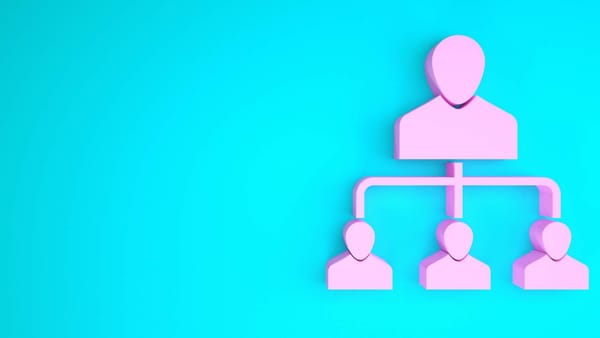There are many reasons why you may want to delete old tweets. Whether it’s for privacy, a career shift, or simply decluttering, everyone has their motivations.
On the other hand, if you've been active on Twitter for years, you may have accumulated thousands of tweets, and manually deleting each one can feel like an overwhelming task.
But don't worry, I'll give you a fine solution to auto delete old tweets. Either click on the button below to directly start deleting your old tweets, or keep on reading for more details.
Why you probably need a third-party tool to delete old tweets
As I stated above, manually deleting tweets can be a hassle, especially if you’ve been tweeting for some time. Below are some reasons why you might want to consider using a third-party old tweet deleter.
The best way to delete old tweets: Circleboom
Circleboom is an enterprise partner of X (Twitter) that specializes in helping users manage their accounts, including the ability to mass delete old tweets based on various filters like date, keywords, and more.
It's among the best because;
- It's fully compliant with Twitter's platform rules and policies,
- It lets you bulk delete old tweets, even more than 3,200 tweets at once,
- It allows you to choose what to delete and what to keep through many filters, and
- It also has an iOS app to delete old tweets, as below, letting you clean your profile on the go.

So, how can I delete old tweets?
Here's a step-by-step explanation of how to delete old tweets with Circleboom:
Step#1: Log in to Circleboom Twitter and connect your Twitter account.
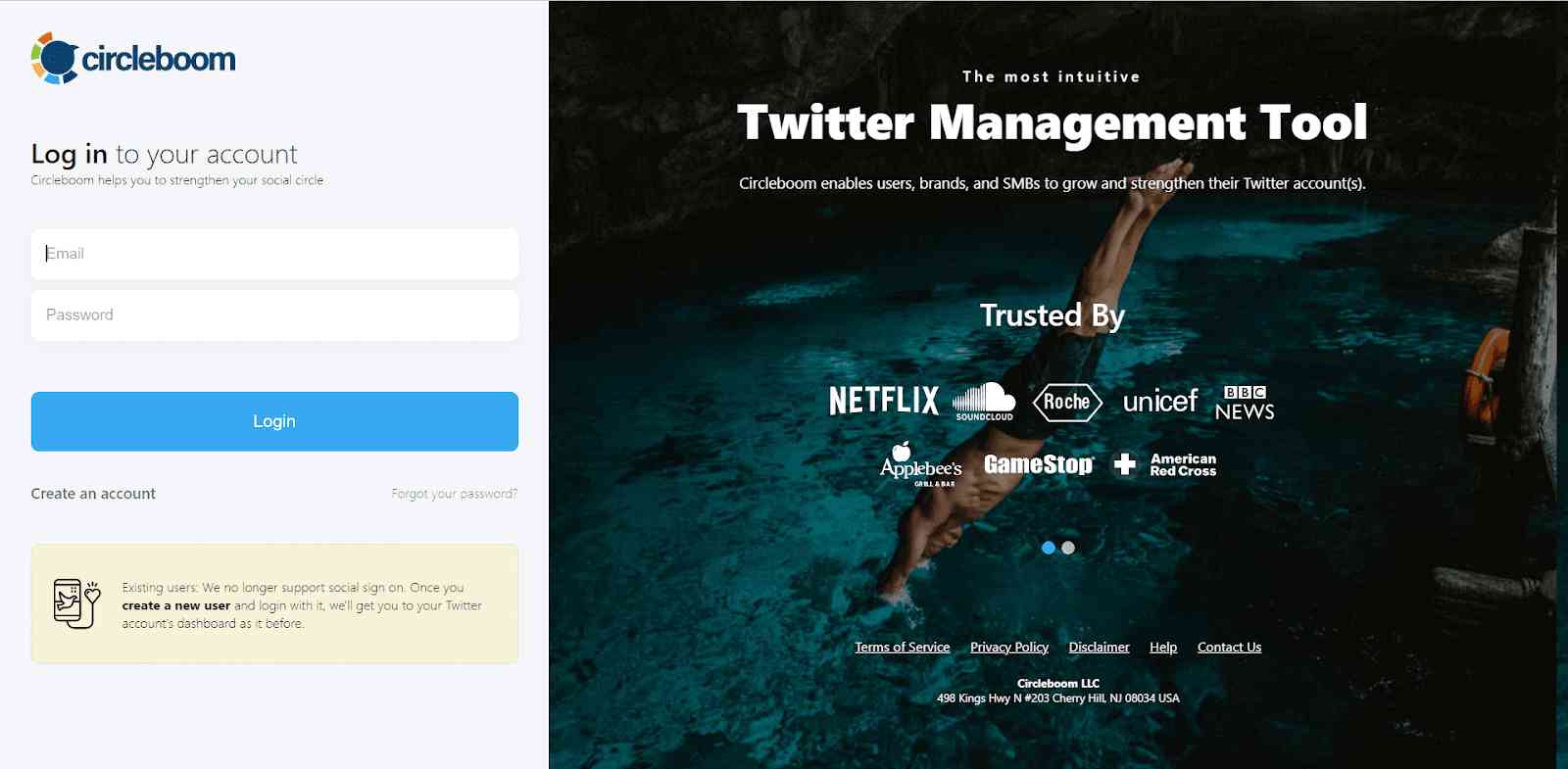
Step 2: Navigate to the left, find "My Tweets" and click "Delete All Tweets or Apply Filters".
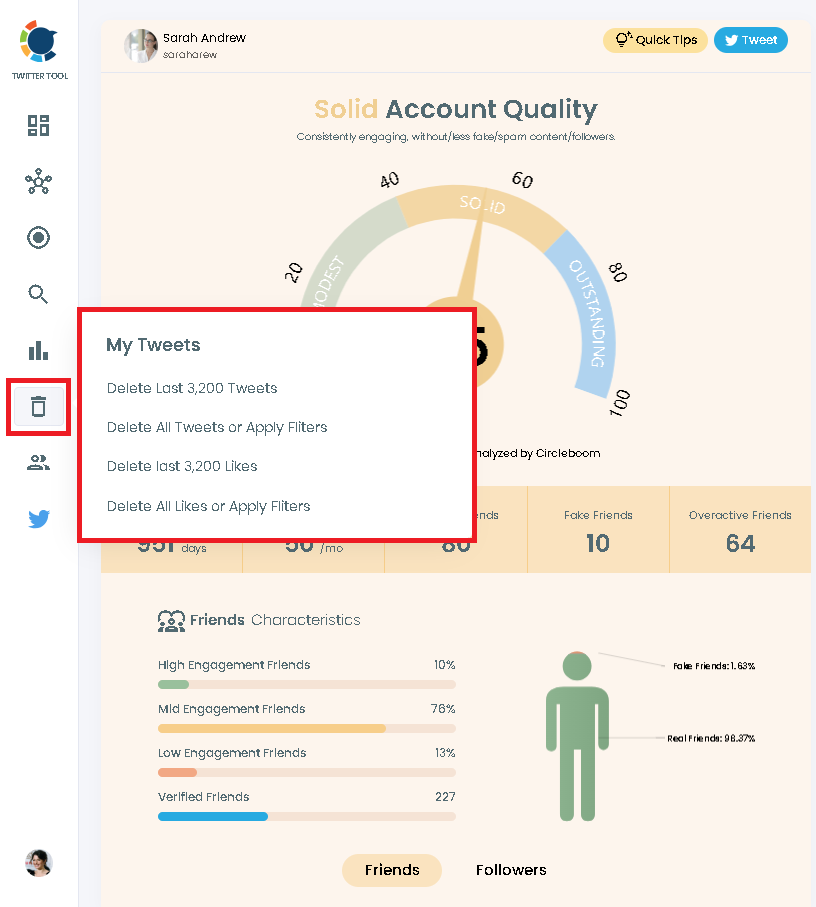
Step 3: Download your Twitter archive and then upload your tweet.js file into Circleboom.
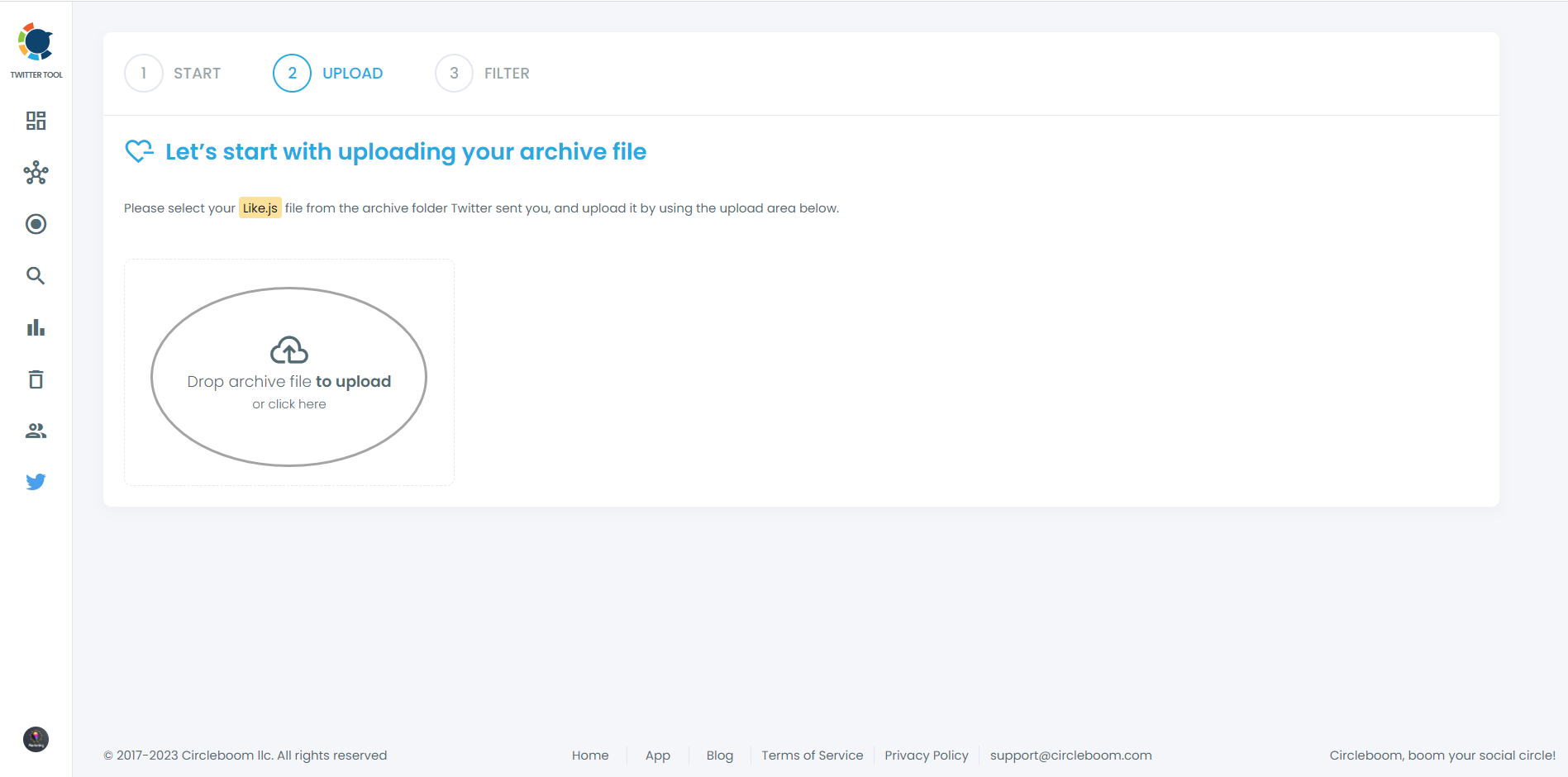
Step 4: After all your tweets are uploaded, you can add your date filters and start the deletion process of your old tweets with one click.
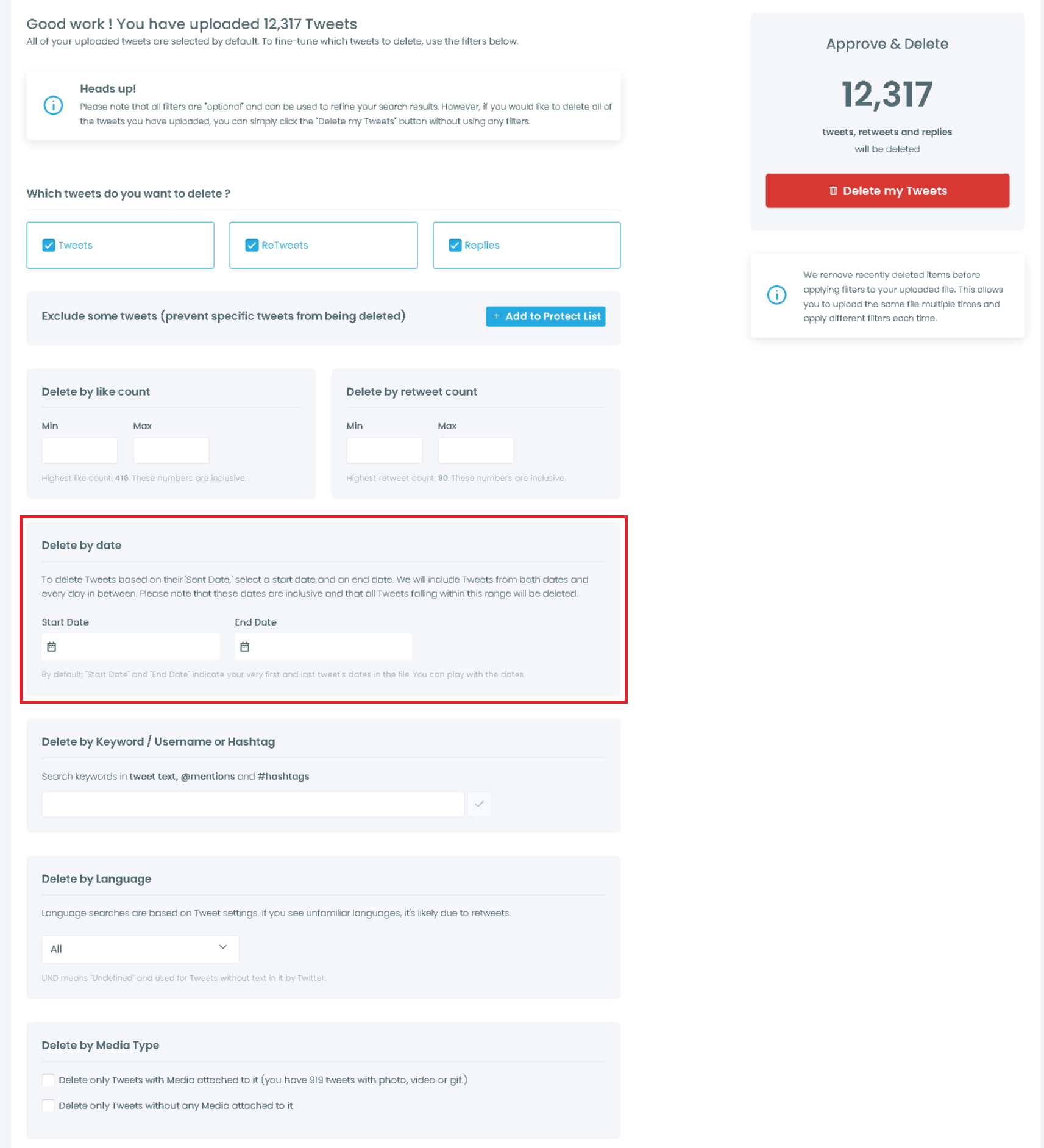
Step 5: If you're sure to proceed, click on the red button that says "Delete my Tweets".
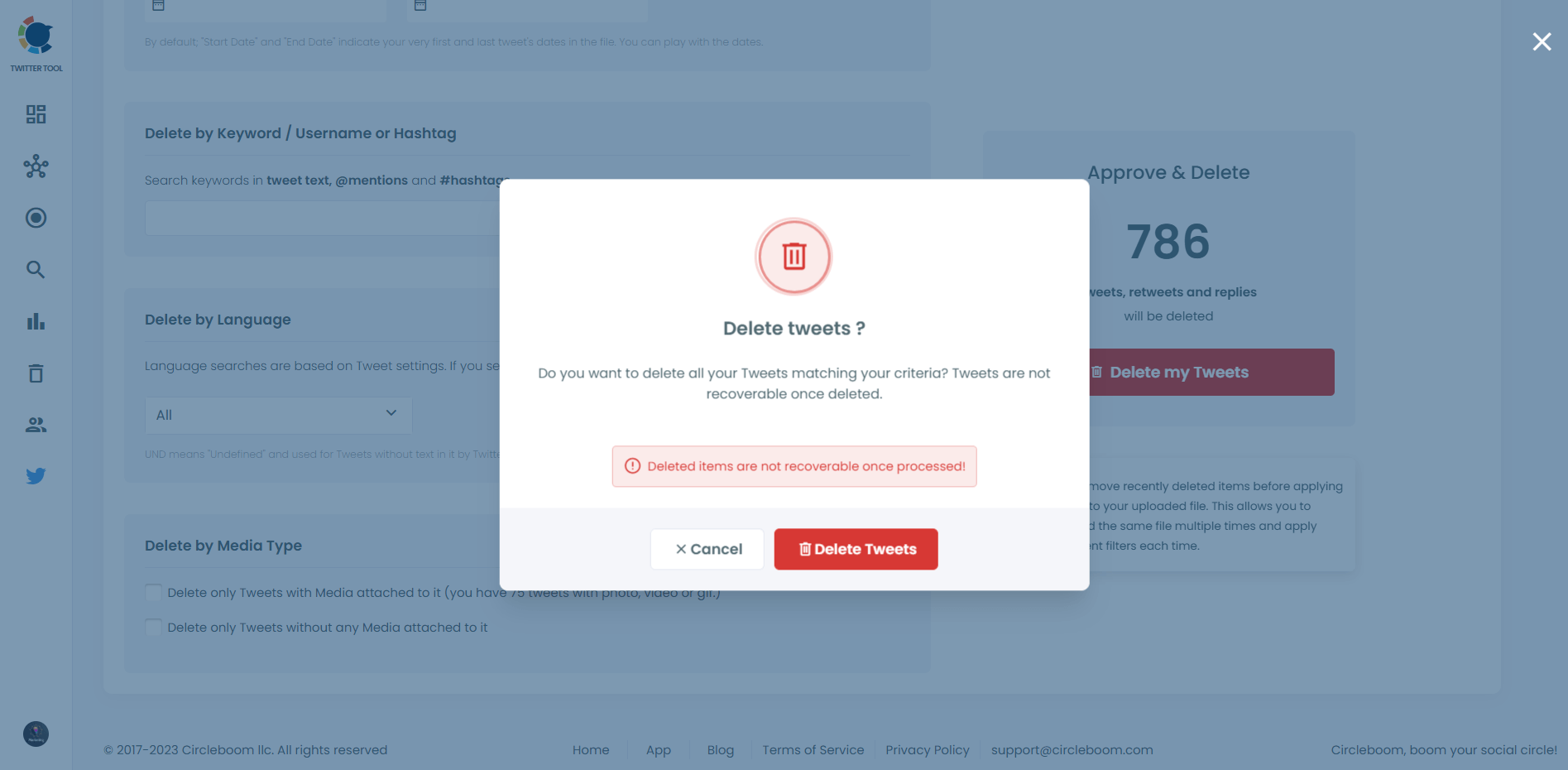
While Circleboom’s old tweet deleter is a powerful tool, it’s always good to be mindful of the rest of your Twitter activity. Remember, once your reputation is damaged, it will become a lot harder to reinstate it.
That's why deleting old tweets is not the only feature Circleboom offers. Circleboom also lets you delete all your likes and retweets, along with many other features.
Conclusion
If you're serious about cleaning up your Twitter account, manually deleting tweets just isn’t practical, especially if you're dealing with hundreds or thousands of posts.
Circleboom offers a powerful solution to mass delete old tweets efficiently and effectively. Whether you want to start fresh or simply remove outdated content, Circleboom is the best tool for the job.
Now that you know how to delete old tweets, you can take control of your timeline and manage your Twitter presence with ease!