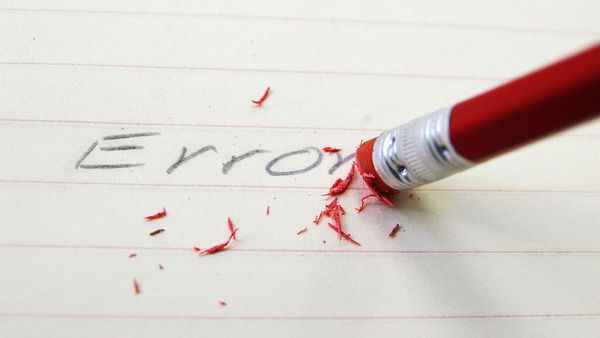Keep on reading for more details, or see how to delete all text tweets with Circleboom here:
Delete all text tweets with Circleboom
Circleboom enables individuals and organizations to grow and strengthen their Twitter accounts.
Text tweets, unlike tweets with images or videos, can sometimes feel more raw and unfiltered. Over time, they might not represent the current you or the image you want to project. Or you simply want to keep your timeline a little bit more, so to say, "visual".
If that's the situation, let me give you the more accurate solution of deleting your low-engagement tweets before you read the rest of the article⤵️:

If you're still reading, let's talk a bit more about "how to".
How to mass delete text tweets
You'll see many other tools and methods out there that help (or maybe claim to help) you delete all your tweets or delete your last 3,200 tweets. But very few, if not none other than one, will offer you the ability to keep your Twitter media and mass delete text tweets.
Have I mentioned Circleboom? Oh yes, it is one tool to mass delete text tweets.
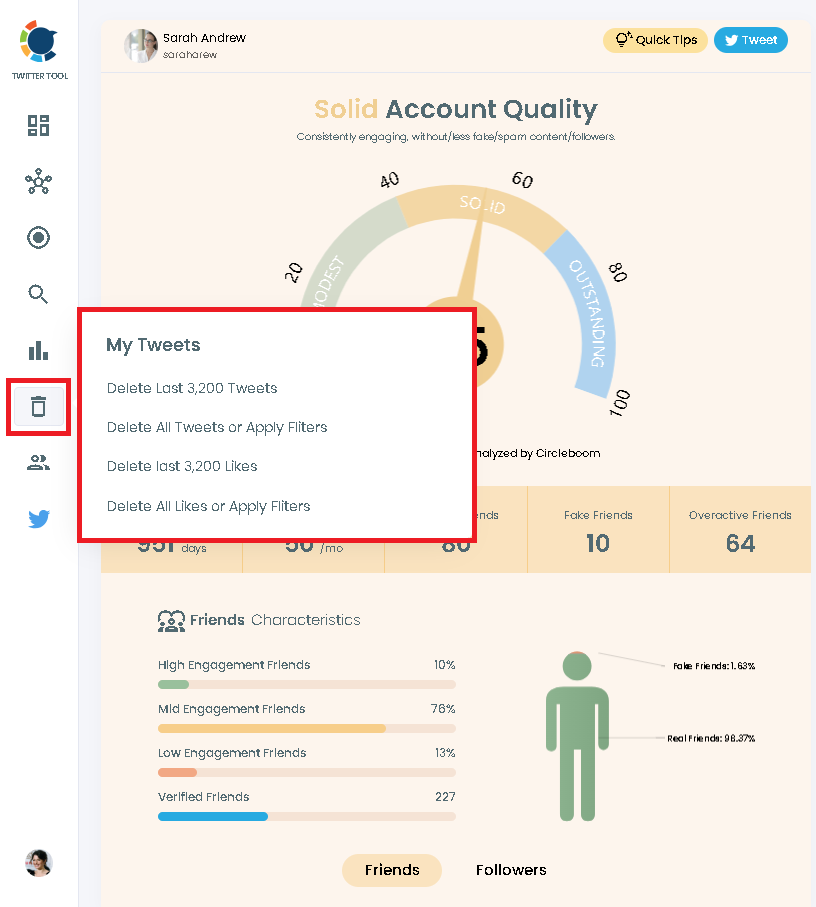
Here's how to delete all text tweets and keep your media tweets with Circleboom:
- Login to Circleboom Twitter and connect your Twitter account.
- Find the "My Tweets" tab on the left menu and then click on "Delete All Tweets or Apply Filters".
- Download your Twitter archive and upload the "tweet.js" file to Circleboom.
- Once it's uploaded, you will see advanced filtering options. Scroll down to find the "Delete by media type" section and check the box that says "Delete only tweets without any media attached to it", meaning your "text tweets".
- When you are ready, click on the red "Delete my Tweets" to mass delete text tweets and keep only the tweets with media.
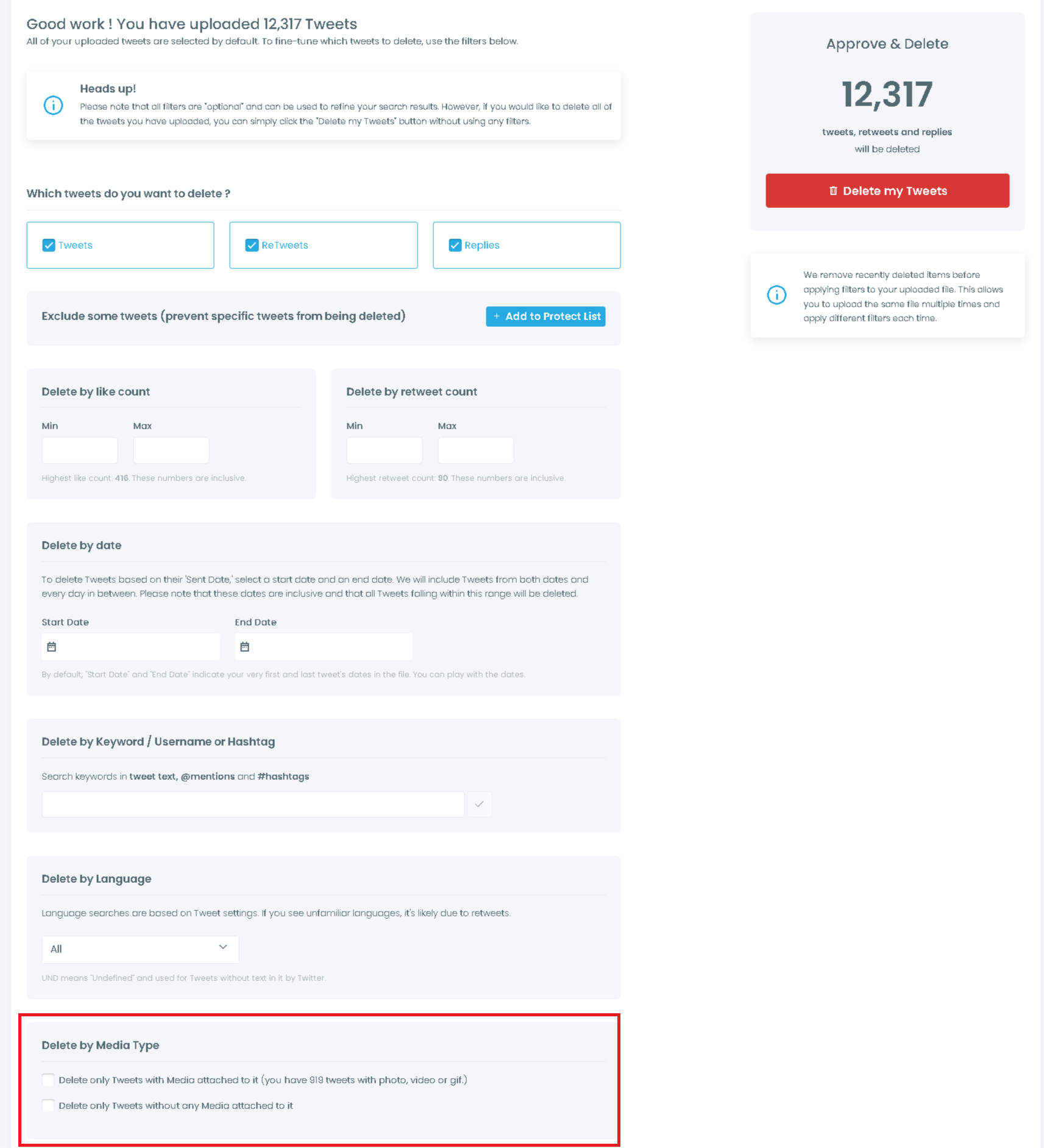
Just to let you know, Circleboom is much more than a tweet deletion tool with its feature of user analytics, follower & following insights, and advanced search capabilities.
Give Circleboom Twitter a try today, I'm sure you won't regret.