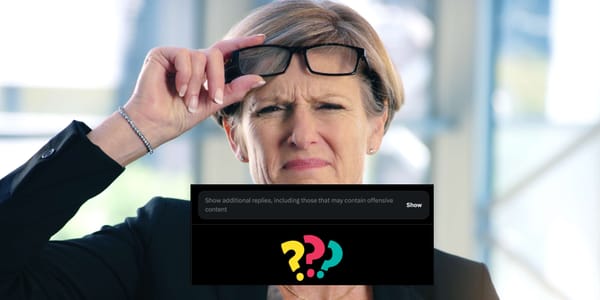Your followers and followings can only be managed on Twitter by scrolling down your lists and manually checking each account one by one. As you can imagine, without a doubt, it takes a lot of time and energy to go through all the accounts.
That is why many people wonder if it is possible to export Twitter following list and export followers list on Twitter.
Fortunately, with the ultimate Twitter list management tool of Circleboom Twitter, you can easily get a list of followers on Twitter and also your followings.
On Circleboom Twitter, once you get the list of followers on Twitter, you can also detect accounts who
- not following you back,
- fake/spam accounts,
- with low engagement,
- with high engagement,
- and eggheads.
- Also, you can search and import Twitter followers & following lists of other users and create Twitter lists to get updates from specific accounts even without following them.
But first, let's start with how to export the Twitter following list with Circleboom Twitter!
How to export the following (friends) list for Twitter?
Once in a while, a complete Twitter cleaning is highly beneficial for all accounts, whether it is your personal account or a business account. We tend to follow many accounts daily, but in time things get more complicated as the number of people we interact with increases.
Some of these Twitter users may become inactive on Twitter in time or overactive, filling your timeline with only their updates. So, as you export the following (friends) list for Twitter via Circleboom, you can clean up your following list and keep things organized.
You can follow the steps below to export the following list for Twitter and keep your account on track.
Step #1: Log in to your Circleboom Twitter account.
If you don't have a Circleboom Twitter account, you can easily create one by clicking "Create an Account."
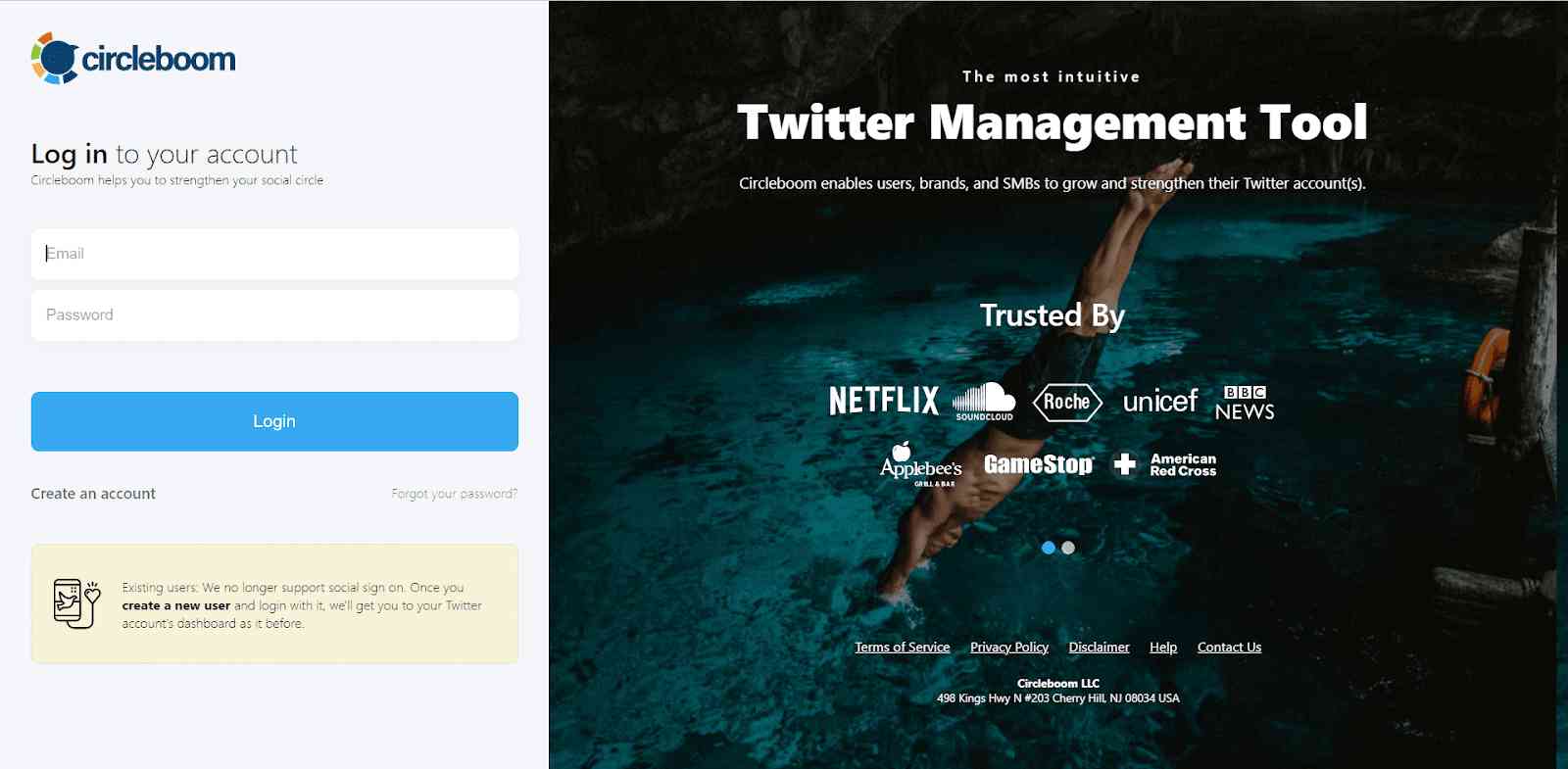
Step #2: Open the left-hand menu, and click the "The Circle" option. It is a "circle" sign.
When you navigate on it, a menu will open. On this menu, find and select "All Your Friends."
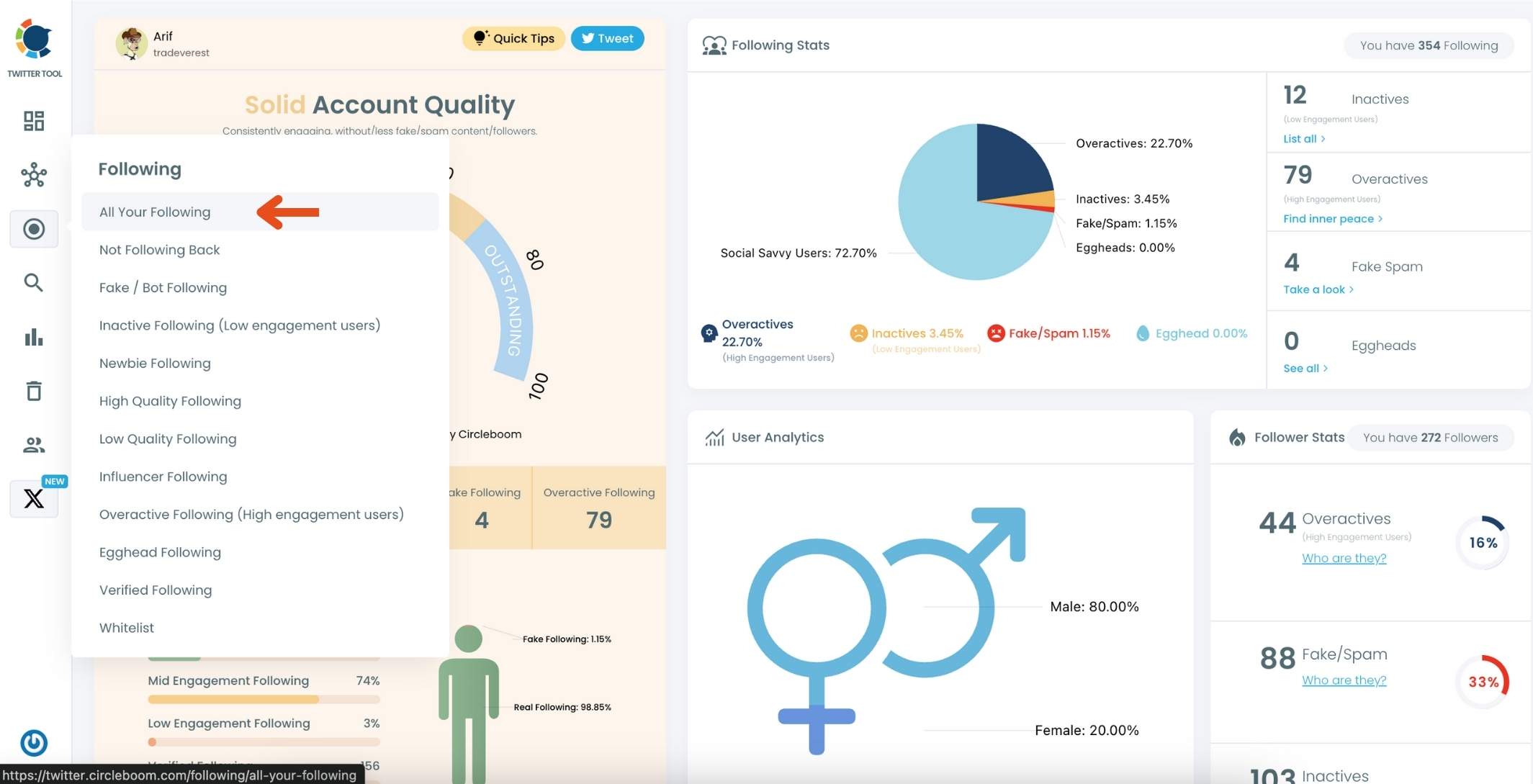
Step #3: After you click, Circleboom will list all your Twitter friends (following).
Then you can click on the "Export" option on the top-right and get the list to download.
Tips: Cirleboom Twitter allows you to unfollow the accounts.
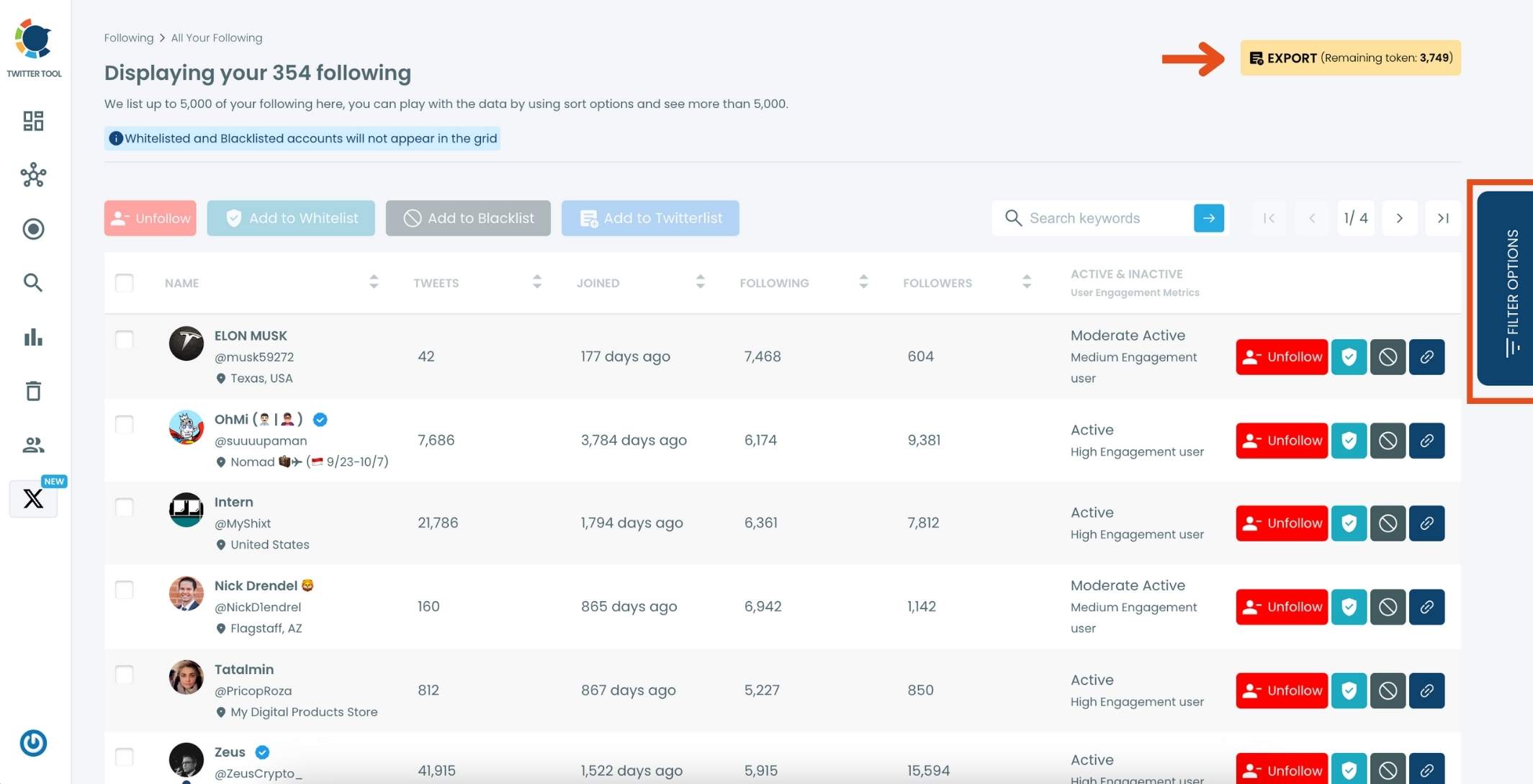
If you want to search for a specific account, you can use the keyword search bar.
Also, you can use "filter options" to narrow down your list. You can view your inactive, overactive, spammy, egghead friends. Plus, you can get a list of verified friends if you want.
Moreover, you can filter your friends by their following & follower numbers. In addition to this, you can filter them by their Twitter join date.
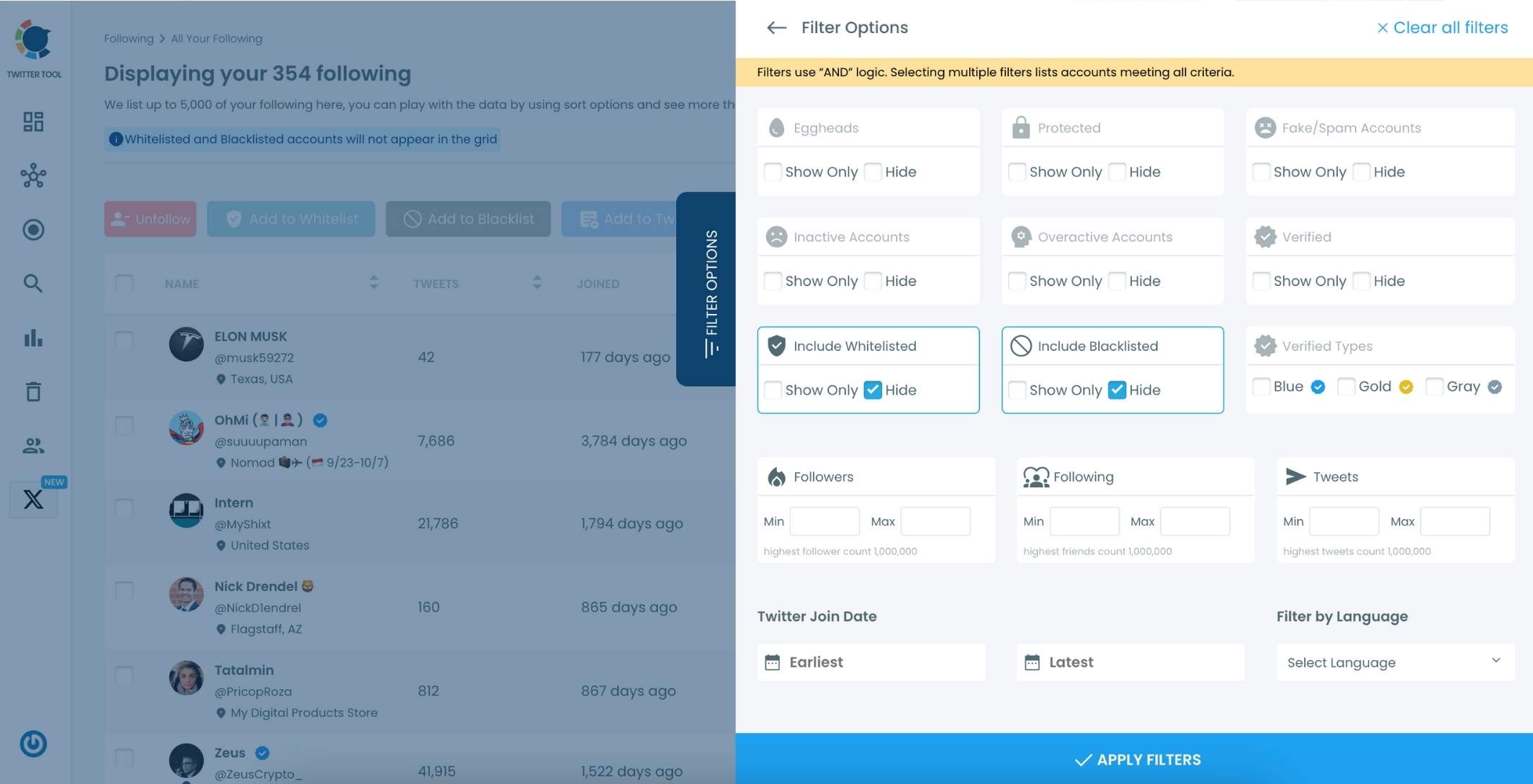
Once you list them, you can create a Twitter list and add them in bulk on the same dashboard! All you need to do is make your selection by checking the box next to the accounts you wish to add to your list.
Once you are done, click "Add to Twitter List."
You can create a brand-new list or add these accounts to an existing Twitter list.
Step #4: Circleboom will create your friends list. On it, you will have their id numbers, followers & friends count, locations, tweet numbers, Twitter list numbers, verification status, join dates, etc.
Once you click on the "Export" button, you will download and export your Twitter following list.
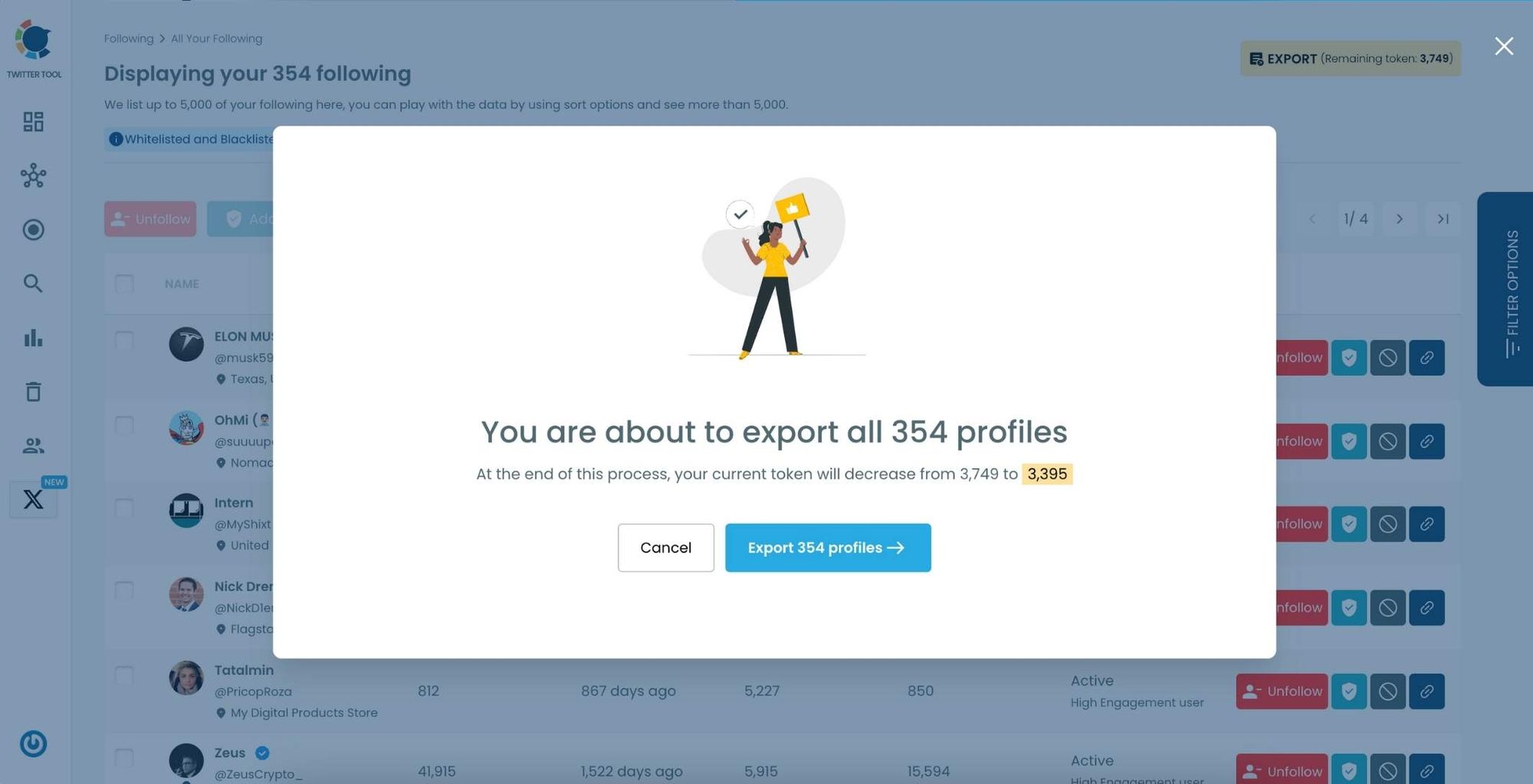
How to export your followers list on Twitter?
Besides your friends who you follow and follow you in return, most likely you follow some users who don't follow you back. It is essential to keep track of these accounts as they determine your follower/following ratio.
With Circleboom Twitter, you can export followers list on Twitter and take control of this vital ratio by managing the accounts that don't follow you back.
We have prepared a simple guide to export the followers list on Twitter and keep things neat with Circleboom.
Step #1: Log in to your Circleboom Twitter account.
If you don't already have a Circleboom Twitter account, click "Create an Account" to get started.
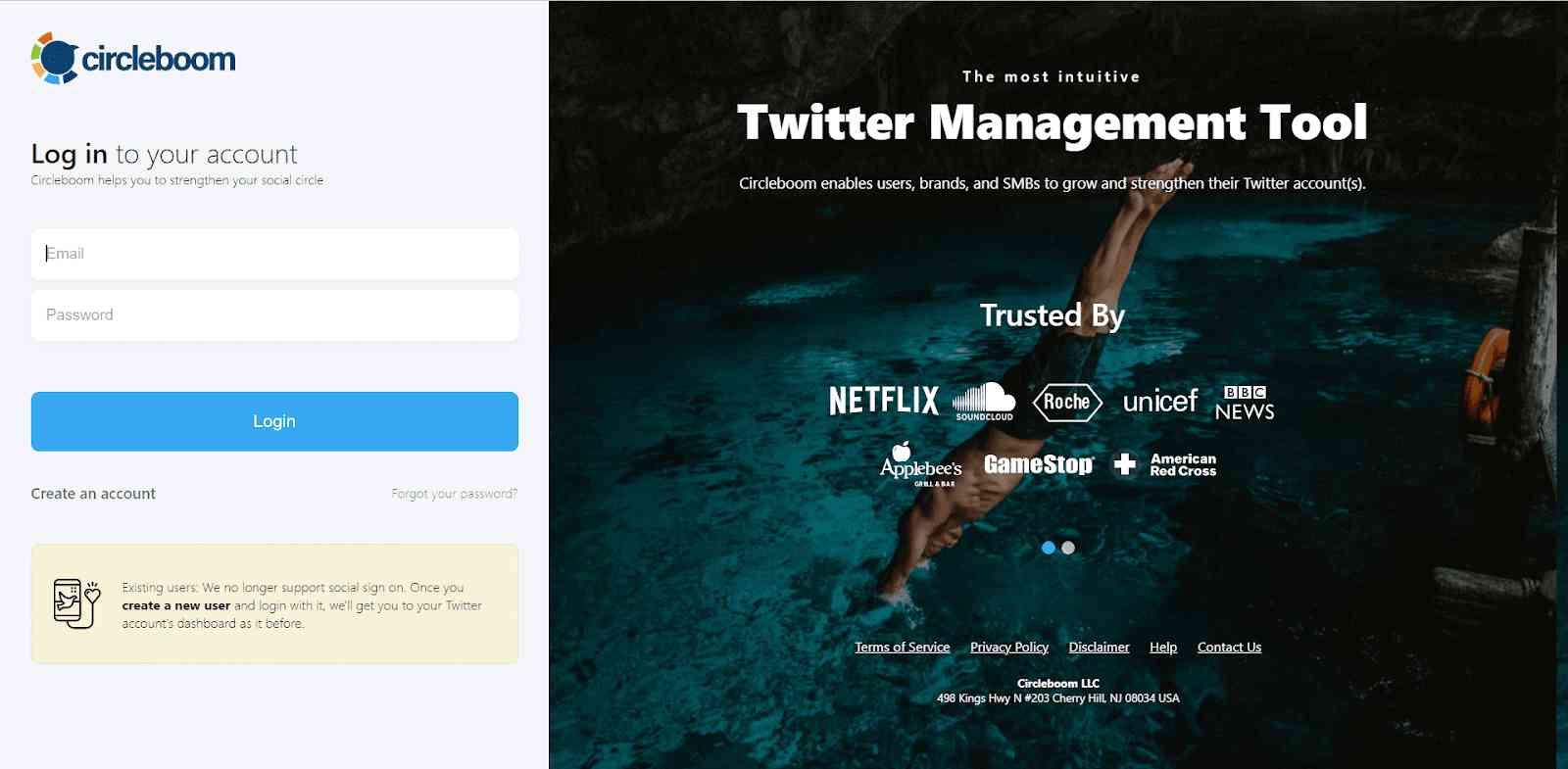
Step #2: Navigate to the left menu and find the "Search" tab.
Here you will find the "All My Followers" option.
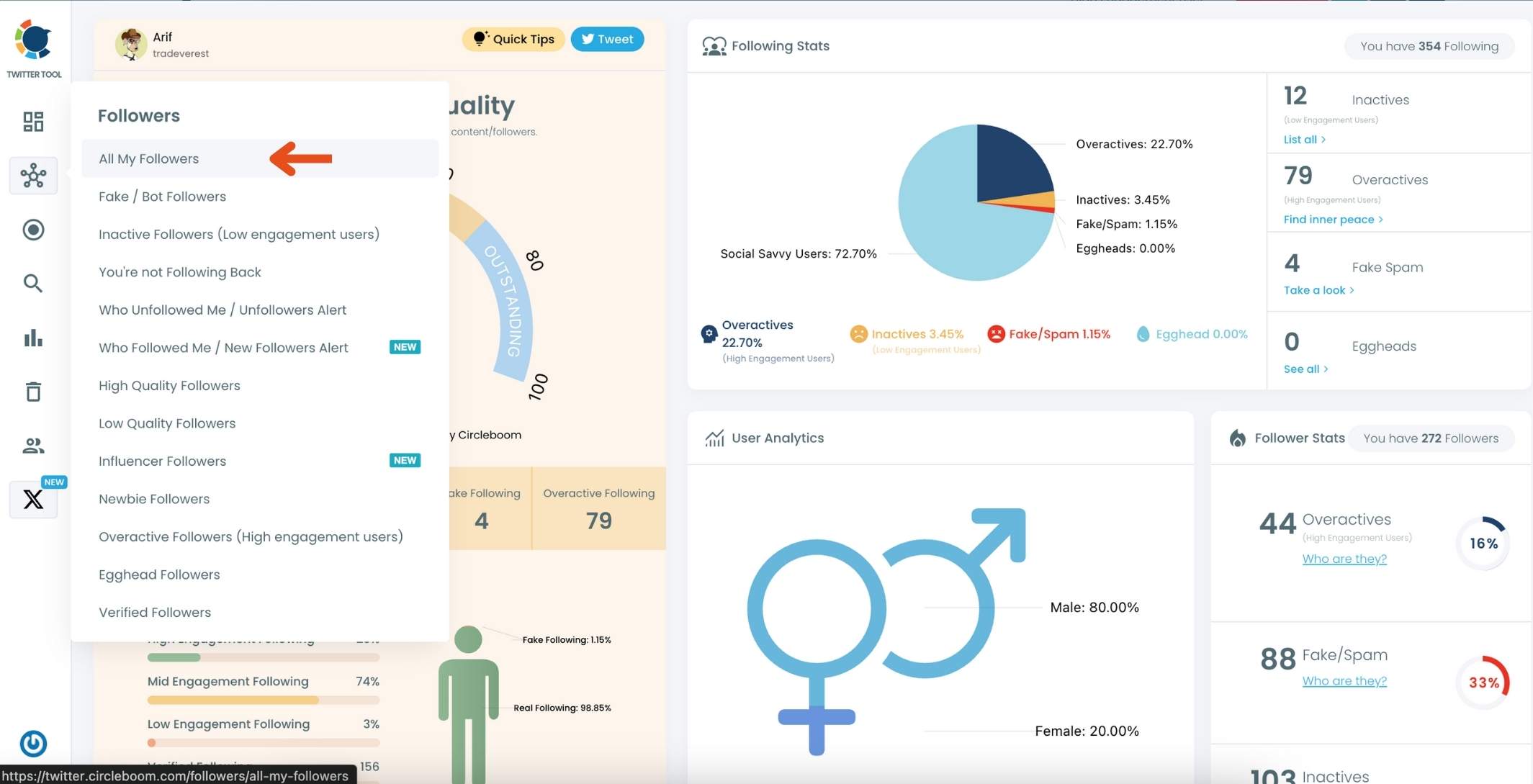
Step #3: After you click on it, Circleboom will list all your Twitter followers.
Click on the "Export" button at the top right to download your followers' list!
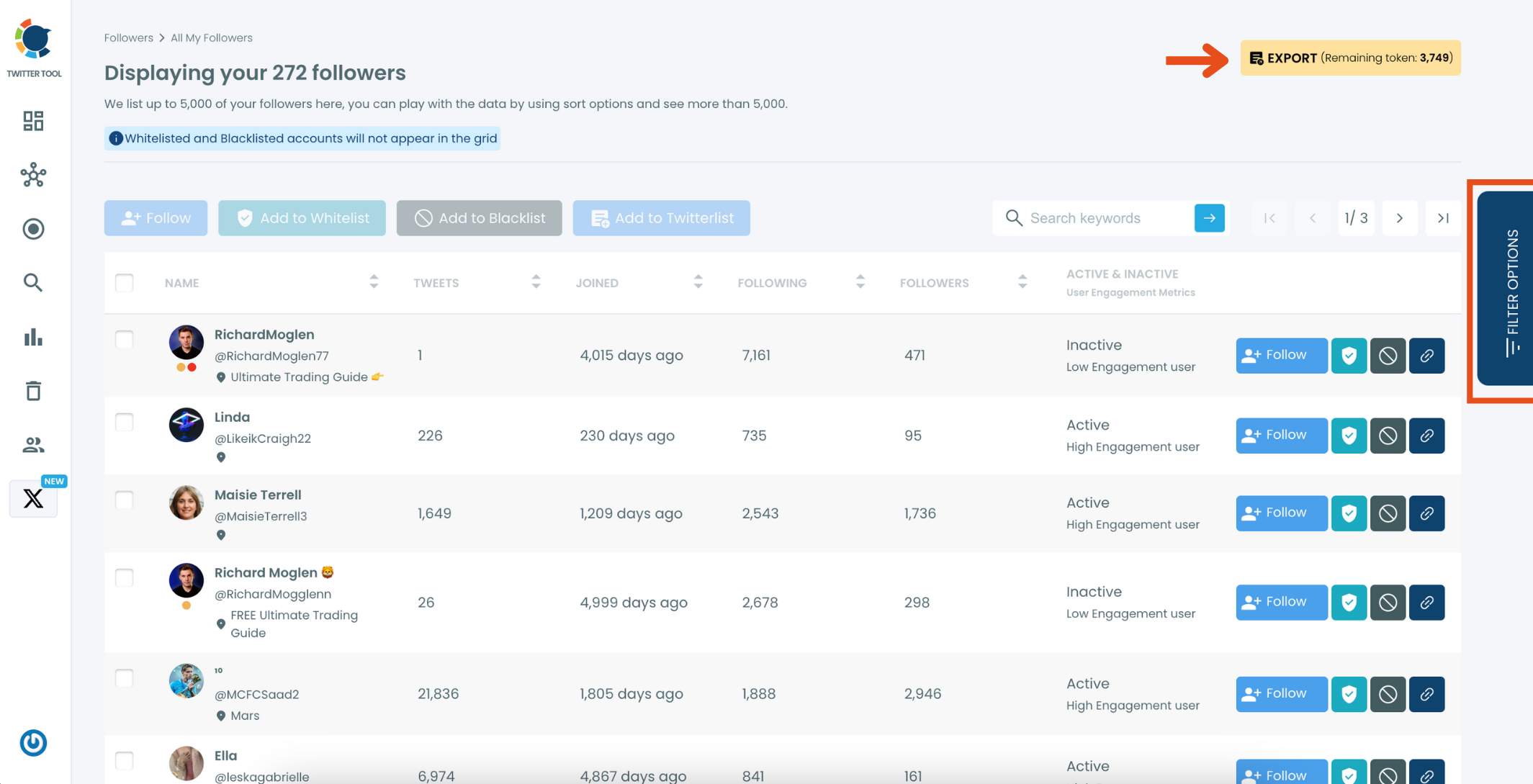
If you want to search for a specific account, you can use the keyword search bar.
Tips: Cirleboom Twitter allows you to follow the accounts.
Also, you can use "filter options" to narrow down your list. You can view your inactive, overactive, spammy, egghead friends. Plus, you can get a list of verified friends if you want.
Moreover, you can filter your followers by their following & follower numbers. In addition to this, you can filter them by their Twitter join date.
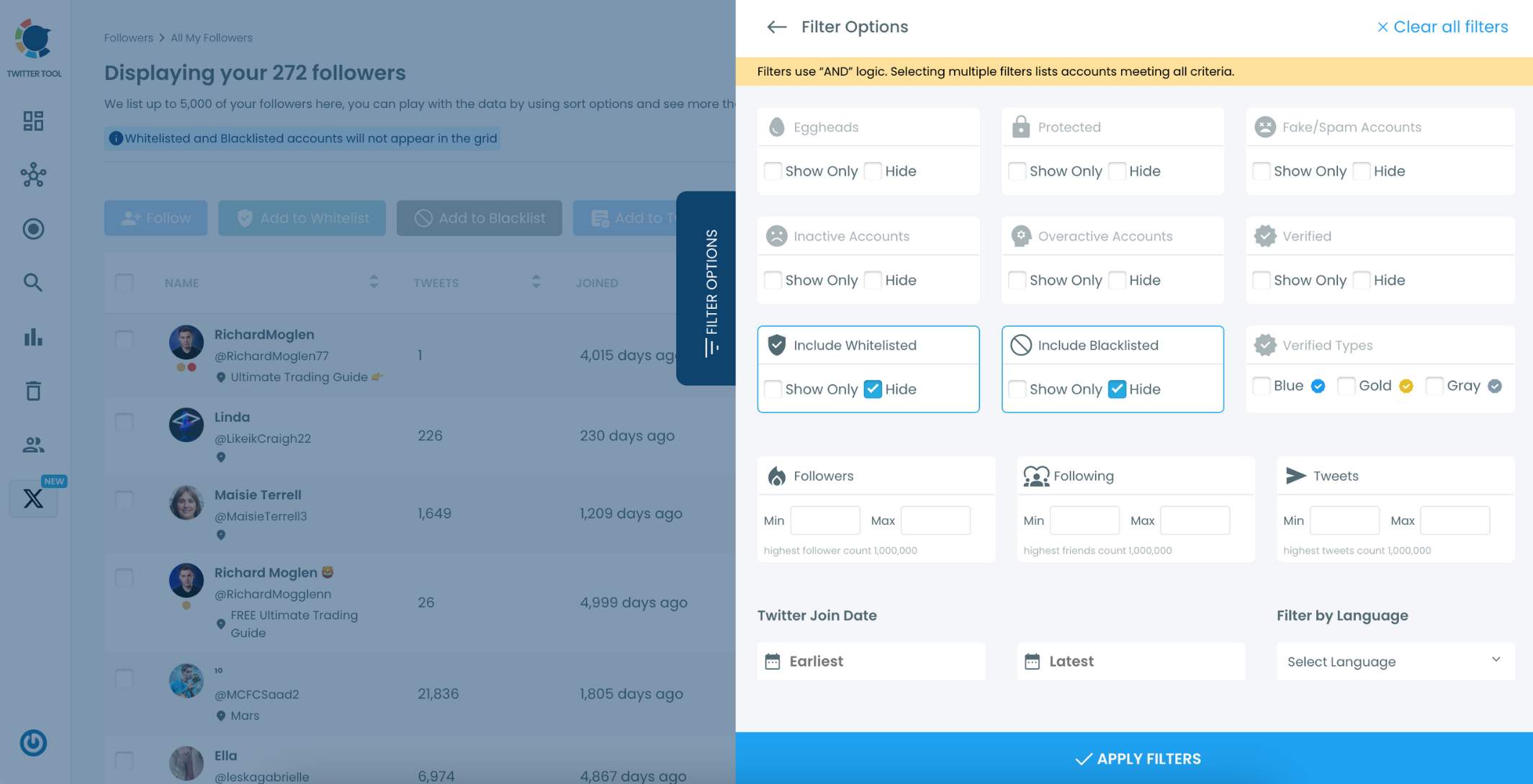
Step #4: Once you click on the "Export" button, you will view all your Twitter followers.
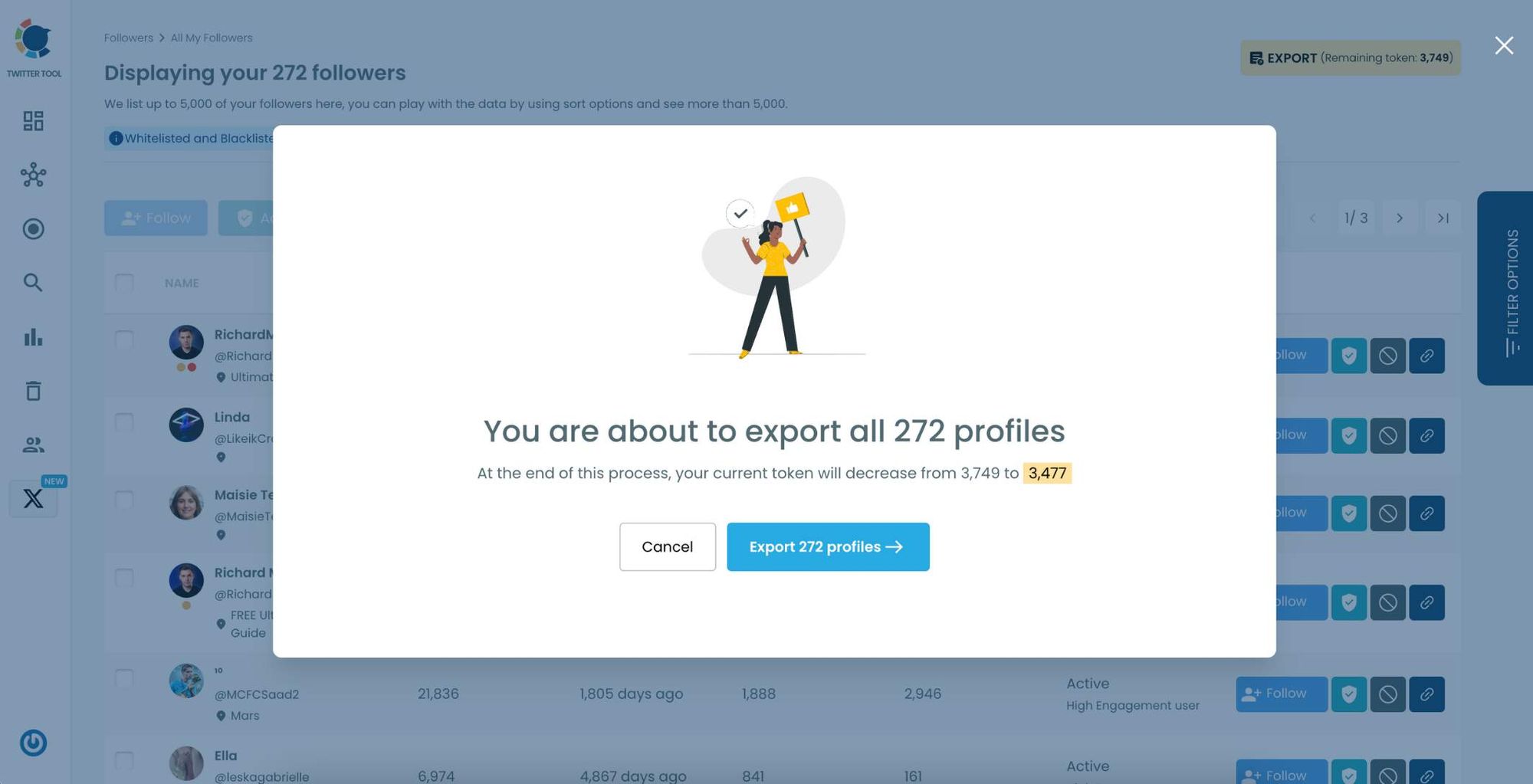
On your followers' list, you will have their ID numbers, followers & friends count, locations, tweet numbers, Twitter list numbers, verification status, join dates, etc.
Again click on the blue "Export" button, and download your Twitter followers into a CSV file.
How often can I export my Twitter data?
On Circleboom, there is no limitation in frequency to export your Twitter data.
You can extract your Excel and CSV files for your Twitter followers and friends as many times as you can!
To remind you, there is a limitation on the number of accounts to export in a month by Circleboom. It depends on your subscription plan and starts with 2,000 accounts/month.
Can I export my Twitter data for multiple accounts?
This is a very valid question because everyone uses more than one Twitter profile. And, yes if your subscription supports multi-account management on Circleboom, you can easily export your Twitter followers and friends for multiple accounts.
What can I do with the exported Twitter data?
1. Enhance Your Social Media Strategy with Audience Insights
Exported Twitter followers and friends data can provide you with invaluable insights into your audience. By analyzing the demographics, interests, and behavior of your followers, you gain a deeper understanding of who they are and what they engage with the most.
This knowledge allows you to tailor your content strategy to create posts that resonate better with your audience. Additionally, it helps you identify key influencers or highly engaged individuals within your network, making it easier to optimize your engagement strategy for maximum impact.
2. Run Targeted Marketing Campaigns and Build Stronger Relationships
The data you export from Twitter can be a powerful tool for marketing segmentation. You can categorize your followers and friends based on factors like location, interests, and engagement levels. This segmentation enables you to run more targeted campaigns, ensuring that your marketing messages reach the right people.
Beyond marketing, the data also helps you engage with your followers more personally, as you can now better understand their preferences and interests. This personalized interaction fosters a sense of community and strengthens the relationship between you and your audience.
3. Optimize Events, Twitter Ads, and Collaboration Opportunities
In addition to guiding content and engagement strategies, exported Twitter data has practical uses. It helps you identify followers and friends who are likely to attend your events or webinars, based on their past engagement and interests. You can also use this data to optimize Twitter Ads, ensuring your ads are shown to the right audience for better results.
Moreover, by understanding the profiles of your followers, you can identify potential collaborators or partners for joint campaigns or content creation, making more informed partnership decisions.
This data-driven approach empowers you to refine your social media strategy, optimize marketing efforts, and foster stronger connections with your audience.
Can I export data on mobile devices?
Yes, you can export Twitter data with Circleboom's iOS app for your mobile devices.

Circleboom Twitter offers is you can also export other users’ following and followers lists and create Twitter lists with your selection. This way, you can get instant updates from these accounts without even following them.
There are many other Circleboom features like;
- Scheduling tweets and threads in advance,
- Finding relevant hashtags with Twitter Hashtag Generator,
- Auto-generate tweets with AI Tweet Generator,
- Deleting Twitter Archive and clean up your account,
- and many others. You can enjoy all these at affordable prices.
Final Words
On Twitter, you can only monitor your follows and followings by scrolling down your lists and manually verifying each account one after another. As you can guess, going through all of the accounts takes a tremendous amount of effort.
Fortunately, with Circleboom’s Twitter list management, you can easily export Twitter following list and followers list. Then, you can organize your lists by eliminating inactive and overactive accounts, eggheads, and spam/fake users.