Recently, I noticed something unusual while checking my Twitter (now X) activity. One of my tweets had an impressively high number of impressions but barely any likes.
Meanwhile, another tweet received plenty of likes but had significantly lower impressions. This left me wondering: Do likes count as impressions on Twitter?
I decided to dig deeper into Twitter’s analytics system to find out the answer and, more importantly, to learn how I could track my tweet performance efficiently—even without a Twitter Premium subscription.

Do Likes Count as Impressions on Twitter?
The short answer is no, likes do not count as impressions on Twitter.
Here’s why:
➡️ Impressions refer to the number of times a tweet is seen. This includes appearing in someone’s home feed, in search results, on your profile, or in tweet threads.
➡️ Likes indicate engagement—when someone enjoys your content enough to tap the heart icon. However, this action does not increase the impression count directly.
Why Do Some Tweets Get High Impressions but Few Likes?
Some tweets may appear in trending topics, be shown as recommendations, or simply be seen by many people who choose not to engage.
This explains why a tweet can have thousands of impressions but only a handful of likes.
Why Do Some Tweets Get Many Likes but Low Impressions?
Some tweets may resonate strongly with a smaller, engaged audience.
If a tweet doesn’t reach a wide audience (low impressions), but the few who see it like it, you’ll notice this pattern.

How to Check Tweet Likes and Impressions
Twitter provides built-in analytics, but here’s the catch: You need a Twitter Premium (formerly Twitter Blue) subscription to access detailed insights. Since I don’t have Twitter Premium, I needed an alternative to track my tweets’ performance effectively.
That’s when I found the perfect solution.
The Best Alternative: Circleboom Twitter
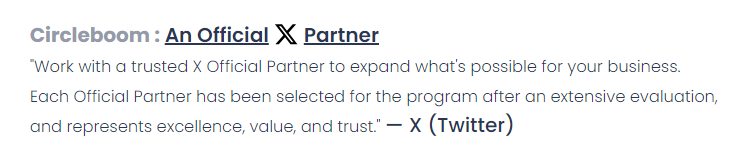
Circleboom Twitter, an official partner of X, provides in-depth Twitter post analytics without requiring a Blue checkmark. Even if you don’t have a premium account, you can still access and analyze your tweet data, including:
🔹 Impressions
🔹 Likes, retweets, and replies
Circleboom makes it easy to gain insights into your Twitter performance without the need for an expensive subscription.
How I Used Circleboom Twitter to Analyze My Tweets
Here’s how I checked my tweets impressions and likes using Circleboom Twitter:
Step #1: Log in to Circleboom Twitter
Go to the Circleboom Twitter website and log in with your credentials.
If you’re a new user, sign up—it’s quick and easy!
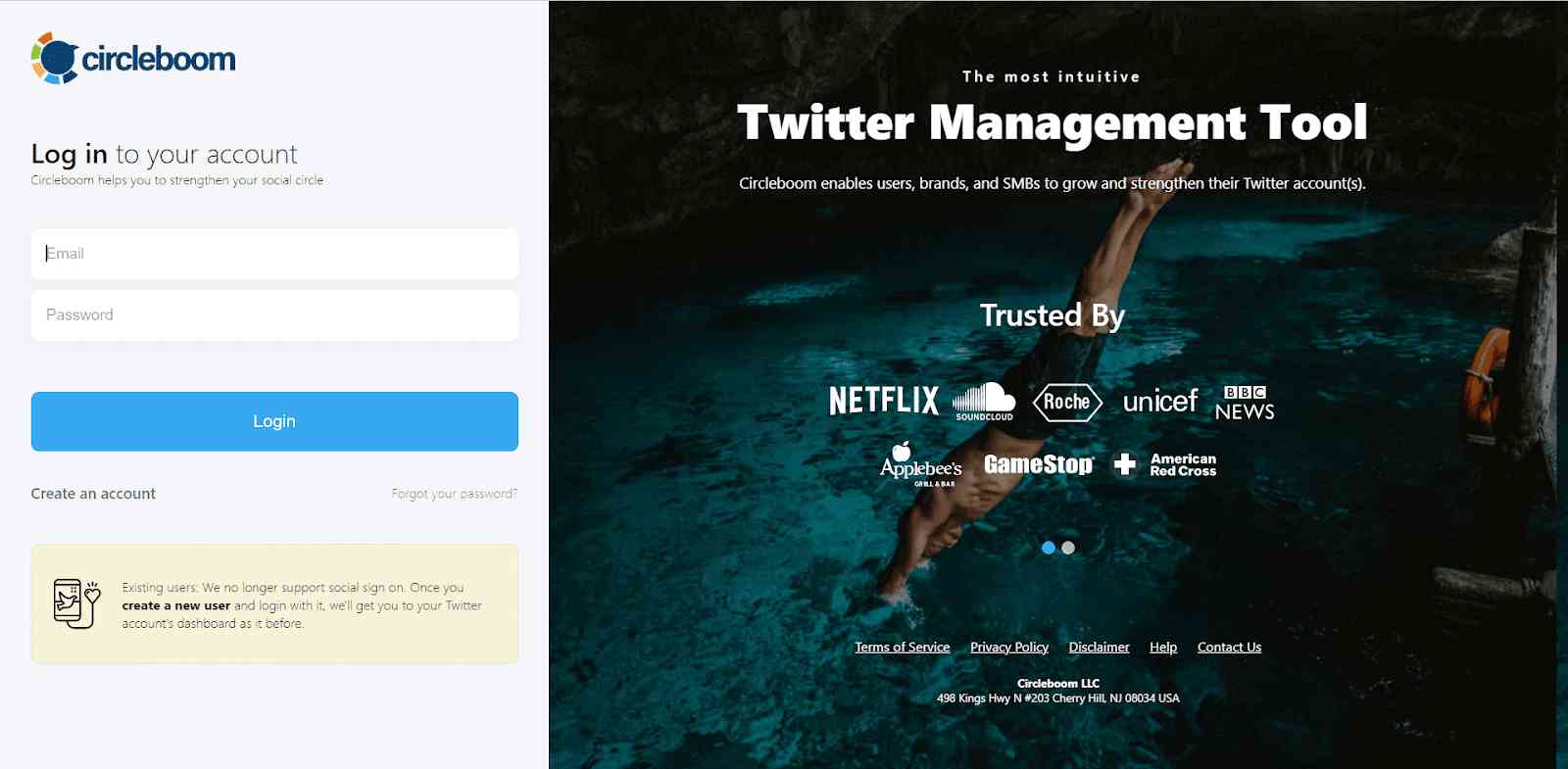
Step #2: Navigate to the Analytics Menu
From the left-hand menu, click on the "Analytics" tab, then select "Post Analytics" from the dropdown.
Within Post Analytics, select the "Post Engagement Analytics" option.
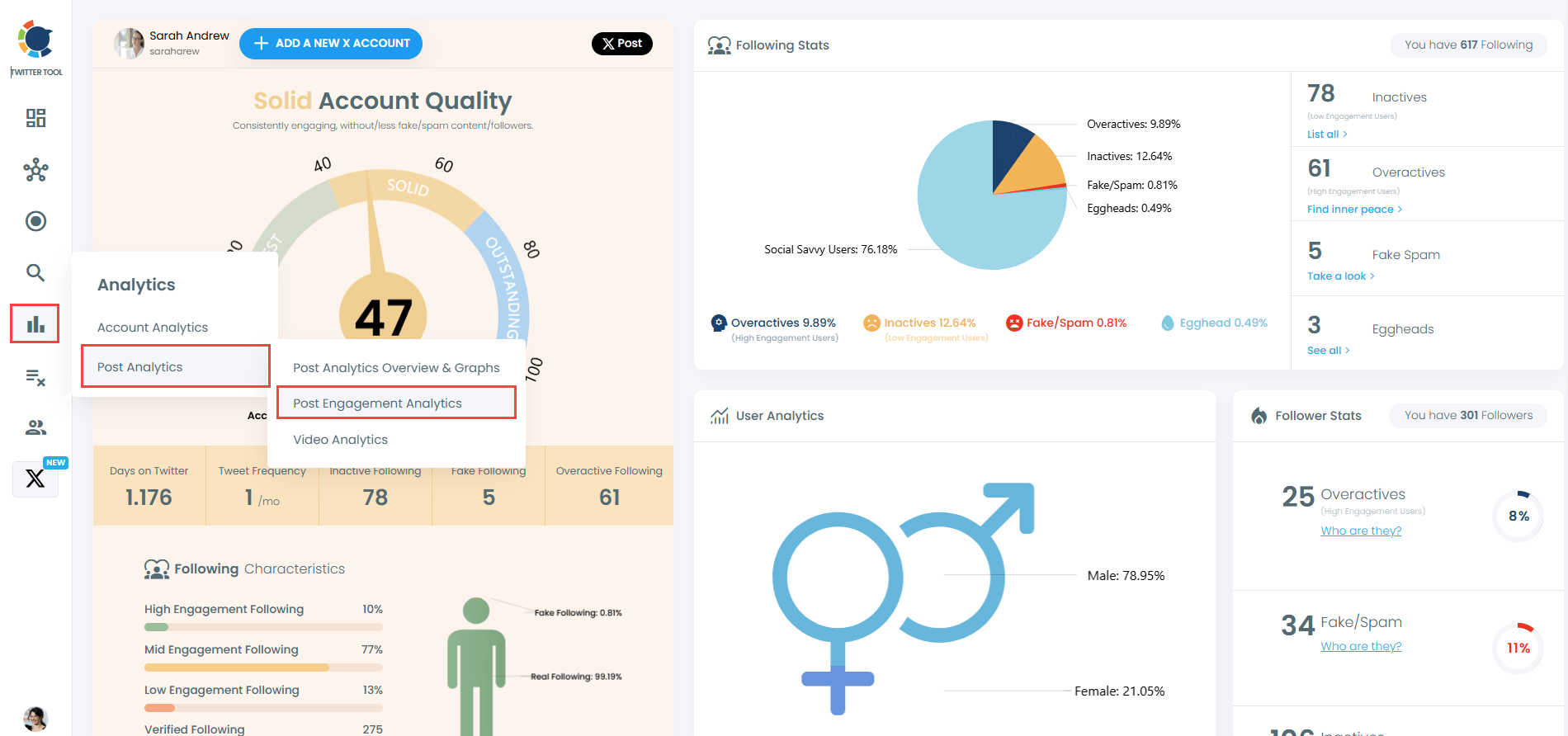
Circleboom will display a detailed breakdown of your posts, including metrics like impressions, likes, retweets, replies, and more.
Step #4: Sort by Impressions
Locate the "Impressions" column in the content list.
Click on the column heading, and Circleboom will automatically arrange your tweets from the highest to the lowest number of impressions.
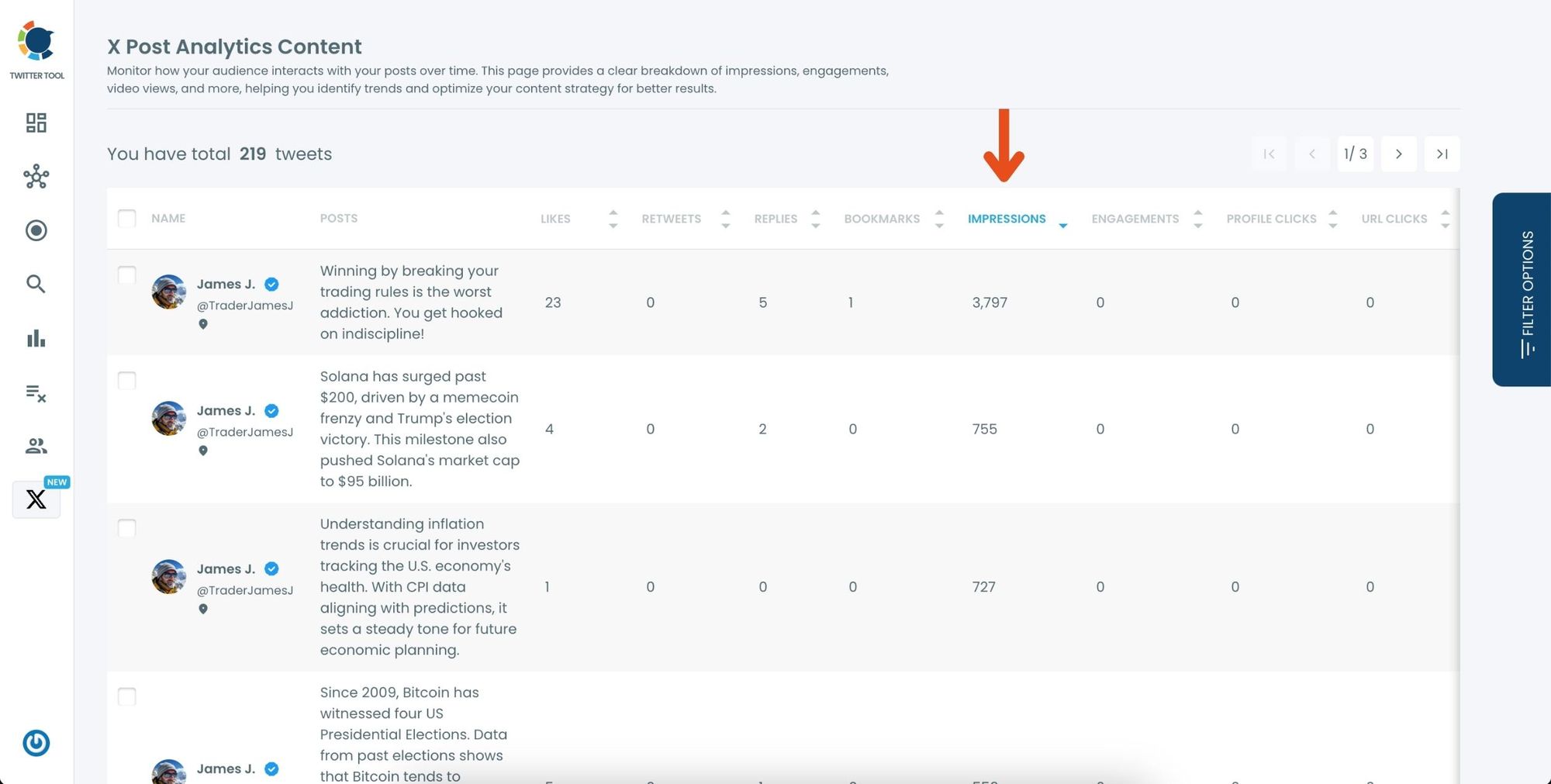
Step #5: Use Advanced Filters (Optional)
For a more focused analysis, click on the "Filter Options" button.
You can refine your search by metrics like date, engagement type, or other performance indicators to identify specific trends.
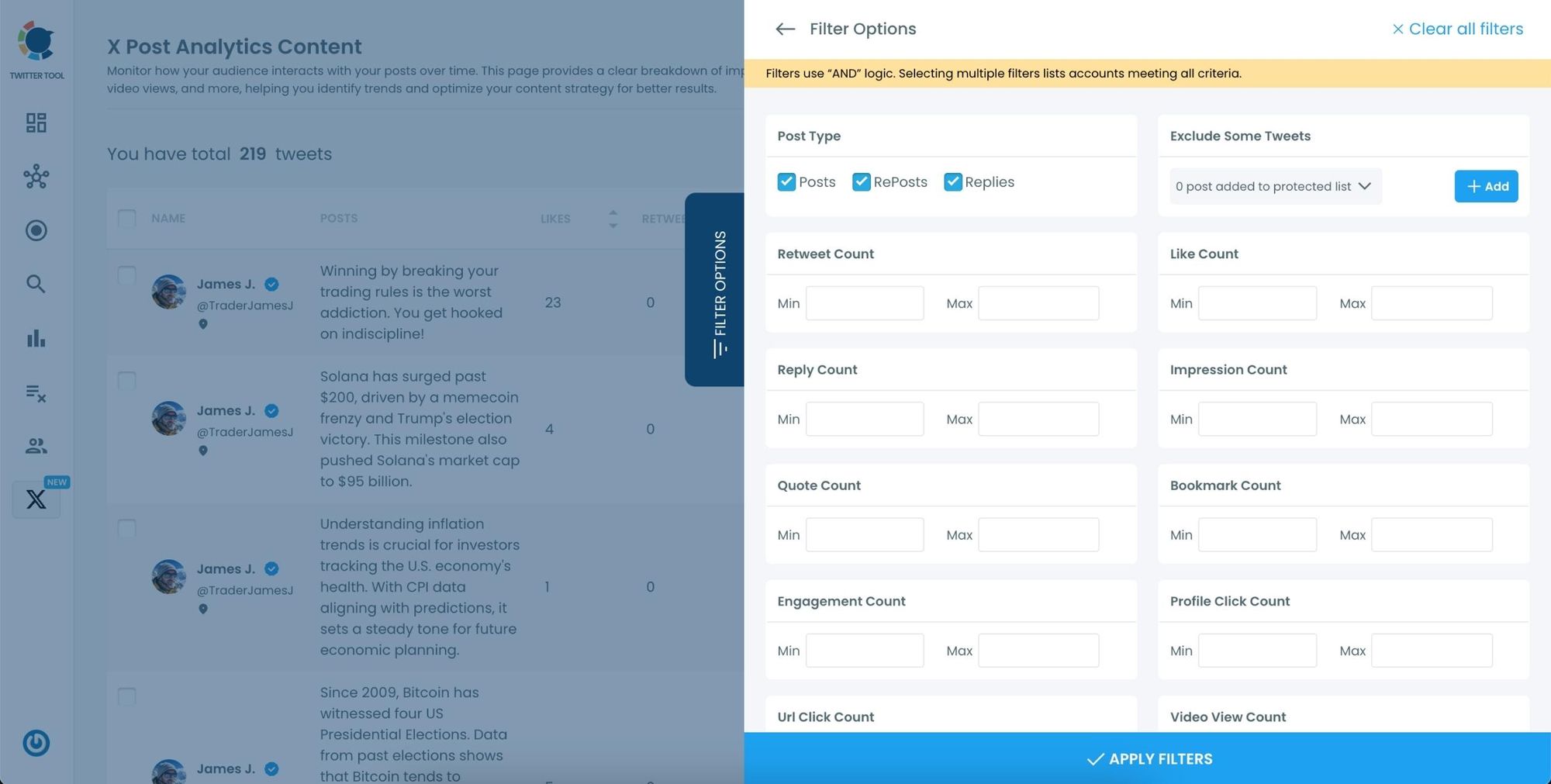
Want to dive into your tweet performance? Watch our video ⬇️
Using this tool, I was able to make data-driven decisions about my Twitter content strategy.
This analysis helped me refine my strategy—focusing on content that not only gets seen but also encourages engagement.
Final Thoughts
While likes and impressions are separate metrics, they both play a crucial role in Twitter performance. If you want your tweets to reach more people, focus on optimizing content for impressions. If you want more engagement, craft tweets that encourage likes and interactions.
And if you don’t have Twitter Premium, Circleboom Twitter is the best way to track your analytics. Use it to analyze your tweets, understand audience behavior, and improve your content strategy for better engagement and reach.
🔸 Start using Circleboom Twitter today and take control of your Twitter analytics—without needing a Blue checkmark!







