Yes, you can post videos on Bluesky! If you’re looking to make your content more engaging, adding videos to your posts is a great way to capture attention. Bluesky allows users to share videos just like other platforms.
But while video posting is possible, there’s a catch—Bluesky lacks essential features like scheduling, making content management a bit challenging.
In this guide, I’ll walk you through how to post videos on Bluesky, why they help boost engagement and schedule Bluesky videos using Circleboom Publish to maximize reach and consistency.
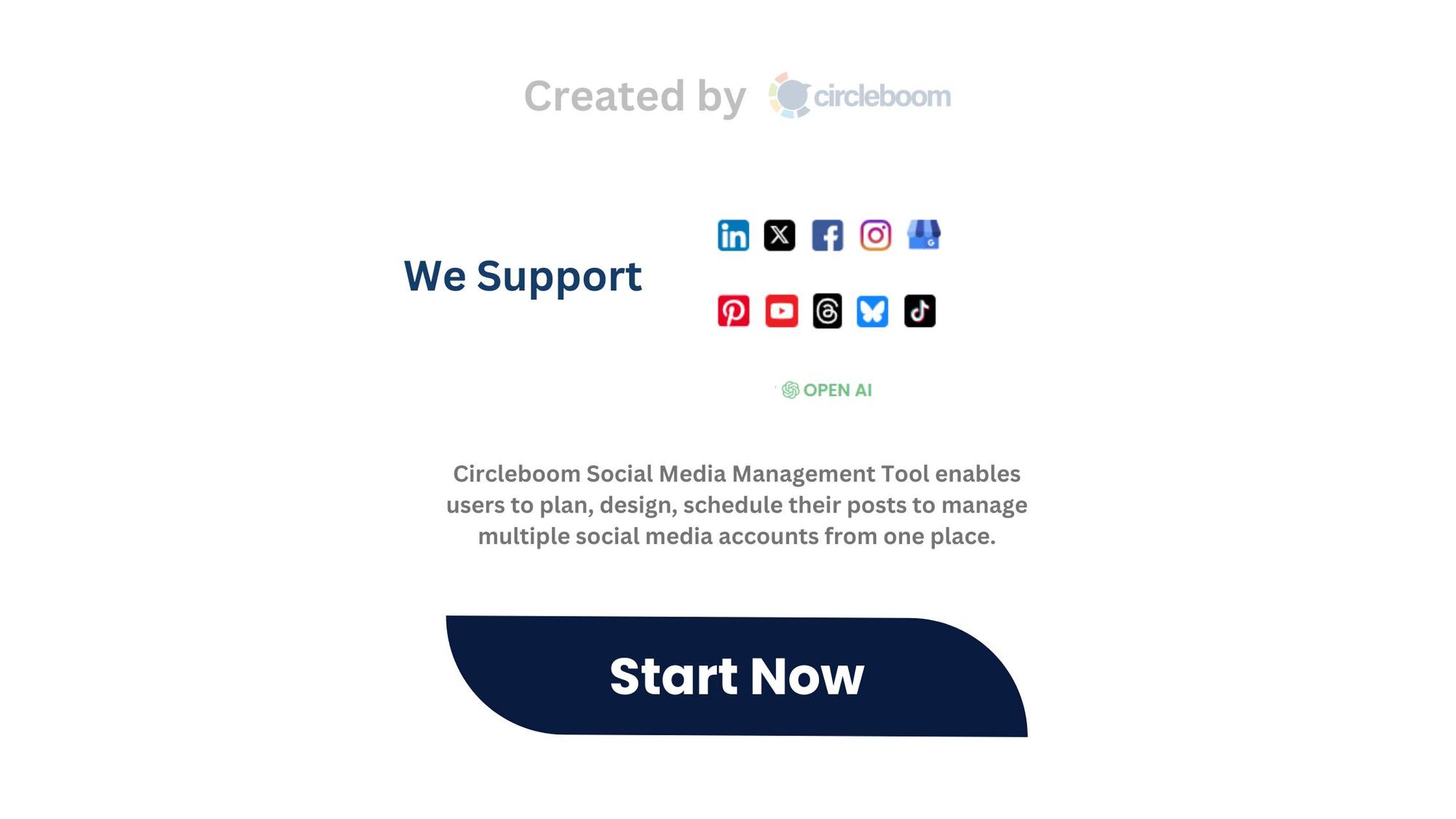

Why Posting Videos on Bluesky Helps Engagement!
When I first started using Bluesky, I primarily posted text-based updates. While these posts got some interaction, they didn’t generate much engagement. However, when I started posting videos, I immediately saw a difference. More people liked, reshared, and commented on my posts.
Why? Because videos naturally stand out in the feed.
They are more visually appealing than plain text and provide dynamic content that holds attention longer.
Whether you’re sharing a behind-the-scenes look, a tutorial, or a short message, videos make it easier to connect with your audience.
How to Post a Video on Bluesky (Step-by-Step Guide)
If you want to post a video on Bluesky, follow these steps:
- Open Bluesky and log into your account.
- Click the "New Post" button" to create a new post.
- Select the "Upload Media" option (this allows you to attach images and videos).
- Choose your video from your device.
- Write a caption to accompany your video.
- Click "Post" to publish it.
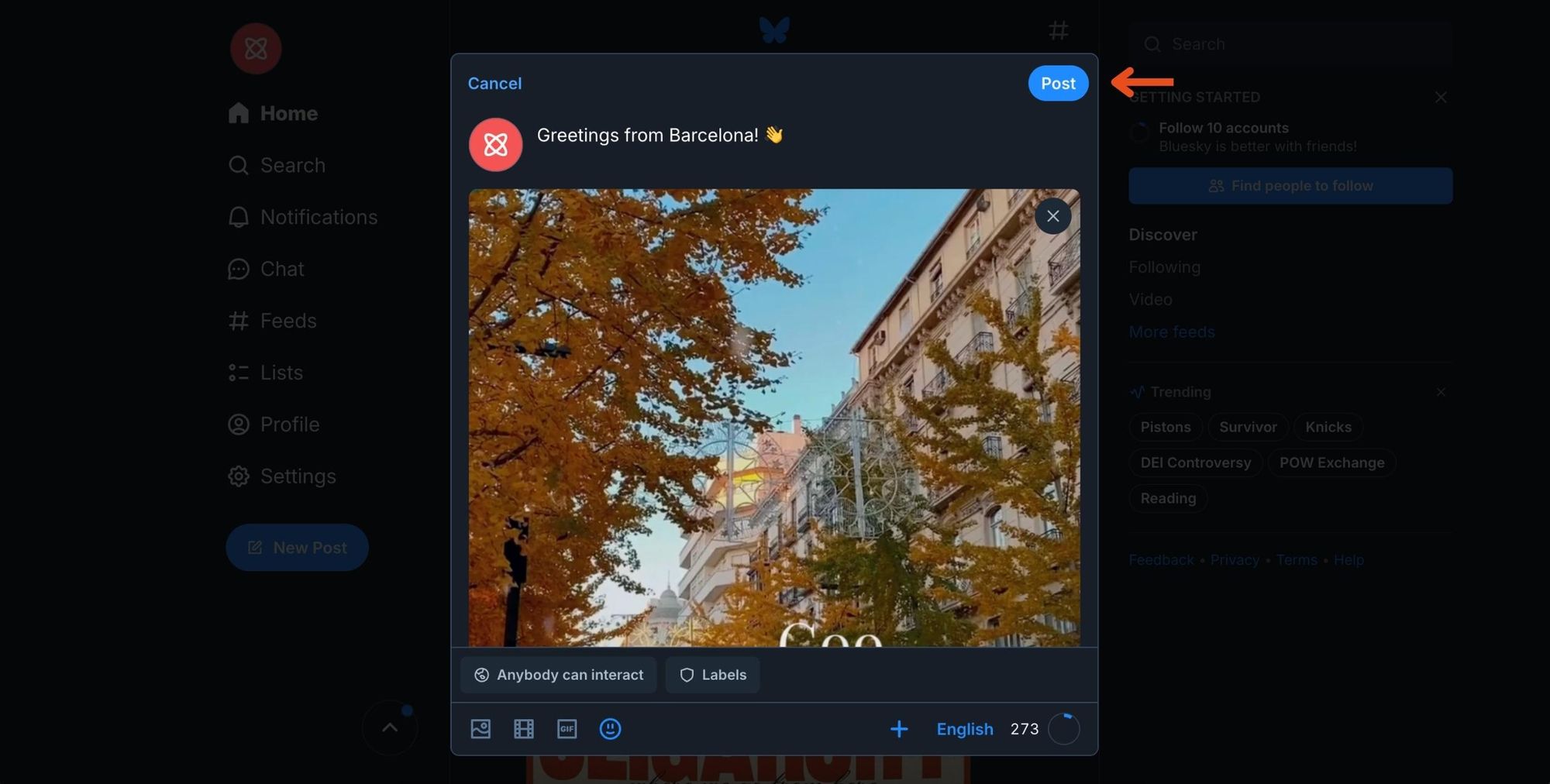
Bluesky allows you to upload videos, but you might notice that it’s missing one key feature: scheduling.
Bluesky Is Missing a Scheduling Feature—Here’s Why That’s a Problem!
While it’s great that Bluesky lets you post videos, there’s no built-in option to schedule posts. If you want to maintain consistency, posting manually every time can be a hassle.
I prefer to plan my content in advance and schedule posts at the best times for engagement. This approach has always worked for me on other platforms, but on Bluesky, I quickly realized that posting manually every time wasn’t sustainable.
That’s where Circleboom Publish comes in.
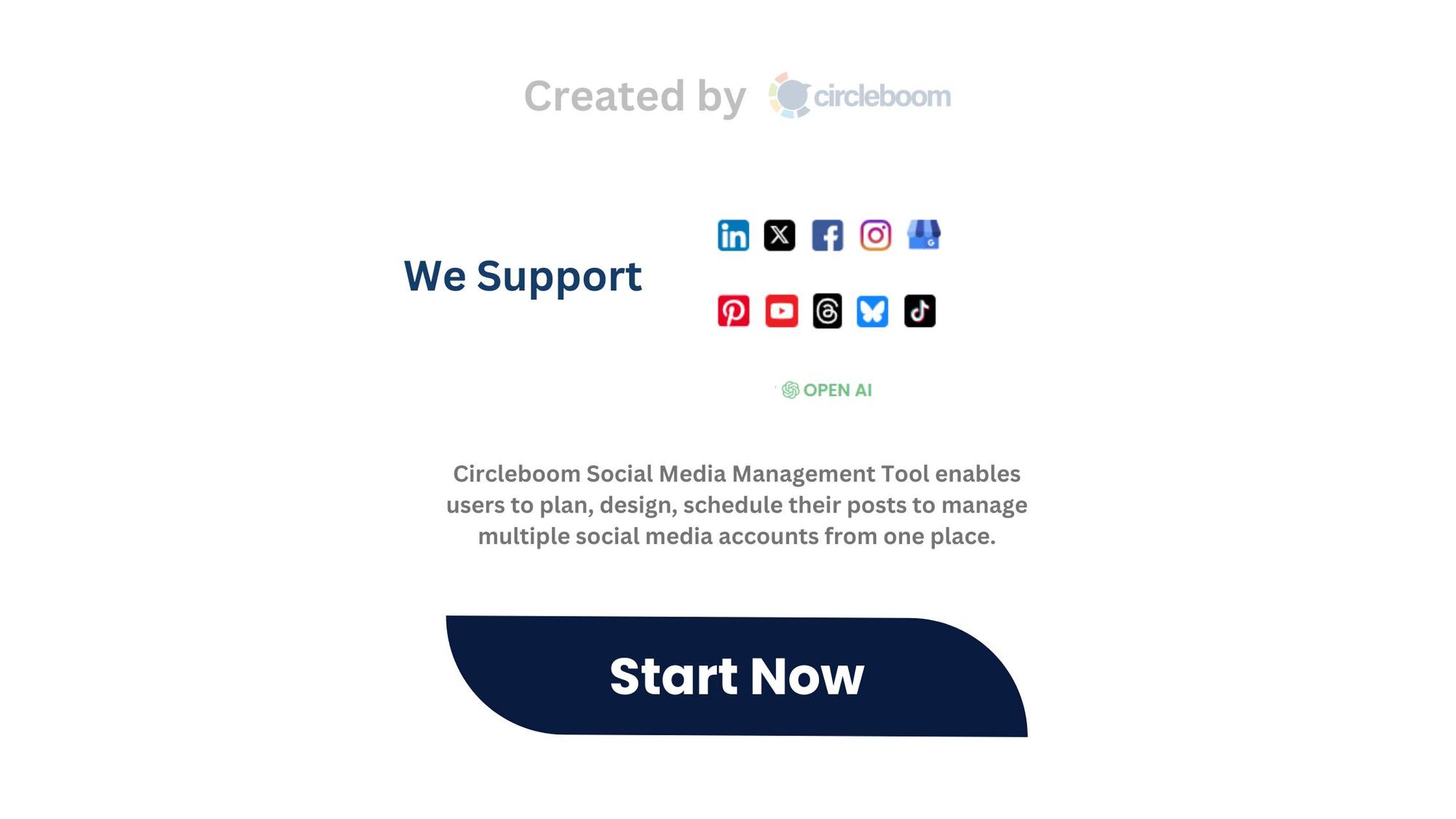
Using Circleboom Publish to Schedule Videos on Bluesky!
Since Bluesky doesn’t offer a scheduling feature, I use Circleboom Publish to make my content planning easier.

Circleboom Publish is a multi-platform social media management tool that allows users to:
📅 Schedule Bluesky posts, including videos
⏰ Post at the best times for engagement
🌐 Manage multiple Bluesky accounts in one dashboard!
🤖 Use AI-powered Post Generator to create engaging content
📸 Curate high-quality images to enhance posts effortlessly
📲 Preview scheduled posts before they go live
With Circleboom Publish, you don’t need to log in to Bluesky every time you want to post a video. You can simply schedule it in advance and let the tool handle the rest.
How to Schedule a Video Post on Bluesky with Circleboom (Step-by-Step Guide)
Here’s how you can easily schedule your Bluesky video posts using Circleboom Publish:
Step #1: Log in to Circleboom Publish
Access your Circleboom Publish account.
If you’re a new user, signing up takes just a few seconds and is completely free.
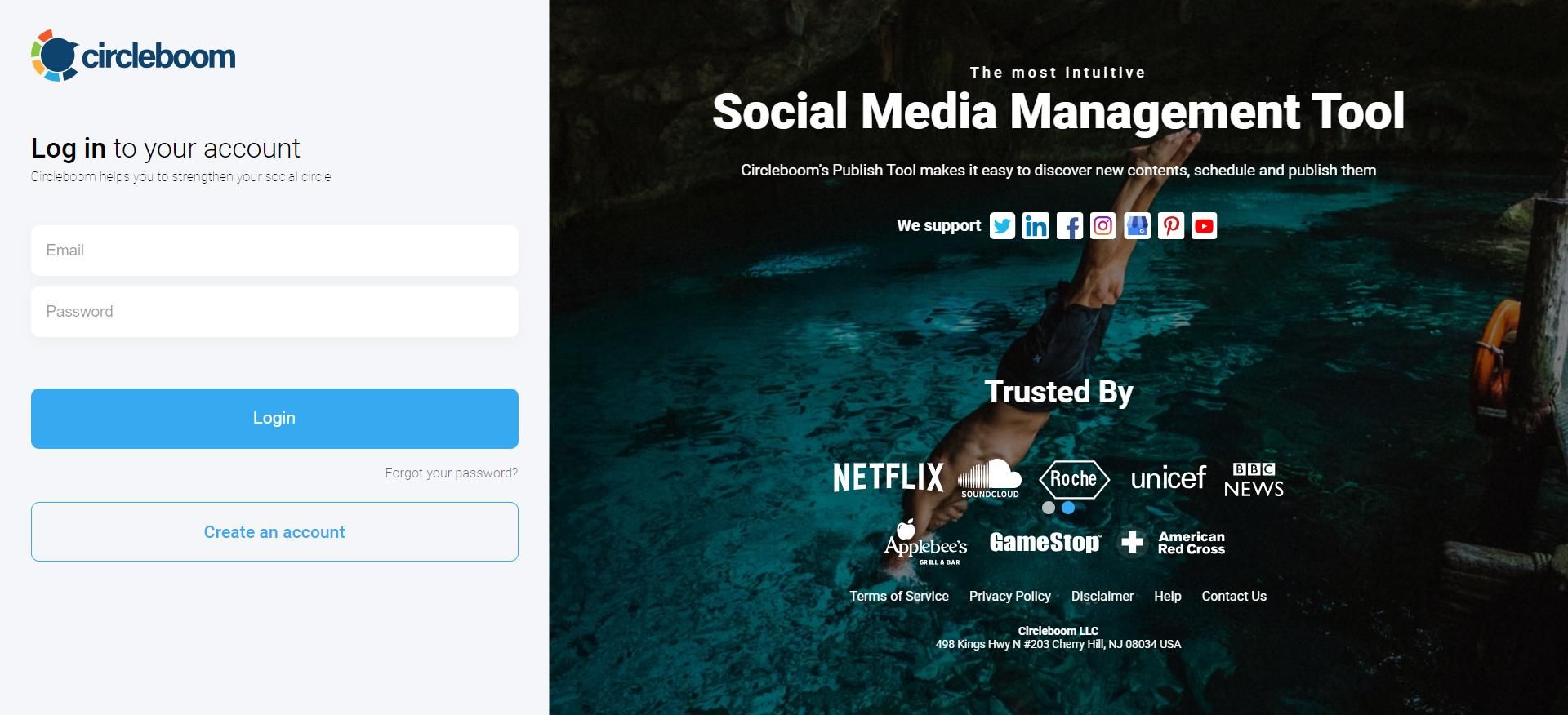
Step #2: Add Your Bluesky Account
If this is your first time using Circleboom Publish, you will see options for multiple social media platforms, including Bluesky.
Select Bluesky and connect your account. You can also add multiple accounts if needed.
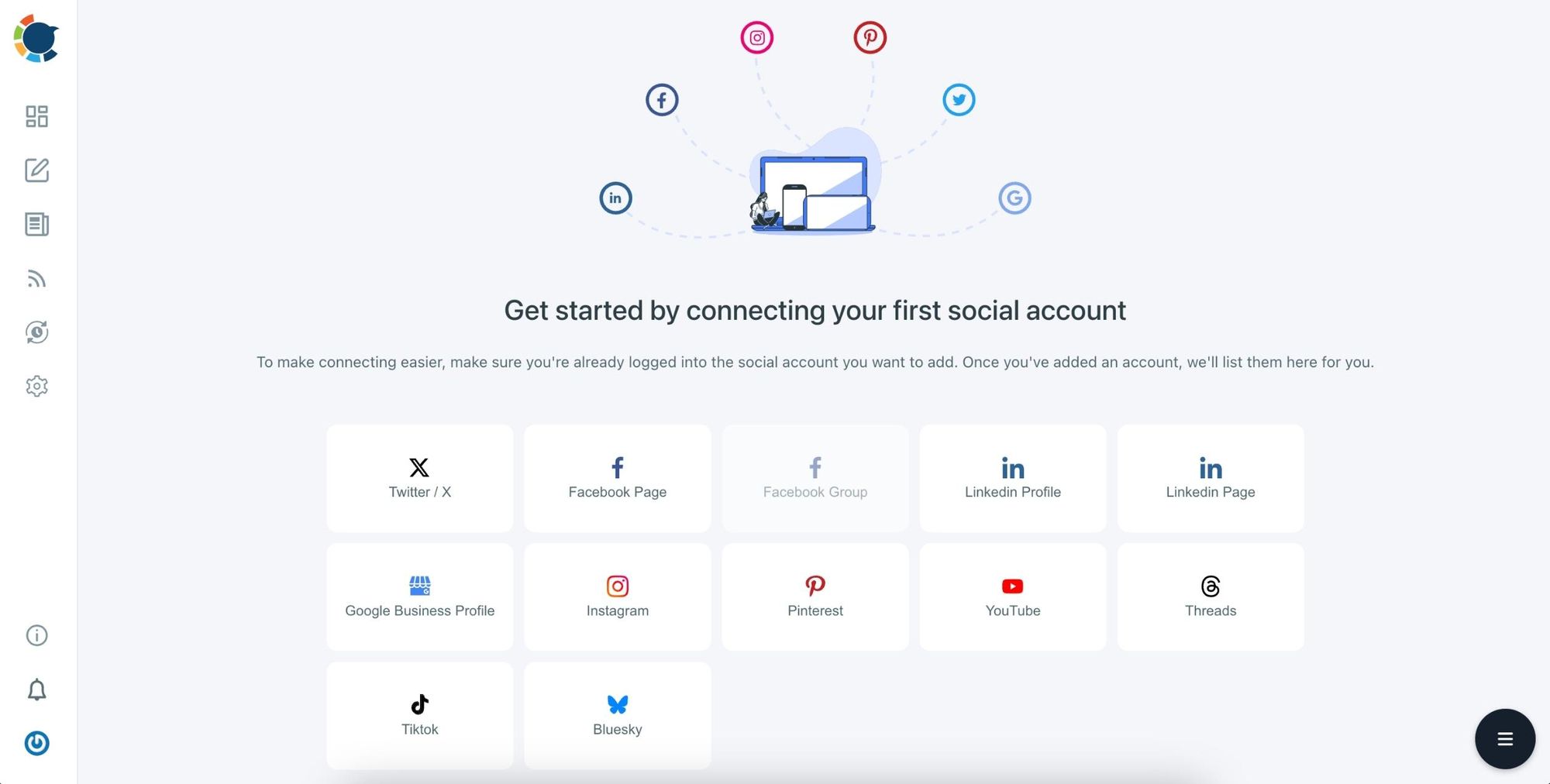
Step #3: Start Creating Your Post
Click on the "Create New Post" button.
You’ll be taken to the post creation page, where you can draft your content.
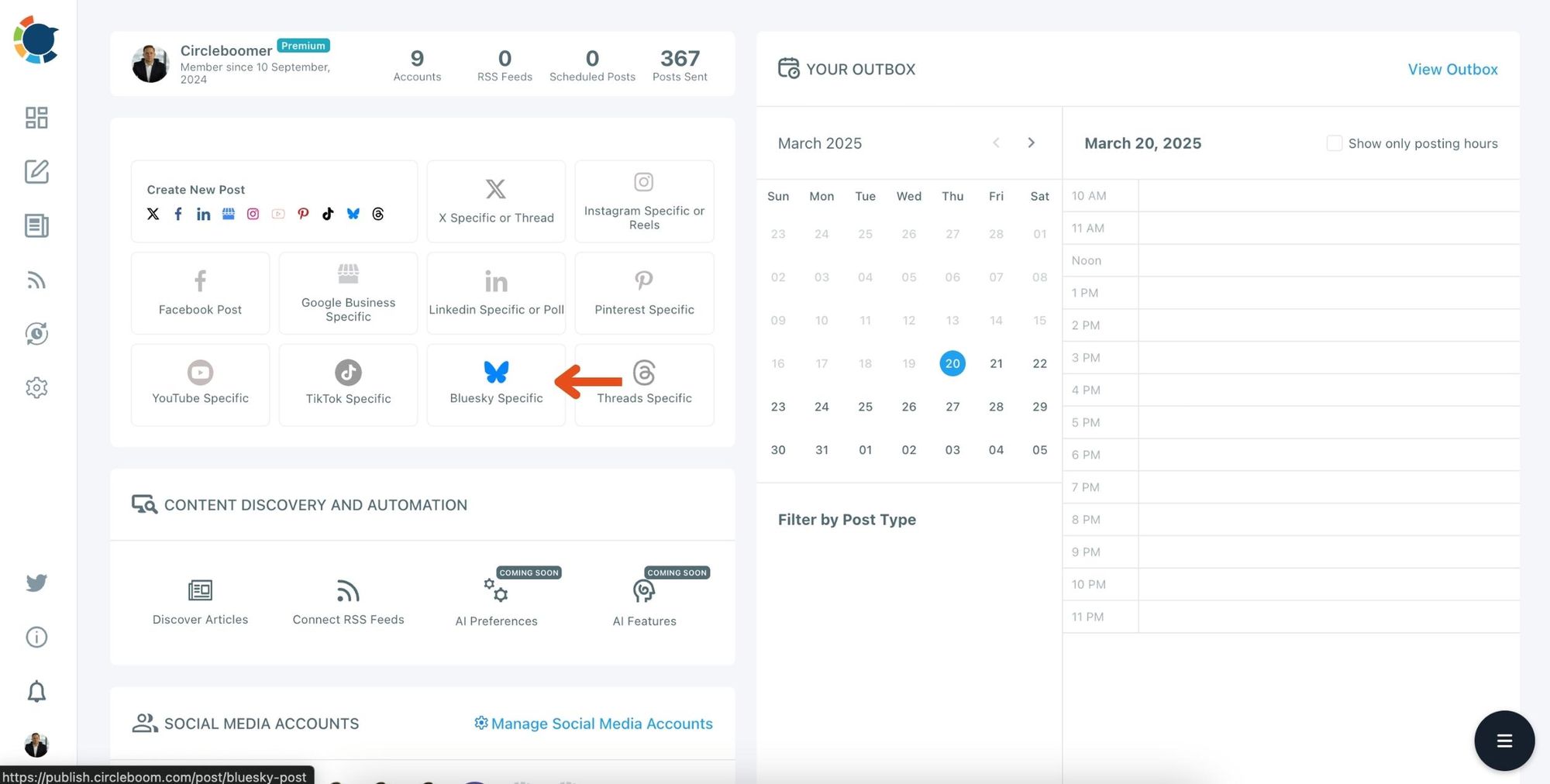
Step #4: Write and Customize Your Content
Type your post content in the text box. If your post includes images, videos, or GIFs:
- Drag and drop your media files into the designated Media Bar, or click “Upload Media” to select files from your device.
You can preview how your post will look on Bluesky in the live preview panel to the right.
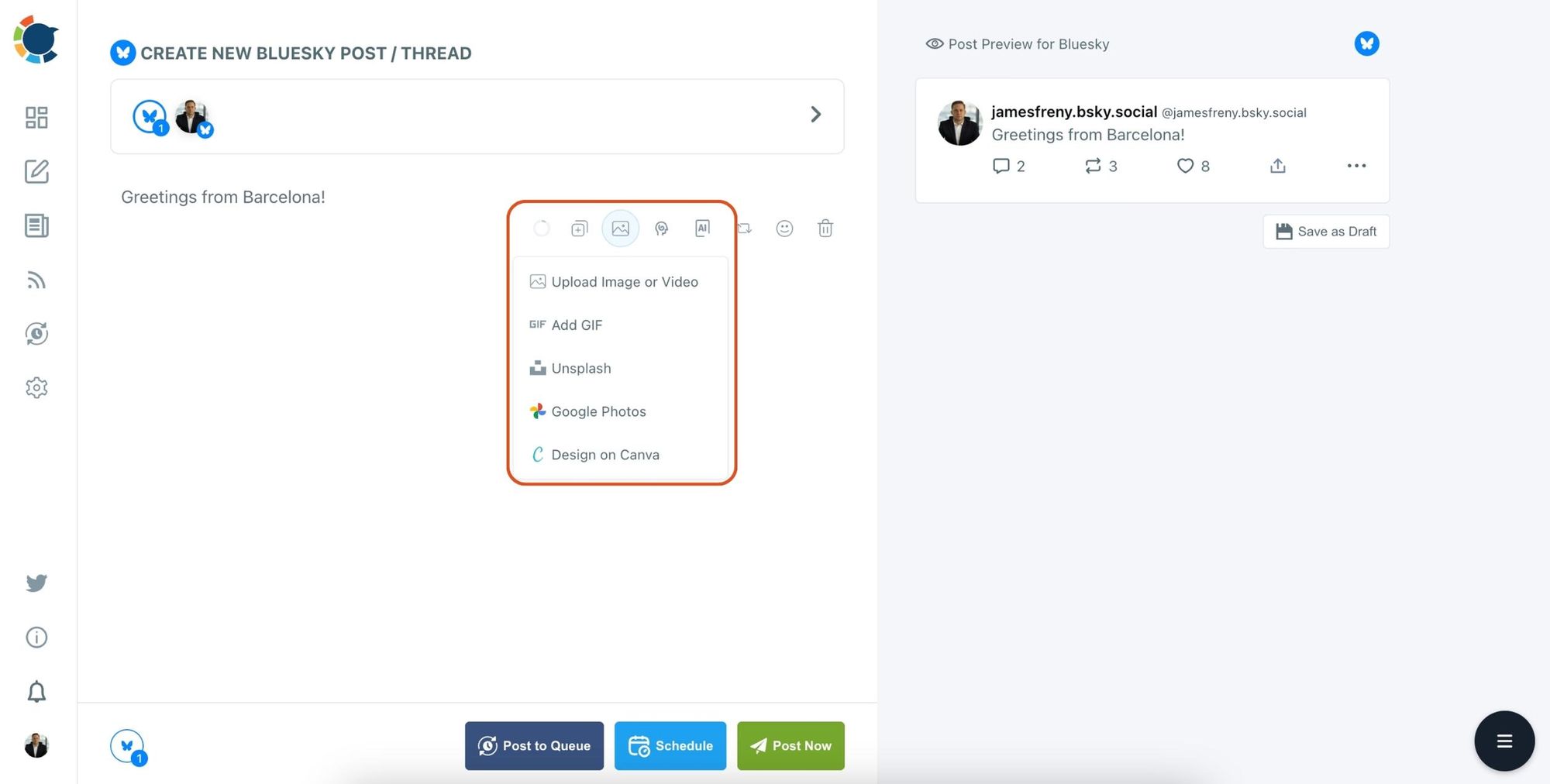
Use the AI Assistant to enhance your text by choosing options like "Make More Punchy" or "Add Hashtags."
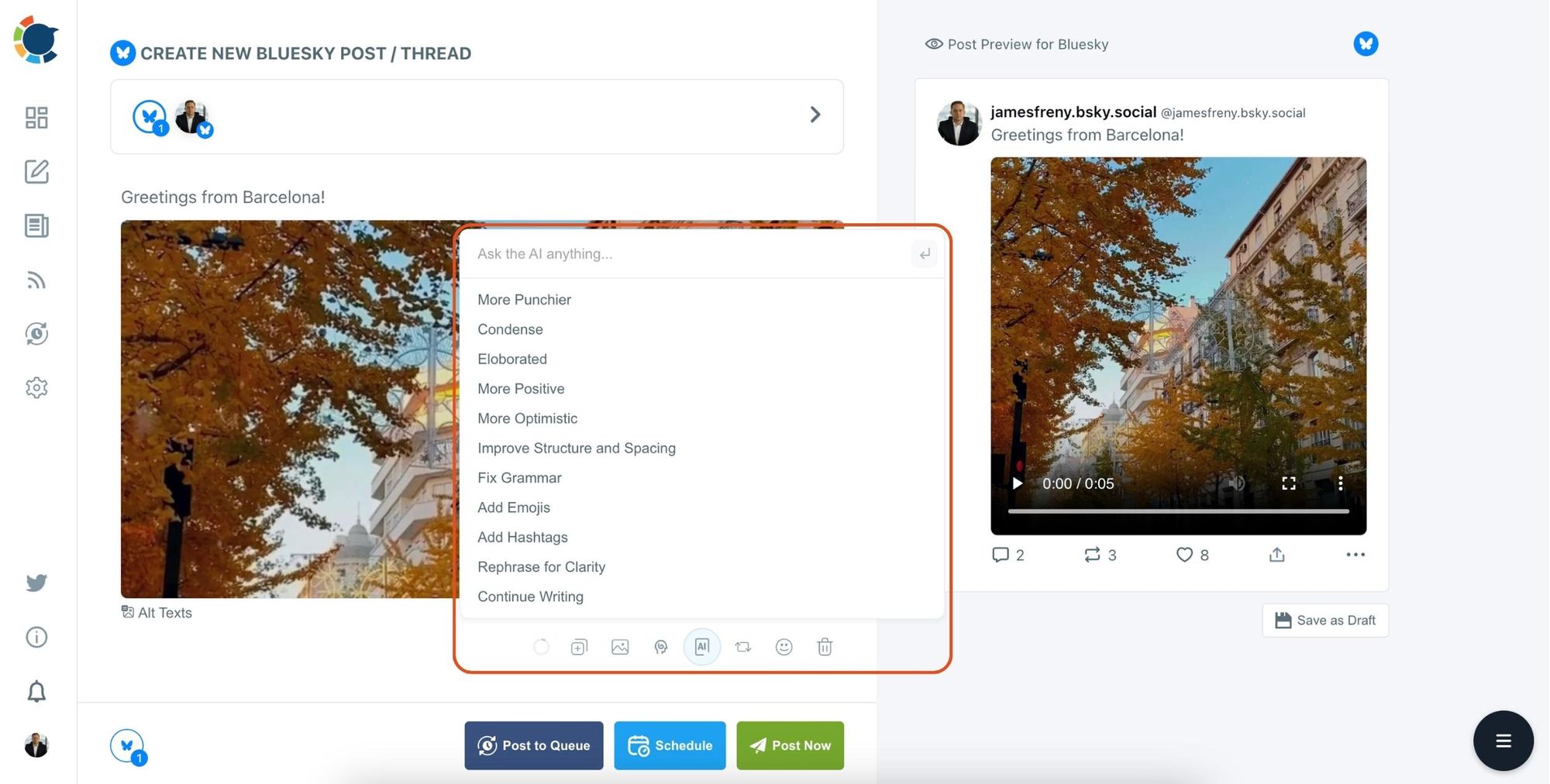
Step #6: Set Auto Repost
You can automatically repost your post!
Set the repost time, unrepost time, and repetition count to effortlessly reshare your content without any extra effort.
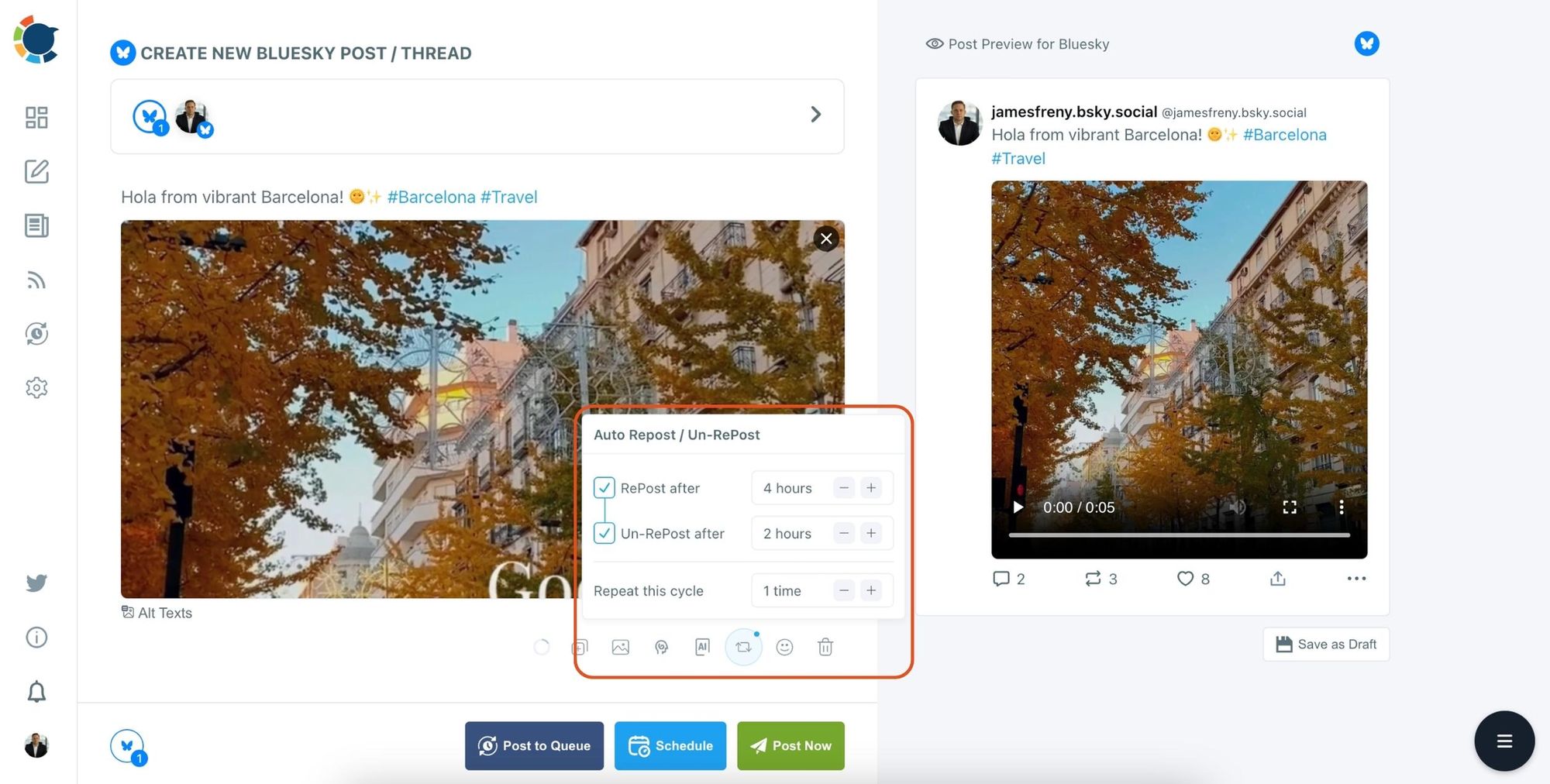
Step #7: Schedule or Publish
Once your post is ready:
Click "Post Now" to publish immediately.
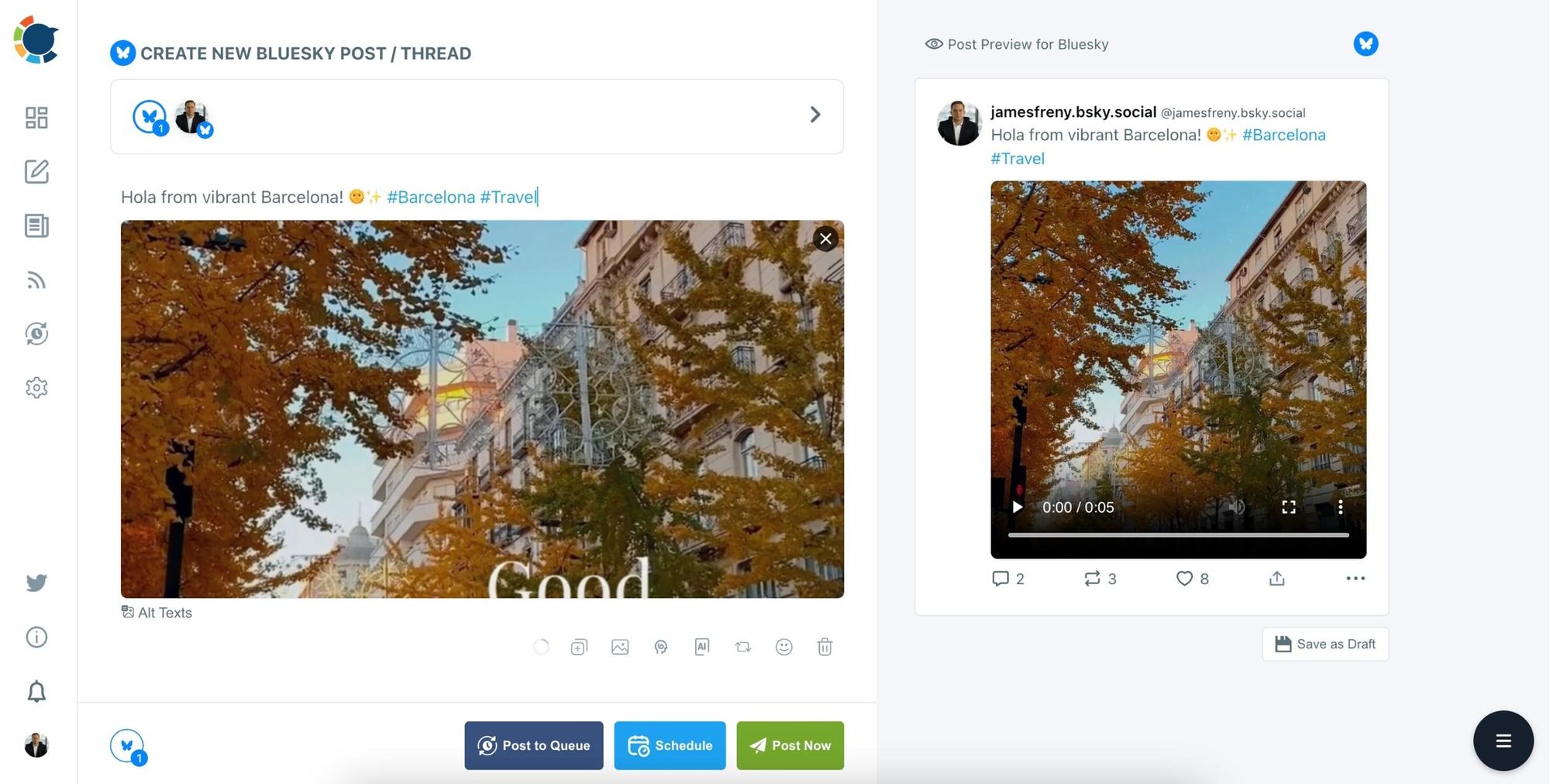
Or, click on "Schedule" to select the best time to post.
You can use Circleboom’s “Best Time to Post” suggestions or manually set a specific date and time.
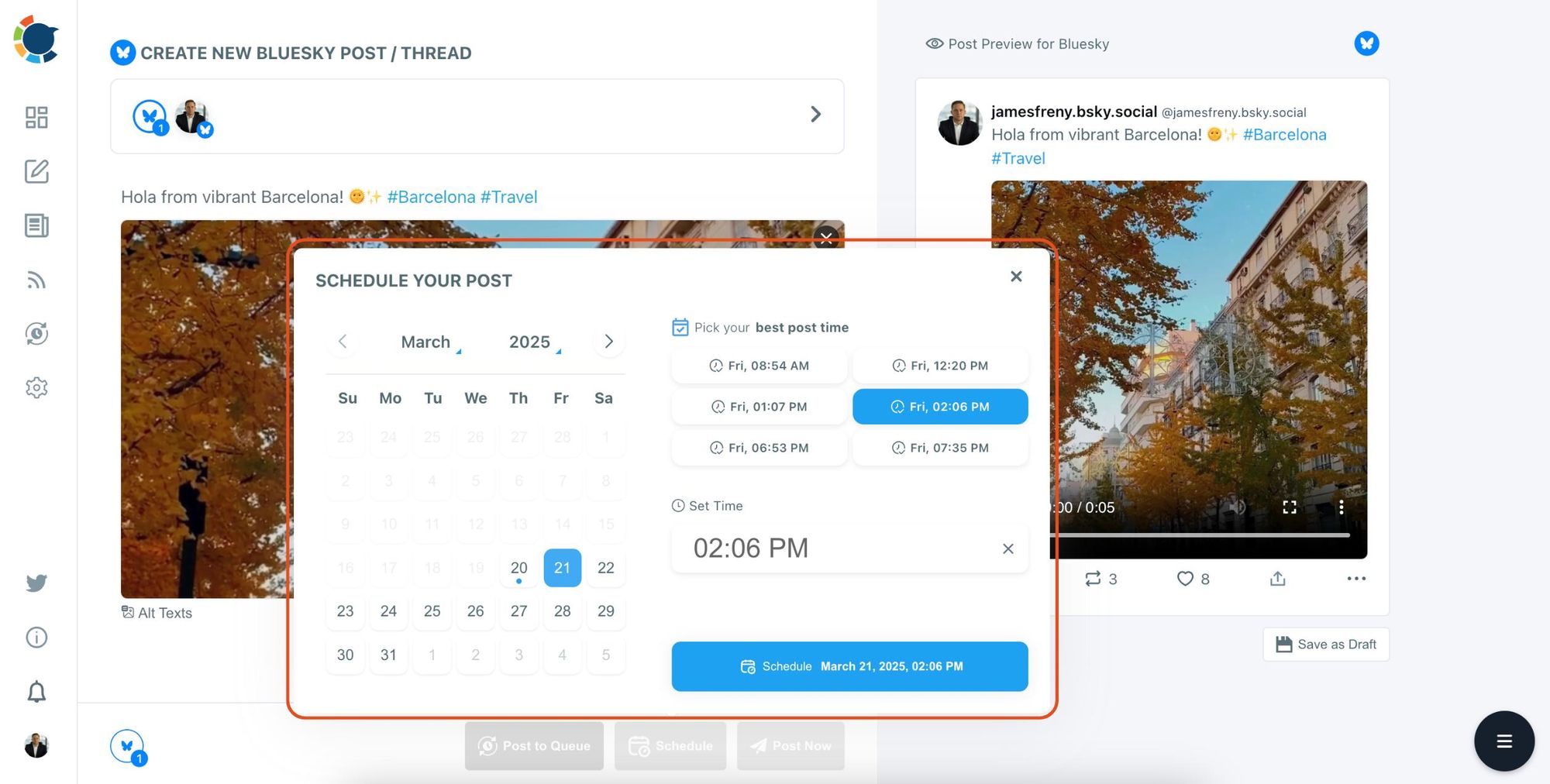
It’s that simple! Instead of manually posting videos every time, you can plan ahead, stay consistent, and boost engagement effortlessly.
How long can videos be on Bluesky?
Bluesky allows videos that are up to three minutes (180 seconds) long. This means that as long as your video is under 180 seconds, you can upload and share it without any problems.
Final Thoughts
Yes, you can post videos on Bluesky, and they’re a great way to increase engagement. However, the platform lacks scheduling features, which makes managing content difficult. If you want to post videos at the best times without logging in every time, Circleboom Publish is the perfect solution.
With Circleboom, you can schedule videos, generate AI-powered captions, curate high-quality images, and keep your content strategy organized—all in one place.
Try it out and make your Bluesky experience even better!






