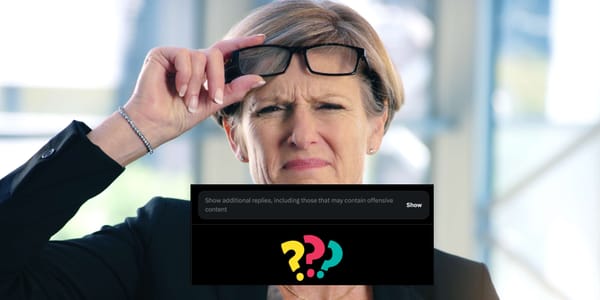One of the oldest tactics for growing followers on Twitter is the follow-unfollow method. You follow a large number of users, and some follow you back. Once they do, you unfollow the ones you originally followed to keep your follower-to-following ratio balanced.
However, this process can involve following and unfollowing hundreds or even thousands of accounts at once, which comes with risks. For example, if you remove too many followers in a short period, you might find that many of them also unfollow you, resulting in a significant loss of followers, making the strategy ineffective.
Mass following and unfollowing in large quantities can also raise red flags for X (formerly Twitter), as it may be perceived as spammy behavior. This could result in reduced visibility for your account (also known as a shadowban) or even lead to suspension. To avoid such consequences, it's essential to approach mass following and unfollowing with caution.
Circleboom is an official Twitter (X) partner. That's why you can bulk follow and bulk unfollow without any concerns! To guarantee your safety, Circleboom doesn't violate the limits! No worries, you can follow or unfollow thousands of Twitter (X) accounts easily, quickly, and safely.
For more details on bulk following on Twitter (X), you can read the below article ⬇️

For more details on bulk unfollowing on Twitter (X), you can read the below article ⬇️

Let's discover how to bulk unfollow and bulk follow on Twitter (X) with Circleboom! Start with bulk follow:
How to Bulk/Mass Unfollow Multiple Accounts on Twitter (X) with Circleboom
All you need to follow these steps if you wish to unfollow accounts in bulk with Circleboom:
Step #1: As the first step, please go to Circleboom Twitter and login with your active e-mail address.
If you haven't got a Circleboom account yet, you can get one almost immediately!
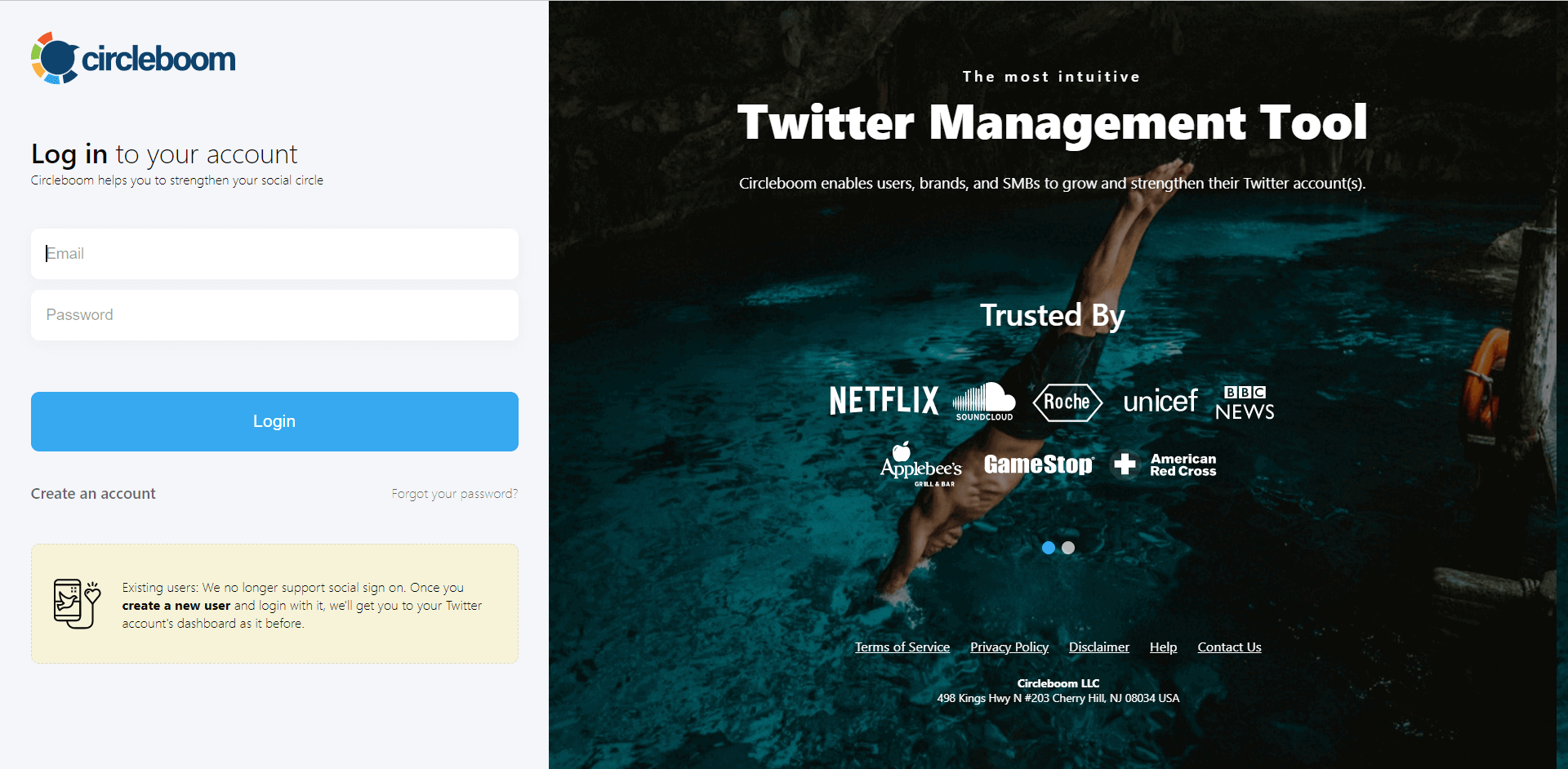
Secondly, let's authorize Circleboom Twitter by signing in with your Twitter account. Your Twitter account will be connected to the Circleboom dashboard to find out who unfollowed you on Twitter.

Step #2: On the left menu, you can find "Following" tab and then "All Your Following".
You can check your friends and learn how many of them are verified, fake, or inactive. There are many filters that you can apply to your friends/followers list.
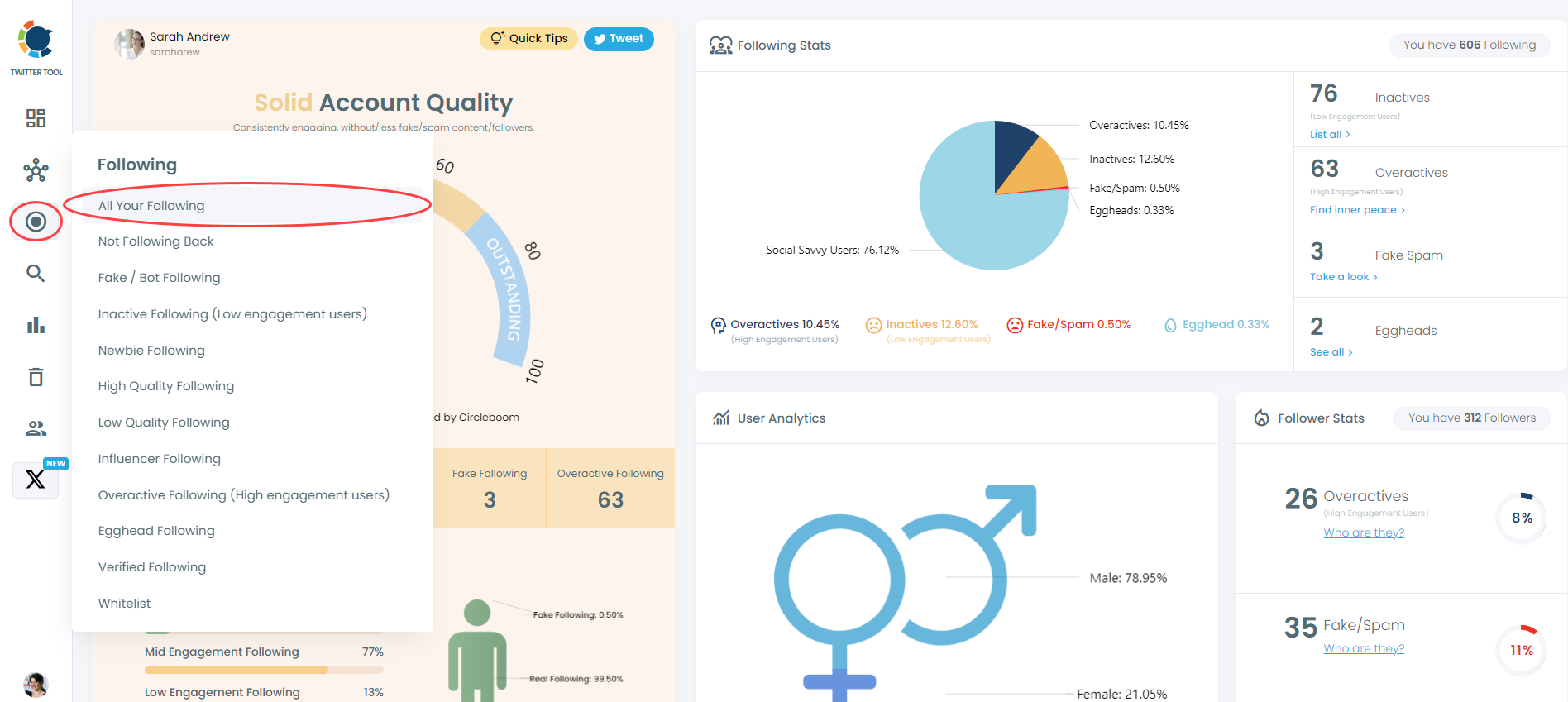
Get more details about your Twitter friends/followers with sophisticated filters.
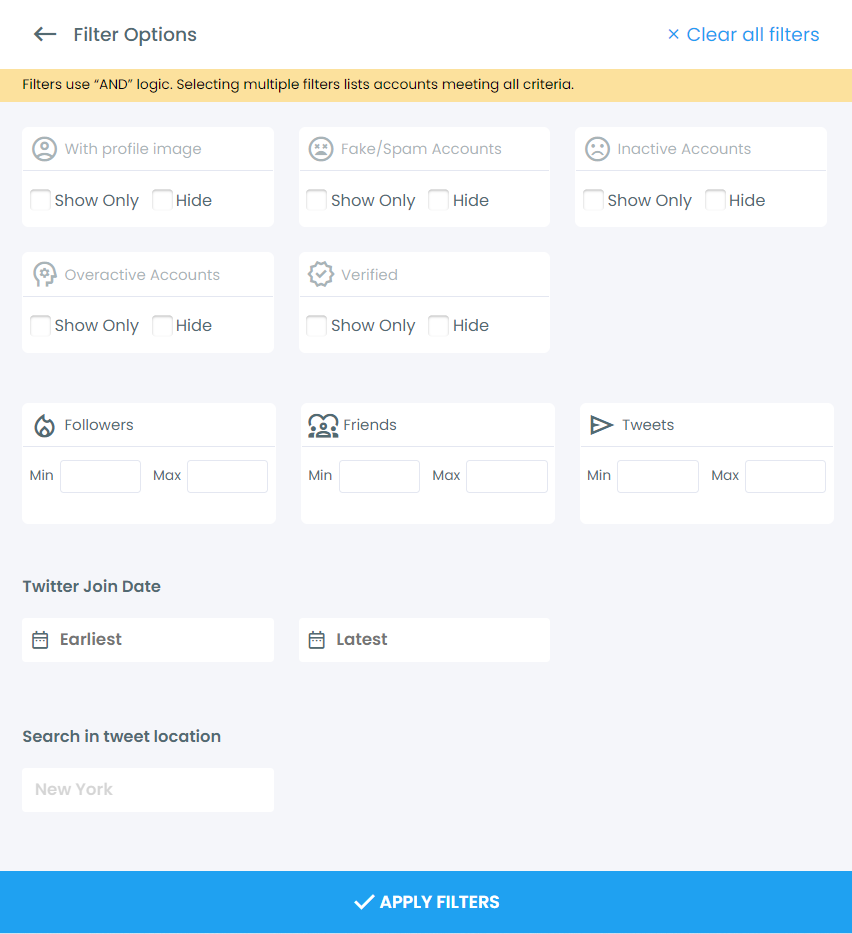
Step #3: Then, all your X friends will be listed. Do you see the red "Unfollow" button to mass unfollow all of them?
You can bulk unfollow multiple X accounts with one click thanks to Circleboom, official partner of X.
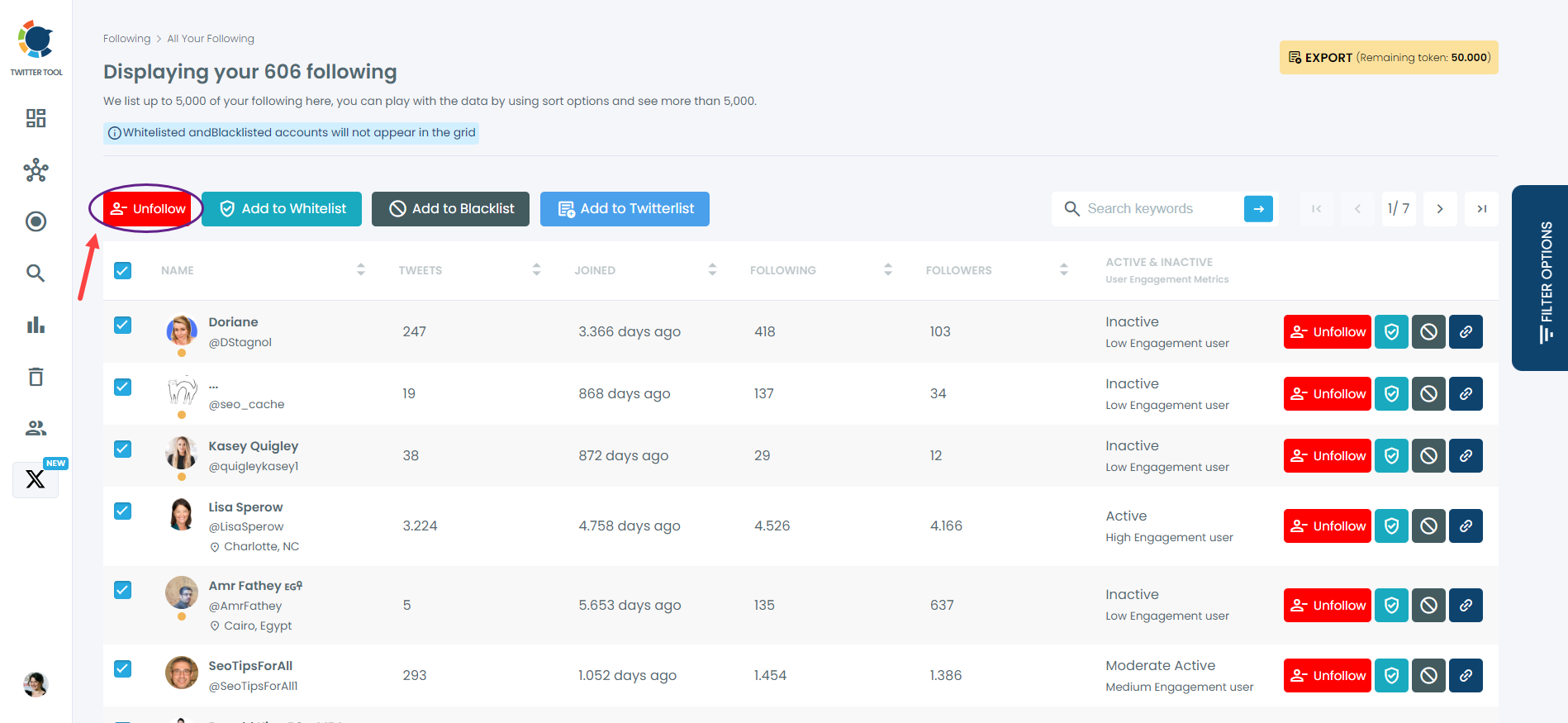
How to Bulk Follow Multiple Accounts on Twitter (X) with Circleboom
Now, I will show you how to bulk follow accounts on X with Circleboom:
Step #1: Go to Circleboom Twitter and login with your active e-mail address.
If you haven't got a Circleboom account yet, you can register now.
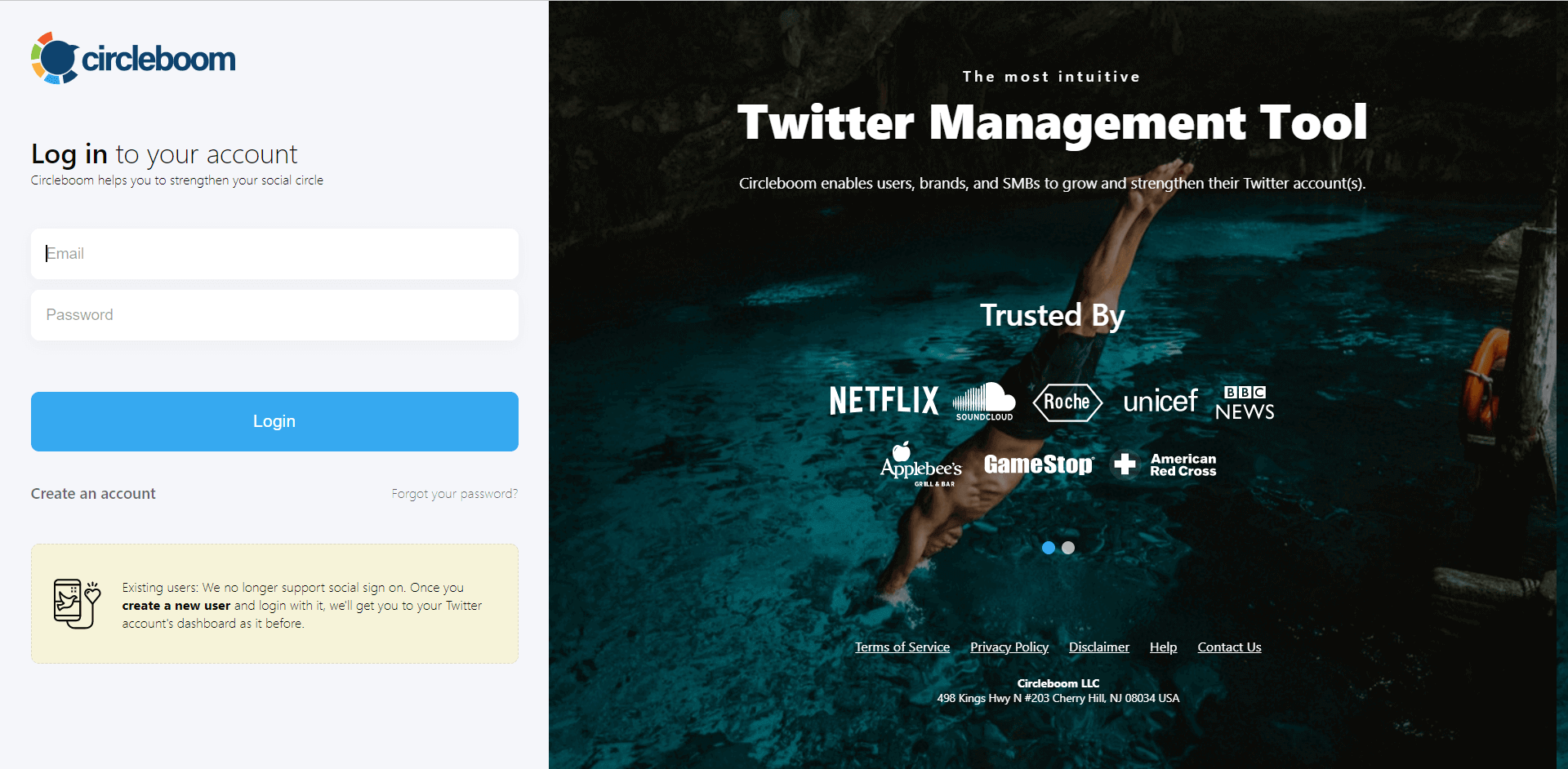
Then, authorize Circleboom to connect with your Twitter account by signing in to Twitter.

Step #2: Now it's time to find the accounts to follow.
Circleboom has different search features. Hover over the "Search" tab from the left menu.

You can choose "Smart Search" to search for specific keywords through the profiles and bios of Twitter accounts.
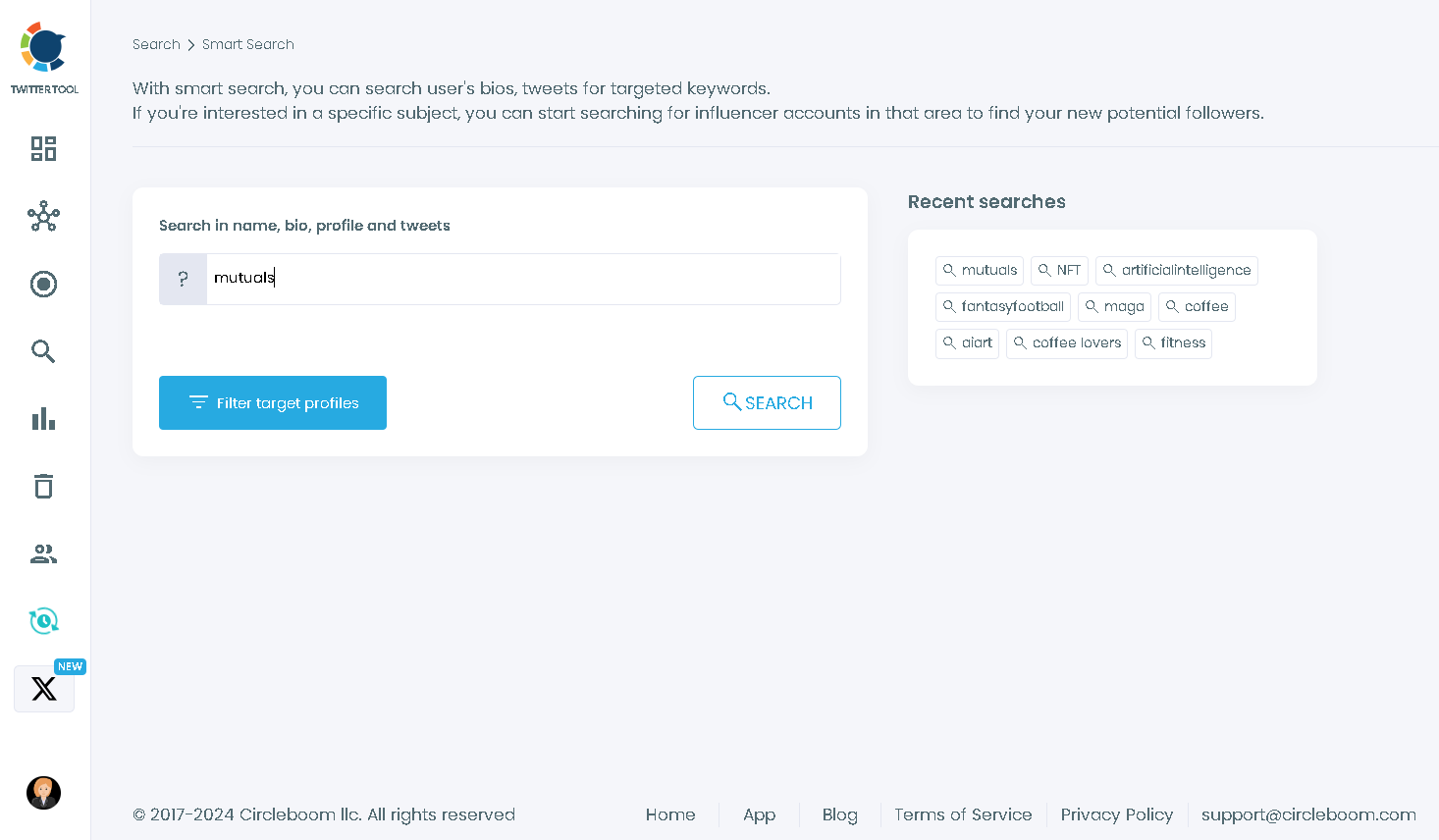
Or you can search for someone's Twitter followers or followings through "Account Search".
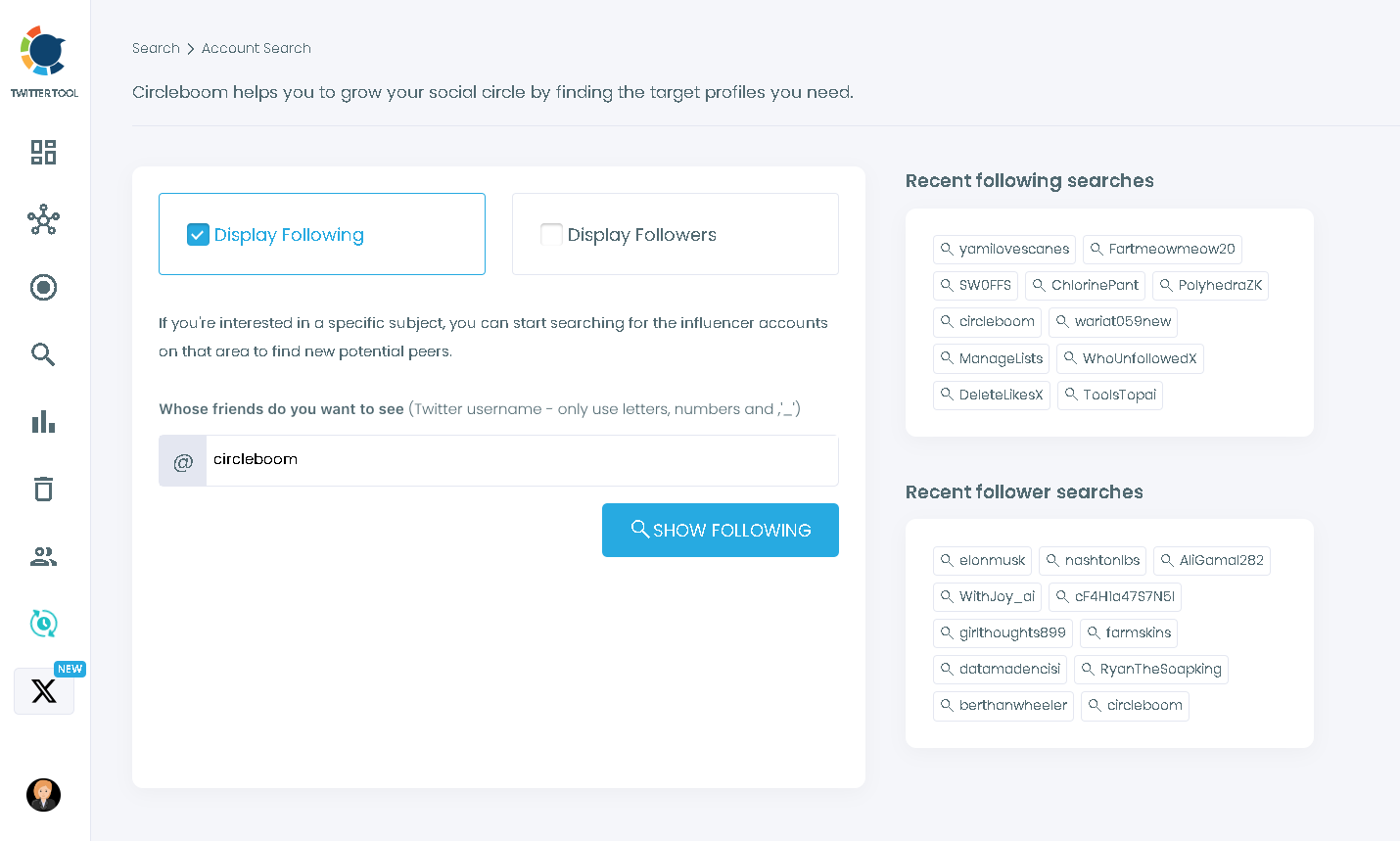
Step #3: During any method, you can apply Circleboom's advanced search filters.
You can filter the Twitter accounts by their verification status, follower counts, join dates, activity levels, locations, etc.
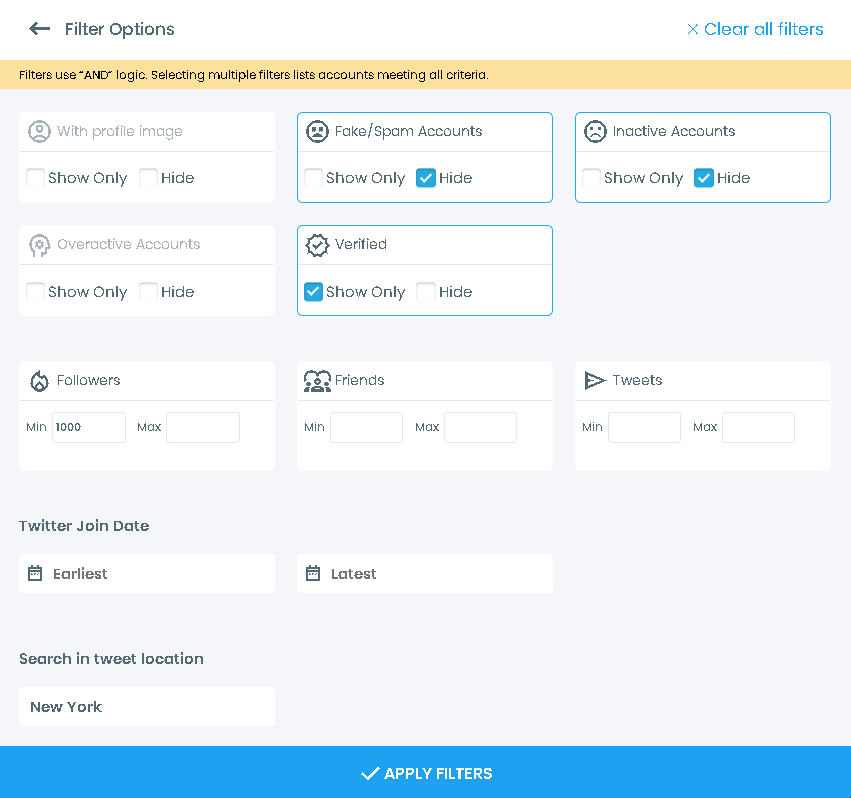
Step #4: After listing the accounts as a result of any search you conduct, you can sort them by any variables. Then, all you need to do is mark them and simply follow them with the "Follow" buttons by each profile.
You can also mark them all to mass follow them with the blue button located at the top left.
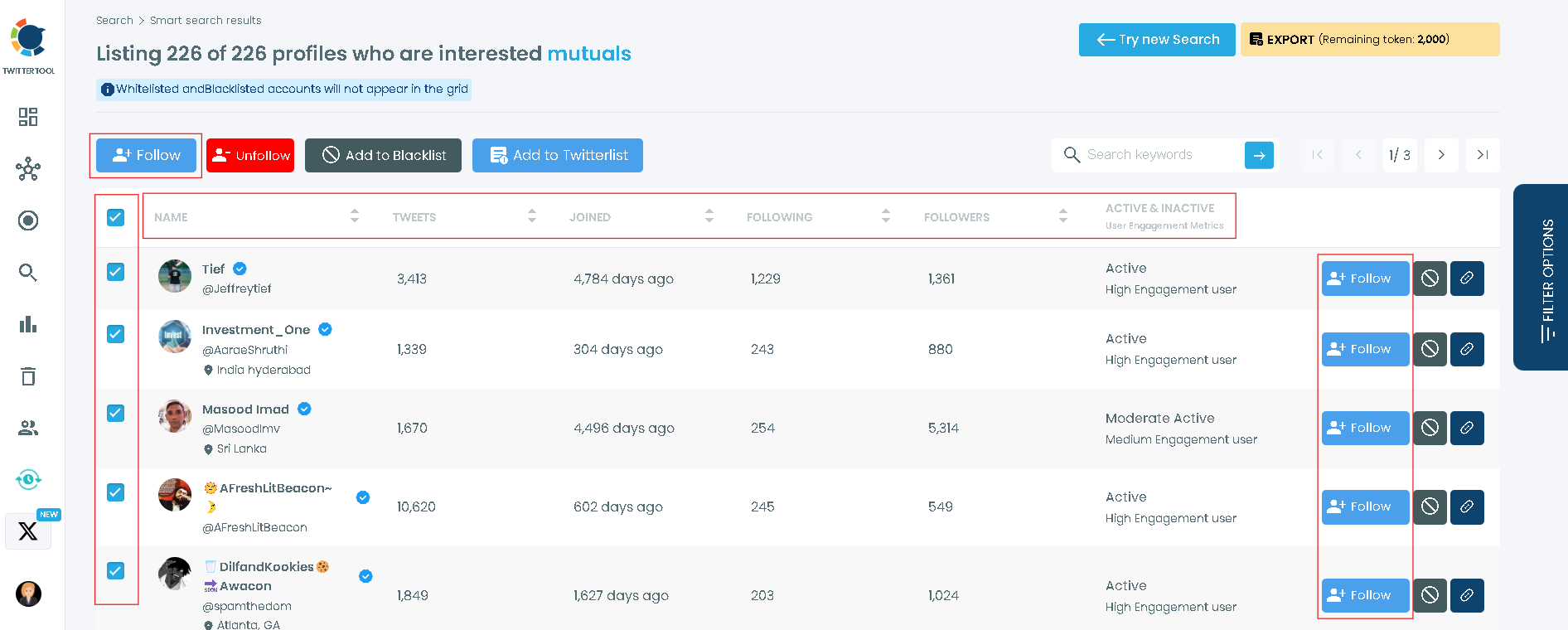
Conclusion
People are afraid of bulk following and unfollowing on Twitter (X) and they are right. If you violate Twitter (X) rules, you will be punished. That's why you need tools like Circleboom that care about your safety and account health. Circleboom is an official Twitter (X) partner, and you shouldn't forget that when you use a third-party tool, you are giving full access to your X account. This means they can do literally whatever they want to do!
You can mass follow and mass unfollow multiple X (Twitter) accounts with Circleboom without endangering your safety. With one click, you can follow and unfollow thousands of Twitter (X) accounts.