There was a time when I thought having thousands of followers meant success.
It looked impressive — until I realized that half of them were spam accounts, inactive users, or random profiles that had nothing to do with me.
Worse, some were posting inappropriate content, tagging me in unrelated threads, or sending spam DMs.
I wanted to clean my account. First, I thought of removing them. But, they can come back! So, I wanted to block them all. Blocking them one by one? Impossible.
That’s when I realized what I really needed — a bulk block solution.
Why You Might Want to Bulk Block Twitter Followers
There are many reasons to bulk block followers — and most of them have nothing to do with being “picky.”
It’s about protecting your account’s health, reputation, and engagement.
Here are some common situations:
➡️ You gained spam followers after a viral tweet.
➡️ You have fake or inactive accounts dragging down your engagement rate.
➡️ You keep getting unwanted DMs or mentions from suspicious users.
➡️ You want to rebuild your audience with real, relevant followers.
➡️ You manage a brand account and want to remove fake profiles that hurt your credibility.
In my case, I just wanted to interact with real people again — not bots, not spammers, not random crypto promoters. But I quickly realized that manually blocking hundreds or thousands of users was unrealistic.
Why Manual Blocking Doesn’t Work
Twitter’s native blocking system lets you block only one person at a time.
That’s fine if you want to block a few users — but what if you have hundreds of spam followers?
- You’d spend hours clicking “Block” over and over.
- You might accidentally block the wrong person.
- And if you do too many repetitive actions in a short period, X might even flag your account for unusual activity.
So the idea of “cleaning my audience” became frustrating — until I found Circleboom Twitter.
The Smart and Safe Way: Circleboom Twitter
Circleboom Twitter is an official partner of X, which means it works directly within Twitter’s API and keeps your account 100% safe.
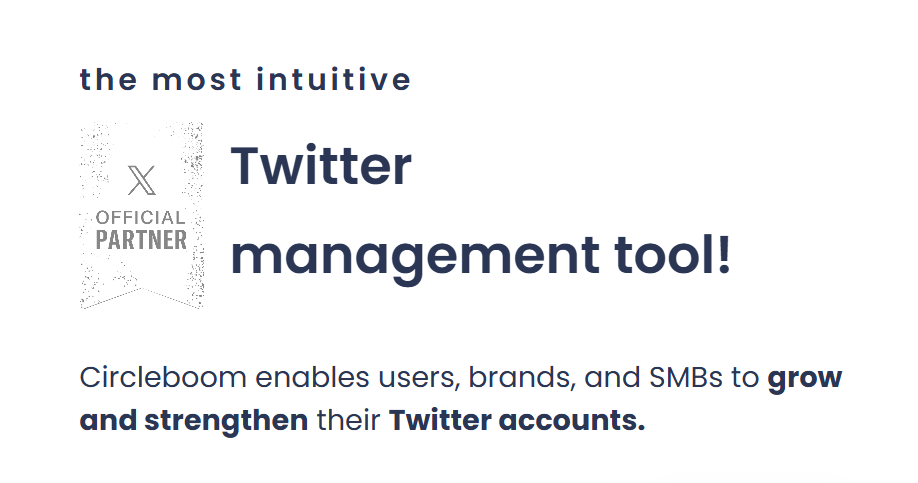
It’s not a script or a shady automation tool — it’s a professional management platform trusted by creators, marketers, and social media managers.
And it has the perfect solution for this:
✅ A built-in follower analyzer that detects fake, spammy, and inactive accounts.
✅ Smart filters to find exactly who you want to remove.
✅ And the Twitter (X) Mass Blocker Extension, which lets you bulk block hundreds of followers automatically in one go.
With it, I was able to clean up my follower list in minutes — not hours.
How to Bulk Block Twitter Followers with Circleboom (Step-by-Step)
Here’s how I did it:
Step #1: Land in Circleboom Twitter dashboard.
If you don't have an account yet, get one, it takes only a minute.
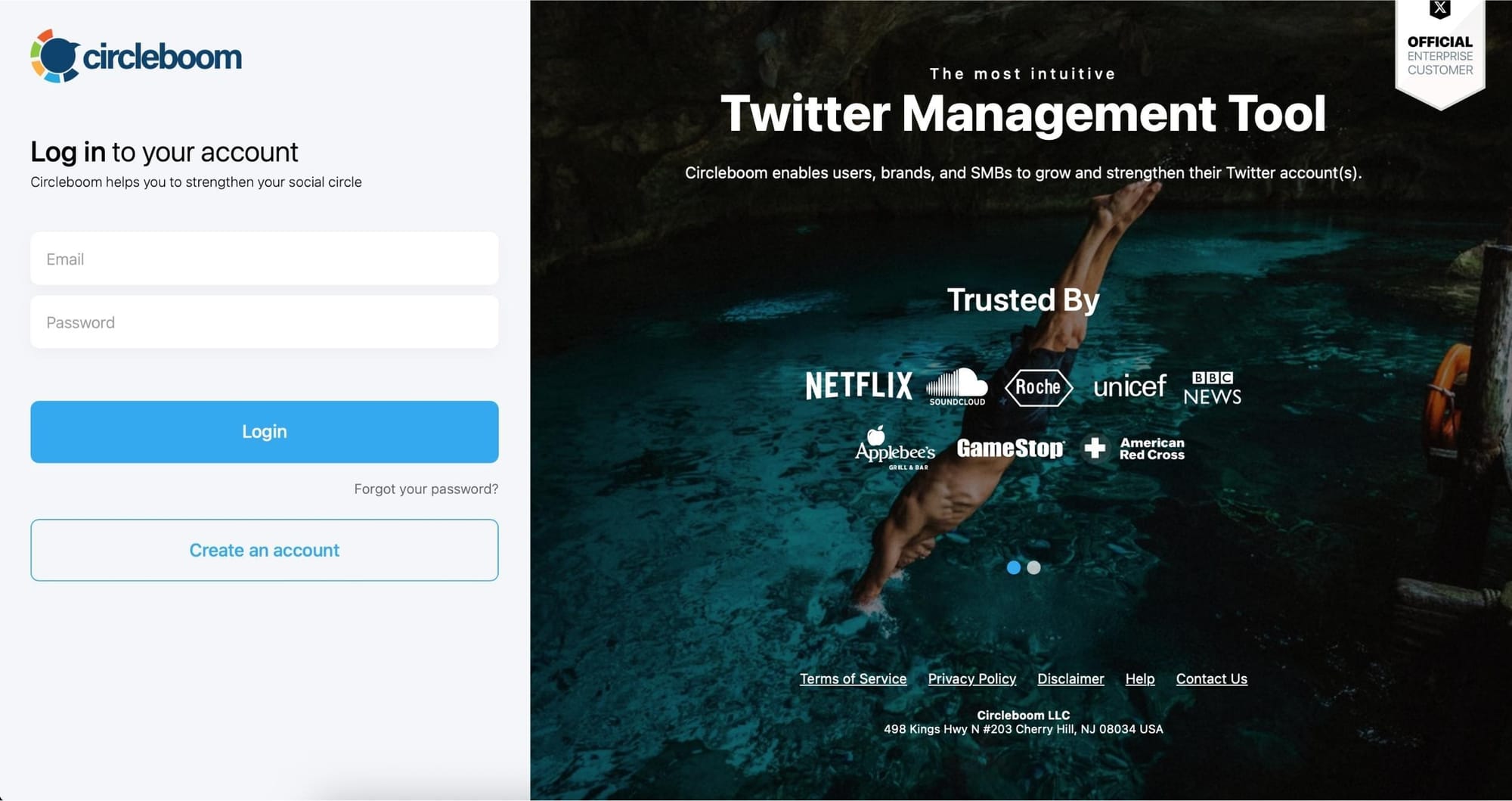
Step #2: On the dashboard, hover on left menu.
Find there "Followers" and "All My Followers".
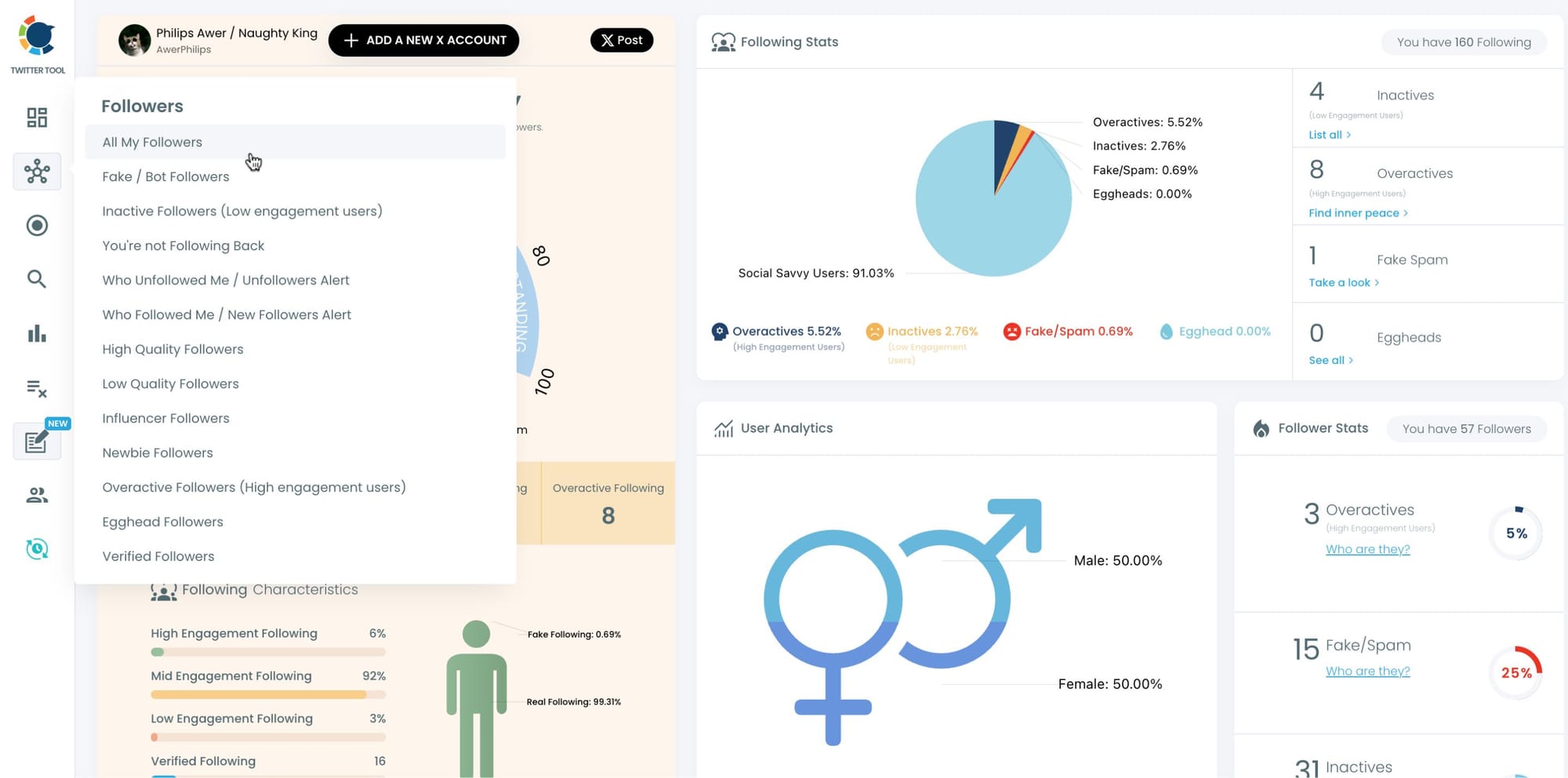
Step #3: Your all followers will be listed. You can mass block all your followers if you wish.
Alternatively, you can apply filters to find inactive, spammy, ghost, unwanted followers.
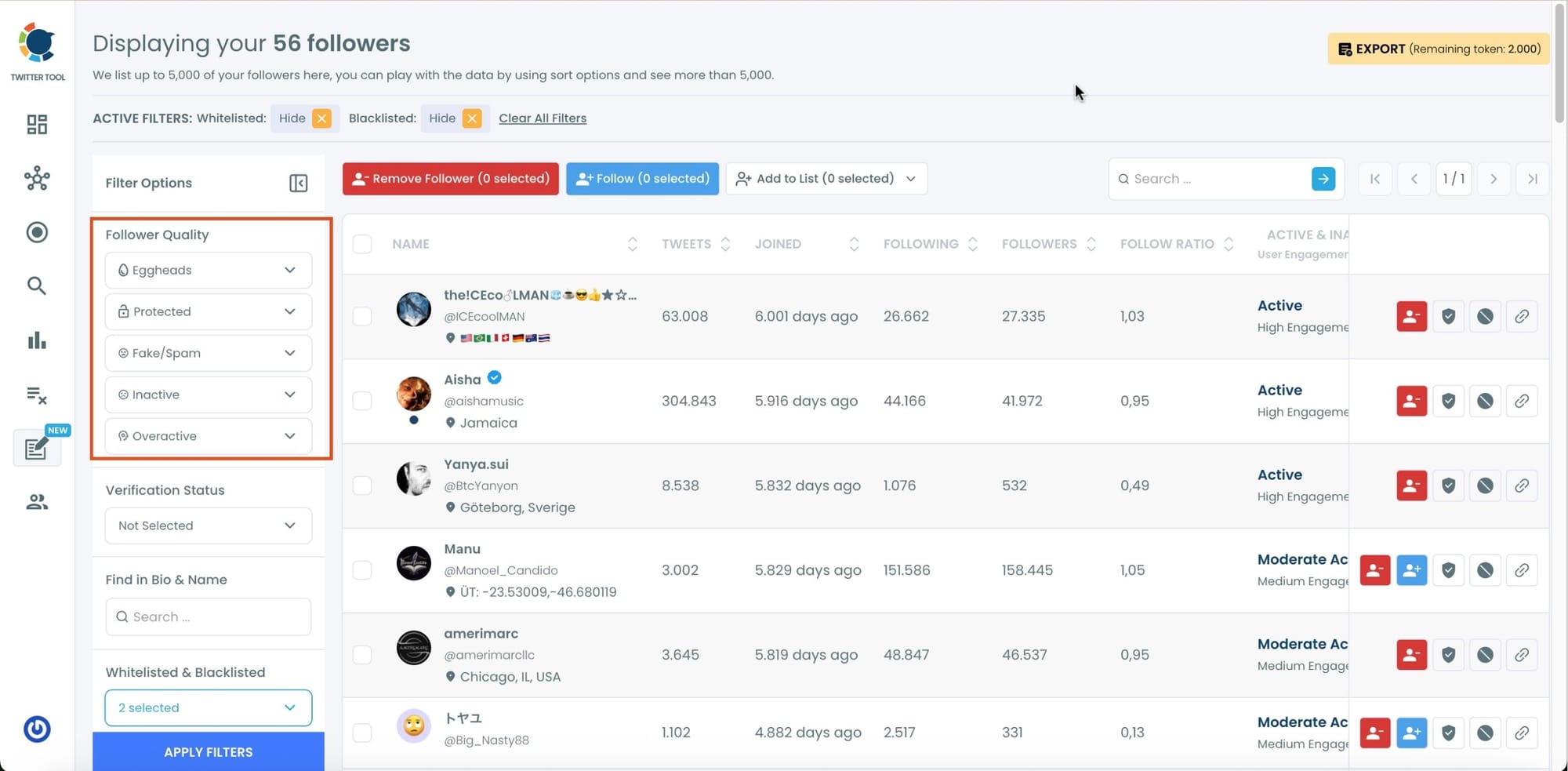
Step #4: After filters applied, now you should select accounts.
You can select some or all to mass block. I selected all! Then, you should click on "Add to Mass Block List".
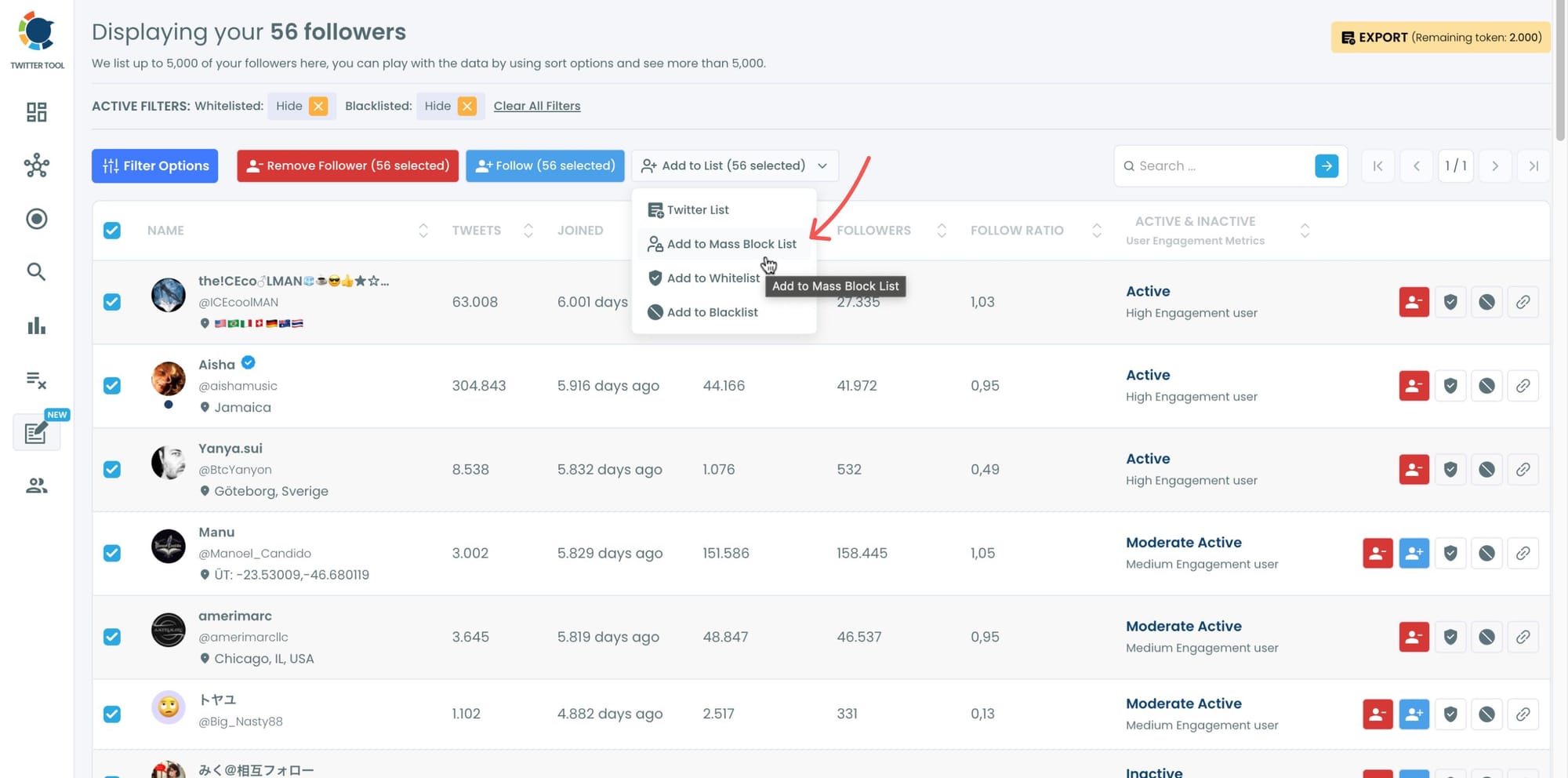
Step #5: A new window will welcome you stating that you should download Circleboom's Twitter Mass Block Extension.
If you haven't downloaded it yet, click in "click here" and move forward. If you have this extension, click on "Add to Mass Block List".
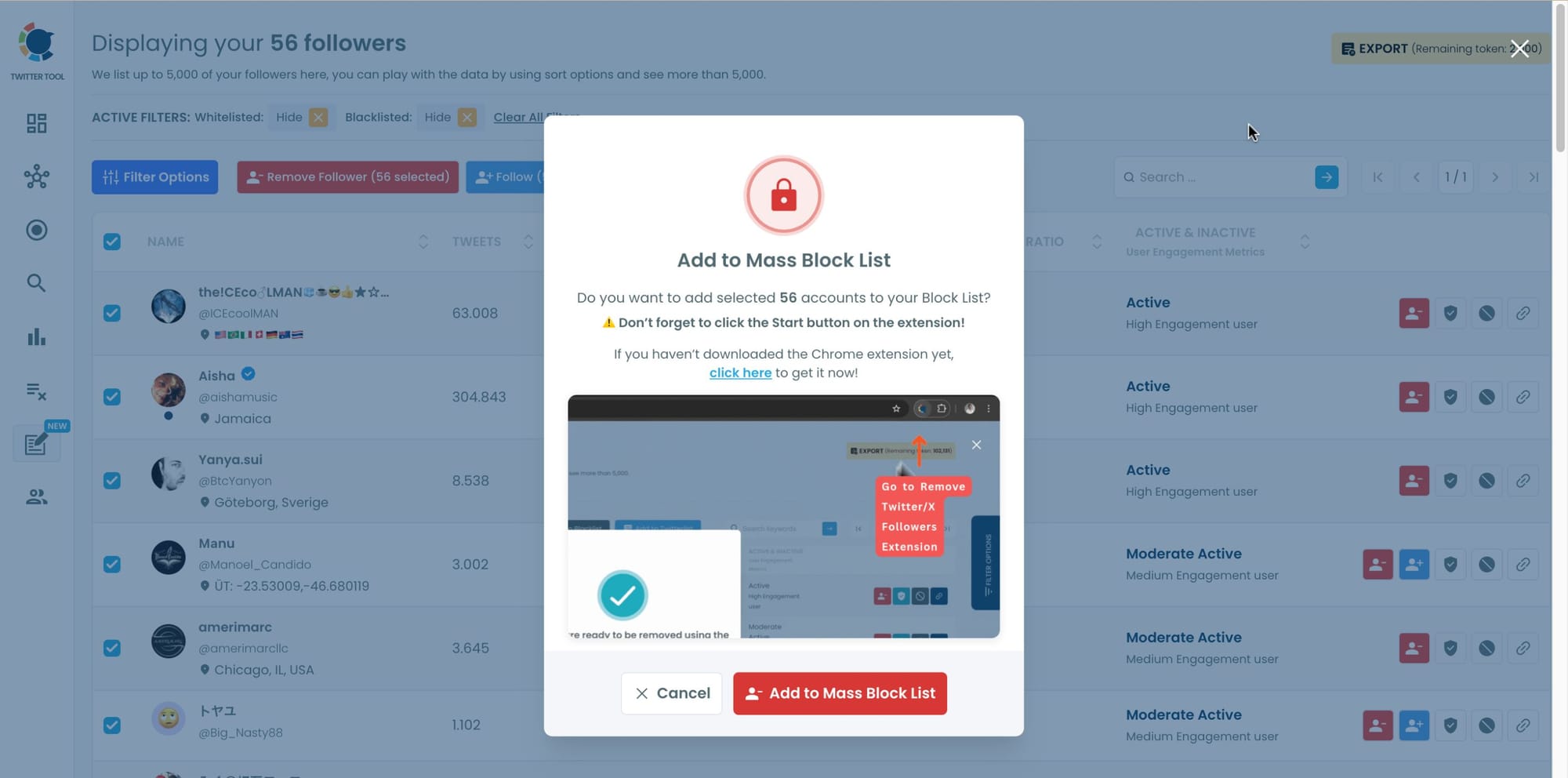
Step #6: You will be directed to Chrome Extension page.
There please click on "Add to Chrome".
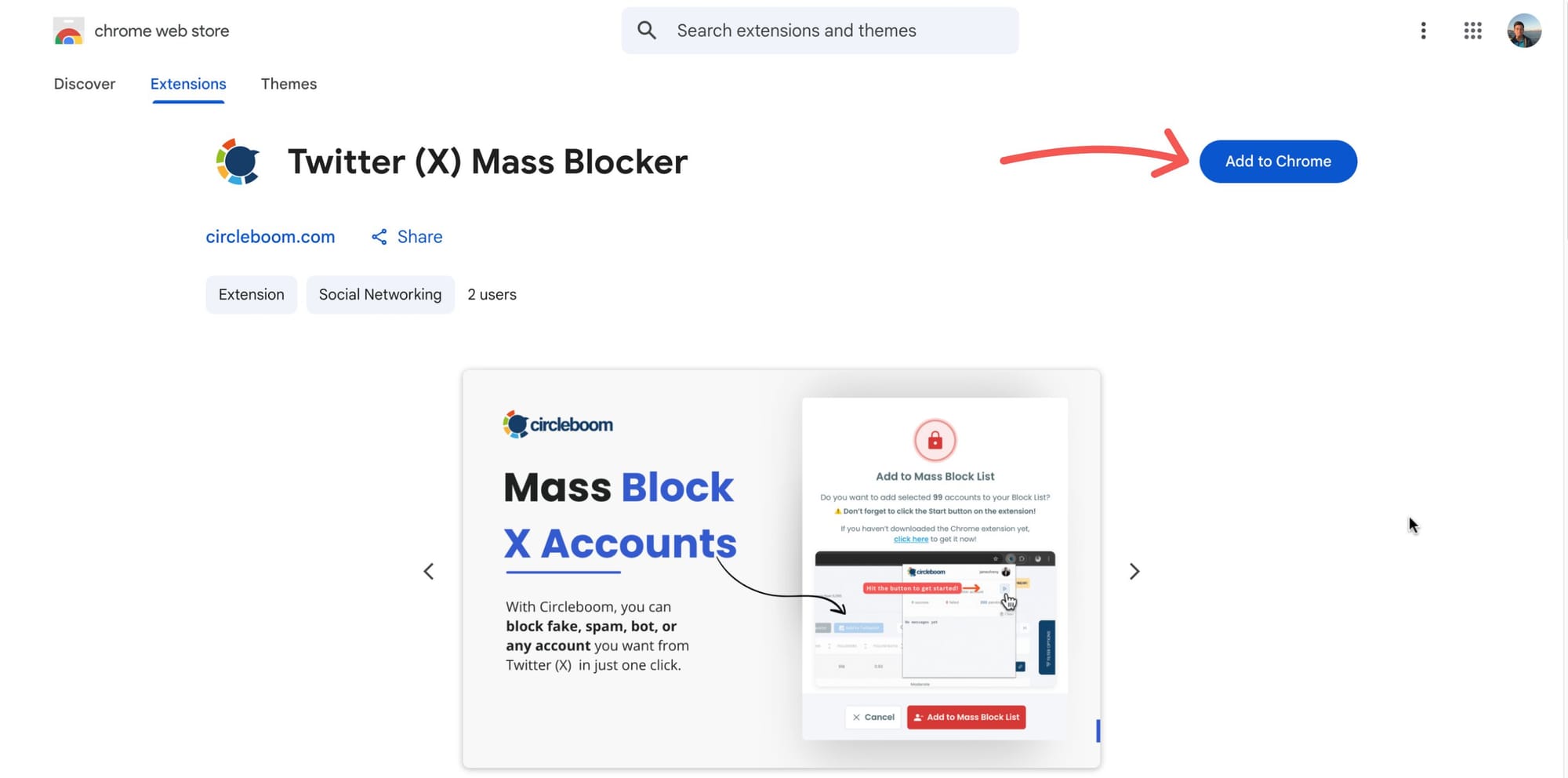
Then your process will start.
Now, you can mass block your spammy, bot followers on Twitter with Circleboom.

Step #7: Another option is to mass block followers and/or followings of another Twitter account.
You may dislike the opinions of an X account. It means that their followers accept their opinions. They agree with them. So, you don't want to block only that Twitter account but also their followers! This is possible with Circleboom. You should go back to Circleboom dashboard and find "Mass Block X Accounts" on Essential Toolbox.
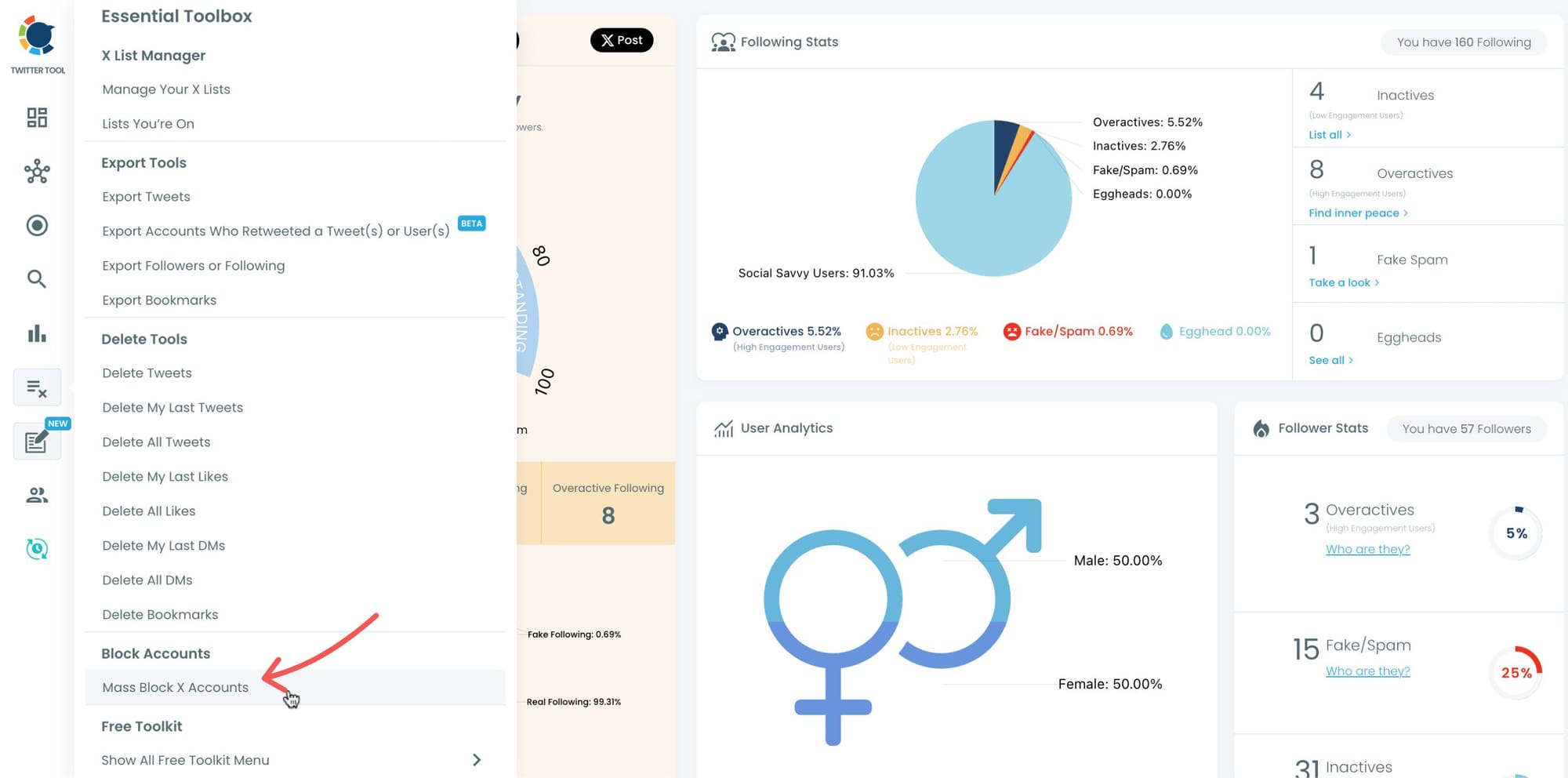
Step #8: You will be directed to Account Search module. There are two options: "Display Following" and "Display Followers".
After choosing one of them, you need to enter a Twitter username to mass block followers or followings.
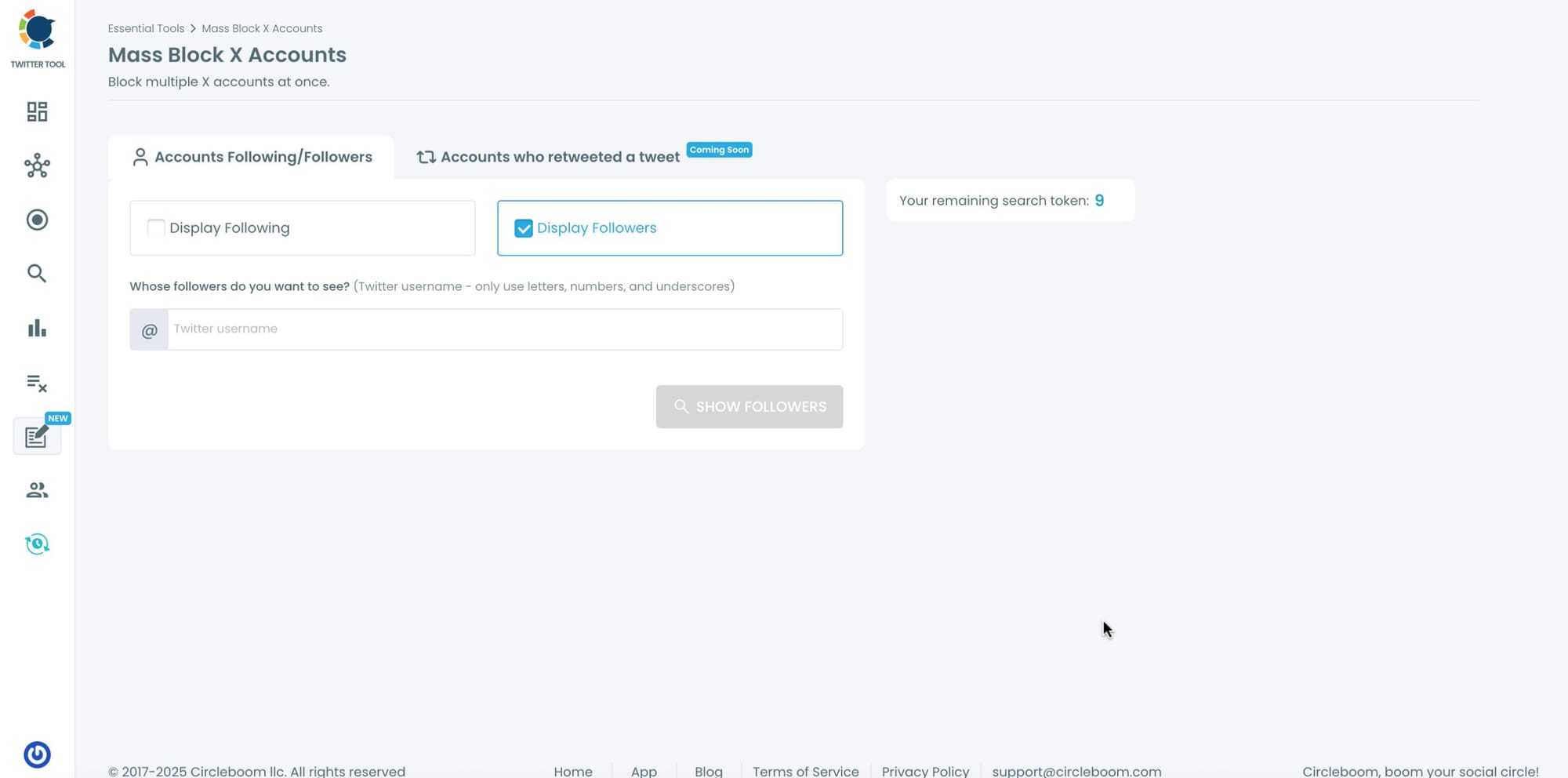
Step #9: I search for the followers of Andrew Tate. His opinions about women are very cruel so I don't agree with them.
I don't want to see a post published by any of his followers so I wanted to mass block them. Circleboom listed all his followers.
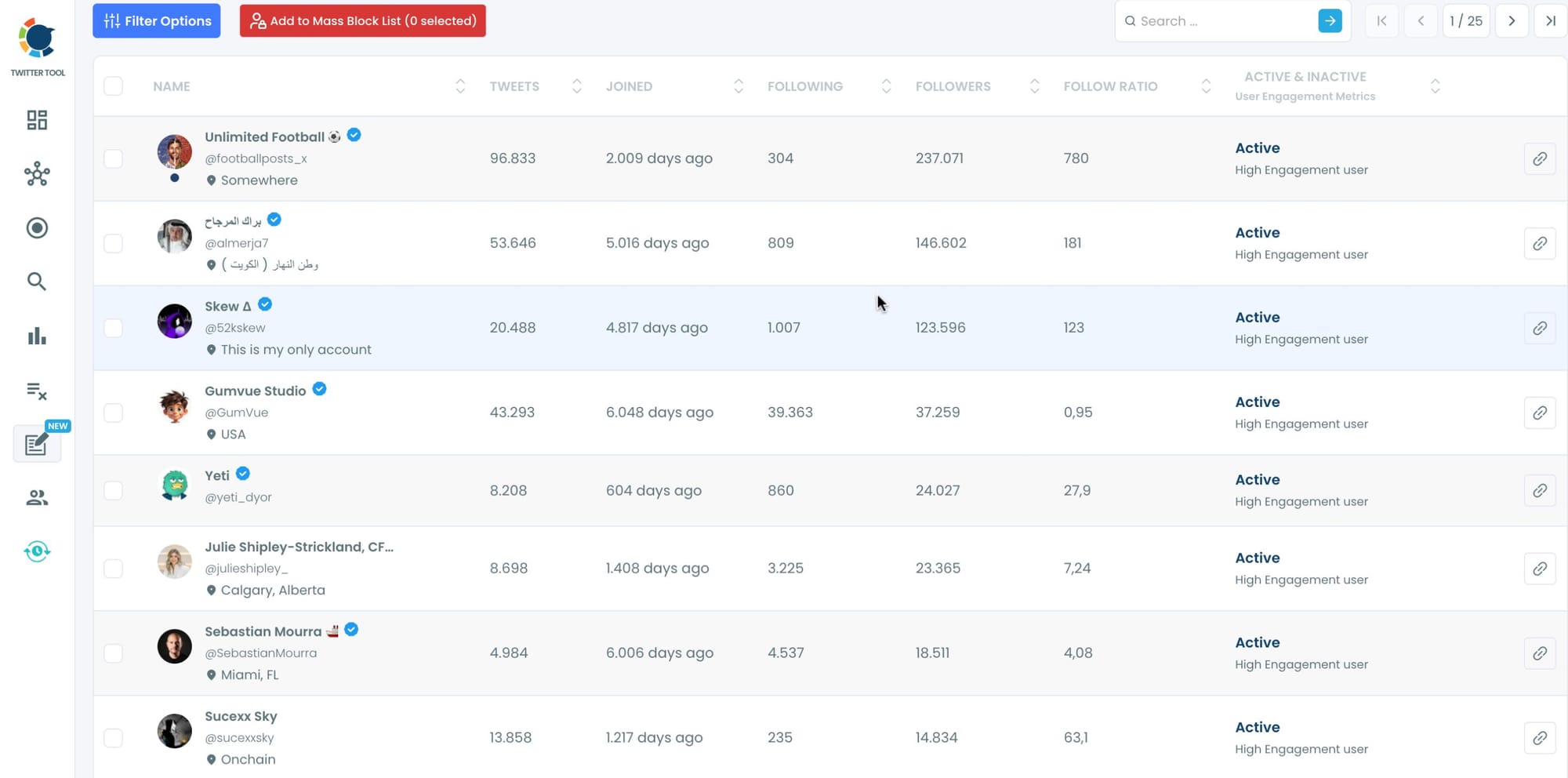
Step #10: After you selected all the accounts listed here, you should first click on the "Add to Mass Block List" at the top.
Then a new window will appear. There you should click on the "Add to Mass Block List".
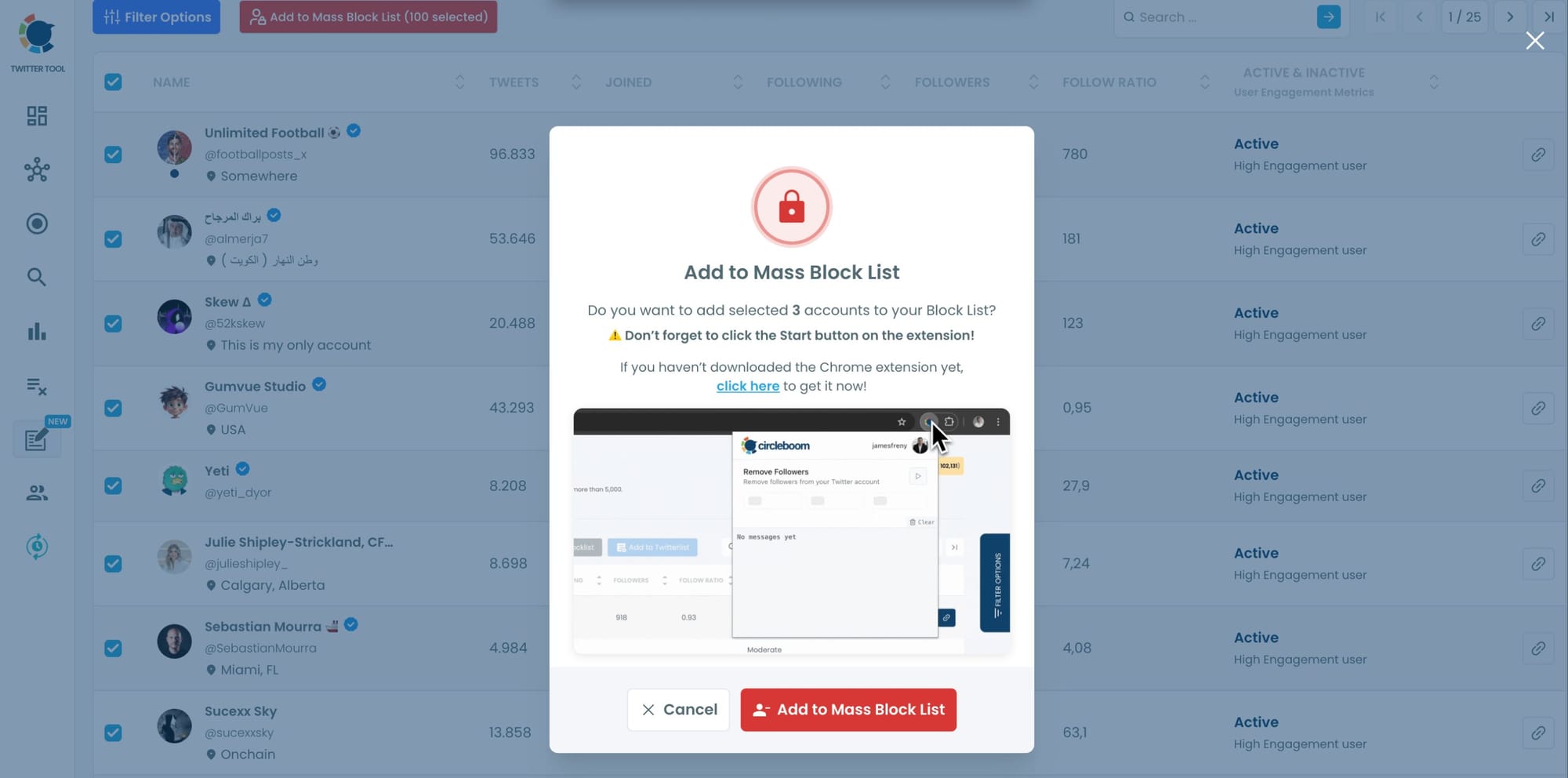
That's it! Now, you can mass block multiple Twitter accounts with Circleboom!
You can still remove your followers in addition to mass blocking them.
Why Circleboom Is the Best Option
I’ve tried several tools for managing Twitter followers, but Circleboom stands out for a few key reasons:
🔒 Official X Partner: No risk of suspension or API violation.
⚙️ Automated Yet Safe: Blocks in batches within X’s limits.
🧠 Smart Analysis: Detects fake, inactive, and spam accounts precisely.
💻 Time-Saving: Blocks hundreds of followers in minutes, not hours.
👥 Flexible Use: You can also block followers of another account or retweeters of a specific post.
No other tool combines all these features with the same reliability.
What Happened After Bulk Blocking
After I cleaned up my account with Circleboom, I immediately noticed three big changes:
➡️ My engagement rate jumped — because real followers finally started seeing my tweets again.
➡️ My notifications became meaningful — no more “check out my project” spam or casino links.
➡️ My account looked credible — my follower-to-engagement ratio finally made sense.
It wasn’t about losing numbers — it was about gaining quality.
Tips Before Bulk Blocking
Here are a few lessons I learned while cleaning up:
💡 Whitelist your real followers: You can mark genuine users to avoid blocking them accidentally.
💡 Start in batches: Try blocking 200–300 accounts first to see how it feels.
💡 Don’t mix bulk actions: Avoid mass following/unfollowing while bulk blocking.
💡 Make it a routine: Run Circleboom’s analysis once a month to keep your audience clean.
Final Thoughts
Your follower count might look impressive, but numbers mean nothing if most of them are fake, inactive, or spammy.
A smaller, real audience will always outperform a large, inactive one.
Blocking followers one by one is exhausting, but Circleboom Twitter makes it effortless.
With its smart filters, in-depth analytics, and Twitter (X) Mass Blocker Extension, you can bulk block thousands of unwanted followers automatically — safely, efficiently, and within X’s rules.
It’s the easiest way to protect your account, rebuild your credibility, and keep your audience real.
So if you’re ready for a cleaner, healthier, and more genuine following —
start bulk blocking your unwanted followers with Circleboom Twitter today.



