Circleboom knows when your audience is online! ⬇️
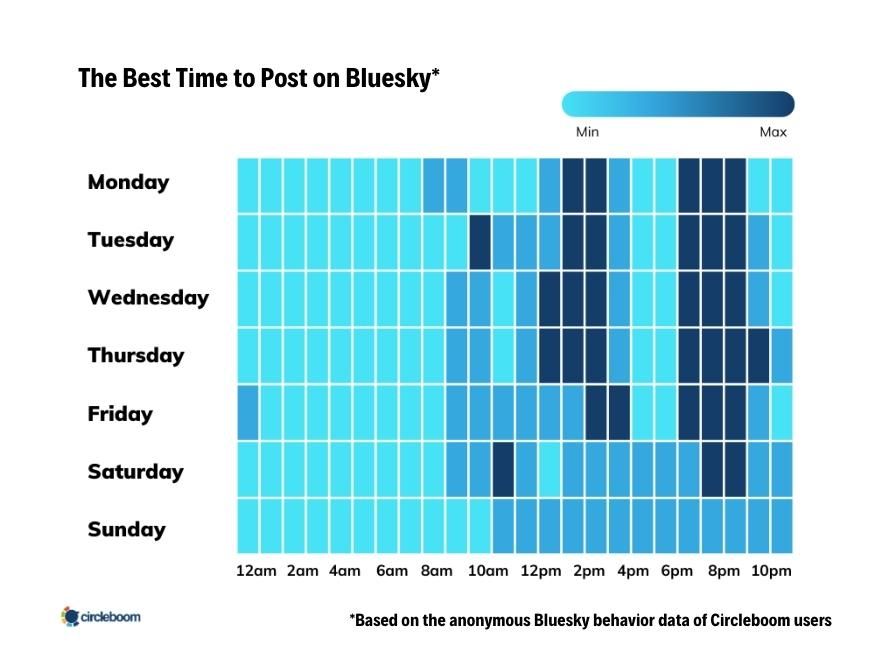
Finding the right time to post on Bluesky can make all the difference in reaching your audience and maximizing engagement.
As Circleboom, we have analyzed social media engagement trends to determine the peak hours when users are most active on Bluesky.
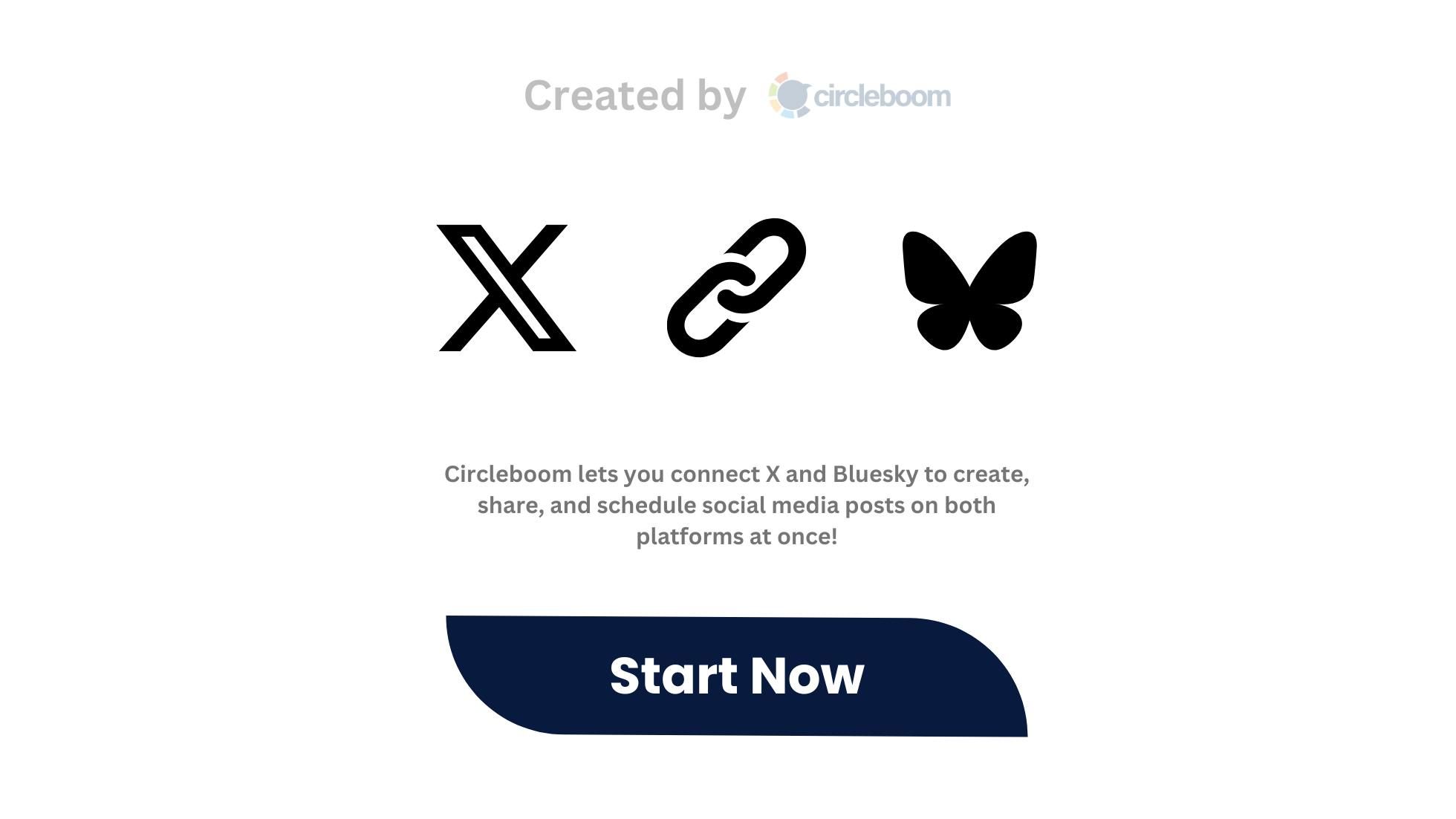
To help you make data-driven decisions, we've compiled detailed insights into the best times to post each day of the week.
These recommended time slots are based on activity spikes and engagement patterns observed across Bluesky users.
Here are the detailed results from our analysis, broken down by each day of the week.

Why Timing Matters for Bluesky
Posting at the right time can significantly impact how well your content performs. If you post when your audience is most active, your posts are more likely to receive immediate engagement, which increases their visibility in the feed.
Whether you're a content creator, business, or casual user, optimizing your posting schedule can help you build a stronger presence on Bluesky.
Peak Hours to Post on Bluesky
Based on social media engagement trends, here are the optimal times to post on Bluesky for maximum interaction:
Best Time to Post on Monday Bluesky:
🕒 The best times to post on Bluesky on Monday are 1-3 PM and 6-9 PM.
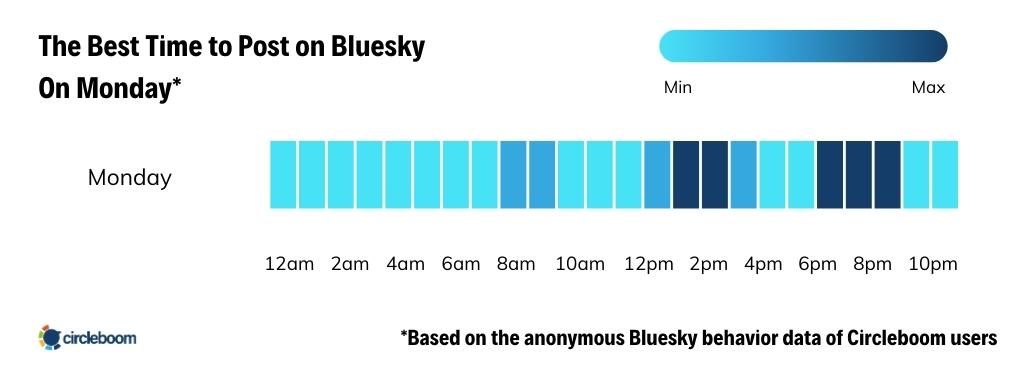
Monday is often a slow start for many, but engagement picks up in the afternoon and early evening. Users tend to check social media after lunch and after work, making these times ideal for posting.
Best Time to Post on Tuesday Bluesky:
🕒 The best times to post on Bluesky on Tuesday are 9-10 AM, 1-3 PM, and 6-9:30 PM.
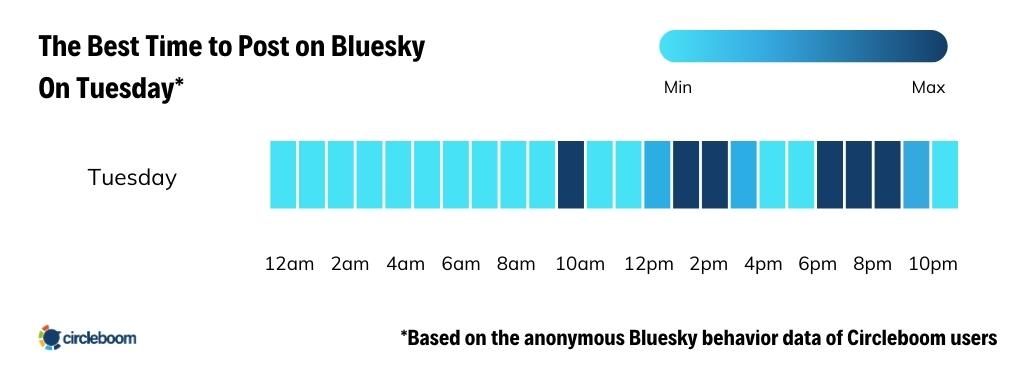
Tuesday mornings see an uptick in activity as users settle into their workweek. Lunch breaks and evenings are also prime times for engagement.
Best Time to Post on Wednesday Bluesky:
🕒 The best time to post on Bluesky on Wednesday is 12-3 PM and 6-9:30 PM.
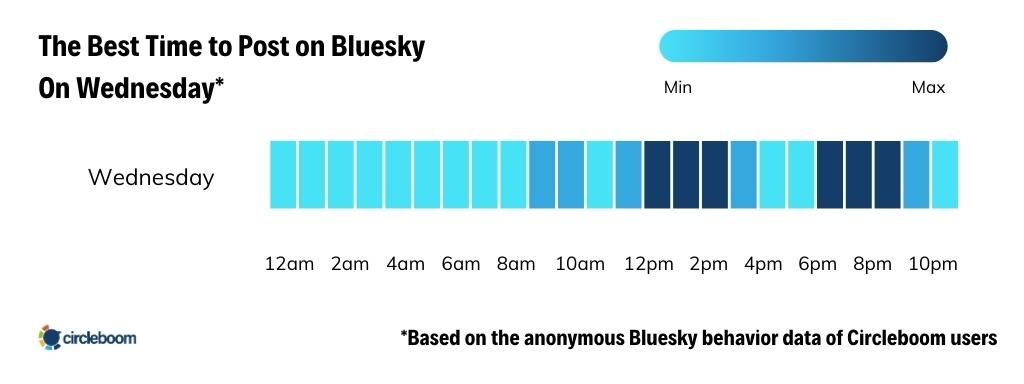
Midweek is a great opportunity to boost engagement. Posting during lunch hours or in the evening when people are more active can help your content gain traction.
Best Time to Post on Thursday Bluesky:
🕒 The best time to post on Bluesky on Thursday is 1-3 PM and 7-10 PM.
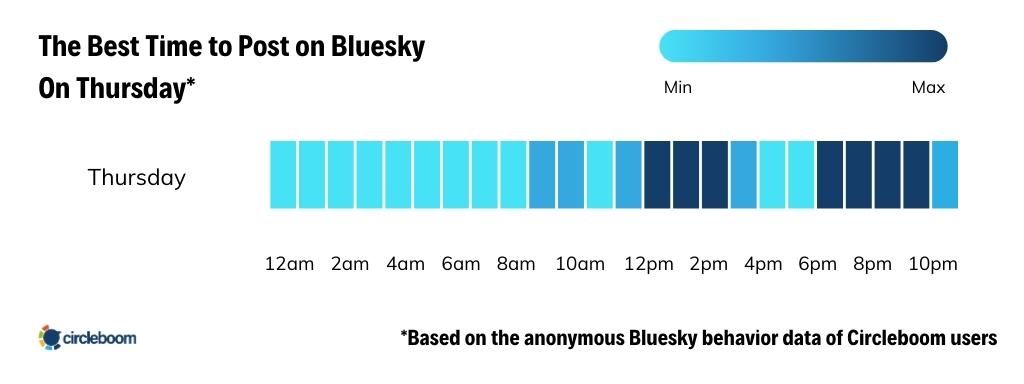
Engagement on Thursdays tends to spike later in the evening as people start anticipating the weekend. Use this to your advantage by posting during these hours.
Best Time to Post on Friday Bluesky:
🕒 The best time to post on Bluesky on Friday is 2-4 PM and 6-9 PM.
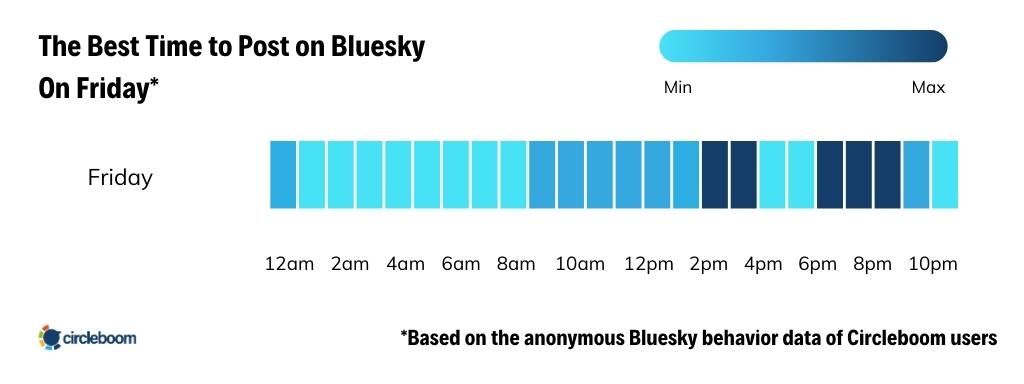
As the workweek winds down, users become more active on social media. Afternoon and early evening are perfect times to connect with your audience.
Best Time to Post on Saturday Bluesky:
🕒 The best time to post on Bluesky on Saturday is 11 AM - 12 PM and 8-10 PM.
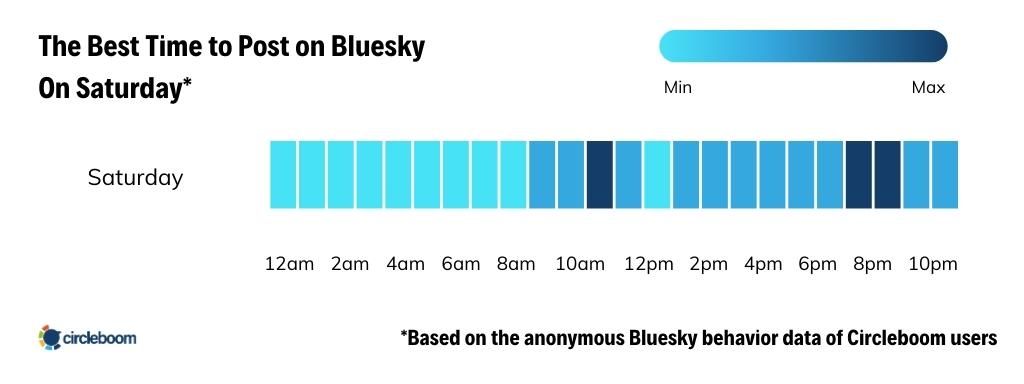
Weekends see a shift in online behavior. Users check social media in the late morning and again in the evening, making these the best times to post.
Best Time to Post on Sunday Bluesky:
🕒 The best time to post on Bluesky on Sunday is 11 AM - 11 PM.
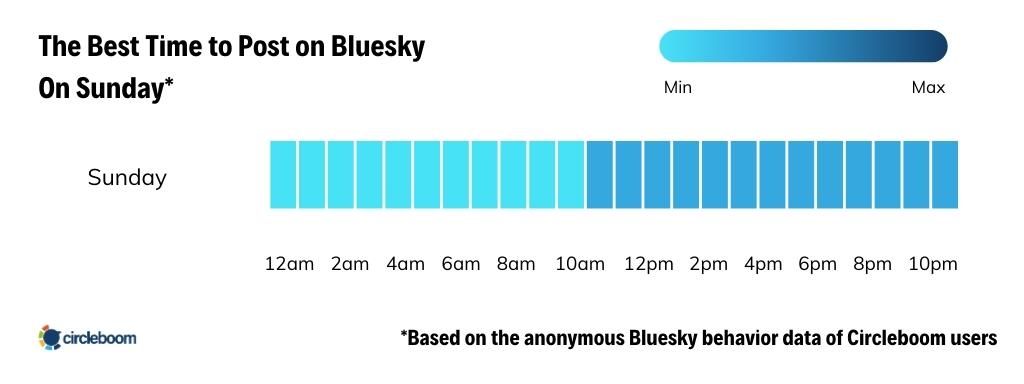
Sunday activity is spread throughout the day, with late morning and late evening being the best times to post before users prepare for the week ahead.
By following these time slots, you can increase your chances of reaching your audience when they are most engaged and active.
How Circleboom Publish Can Help You Schedule Bluesky Posts

Posting manually at the right time can be challenging, but Circleboom Publish makes it easier.
With Circleboom Publish, you can schedule your Bluesky posts in advance and ensure they go live at the optimal times.
Step-by-Step Guide to Scheduling Bluesky Posts with Circleboom Publish
If you follow these steps, you will find out how to schedule Bluesky posts with Circleboom:
Step #1: Log in to Circleboom Publish
Access your Circleboom Publish account.
If you’re a new user, signing up takes just a few seconds and is completely free.
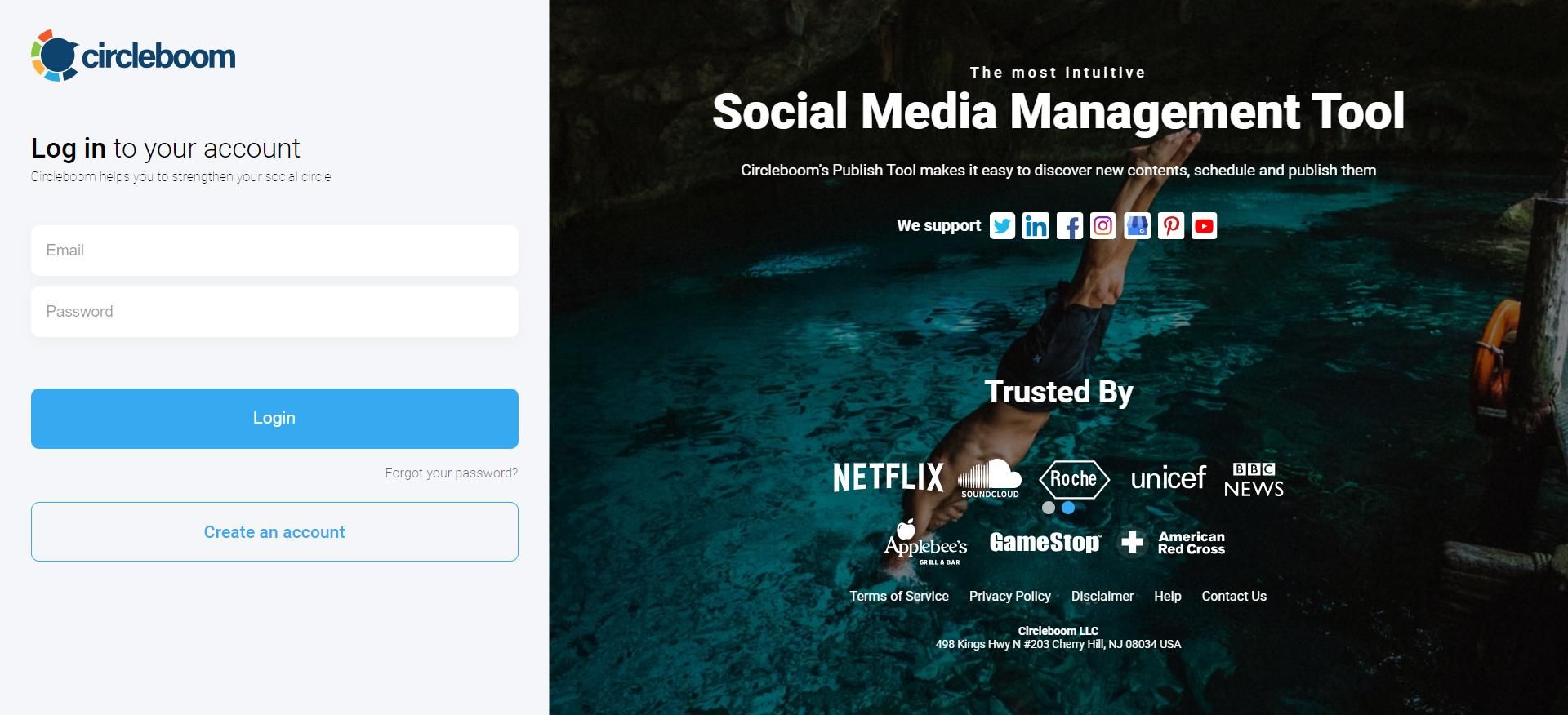
Step #2: Add Your Bluesky Account
If this is your first time using Circleboom Publish, you will see options for multiple social media platforms, including Bluesky.
Select Bluesky and connect your account. You can also add multiple accounts if needed.
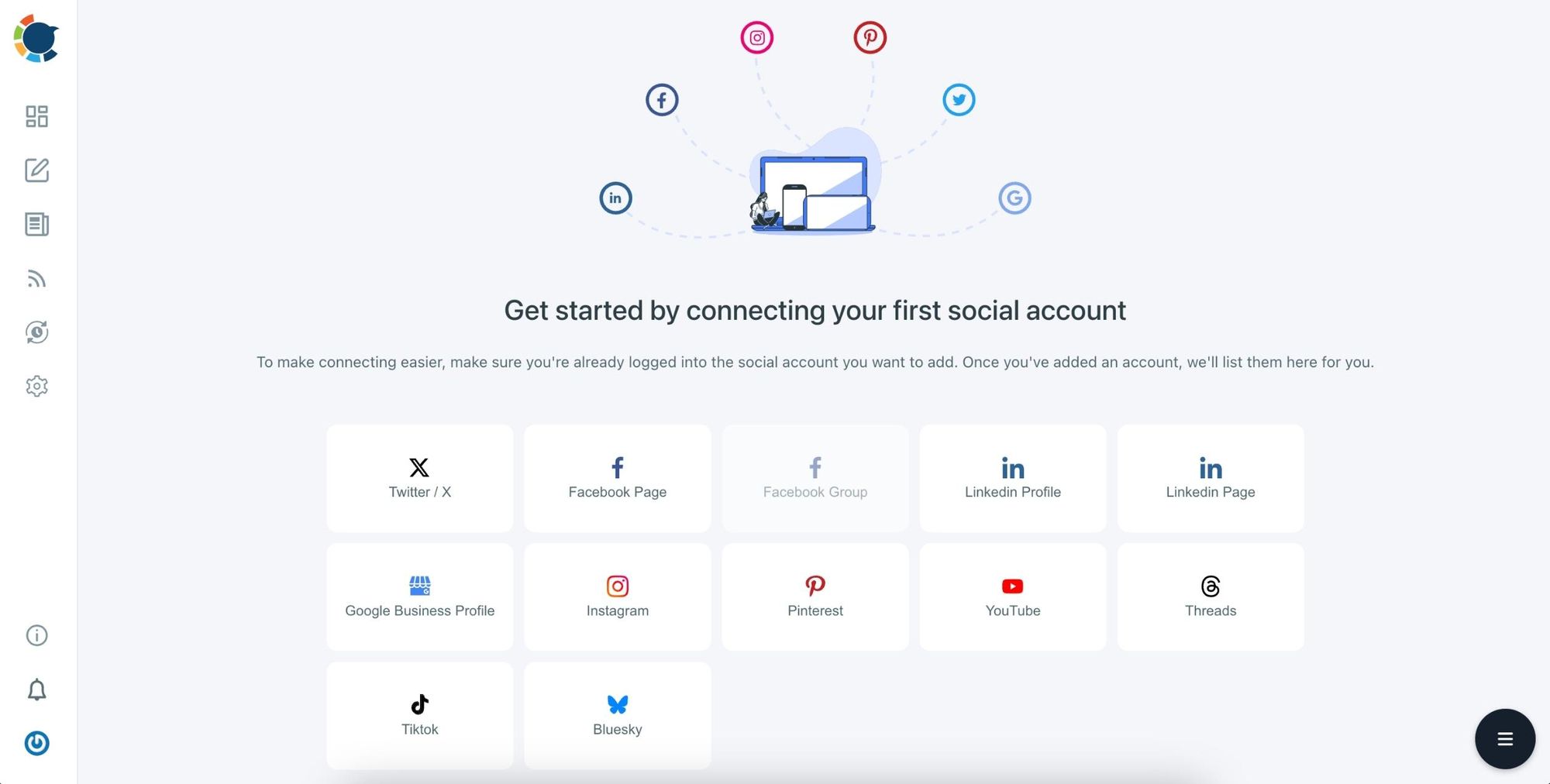
Step #3: Start Creating Your Post
Click on the "Create New Post" button.
You’ll be taken to the post creation page, where you can draft your content.
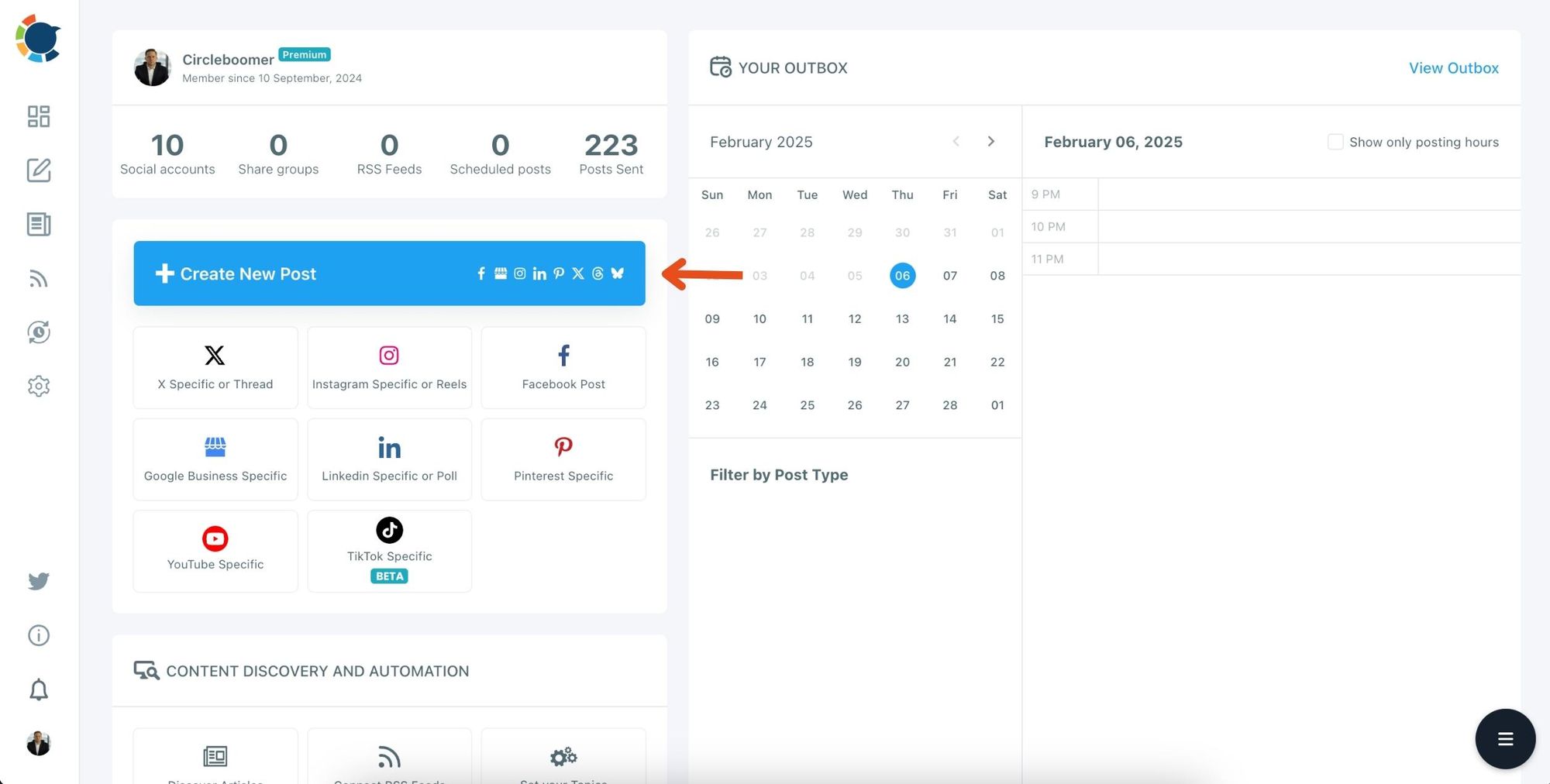
Select the Bluesky account where you want to post.
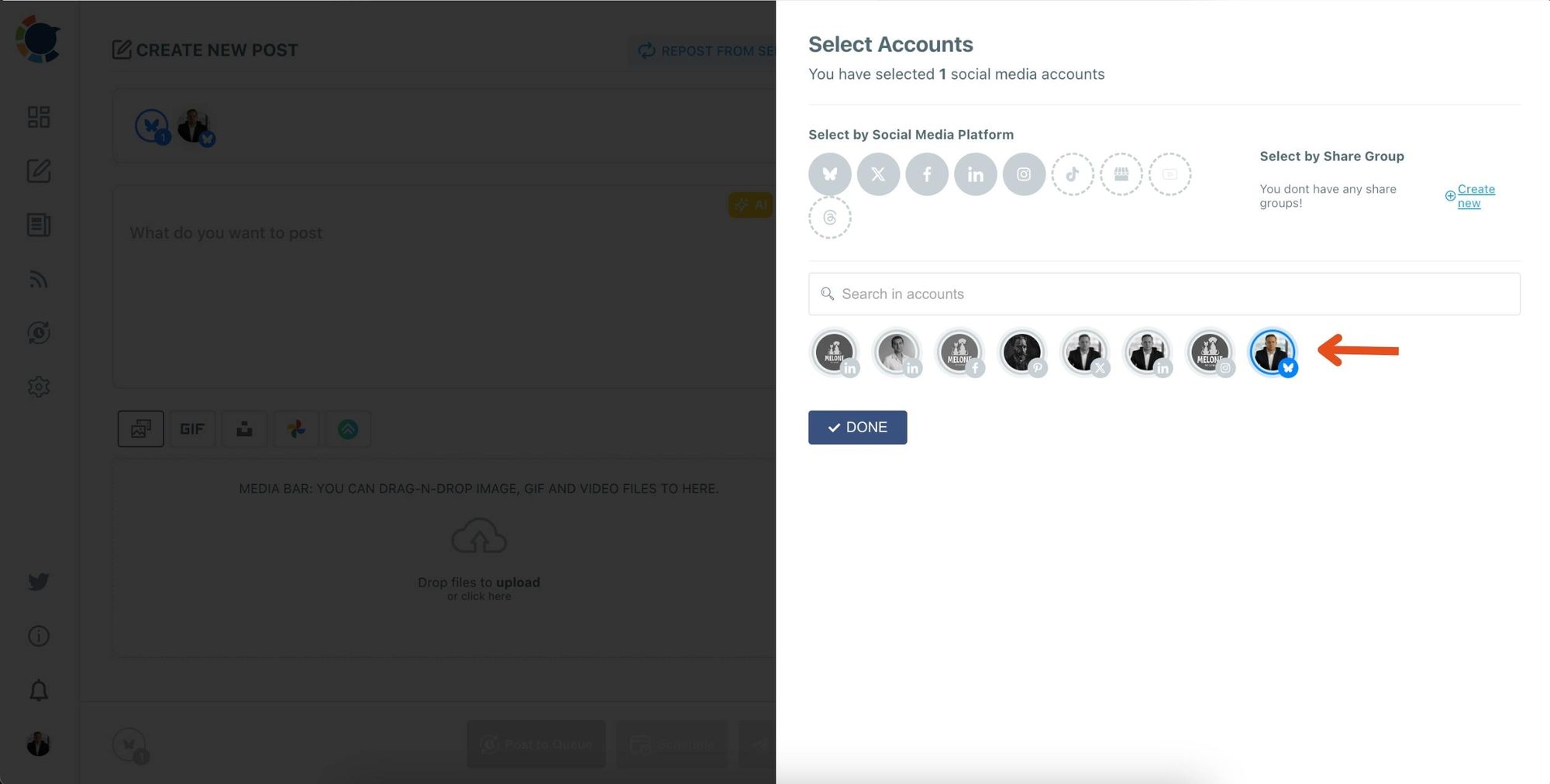
Step #4: Write and Customize Your Content
Type your post content in the text box. If your post includes images, videos, or GIFs:
- Drag and drop your media files into the designated Media Bar, or click “Upload Media” to select files from your device.
You can preview how your post will look on Bluesky in the live preview panel to the right.
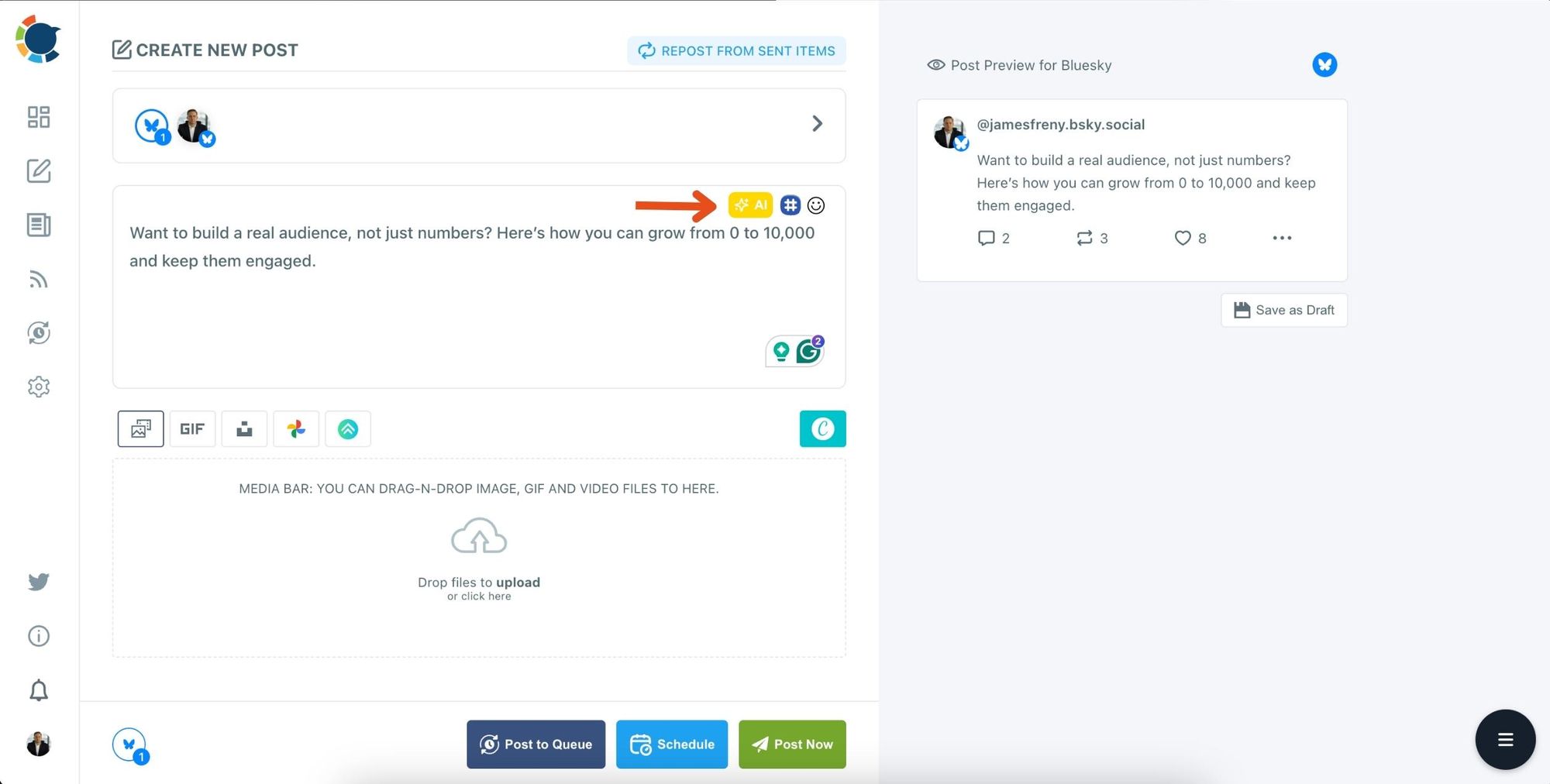
Use the AI Assistant to enhance your text by choosing options like "Make More Punchy" or "Add Hashtags."
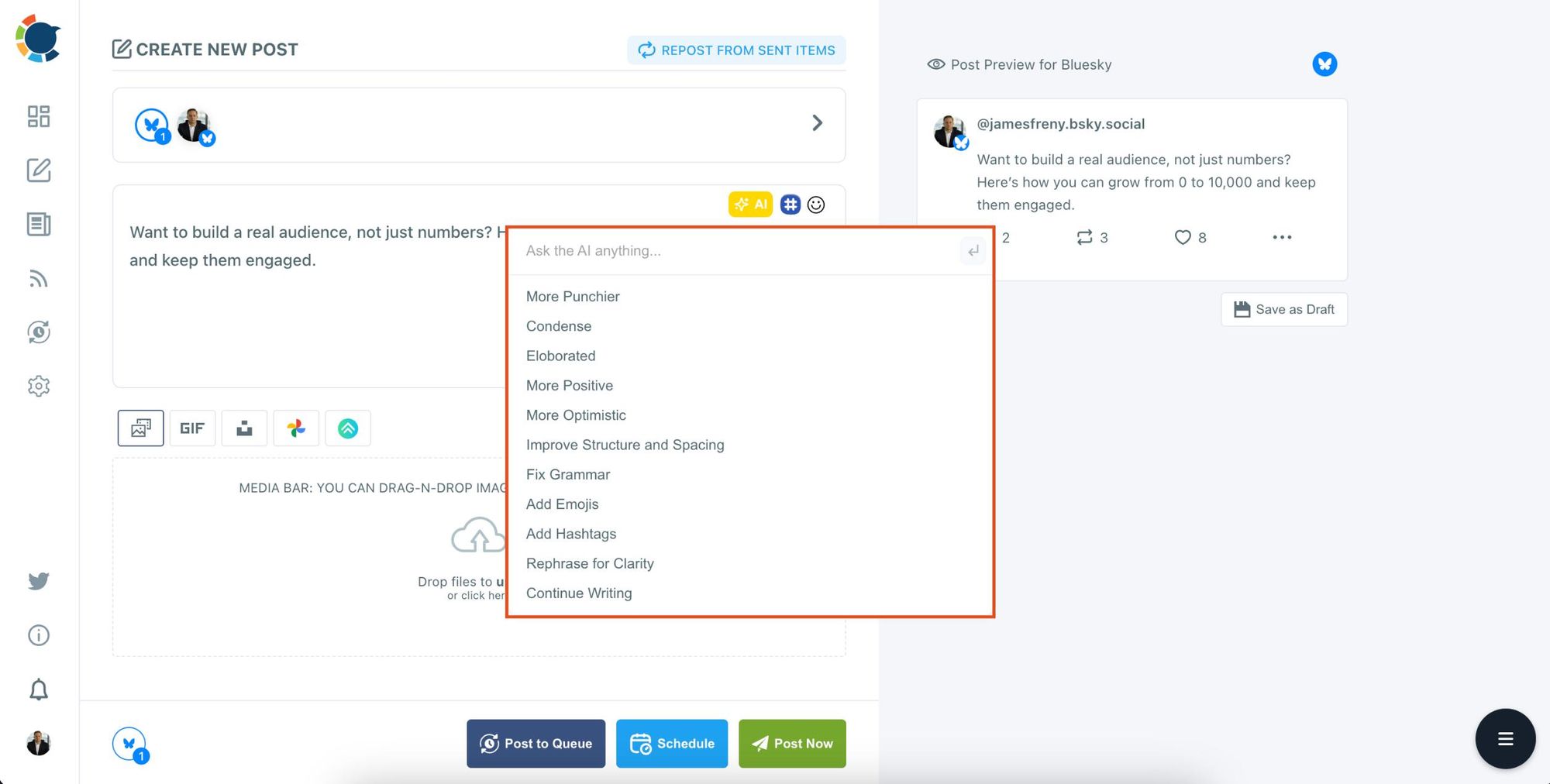
Step #6: Use the Hashtag Generator
To optimize your post, click the Bluesky Hashtag Generator and explore trending or relevant hashtags for your topic.
Select hashtags that resonate with your post theme.
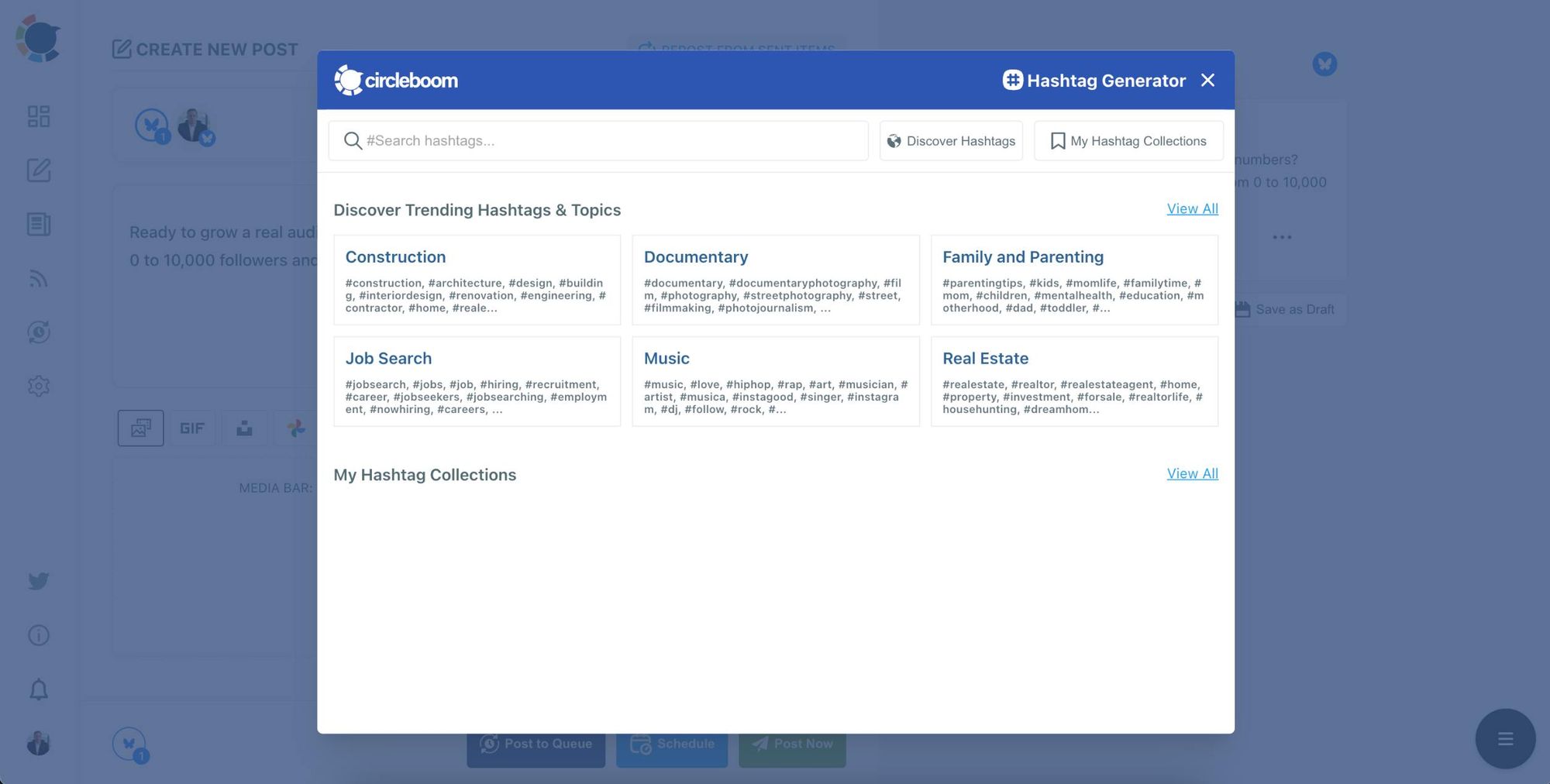
Step #7: Schedule or Publish
Once your post is ready:
Click "Post Now" to publish immediately.
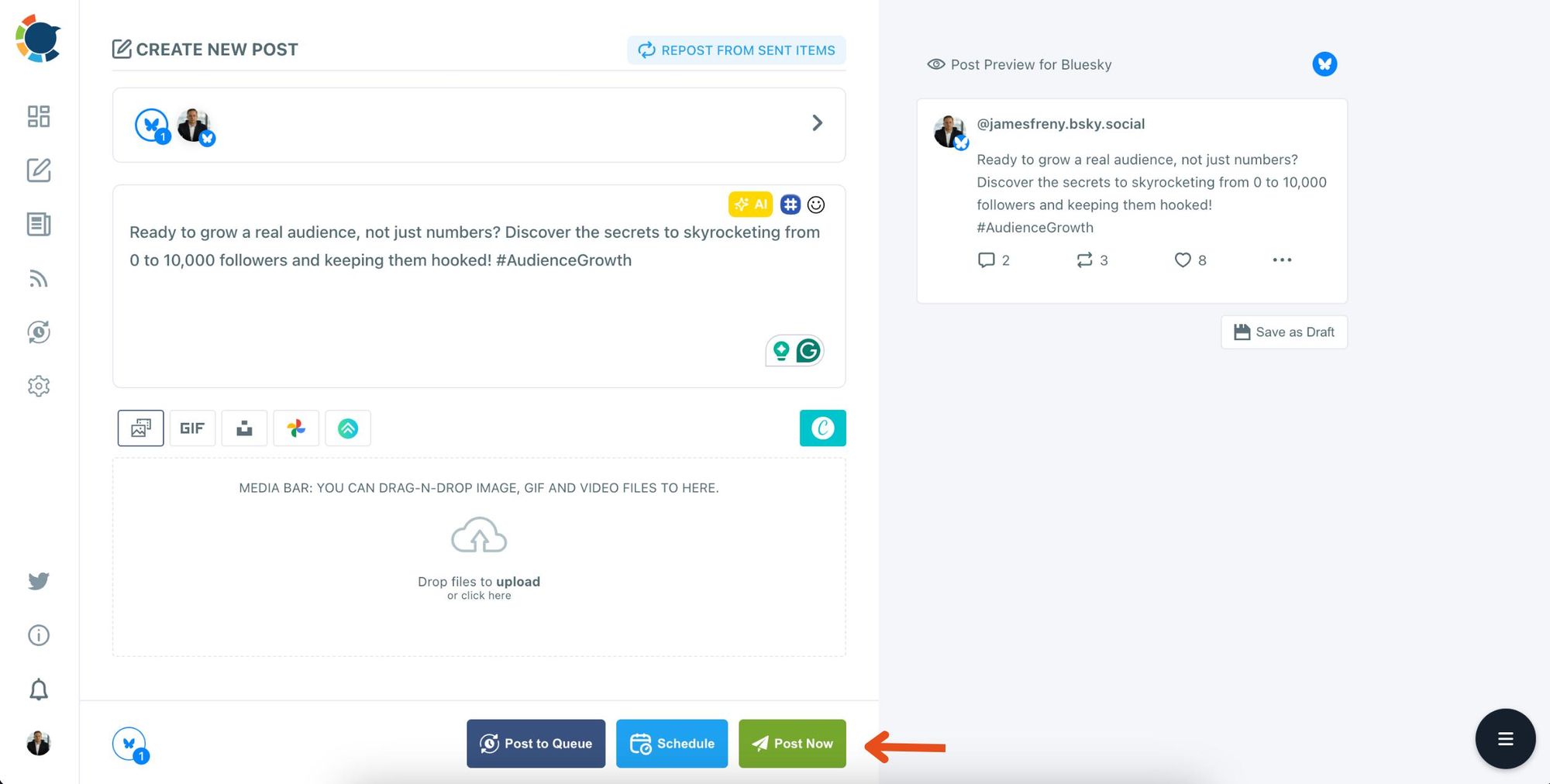
Or, click on "Schedule" to select the best time to post.
You can use Circleboom’s “Best Time to Post” suggestions or manually set a specific date and time.
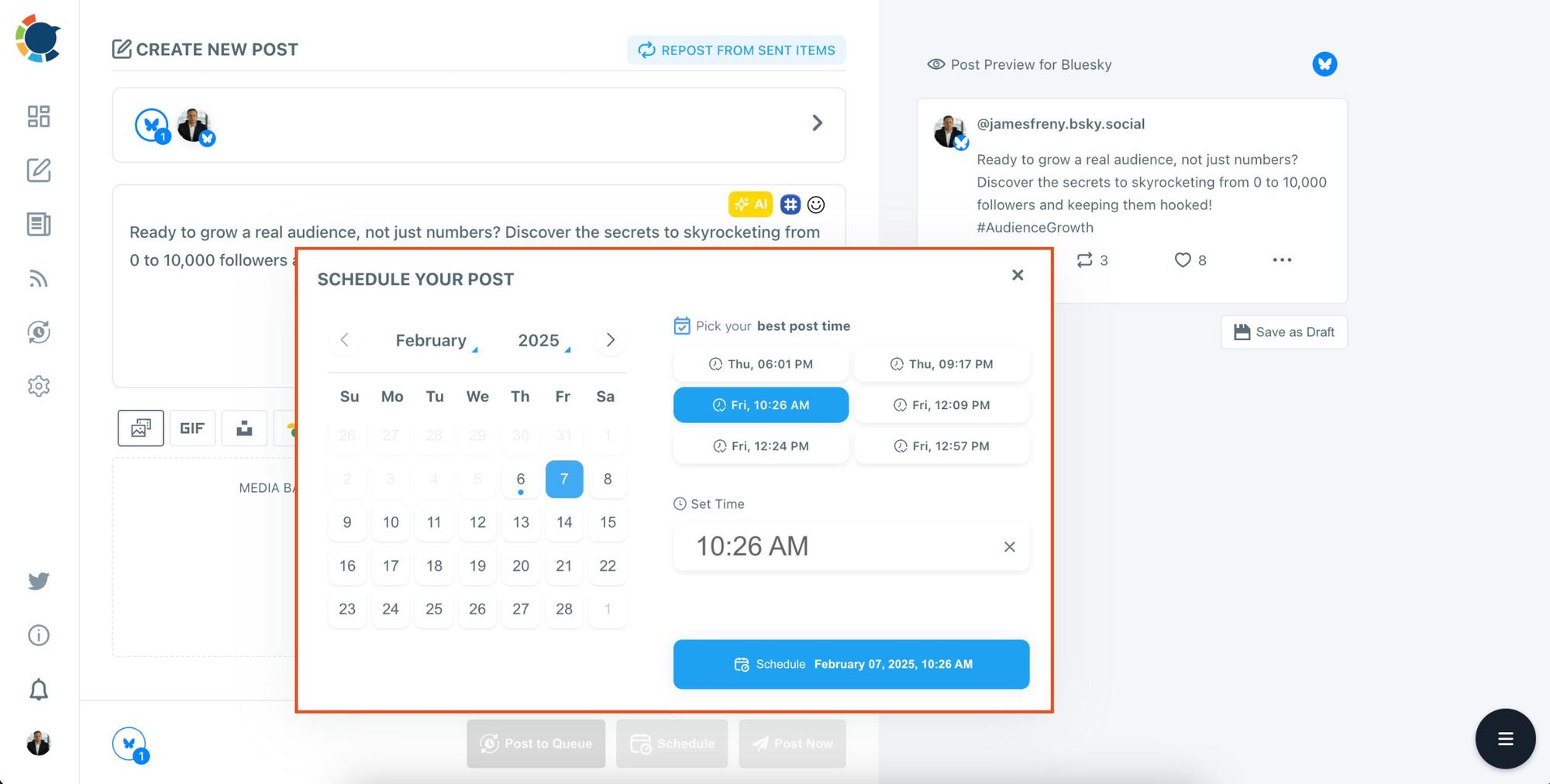
With Circleboom, managing and scheduling your Bluesky posts has never been easier!
That’s it! Your post will go live automatically at the scheduled time without manual effort.
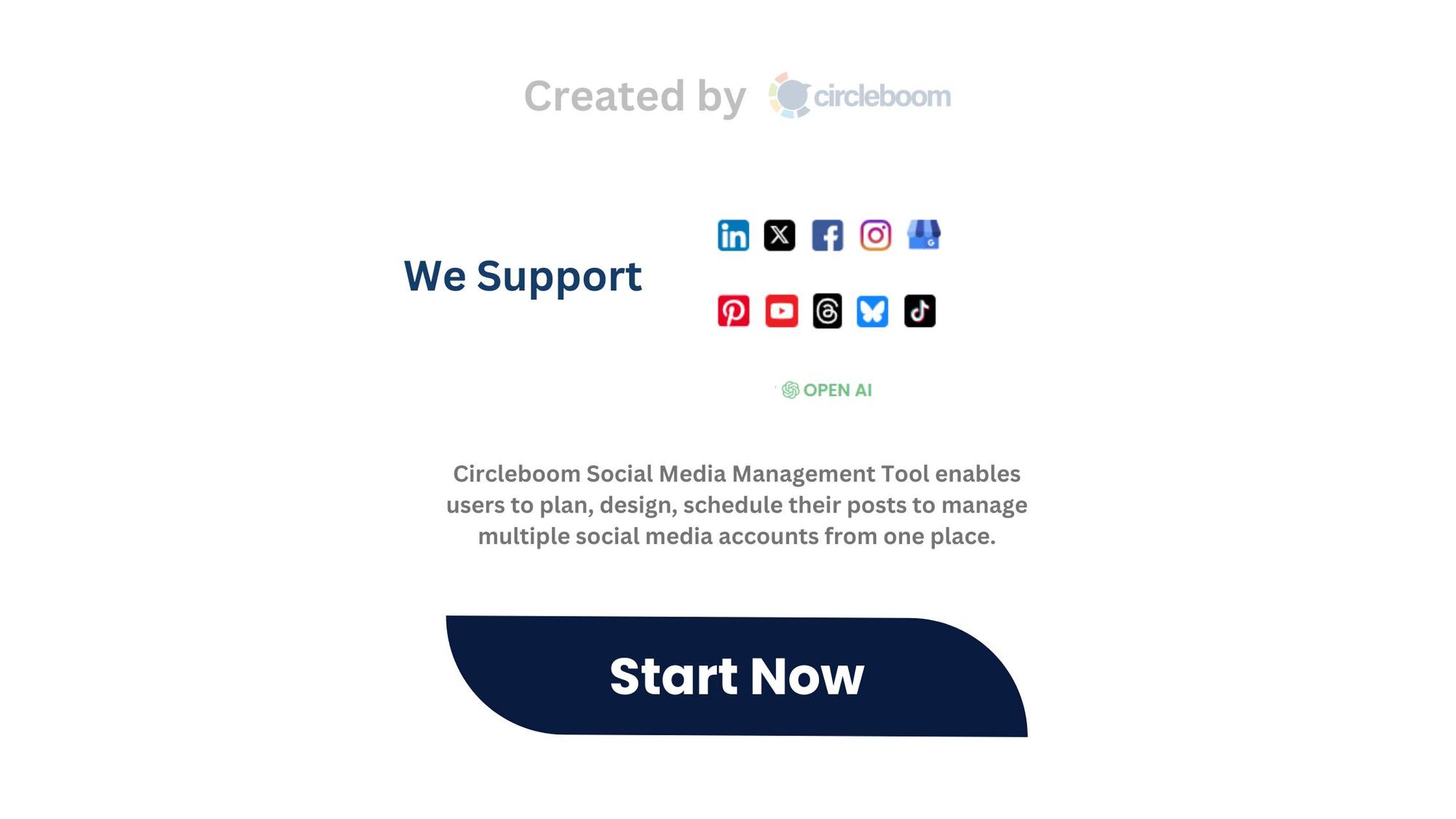
Conclusion
To make the most of your Bluesky content, posting at the right time is essential. By following these peak posting hours and utilizing Circleboom Publish, you can maximize your reach and engagement effortlessly.
Don’t leave your Bluesky strategy to chance—use Circleboom Publish to schedule your posts and optimize your content delivery today!






