As a blog writer, I use Ghost to publish all of my posts. It’s clean, fast, and helps me focus purely on writing without distractions. Once I hit publish, the post appears beautifully on my website—job done, right?
Well, not quite.
To get people to read it, I still need to share it manually across all my social media platforms: Twitter (X), Facebook, LinkedIn, Threads, Bluesky, and sometimes even Instagram and Pinterest.
That means copying the blog link, writing captions, switching between tabs, and repeating the same process over and over.
It became tiring and time-consuming, especially when I had other things to focus on—like writing the next post.
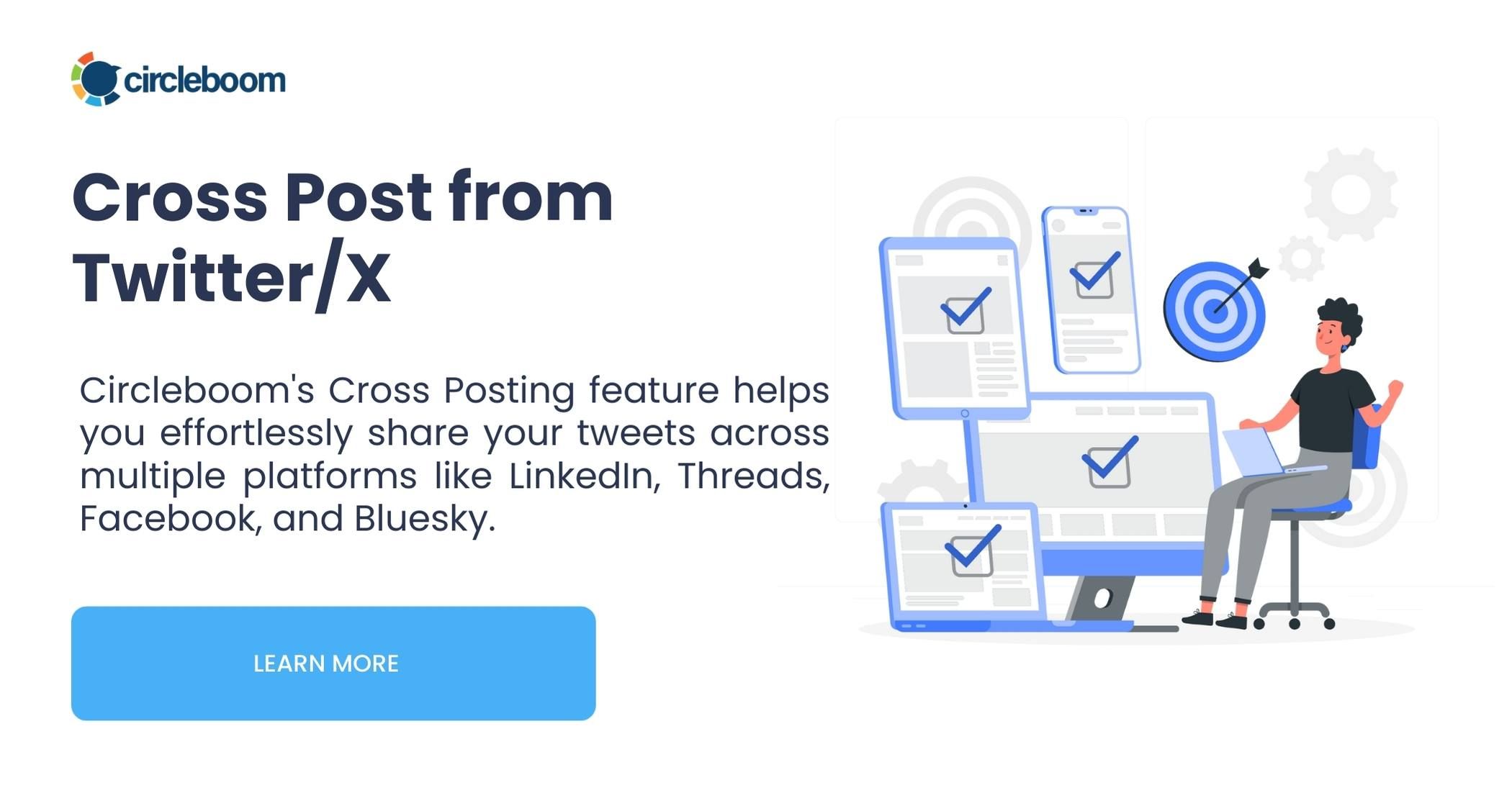
The Problem: Manual Sharing Is a Chore
I love creating content, but I don’t love spending 20 minutes copying and pasting links to five different platforms every time I publish something new.
It interrupted my workflow and made me procrastinate on sharing my posts altogether, which affected their reach and engagement.
So I started looking for a better way—something that could take care of this process for me.
The Solution: Circleboom Publish + RSS Feed Automation
After testing out a few tools, I landed on Circleboom Publish—and it completely changed how I manage my blog promotion.

Circleboom Publish is an all-in-one social media management tool that lets you connect multiple accounts from platforms like Twitter (X), Facebook, LinkedIn, Bluesky, Threads, Instagram, Pinterest, and even Google My Business.
You can create and design posts, schedule them in advance, or share them instantly across multiple accounts at once—all from a single dashboard.
One feature I especially love is the RSS Feed to Social Media automation.
Circleboom lets you connect your blog’s RSS feed and automatically shares each new post on all your connected social media platforms.
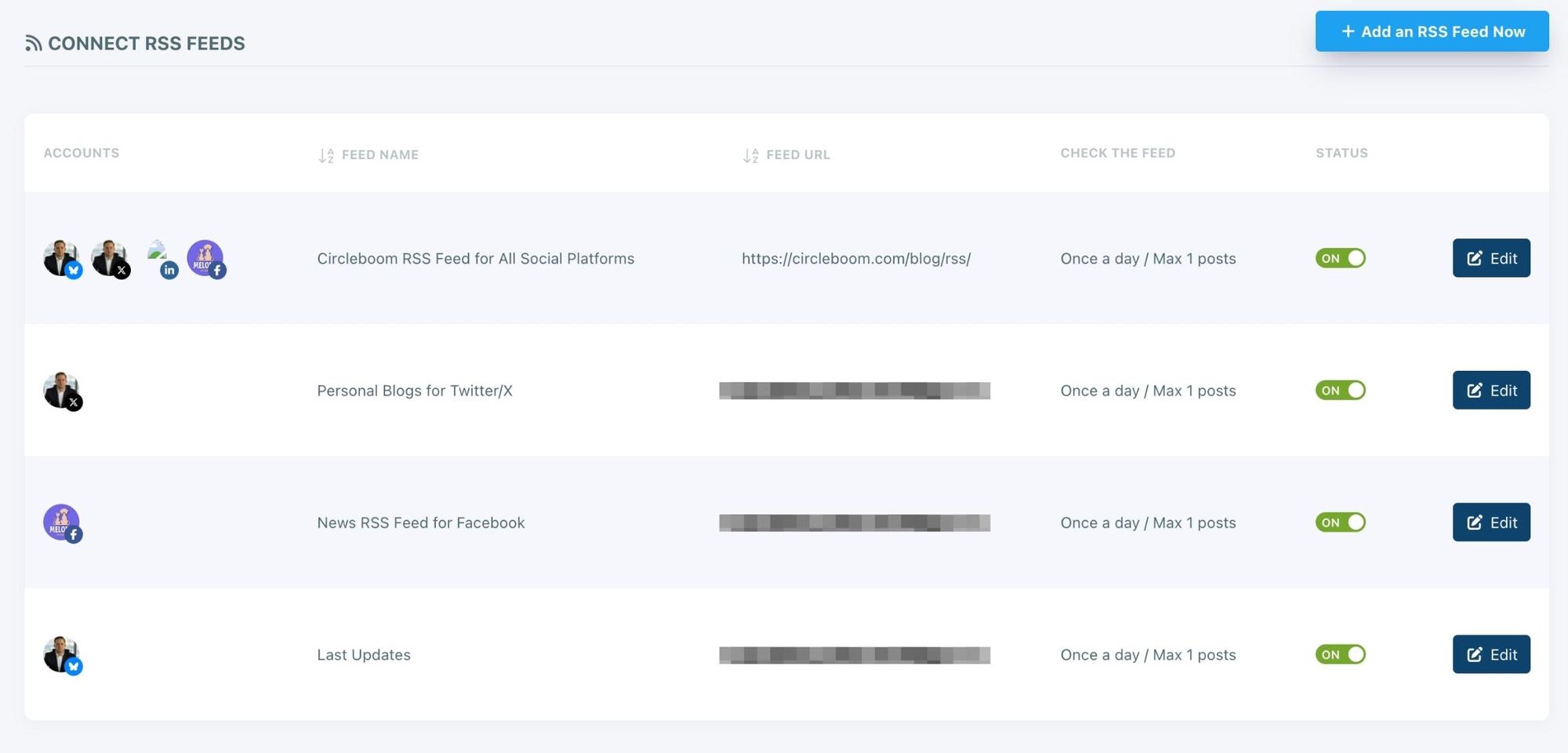
It works seamlessly with Ghost, which already generates an RSS feed by default (usually found at yourdomain.com/rss/).

Now, whenever I publish a new post on Ghost, Circleboom picks it up and shares it directly to my Twitter, Facebook, and LinkedIn—without me lifting a finger.
How to Set It Up: Step-by-Step Guide
If you’re a Ghost user like me and want to save time sharing your content, here’s how you can do it using Circleboom Publish:
Step #1: Find "Connect a new RSS feed" on the left menu.
There you can manage your new and existing feeds.
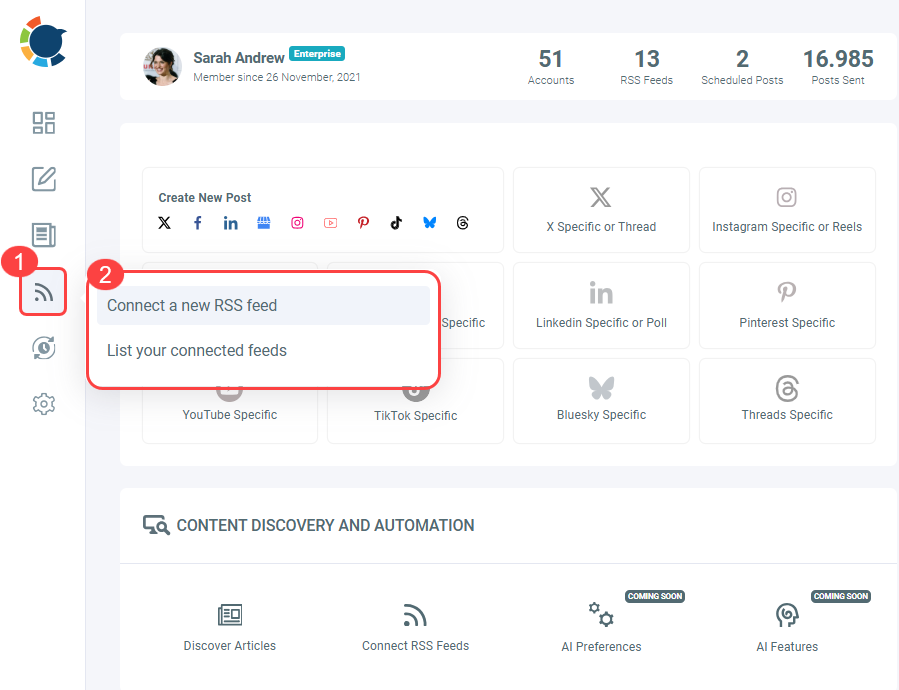
Step #2: After selecting your social media accounts, you can enter your RSS Feed. In this example, you see Circleboom Blog's RSS Feed. After that, you can name your RSS Feed, because you can create multiple RSS Feed connections for your multiple social media accounts.
Then, you can set up "Begin With" and "End With" phrases for your auto tweets. This makes your automated tweet look more natural and humanized.
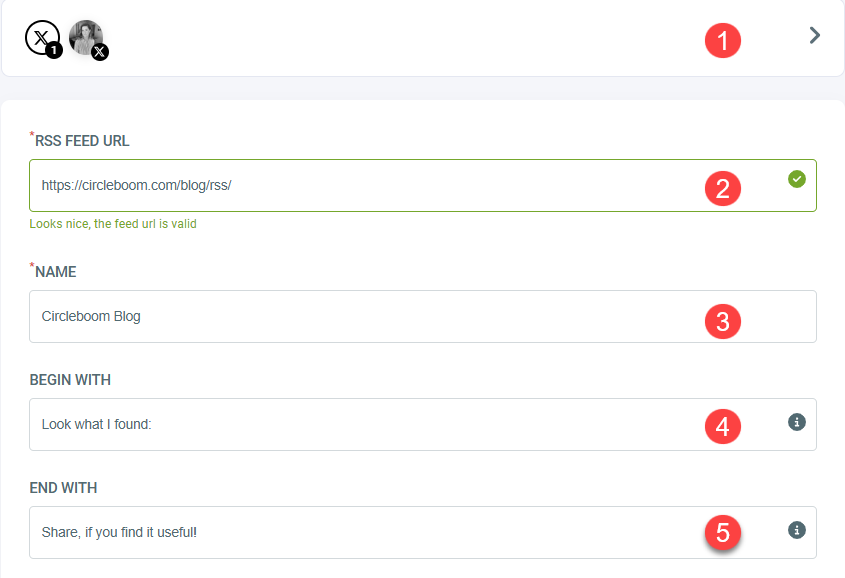
Step #3: You can set rules for your RSS Feeds.
For example, will you share the URL with your tweet? Or, do you want to add a title, body and photo to your automated tweet!
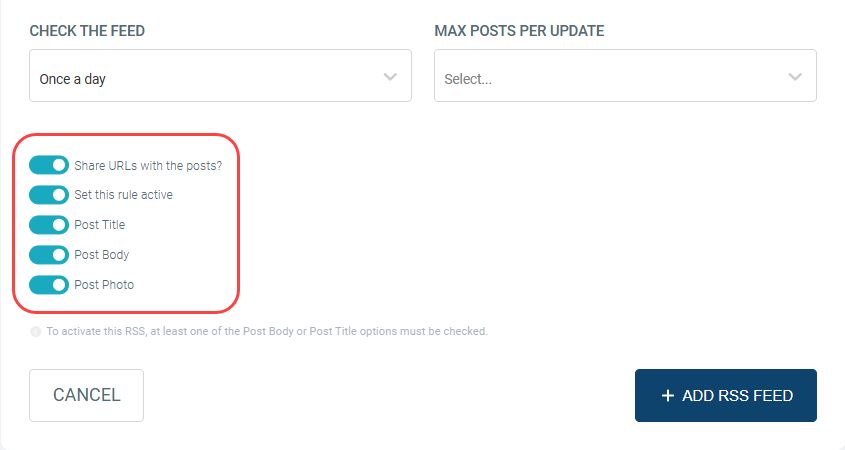
Then, you need to set the intervals to check the feed. We will check the source and control if there is anything new that we can auto-tweet!
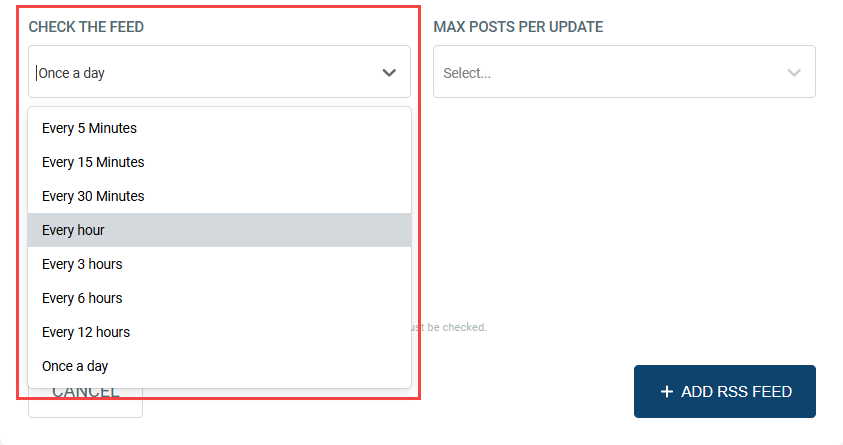
Lastly, you need to set the number of max posts per update. For example, if you select 3, we will share three automated tweets when we check the RSS Feed.
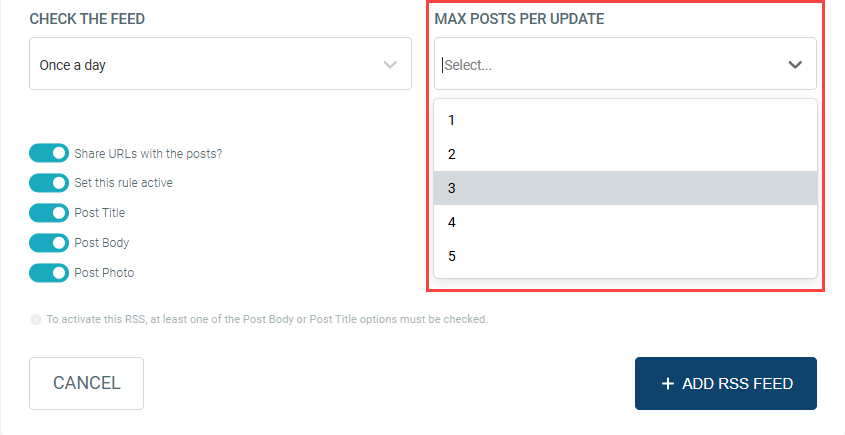
Step #4: When all is set, click "Add RSS Feed" and your automated tweet settings are done!
You can remove them anytime you wish!
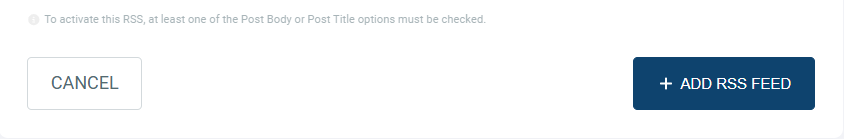
That's all! You can connect any of your Ghost blogs via RSS Feeds to your social media accounts with Circleboom!
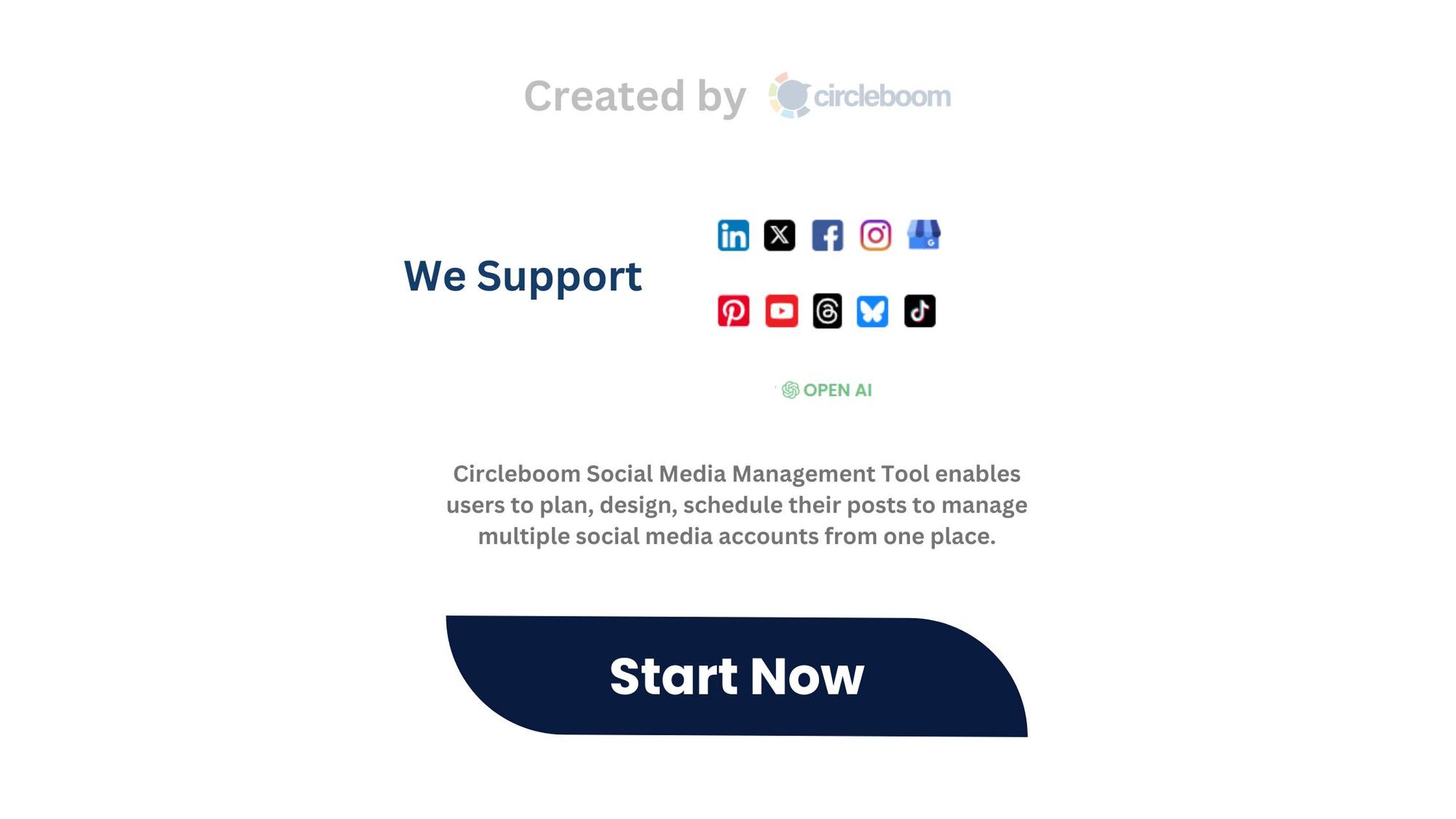
Why I Recommend This Setup
Since automating my blog promotion, I’ve saved hours each week. I no longer forget to share posts, and my content reaches more people consistently.

It also lets me focus on what I enjoy most: writing.
Circleboom isn’t just for RSS automation, by the way. It also lets you schedule posts, design content, generate AI-powered captions, and manage multiple accounts in one dashboard. But if you just want to start with RSS automation, that feature alone is a game-changer.
Final Thoughts
If you're using Ghost to publish your blog and find manual sharing exhausting like I did, I highly recommend trying out Circleboom Publish. The RSS feed automation is simple to set up and will save you loads of time while keeping your social media channels active and updated.
Want to let your blog posts promote themselves?
Connect your Ghost RSS feed to Circleboom Publish and let automation do the rest.







